3 tips to get the most out of your Netflix subscription
Today's topic is lighter and deviates from my usual chart analyses or posts on COVID-19. During this pandemic, more people have to turn to "home-based" entertainment. During such times where you are asked to stay home, online video streaming services are probably the best way to keep you entertained. Netflix is by far the most popular video streaming site around and here are 3 tips to help you get the most out of your Netflix subscription.

Source
Watch Netflix on Microsoft Edge
I usually do not recommend using the Edge browser as it is neither the fastest nor the most private browser. However, if you are someone who watches Netflix on your Windows PC, you got to stream it using the Edge browser and here is why.
Have you ever noticed how you can never get a full HD stream while streaming on Chrome, Firefox or Brave browsers? Due to some unknown reasons, Netflix is unable to support 1080p resolution on most browsers except for Microsoft Edge and IE (conspiracy? 🤔)
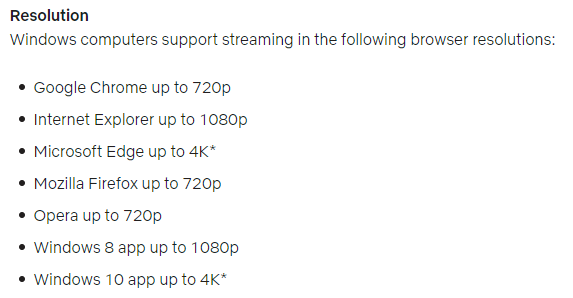
Source
And if you think that you are better off using Mac, think again.
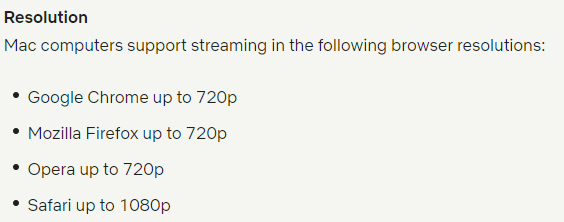
On Mac you can get your 1080p if you are using Safari, however, there doesn't seem to be an option for 4K. You are paying for Netflix and it comes in HD, so do not waste it by streaming on a browser not supporting HD. That is why I use Edge for Netflix. Just for Netflix though 😅
"Unlock" content with a VPN
VPN helps encrypt your internet traffic and protect your privacy (especially while you are overseas). However, do you know that VPN is also useful to help "unlock" region specific content so that you can watch the full catalog available on Netflix?
Not all VPNs are able to do this "unlocking" of content and the popular VPN providers that boast that they can "unlock" your Netflix are Express VPN and NordVPN. But, being popular also means that they are on the expensive end of the price spectrum. Last I checked, ExpressVPN costs US$8.32 per month on the annual plan and NordVPN costs US$3.49 on a 3-years plan. I have never used any of the two.
Instead, I am using SurfShark. SurfShark costs US$1.99 per month if you go on the 2-years. In addition, if you use my referral code (https://surfshark.deals/friend/48FHgeLP), we each gets an additional 30 days of free subscription.
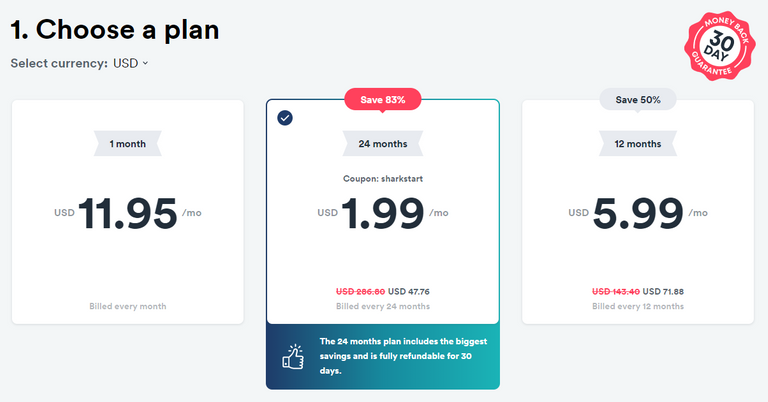
Source
I am physically located in Singapore and I have personally tested using SurfShark VPN to "unlock" Netflix content that are in the US, UK, France, Canada, Australia, Japan and South Korea. SurfShark has VPN servers in many other locations and I simply have not tried them all 😅. The connection speed is also pretty fast, I have so far never encountered much of a lag on US servers.
I find this tip particularly useful for Singapore-based Netflix users as most content are not available in Singapore. We only have access to 1/10 of the content as compared to US users 😕.
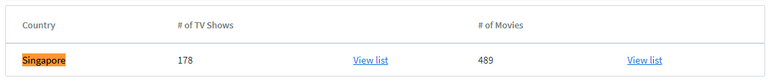
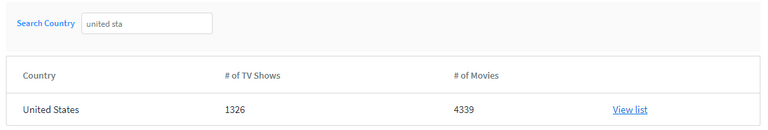
Source
A smarter way to search for content
An interesting thing to note is that, contrary to popular beliefs, US users do not have access to the entire Netflix catalog. In other words, there exists content that are specific to countries other than the US. Thus, the VPN tip is also relevant for US users. But how do you know which content is available where? Enter uNoGS.com 😎
uNoGS.com offers a search on all content in the Netflix full catalog. Once you found what you want to watch, you can then see which country is the video/movie available in and then VPN into that country to watch it.
I recently binged on the entire "Insidious" 4 part movie series on Netflix. If you do a search on uNoGS.com, you will find that only part 1 is available in the US and not the remaining parts. However, the complete series is available in the UK. So, to binge on it, I VPN into a UK server in Manchester and watched the entire series.

Next, Netflix has a very limited number of genres that you can browse from. If you access the Netflix interface, you will only find the following genres available for you to click on.
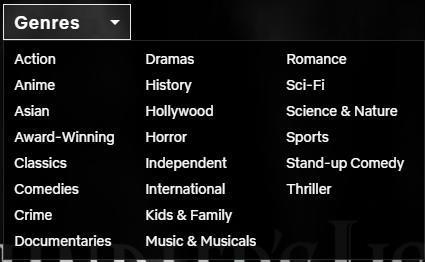
However, if you are observant, you probably noticed how Netflix genres are identified by unique numeric identifiers. As such, you can browse a particular genre, outside the default list, by directly going to "www.netflix.com/browse/genre/{identifier number}" if you know which identifier refers to it. For example, ID 10695 refers to Anime Horrors and ID 77213 refers to Absurd Comedies.
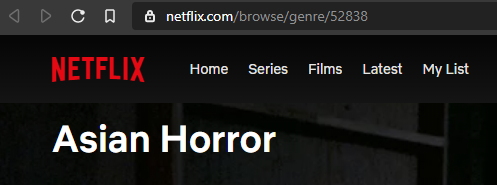
While you can take your time to run through every ID number to find what you want, the faster way is to head over to this site and search for the genre you are interested in, click on the link and voila!
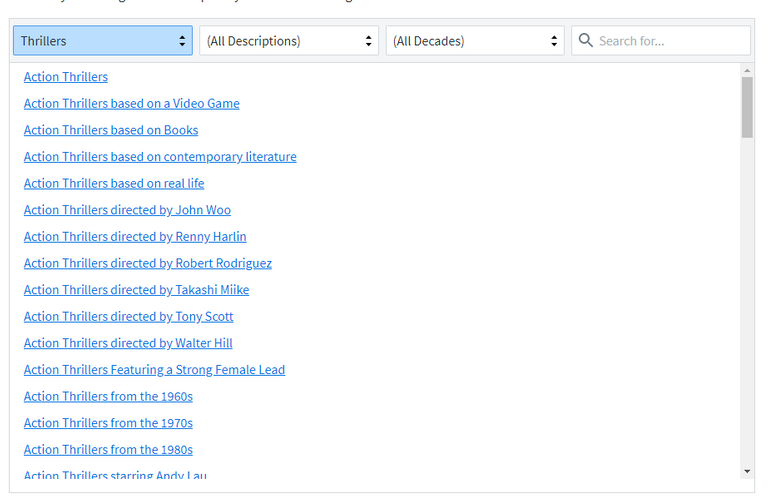
Source
Conclusion
If you are paying for Netflix every month then you should get the most out of it. Depending on where you are physically located, your selection on Netflix might be very limited (e.g. in Singapore) and that is when a VPN like SurfShark comes in handy.
If you are tired of the recommendations that Netflix shows you on your home screen, you can power up your search by using uNoGS.com and Finder. In addition, don' forget that you are paying for HD subscription so you deserve to stream your content in HD.
I hope you find these tips useful and if you have any other Netflix tips, do share with me in the comment section below.
20% of post rewards goes to @ph-fund and 5% goes to @peakd to support these amazing projects.
Wow. I definitely did not know that you cannot stream 1080p on Netflix unless you use the Edge browser. Thanks for the tip.
You are welcome! Glad it helps
Wow it's great to know about Edge 1080p, just thinking what could be the reason of it
I am unsure of the reason too. Perhaps there is a conspiracy? Haha..
Nice! I need to get more content for my Netflix! But had never used a VPN before and how to get it to work on my TV? I mainly watch Netflix on TV only.
Hmm.. I usually watch on my PC as I connect it to a TV so it is as good as a "smart TV". Haha..
If you happen to use SurfShark, you can check out this article for Smart TVs. Using a "Smart DNS" seems to be the easiest. Though this method doesn't encrypt your internet traffic, it just proxy it to "unblock" content.
Using VPN is definitely new for me, I didn't know about this. Netflix has been a pain in the ass for me on the go
Hope you find it useful 😀
Wow friend that great information, in Venezuela those who could have satellite television had Directv. but the government of venezuela expropriated the facilities of Directv and suspended the transmission of all television channels that could be seen by Directv.
That affected 40% of the population, I have read that currently the demand for netflix in my country increased
I see. Then perhaps using a VPN might be a good choice for you. It comes at a cost though.
I have never been a fan of Netflix because I don't just fancy the live streaming stuff
This post is share on Twitter as part of #posh,
https://twitter.com/CryptoCulgin/status/1265478963977089025?s=20
Congratulations @culgin! You have completed the following achievement on the Hive blockchain and have been rewarded with new badge(s) :
You can view your badges on your board And compare to others on the Ranking
If you no longer want to receive notifications, reply to this comment with the word
STOPDo not miss the last post from @hivebuzz:
Support the HiveBuzz project. Vote for our proposal!
wouldnt you use Netflix app to watch rather than a browser? In any case, both will block screen capture of any form...
I don't really like to install additional apps and will avoid that as much as possible 😀