(ノಠ益ಠ)ノ彡┻━┻ | Windows Broke, And It Took A Piece Of My Soul With It... Explaining My Recent Absence
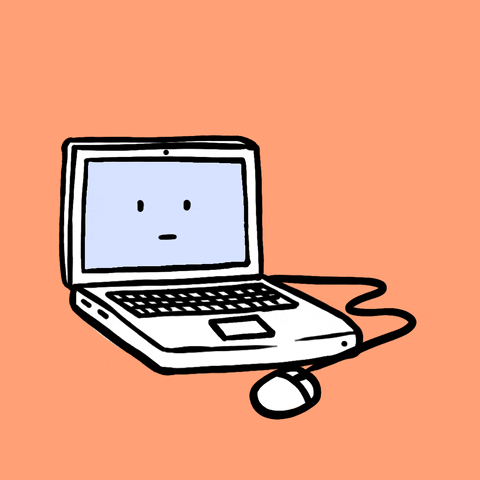
Credits to: GIPHY
Well, I do sincerely hope that this will be the only log that I have to make about it. The trials and tribulations that had overcome my humble life over the past few days have been disturbing, to say to least. A roller-coaster of emotions - showing scenes of uncontrollable rage, bitter disappointment, a lost feeling of surrender, and wonderous ecstasy. I suppose the actual story isn't that exciting, but I tried to at least sell the idea, no?
See, there are times when I'm gone for a bit longer than usual, as I split that time between work elsewhere, and spending precious moments alone with the family. That latter part is something that I cherish these days; a comforting distraction from an otherwise unhinged pandemic, slowed down only by the sacrifices of the brave and selfless. This time however, it was unplanned, and boy did it make me go absolutely mad! Note, the following paragraphs may contain strong language, which I think is appropriate given how I felt at the time.
In short, my trusty old laptop went wonky, and it somehow managed to f**k itself six ways to Sunday; which it did in a way that I've never seen before, and a scenario that absolutely bewilders me. On another note, as I have your earnest attention, it's been almost five days since I last made a post. For those keenly waiting, I have another one coming tomorrow, if all goes well at least. Hint, it's another in-depth, passionate, poetic, philosophical, and potentially pornographic automotive content, as you know me well enough ;-)


The journey began four days ago, just after I finished publishing my previous post, discussing my thoughts on the Malaysian government's new Conditional Movement Control Order, which is basically a relaxation to our partial-lockdown since the outbreak began. Once I gave myself a pat on the back, and a quiet "Good job, me! " to my inner conscience, I proceeded to shut my laptop down.
Mind you, this latter event is noteworthy on its own, in my case. My laptop is eight-years old, and some might wonder as to why I haven't made a switch to newer hardware. There are two reasons - 1) I didn't have the money to spare, and 2) it works just fine 95% of the time. So, why replace it, right?
Well for one thing, the components are antiquated, including the hard-drive. As some of you out there are rocking solid-state drives, here I am, with my mechanical hard-disk whirring away. This is why I never shut down my computer, unless I had to get some updates going, or maybe I know I'll be gone for long. Otherwise, I just leave it to Sleep, while I go to sleep. This way, I can get up and running within seconds, rather than having to wait 15 minutes for a cold-boot to settle in.

Any #Windows #Windows10 #IT #TechSupport on hand? I request help, as following a cold-boot from shut-down, my laptop's gone all f**k-y. Tries to diagnose it, but I've failed. This is genuinely a problem I never encountered, and didn't know could've existed before. pic.twitter.com/BjJC7ppG38
— Zack Norman (@zacknorman97) May 7, 2020
In this case however, upon booting up, the strangest problem had occurred, which you can see in that video in the linked Tweet. I still don't know how to natively include videos here, and since I'm not bothered to jump through all the hoops for just one video, Twitter will do just fine. For a more literary explanation, the laptop booted up just fine until it got to the lock-screen. Ordinarily, a key-press, or the click of a mouse should bring up the log-in menu. Here however, my laptop gave me a clearly visual "Not today, bitch! ", and possibly a digitised middle finger, as it bounced back-and-forth between wanting me to log-in, and not wanting me to do so.
Watching that video helps more to understand the quirky-ness of my issue, as my laptop kept up this "None Shall Pass " attitude, regardless of whatever input I gave it. I've experienced some oddities with my keyboard before, sometimes making random key-presses, even as I stood away, hands afar. Maybe, it's shorted out somewhat, or it could've been all the gunk and dust that's built up since the last time I gave it a good blowing.
The first thing I did was pry open the keyboard, oddly rather simple on mine. Unfortunately, my frustrations prevented me from taking any photos at the time, since I absolutely despise having to do any tech-y diagnosis. Actually, who likes that? That one video was the only form of recollection which I took at the time, shared on Twitter as a call for help. A cry which no one answered. How could you abandon me, random internet user?
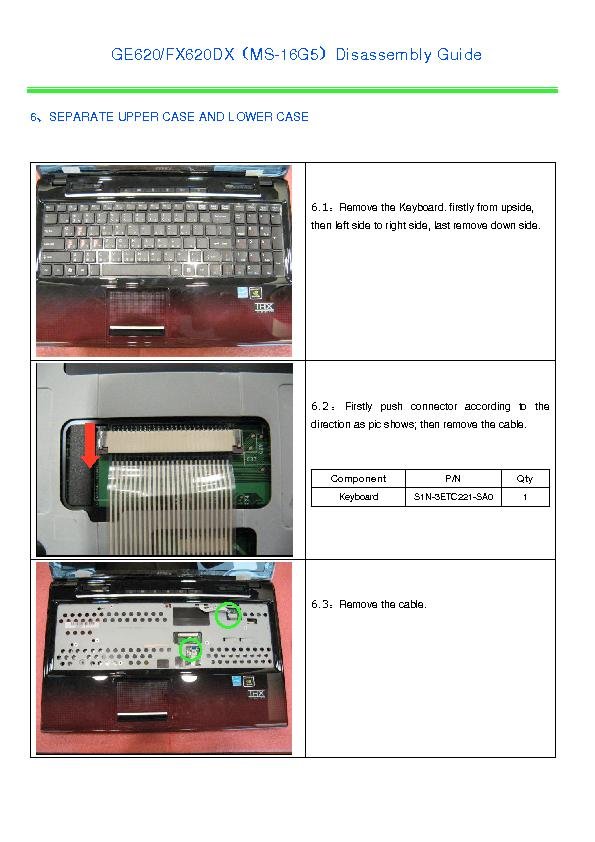
I had not only the keyboard, but also the touchpad disconnected, through three different, equally fragile connectors, thus freeing it from the motherboard. Upon removing these connectors, I restarted the laptop again, to see if the same problem came around. Lo and behold, no progress was made, even after the second time that I tried it.
"Right, this must be a software problem, then. ", I thought to myself, even as I was aware of how weird this issue was. Never seen it before, nor do I know how to fix it. At least with the dreaded 'Blue Screen of Death', I at least know for certain that I can somehow mend it with some trouble-shooting. Given that I couldn't have access to my Windows desktop, I allowed the Startup Repair to auto-magically do its thing. Unsurprisingly, given its unreliability in the past, it didn't work.
The BIOS had nothing, so I then used an old Windows 8 installation disc, which had came along with my laptop all those years ago. Now, the rarely-used CD-drive whirred along aggressively, to a point where the whole desk was vibrating violently. Shocking, it was. Upon reaching the trouble-shooting step, I had several options: try running Command Prompt, re-loading a previously-workable state with System Restore, uninstall potentially faulty Updates, using an old Backup, or to Reset the whole PC.
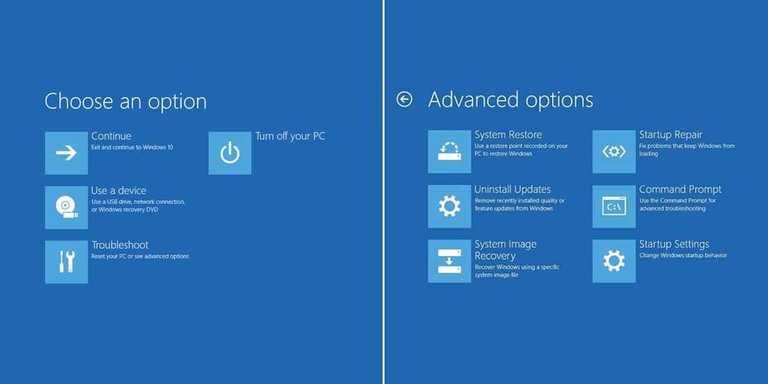
I have the bad habit of not backing-up my computer frequently, since it took far too long. So, that option is now out the window. I'll try Command Prompt, and maybe fix whatever issue this is, given that my hard-drive, and maybe the OS could've been corrupted. I ran the good ol' CHKDSK command, which is Windows' built-in hard drive repair tool. Basic in its design, but a life-saver for sure, as it had done me some good service many-a-times before.
Steadily, I typed in, "chkdsk c: /x /f /r ", each of those sub-commands respectively asking the OS to unload the hard-drive for diagnosis, fix any issues with the file structure, and to restore those broken parts. It took two hours to complete, which it then showed me some of the issues on the hard-drive, and fixed it; unsurprising to me, given its age. Unfortunately, a re-boot showed the same issues again, with Windows bouncing me around, toying with my heart.
Thinking that perhaps CHKDSK may not have been thorough enough, I re-booted, and tried running another disk-repair utility, "sfc /scannow ". I have no idea what differences these two commands have, but I would never have the chance to learn, since it told me that it couldn't perform the task, and had asked me to reboot into Safe Mode, instead. Suggestive! Now, I'll try and boot into Safe Mode.

This is a minimal start-up procedure, with only the bare essentials loading in. My intuition was, that if I can successfully get into Windows this way, I could reverse-engineer the problem, and find a fix for it. Too bad I never made it in, after Windows got stuck in a boot-loop, loading endlessly, even after an hour and a half of patiently waiting there, hoping that something would happen, eventually. The only choice left then, was to restore Windows back to when it worked okay-ish.
Two automatic restore points were available - May 6th, and April 24th, and both required me to accept another run of disk repairs, deducing that some files were missing, or corrupt. Even after another two or so more hours, neither restore points worked, and both told me it needed to undo all the changes. Uninstalling old updates heralded similar failure warnings, too. Bugger... At this point, I've kept on trying these same methods again, and again, since I didn't want to go through all the trouble of having to reset Windows back to square one.
I kept going with different combinations in order, mostly involving CHKDSK and Safe Mode - resulting in varying degrees of part-success in some cases. But the end result was the same, so I gave up, and went for a hard-reset, since I needed a good refresh anyways. Even this didn't work, which should've allowed for Windows to re-install itself, while still keeping things mostly the way you've left it before. It ran for an hour, and then told me that some of the installation files were missing, or corrupted. Well, what's the point then?

Credits to: GIPHY
Glimmers of hope, and pointless stubbornness allowed me to spend two whole days working on this. Maybe do this one first, and then that one? Try the same thing again, and maybe it'll magically work? At this point, I decided that I didn't want to waste more time unproductively, so I caved-in, and re-formatted my entire C: drive, with everything on it. I didn't have a Windows 10 installation disk, so I had to create one, and burn it into a thumb-drive.
Day 3 was spent downloading the tools from Microsoft's website using my dad's laptop, which was a pretty easy process to go through. Now, all I had to do was wait until all the files are burnt, format, and re-install. Turns out, I should've done this in the first place, as it could've saved me days of tiresome anguish. Props to Microsoft on this part at least, as the whole fresh-install procedures took just over an hour, and it was pretty seamless the whole way through. It even got all my laptop's components working fine and well, which saved me even more hours of finding antiquated drivers, for out-of-production hardware.
It was a glorious sight indeed, to once again be able to use my laptop once again! Joy o' joy, everything worked perfectly out of the box, and my computer hasn't felt this smooth in years. Maybe this was all a good thing, in the end? The rest of the day was spent getting all my apps and settings configured once more, just the way I like it. All in all, I believe the thing to have caused that issue in the first place is a culmination of ancient hardware, out-of-date drivers, junked up files and directories, a glitchy transition from Windows 8.1 to 10 from all those years ago, combined with even more botched Windows updates over the years.

Credits to: GIPHY
I'm guessing all those bad things happened at once, as I feel that this is a problem that very few people will have, and I was among the unlucky ones. Thankfully, it has now un-f**ked itself, and I can get back up to speed once more. I hope this expressive post has given you an intriguing look of what's been going on in my life, and why I've been on a bit of a break. But anyways, that's the end of this saga of computers doing weird and annoying things, and shattering my soul into many shards.
If you've had similar problems before, or you might know what it could've been, please let me know in the comments. Even though those difficult times have passed, I'm still curious to know as to what caused it in the first place. On a side-note, now that we've reached the end, and I'm likely to have your attention, be sure to keep and eye out for my next post, which should be coming along in 24 hours, hopefully. In the meantime, stay safe, and take care!
You post has been manually curated by BDVoter Team! To know more about us please visit our website or join our Discord.
Vote @bdcommunity as a Hive Witness.
Are you a Splinterlands player? Get instant 3% cashback on every card purchase on MonsterMarket.io. MonsterMarket has the highest revenue sharing in the space, no minimum spending is required. Join MonsterMarket Discord.
BDVoter Team
Thanks for the curation, you beautiful people ❤️!
Congratulations @zacknorman97! You have completed the following achievement on the Hive blockchain and have been rewarded with new badge(s) :
You can view your badges on your board and compare to others on the Ranking
If you no longer want to receive notifications, reply to this comment with the word
STOPDo not miss the last post from @hivebuzz:
Cheers! A new milestone accomplished... Next one to go :-)
Yeah! On the right track! 😉
Love how you explain everything so dramatically. It's like watching an anime where the character is talking to himself in a very dramatic and deep voice.
I'm still using my first laptop as well that I bought 7 years ago. I always browse around the internet checking out brand new laptops with all those fancy features but never end up buying one, because like you said it still works. I should at least have an SSD installed to it because this laptop boots up so slow compared to the laptop I get at the office. Once you get the taste of the SSD, boy things will never be the same with the old Hard Drive.
I haven't particularly had problems with windows before but one time my laptop got infected with Ransomeware and it was the worst thing ever. All those documents, pictures, photoshop files, illustrations encrypted, and corrupted. There was a note that demanded around 1000$ in BTC( I didn't even hear about BTC at that time). I wasted a couple of days searching on the internet for a solution. I tried many tools and none of them worked. RIP my pictures and work files. Yeah, I was stupid I dint have any backup.
Anyway glad that yours worked out and I think your display is about to die.
Lol, I've no choice but to make it more dramatic, since I have no idea on how to make PC diagnosis fun to read XD... Yeah, you're right about the SSD part. I wanted to put on in a few years ago, after I saw a great deal on an Adata 512GB SSD, but then again, my laptop only supported SATA II standards, not SATA III. This means that even though it'll be a heck of a lot faster than my mechanical HDD, that old-generation connector would bottleneck it, so I figured there was no point. I did remember a meme back in the old day, about trying on an SSD, and never going back... THE SPEED!!!
It's terrible to hear about ransomware like that. I remembered it happened to me once back in those Windows 7 days. Fortunately, it was rather primitive in design, and once I rebooted into Safe Mode without any internet connection, it logged me back in, which gave me a chance to back-up my files, and restoring the computer from scratch. It's a shame what happen to yours, but it does remind us of an important lesson... Always back up your files.
And yeah, my display has been like this for a couple of years now actually. Since I'm on the prowl for a much-needed upgrade sooner rather than later, I'd figure that if it lasted this long, it may as well just stay on for a bit longer. Those two, red and green lines have distracted me less and less over the years, to a point where I've just ignored them :-)
Its seems like you're the kind of guy who buys stuffs and use them till it hits its lifespan. The next computer you'll buy will be a huge improvement to the current one.
If you dont mind, can i ask you what phone are you using currently? ;)
I like to get some great use out of my devices until its life span expires, forcefully or otherwise. I guess growing up in a not-so-fortunate family, I'm used to getting by with simple pleasures :-)
But yeah, I can imagine my next computer to be a massive upgrade. The great thing is that good computers nowadays are getting cheap, and cheap computers are getting good. I'm currently using a Nokia 6.1 (pics below, not mine ). Fantastic mid-ranger, and it's got all the things you need, and a bit more. I'm a fan of stock Android, so Nokia's a great way to go! This was an upgrade from the original OnePlus One I had for years.
Mad respect for your simplistic way of life. I know lots of people buying the newest and shiniest thing they can find on the market without half utilizing what they already have. You're awesome. Take Care :)
Cheers! Life's a lot easier when you simplify things :-)