How Asus Put Your Eye Safety First ?
If your work requires using the computer for long periods, using Asus screens with Asus Eye Care technology is the best option to keep your eyes in good health, our dependence on technology has increased during the last ten years, especially computers, much more than before, and with time it has become a better choice for many Of the work, and in light of the current Corona crisis and the commitment of most of the world's population in their homes, everyone spends much longer hours in front of the computer screen, and despite the many positives that we enjoy as a result of the presence of technology around us, the health risks resulting from that are still present.
There are many health risks associated with sitting for a long time in front of a computer, but the most prominent are those that affect the eyes in particular, which leads to Computer Vision Syndrome or CVS syndrome. In some cases, reducing the hours of sitting in front of the screen may be sufficient to prevent this, but if your work requires using the computer for long periods of time, using Asus screens with Asus Eye Care technology is a perfectly ideal solution.
What is Asus Eye Care technology?
Asus designed the Asus Eye Care technology to provide the best experience for their own screens without overworking the eyes, in addition to preventing the occurrence of the many symptoms caused by CVS syndrome, which occurs as a result of sitting for long and continuous periods in front of the screen. Asus Eye Care technology includes several different features and features that allow you to control the screen and change its settings to suit you, so follow us to learn about these features.
Asus Eye Care technology features
This technology is characterized by the presence of a group of characteristics and features, including:
Asus Ultra-low Blue Light Technology
Blue light is one of the most factors that cause problems when sitting for a long time in front of the screen, as it can cause many symptoms such as headaches, eye fatigue and sleep disturbances in addition to permanent health problems such as damage to the retina and poor eyesight as well, and it should be noted that children are prone to The risk of eye damage is greater because the crystalline lens has less ability to filter blue light and prevent it from affecting the eyes.
The researchers worked within Asus company to determine the amount of blue light emission to suit all business and uses.
Asus modern screens that use Low Blue Light technology include a special list that provides you with four different levels to determine the amount of blue light filtering in a way that suits your uses:
- First Level: Reduces the percentage of blue light by 20%, suitable for browsing the web, and provides accurate and excellent colors with the minimum possible color change (Color Shift).
- The second level: reduces the percentage of blue light by 30% and is suitable for use when displaying image and video content, providing you with an ideal balance between color change and high resolution.
- The third level: reduces the percentage of blue light by 50% and is the ideal choice when you need to read or write for long hours.
- Fourth Level: Reduces the percentage of blue light by 70% to suit dark or low light environments.
Of course, programmatically filtering the blue color through the operating system such as Windows is still an option available to everyone, but if these options are included with the screen itself as is the case with Asus screens that use this technology, this will provide you with a better display experience with more accurate and realistic colors .
Asus Flicker-Free Technology
For many years, Display Flickering has remained one of the most common problems facing screens, as it occurs as a result of rapid changes in the operating and shutdown cycles of LEDs while trying to maintain the brightness of the screen, where LED lights are a key component of modern screen lighting today, it is usually difficult to notice The problem is when the screen brightness level is raised, while it appears more clearly when the lighting level is reduced significantly.
Asus Flicker-Free reduces screen disturbance problems using Smart Dynamic Backlight Adjustment technology to provide a comfortable experience for a long time, as this technology adjusts the backlight to avoid low light levels that lead to quick flashes of LED lights in a short time.
Asus monitors that use the Flicker-Free feature can protect you from symptoms of screen disturbance such as eye fatigue and tension as well, so that you can work with desktop programs and spreadsheets or even play games and watch video content for hours without experiencing screen jitter problems when lighting is down.
An advanced Anti-Glare layer that prevents light from reflecting off the screen
Soft or reflective screen surfaces (Glossy) cause many problems with reflection of light directed at them, and in addition to being disturbing and distracting, it can also cause fatigue and fatigue to the eyes greatly when sitting in front of the screen for long periods of time.
Asus monitors that come with an anti-glare grade Anti-Glare grade A + provide a solution to this problem, as they use a rough, matte surface to disperse the spotlight on it, helping you see what's on the screen more clearly and minimizing eye fatigue in the same Time, by effectively reducing the proportion of light reflections in high-light conditions such as direct sunlight or fluorescent lamps as well.
Unique design gives you more freedom to move the screen
Uncomfortable sitting for an extended period of time can lead to many different symptoms, such as numbness of the fingers and headaches, as well as pain in the lower back, neck and shoulders, and adjusting your screen to an inappropriate height or angle may contribute to straining the eyes as well. Caused by the wrong sitting method when there is no option to adjust the screen properly:
The inability to tilt the screen may force you to turn your back to find the right viewing angle for you.
The inability to rotate the screen axially can contribute to the ability to share what you are showing with others.
If you do not have the option to adjust the height of your screen, you will have to adjust the way you sit so that you can see the screen appropriately.
It may become difficult to display some types of documents and content if there is no option to rotate the screen and convert it to portrait mode.
It is possible to avoid all of these mentioned symptoms easily by sitting properly in front of your screen, which is offered to you by Asus screens that have a distinctive design that gives you full control in moving the screen horizontally and vertically or even adjusting its height as well, so that you can sit as it suits you and enjoy freedom The full move of the screen as you want when you do any work you want, including surfing the Internet, watching video and many more as well.
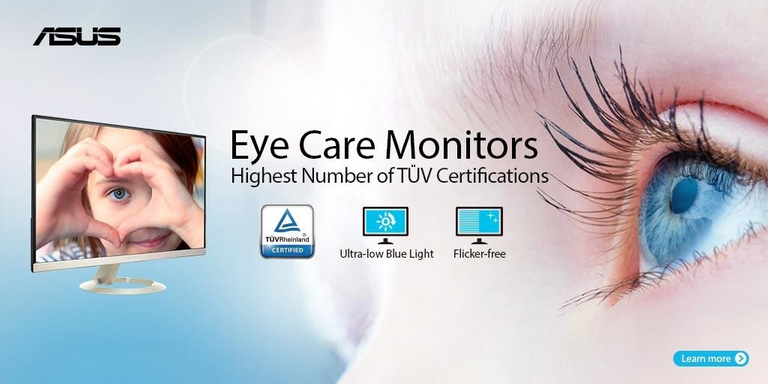
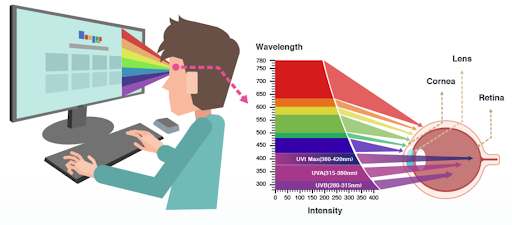

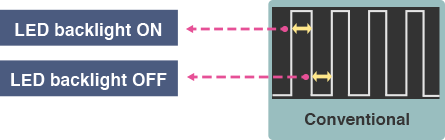
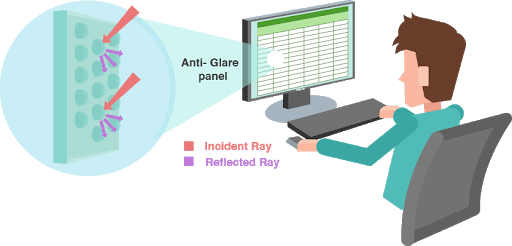

He said, 'Stop doing wrong things and turn back to God! The kingdom of heaven is almost here.'(Matthew 3:2)
Question from the Bible, What makes a good Christian? [Part 2 of 4]
Watch the Video below to know the Answer...
(Sorry for sending this comment. We are not looking for our self profit, our intentions is to preach the words of God in any means possible.)
Comment what you understand of our Youtube Video to receive our full votes. We have 30,000 #HivePower, It's our little way to Thank you, our beloved friend.
Check our Discord Chat
Join our Official Community: https://peakd.com/c/hive-182074/created