Youtube-dl - Most useful tool for download audios and videos safely.
En este artículo, le presentaré una manera fácil (y libre de publicidad / malware) de descargar videos de YouTube, convirtiéndolos a audio si es necesario. Además, daré algunas sugerencias más útiles, por ejemplo, cómo descargar múltiples audios usando un script.
Voy a dar instrucciones específicas para usuarios de Windows; sin embargo, todo lo que propondré también debería ser aplicable a usuarios Linux.
Es tan fácil usar esta herramienta, solo saber los comandos y veras que te será muy útil para tus descargas de cada día.
In this article, I will introduce you to an easy (and ad / malware free) way to download YouTube videos, converting them to mp3 if necessary. Also, I will give some more useful suggestions, for example how to download multiple audios using a script.
I will give specific instructions for Windows users; however, everything I will propose should also apply to Linux users.
It is so easy to use this tool, just know the commands and you will see that it will be very useful for your daily downloads.

Youtube-dl
Es una biblioteca de python para descargar videos de youtube y algunos otros sitios.
Is a python library for downloading videos from youtube and some other sites.
Installation
Para instalar youtube-dl solo instalas Python:
Ir a https://www.python.org/downloads/ y elige la versión que quieras.
To install youtube-dl you just install Python:
Go to https://www.python.org/downloads/ and choose the version you want.
Recuerda agregar Python a las variables del entorno.
Remember to add Python to environment variables.
Instala pip desde cmd en la ruta de ubicación donde instalaste python.
Install pip from cmd in the location path where you installed python.
Ahora que tienes pip y python, instala youtube-dl con este comando.
Now that you have pip and python, install youtube-dl with this command.
pip install youtube-dl
A continuación describiré los comandos básicos de Youtube-dl:
Conocer para que sirven todos los comandos que nos brinda esta herramienta.
Below I will describe the basic Youtube-dl commands:
Know what all the commands provided by this tool are for
#commands explained
youtube-dl –help
#update youtube-dl
pip install -U youtube-dl
Entonces, si por alguna razón algo no es correcto cuando usa youtube-dl, siempre intente actualizar primero.
So if for some reason something is not correct when you use youtube-dl, always try to update first.
Using Youtube-dl
Para ejecutar youtube-dl debes de escribir youtube-dl [URL o ID DE VIDEO]
To run youtube-dl you must write youtube-dl [URL or VIDEO ID]
En este caso cualquiera de las dos opciones es valida.
In this case, either of the two options is valid.
youtube-dl https://www.youtube.com/watch?v=FfZMWYFtQYU
youtube-dl FfZMWYFtQYU
Cuando descargue un video, youtube-dl intentará descargar la mejor calidad posible para ese video, sin embargo, un video puede tener varios formatos diferentes que pueden ser consultas pasando la opción --list-formats
When downloading a video, youtube-dl will try to download the best possible quality for that video, however a video can have several different formats that can be queried by passing the --list-formats option.
#list formats of a video
youtube-dl https://www.youtube.com/watch?v=FfZMWYFtQYU --list-formats
Como puede ver, cada uno tiene una identificación y define una extensión e información sobre su transmisión de video y audio. Puede descargar un formato específico utilizando la línea de comandos -f [No. Opcion].
Como puede ver, cada uno tiene una identificación y define una extensión e información sobre su transmisión de video y audio. Puede descargar un formato específico utilizando la línea de comandos -f [No. Opcion].
youtube-dl https://www.youtube.com/watch?v=FfZMWYFtQYU -f 140
Puedes guardar todos los videos en un archivo de texto y mediante el comando -a [filename] -f [best] descargar todos los videos separados por renglón.
You can save all the videos in a text file and using the command -a [filename] -f [best] download all the videos separated by lines.
~Videos.txt
BPuUMzbvhY4
R8uMrEBbUYw
QjWtG2Fkx9s
youtube-dl -a videos.txt -f best
Para descargar todos los videos de un canal de youtube solo se ocupa poner el link del canal.
To download all the videos from a YouTube channel, all you have to do is put the channel link.
#download all the channel
youtube-dl https://www.youtube.com/channel/UCAem1AwTTPPaouB9bA1k9bw/feed
Para descargar listas de reproducción completas solo tienes que usar lo siguiente:
To download complete playlists you just have to use the following:
//download videos from playlist :
youtube-dl https://www.youtube.com/playlist?list=PL8FCEEA98B156E0B9 --ignore-errors -f best
//download all audios from playlist:
youtube-dl https://www.youtube.com/playlist?list=PL8FCEEA98B156E0B9 --ignore-errors -f 140
Algunas opciones que te recomiendo para que uses son:
--restrict-filenames para evitar nombres de archivo extraños.
--ignore-error para ignorar los errores al descargar varios archivos (desde una lista de reproducción o un canal): esto es realmente útil porque si juegas con elementos faltantes, youtube-dl dejará de descargar los archivos restantes cuando encuentre el que falta.
Ahora, youtube-dl tiene muchas opciones y se puede configurar con valores predeterminados según sus requisitos.
No entraré en detalles sobre estos, excepto en algunas cosas que suelo usar, si necesita ayuda, no dude en preguntarme.
Some options that I recommend you to use are:
- restrict-filenames to avoid strange filenames.
- ignore-error to ignore errors when downloading multiple files (from a playlist or channel) - this is really useful because if you play with missing items, youtube-dl will stop downloading the remaining files when it finds the one that is missing.
Now youtube-dl has many options and can be configured with default values as per your requirements.
I won't go into details about these except for some things I usually use, if you need help feel free to ask me.
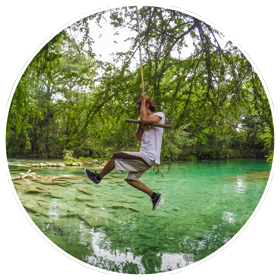

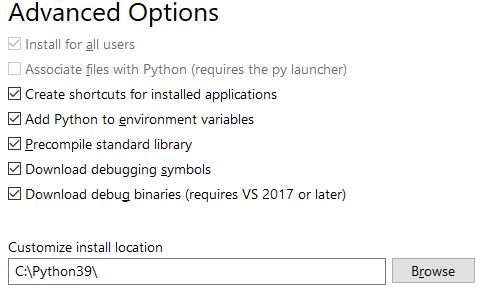
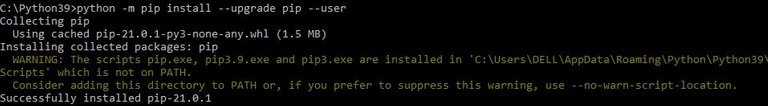

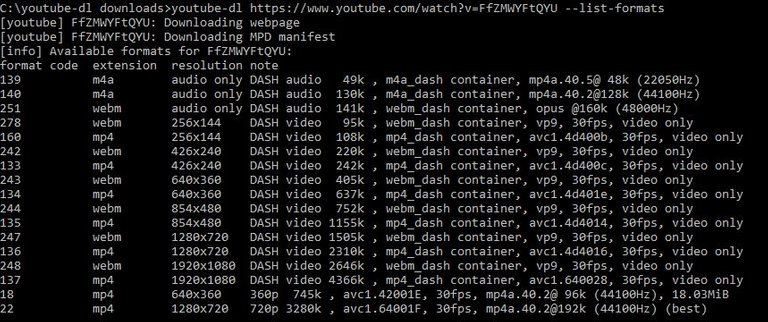
Congratulations @viviendolibre! You have completed the following achievement on the Hive blockchain and have been rewarded with new badge(s) :
Your next payout target is 100 HP.
The unit is Hive Power equivalent because your rewards can be split into HP and HBD
You can view your badges on your board and compare yourself to others in the Ranking
If you no longer want to receive notifications, reply to this comment with the word
STOPSupport the HiveBuzz project. Vote for our proposal!