The LEO Android #leofinance Goes Mobile - Review, Issues & Conclusion
Few weeks ago, when @leofinance launched the IOS mobile app, I was bit upset, as I am not going to be the first to experince the mobile interface. Surprisingly, I am not made to wait loo get and in few days I learnt about the Android launch. The #leofinance mobile app for Android laun has yesterday.

Mobile is an easy way to access Hive on the go. It was excitement that made me to download it for getting the feel of the new Interface. I quickly went down to Google Play store to download the app. 27 MB gets easily downloaded on my Mobile..
By authorizing the Hivesigner. I am good to go to feel the new app.
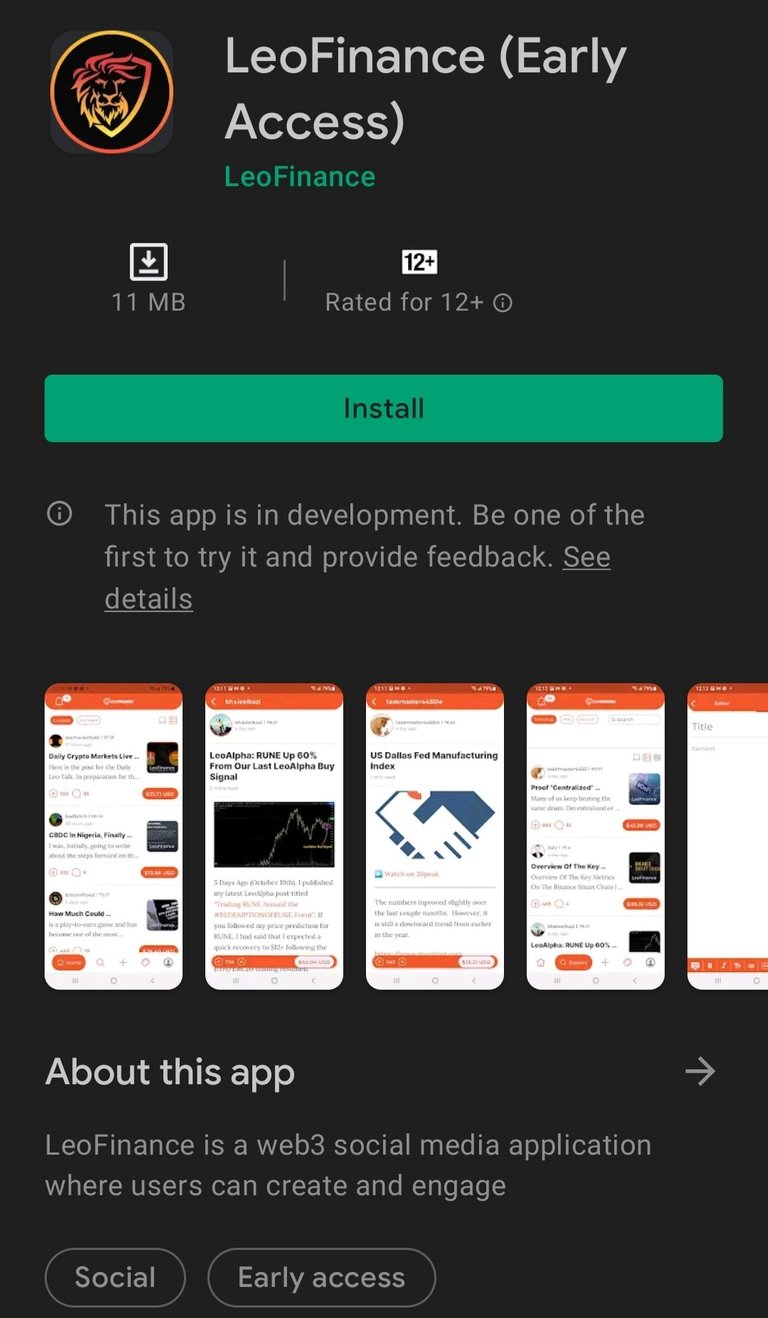 | 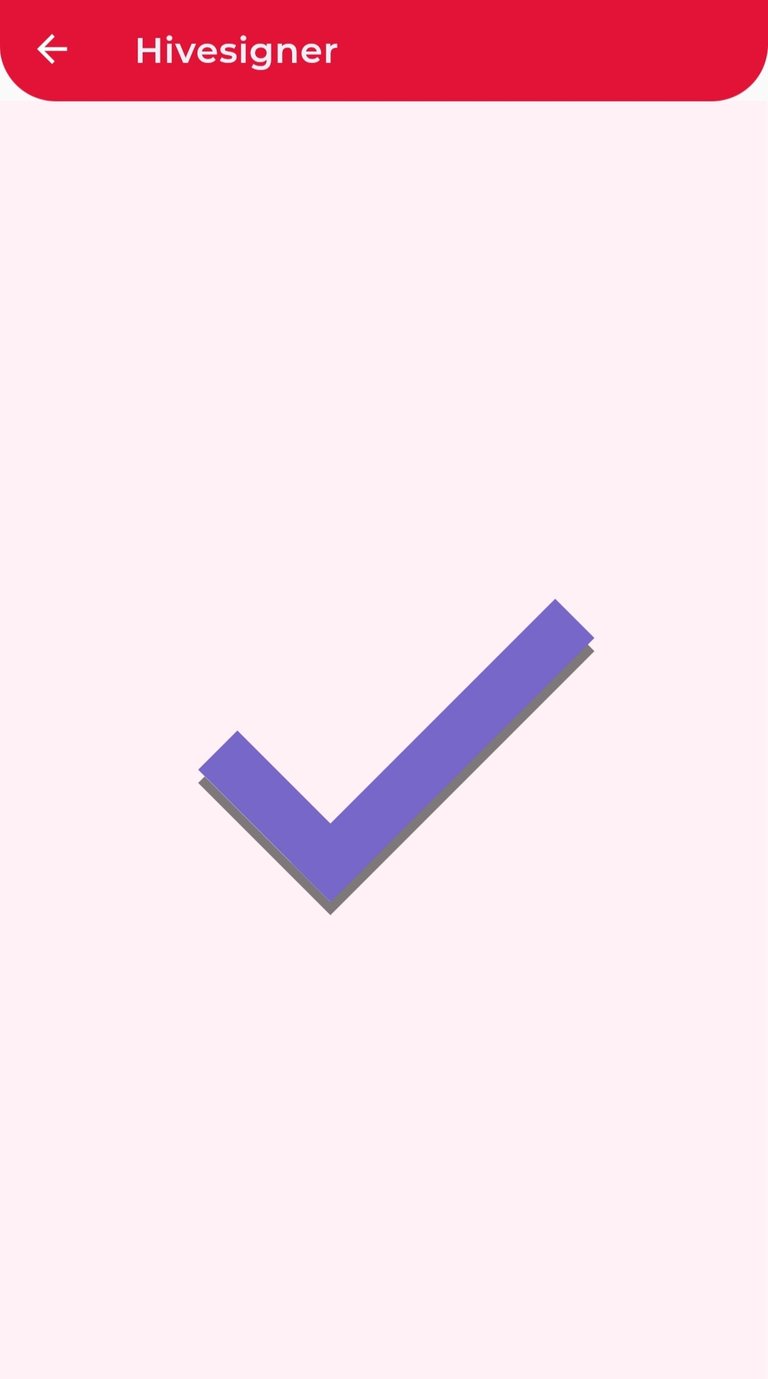 |
|---|
I was too excited to see the new interface. I heard of the smooth functioning on IOS. On login with hivesigner the home page looks very interesting. Tye app opens up with the flashing news of Android launch. The bright orange theme is quite attractive. There were few more tabs and I am going to explore them one by one.
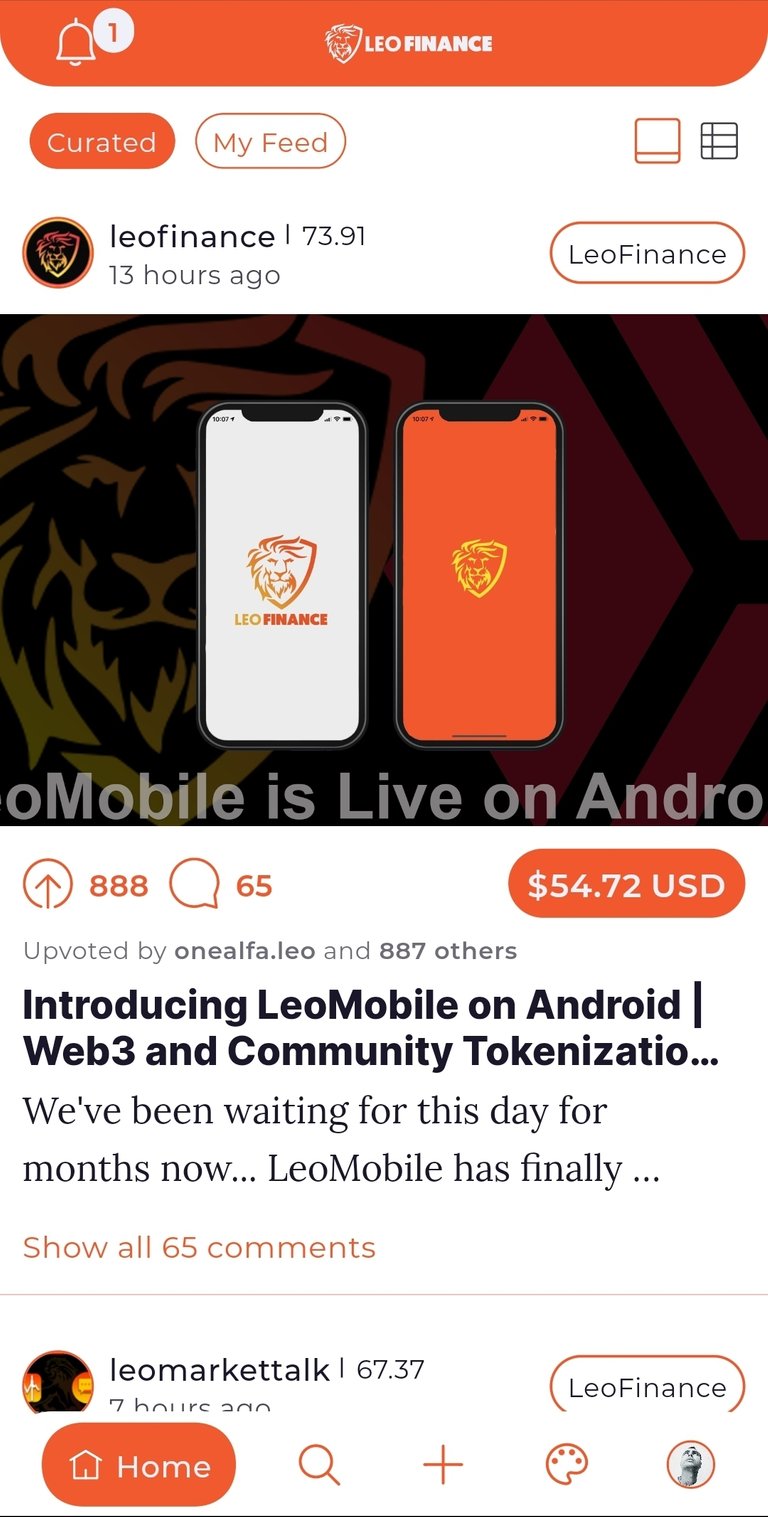
Next to the Home button at the bottom.of the screen, we have the magnifying glass that allows users to search people.on hive blockchain. It has complete list I belive, as it pops out many names as soon as clicked on the search button.

Next to it is the ADD button which is obviously for writing your content. It comes out to be blank.
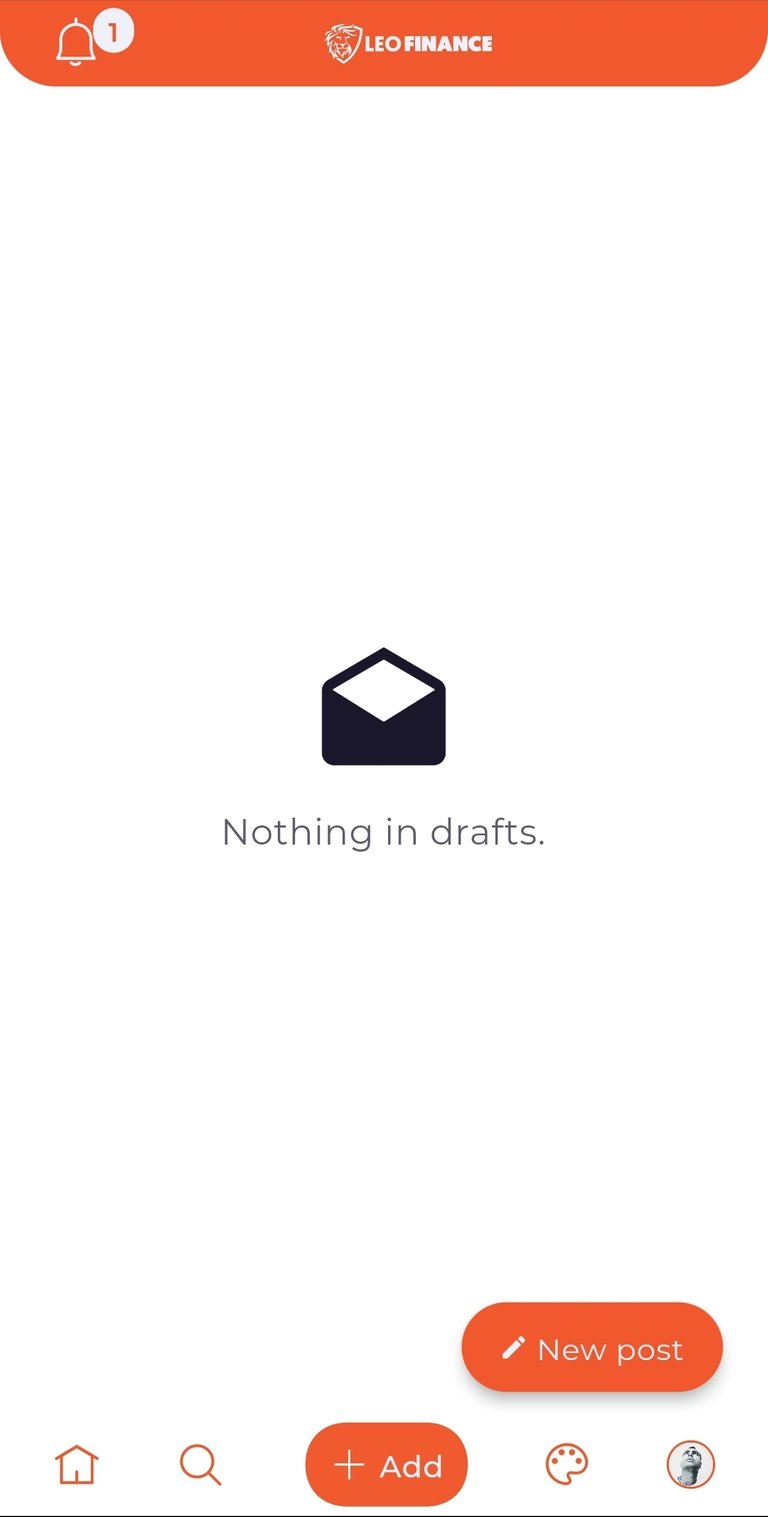
There was a "new post" button to start making your post. The writing is very smooth and you have two button on the top of the screen. Edittor for writing g the content and preview to see the content appearance. As soon you start writing anything the editing toolbar appears at the bottom, and you can use it as per your preference. The images in particular are smoothly uploaded without fuss.
 | 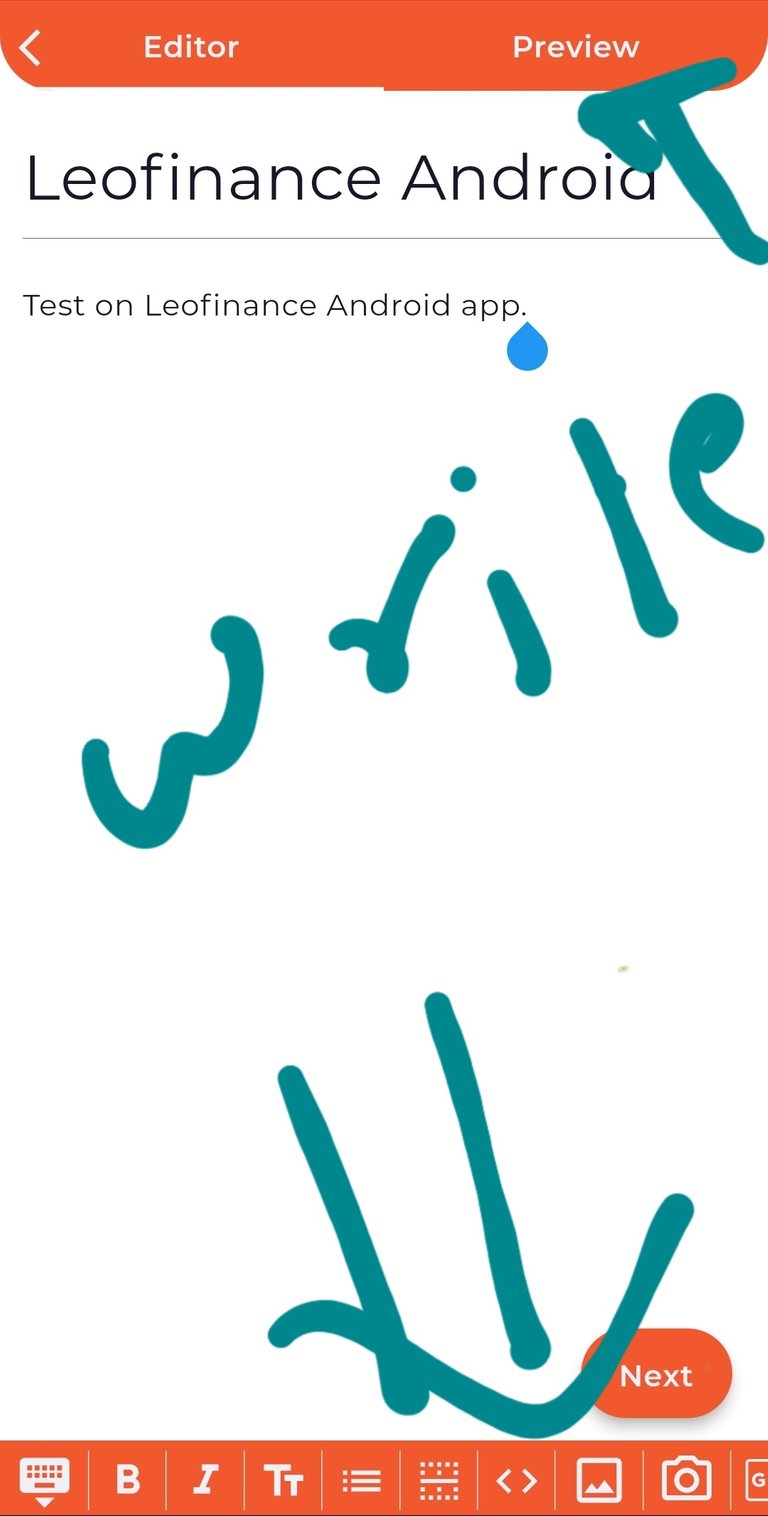 |
|---|
Once you done and formatting the content, click on the next button as appearing on bottom the screen. You can move this button up & down while writing your content. The Next button will take you to the publishing option to fill that include , your hashtags, beneficiari , payout option. By default the beneficiary (leofinance) is set out at 5%. You may add others as well as per your will and choices.
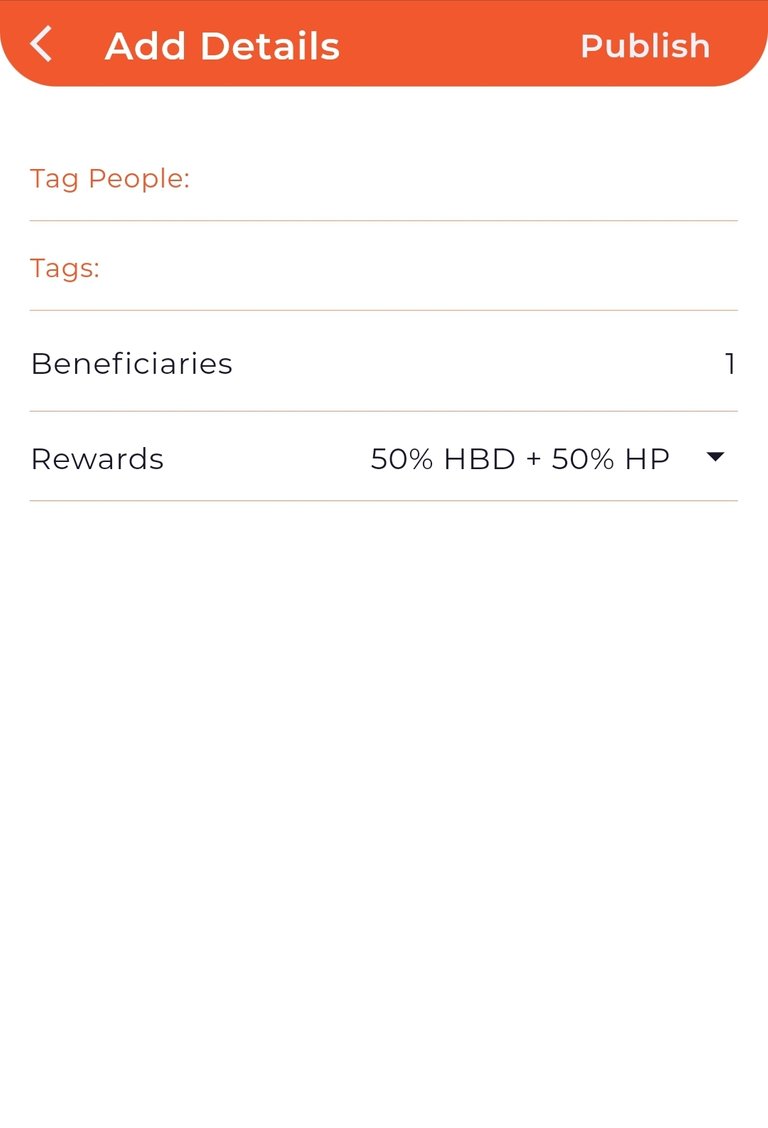 | 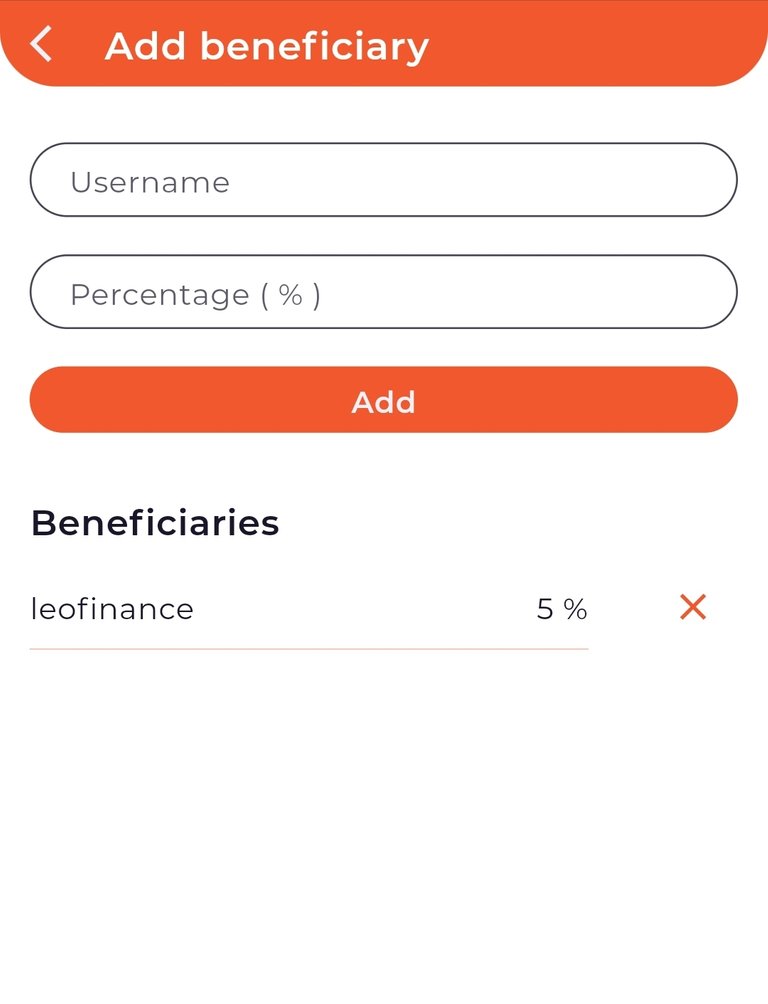 |
|---|
After adding and setting g up the hashtags, you may publish the post, and the button is on top right.
The next tab on the app screen is that of choosing and setting theme of your choice. Dark modes, coloring are some of the option you may opt to make it for your liking. It gives a vibrant feel to the app.
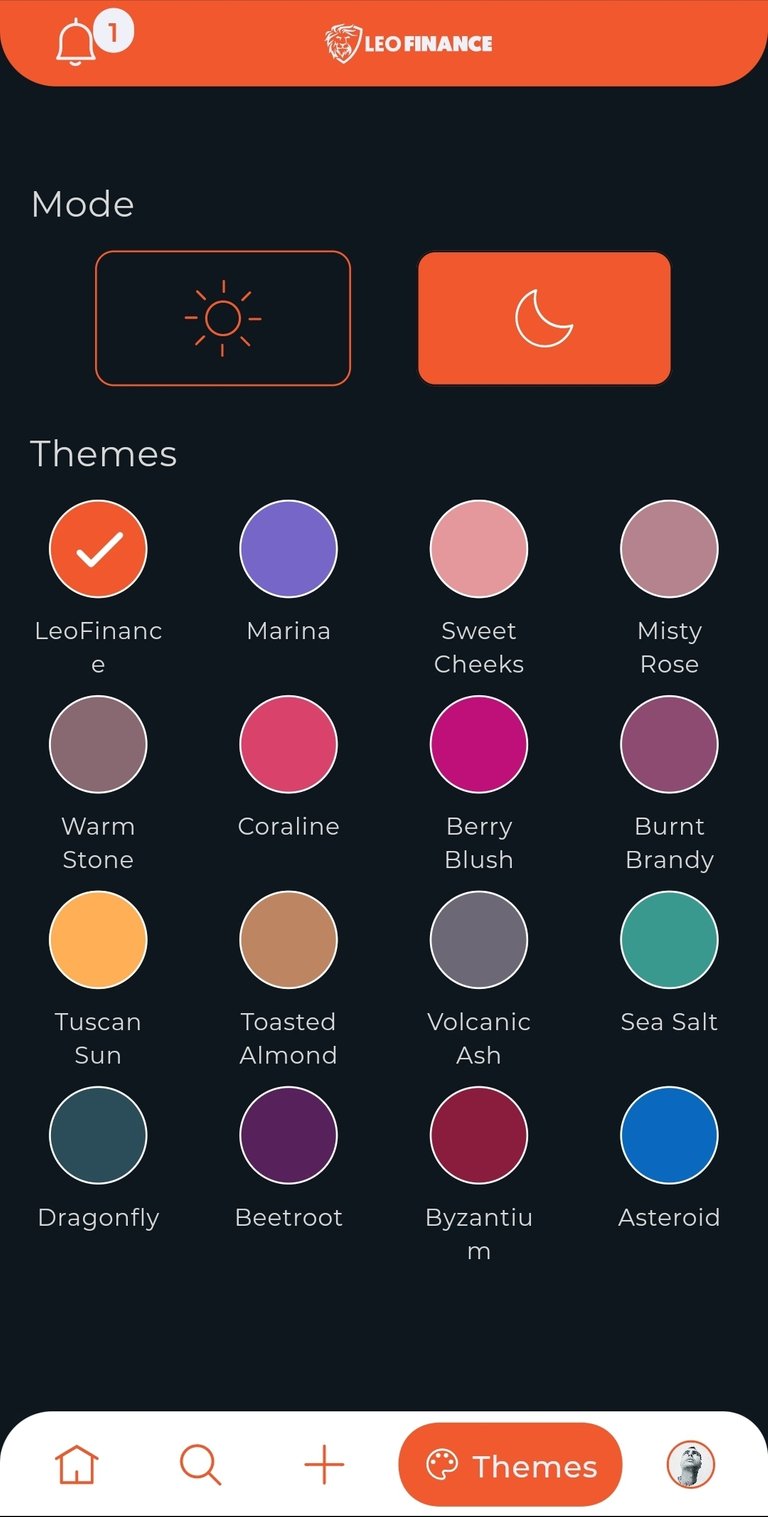
The profile tab the last on the screen allows user to make their profile set up. Surprisingly, even after writing so many content on @leofinance no post is appearing on my profile. The setting option allows user to make Ll the necessary changes in their profile. It also gives you to deactivate the #leofinance beneficiary.
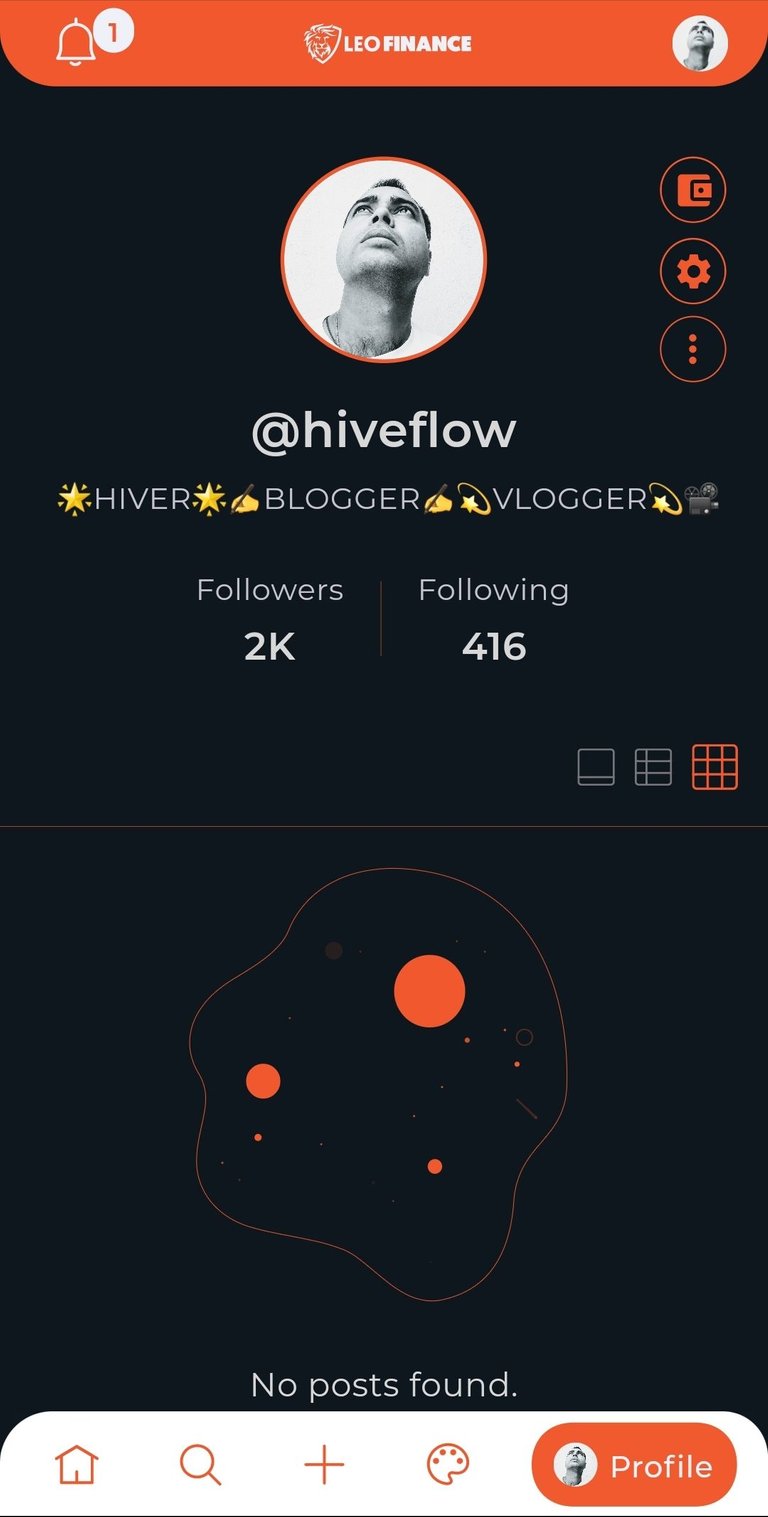 | 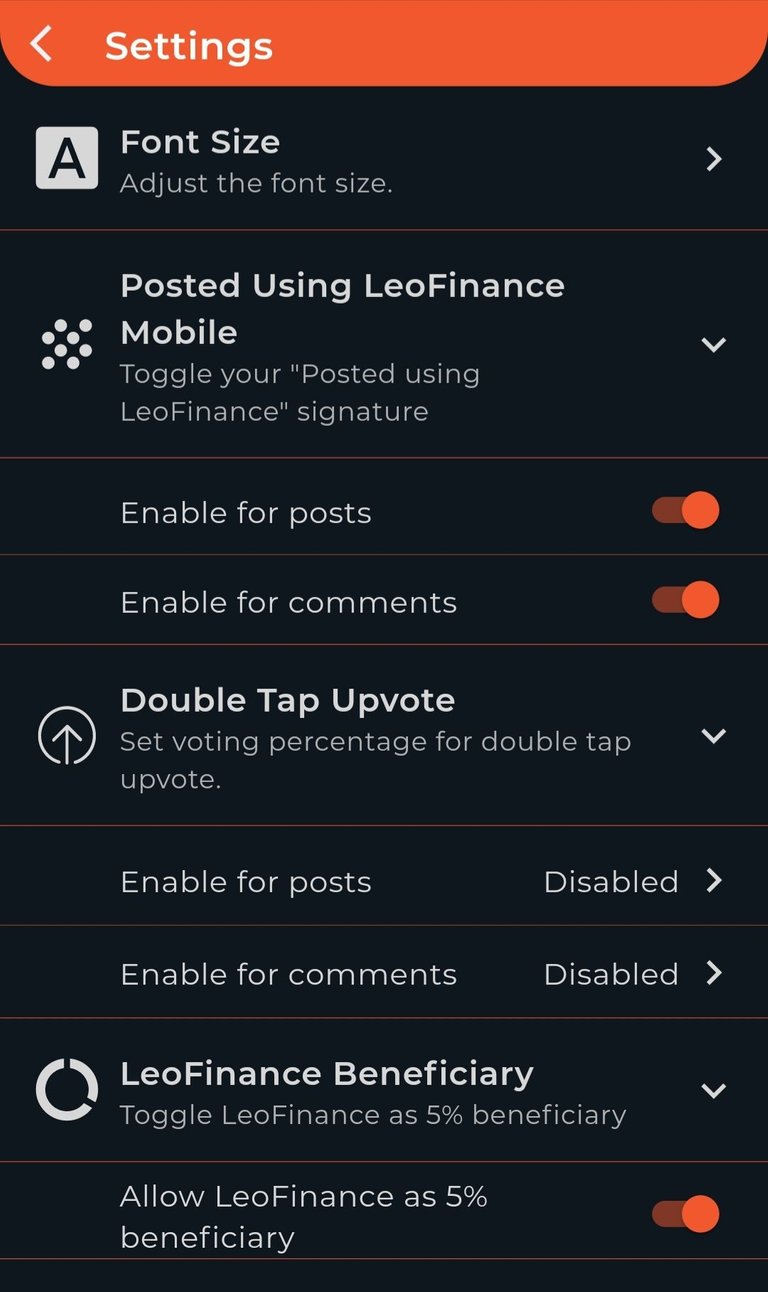 |
|---|
The team is still working on the wallet option. There were many option to explore but its tonearly to express all of them. In the early phase of the app it only shows you the balance of the wallet. Hope the rest of the option gets activated sooner to enjoy one stop wallet point for hive.
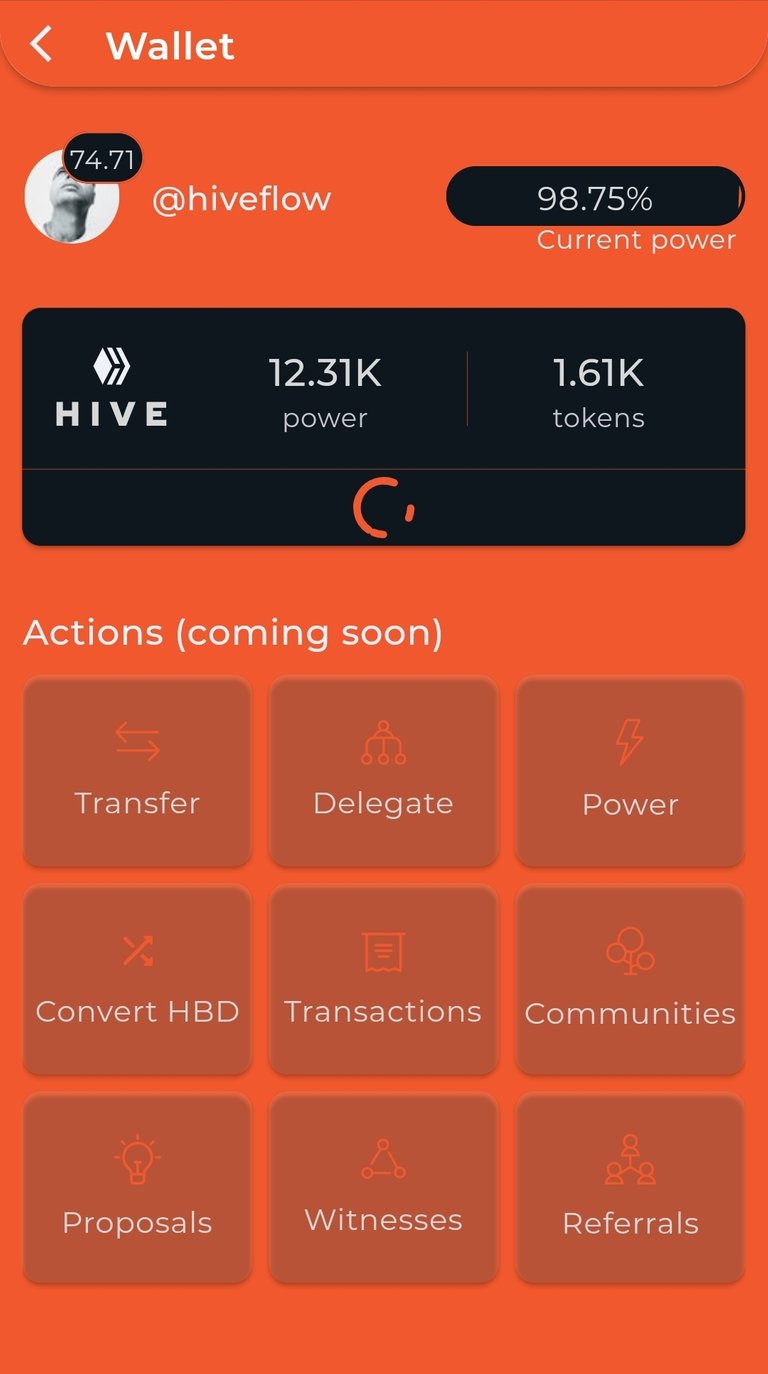
So far so good, I have not encountered any problem. Coming back to the bell icon on left corner of the main screen, it gives the complete notification list on your posts.
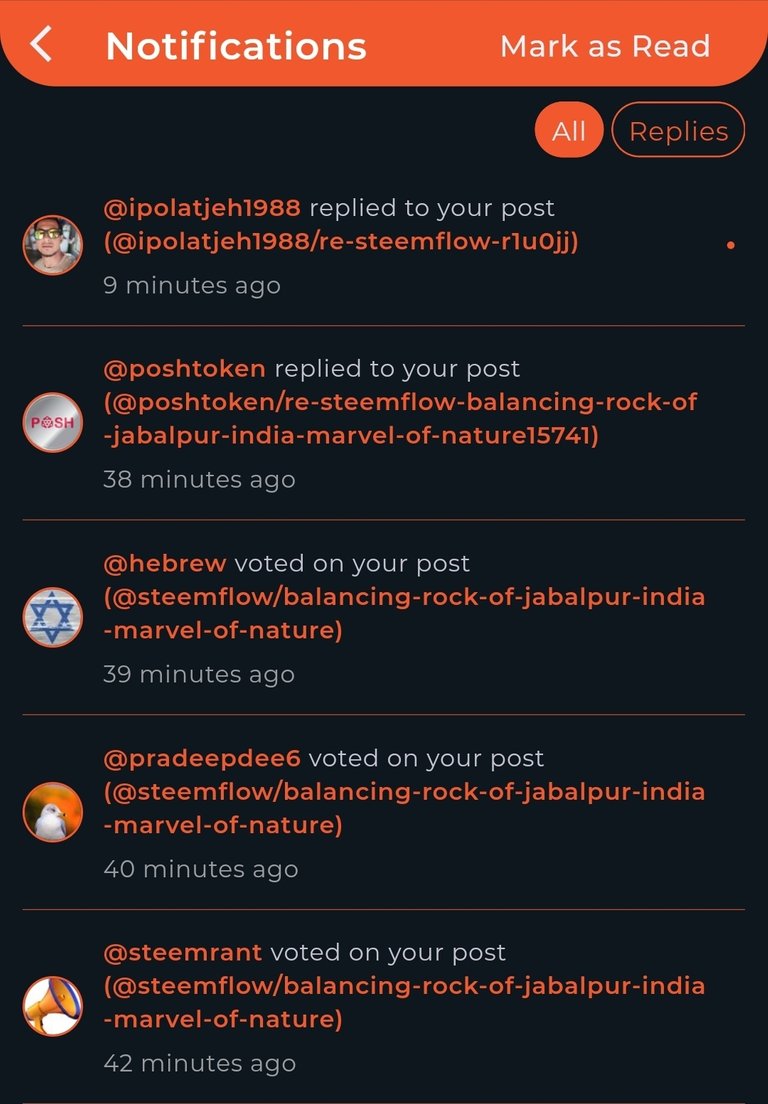
ISSUE as soon as I try to open the notification to read or to reply, it is showing and error. The error is coming up in big fonts that half of it needs to cropped to avoid my mobile page.
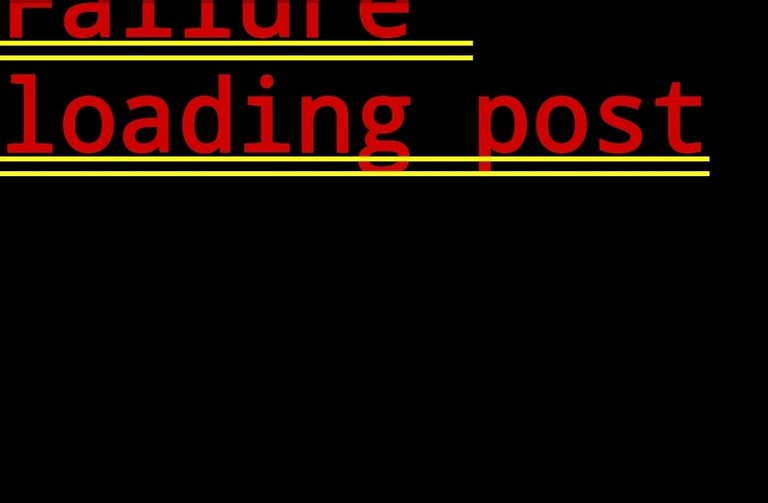
Hope the team will look into this, and allow the notification to work smoothly as well. At last, after experiencing the entire interface and explore g all the available option on the newly launched app, I made my first post. Not this review, but a comment on the leofinance Android launch post.
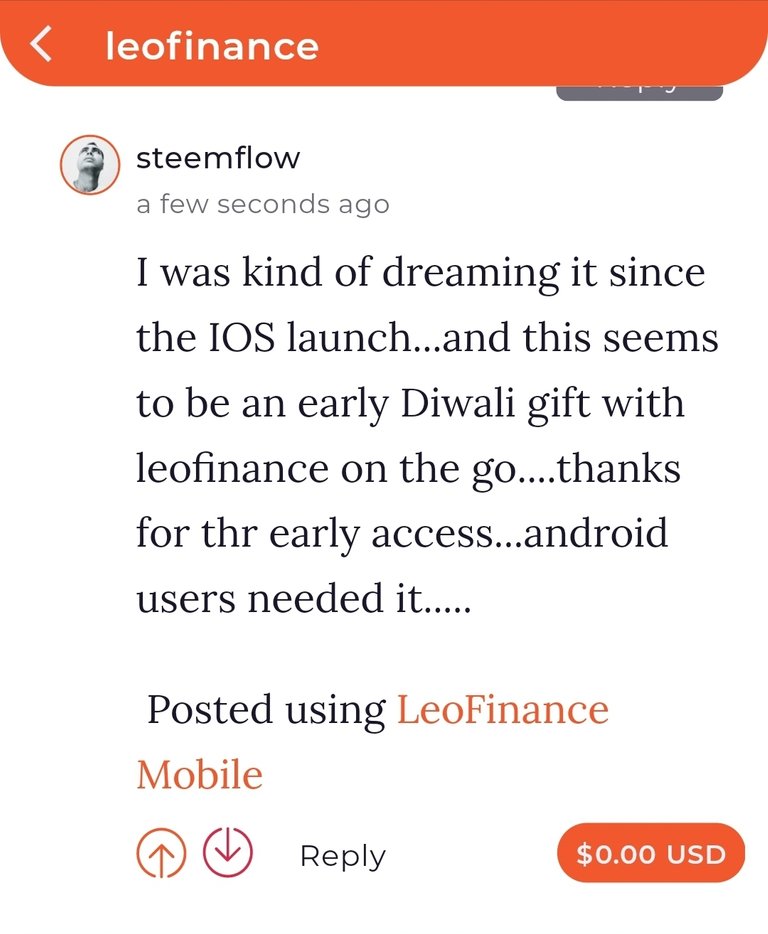
Another ISSUE, the app doesn't remember the hashtags. If you choose the hashtags and later moved back doing editing on your post, the hashtags you used wipes out. I belive, once you choose the #hashtags it should remain there untill the post is not published.
Well, one major issue faced is that in the fast run up for Android launch, I think the team missed out on few formality. The post are not getting published and showing final error message.
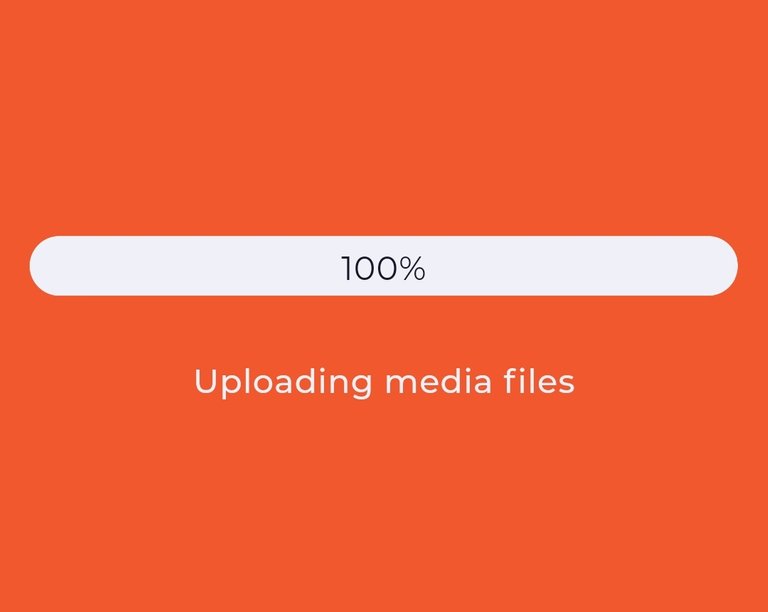
I drafted this post in mobile app but posted through Beta Web. Good to get the android feel and I hope the minor hurdle of content posting would get par soon.
Conclusion.
After using it for first time, I have not encountered any issue. 5% beneficiary to @leofinance is allowed to be there looking at the services the team is providing to its userbase. The interface is quite smooth and it gives a nice touch. The developer already taken care of all the basic reqyirement.
Honestly, I always feel why the posts that I wrote on #leofinance is not appearing on my profile. If the team looks into it then I feel , I have no issue. All sorted and I am going to use this app forever.
My first day with the app doesn't gone like way I wanted to but definitely ately the app has very long to go.
Wishing the true @leofinance team for the new Android launch.
ALL THE BEST !
Peace
Namaste @steemflow
Posted Using LeoFinance Beta
https://twitter.com/steemflow/status/1454866653045411848
The rewards earned on this comment will go directly to the person sharing the post on Twitter as long as they are registered with @poshtoken. Sign up at https://hiveposh.com.