Understanding TRON's DeFi: Creating a TronLink wallet
Hello, this is kimm. For beginners who are new to Tron wallet (account) and those who are curious about how to use Tron wallet for DeFi experience and just swap, we have prepared a series post on Understanding DeFi of TRON .
We will upload postings in a series of steps such as creating a wallet, blockchain resource concept and charging method, just swap usage, liquidity pool supply and full token. Today, I will explain how to create and set up a Tron wallet (account), which is the most basic of the basics.

First of all, the reason I recommend TronLink Wallet is that it supports all of (1)Android, (2)iOS, (3)Chrome extension , and most DeFis including JustSwap are compatible with TronLink Wallet. Of course, other third-party wallet apps also support DApp Browser that allows DApp login through Advanced Features, but if it is not just for storing and moving TRX or TRC20 tokens, it is better to use TronLink Wallet with the highest compatibility.
#One . Download and create wallet

- TronLink Wallet website: https://www.tronlink.org/
If you connect to the link above, you can download TronLink Wallet through the Android, iOS, and Chrome Extension download icons on the main page. Regardless of the device type, the UI is similar, so once you set it up on one device, setting it up on the next device will be much easier.
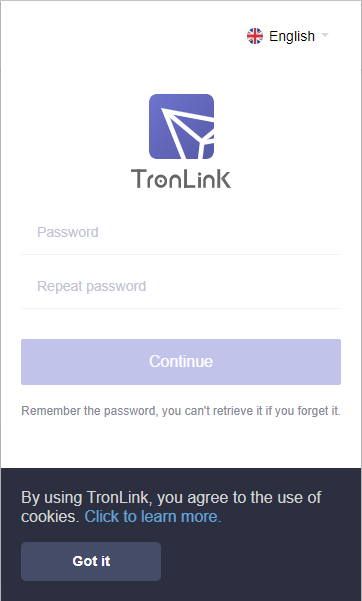
① Set the password to use when logging in to the wallet.
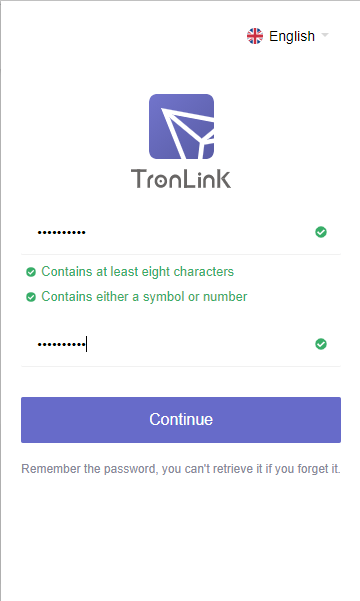
② Wallet password must contain at least 8 digits and special characters or numbers.
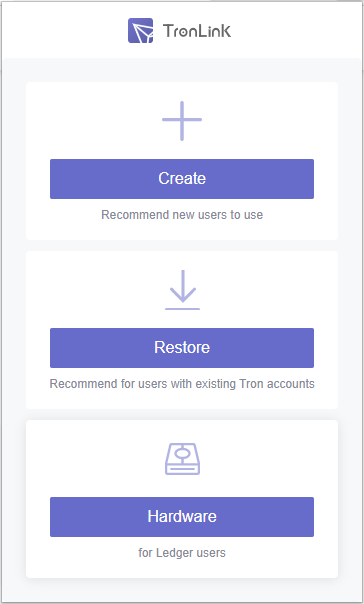
③ If you are creating a wallet for the first time, click Create.
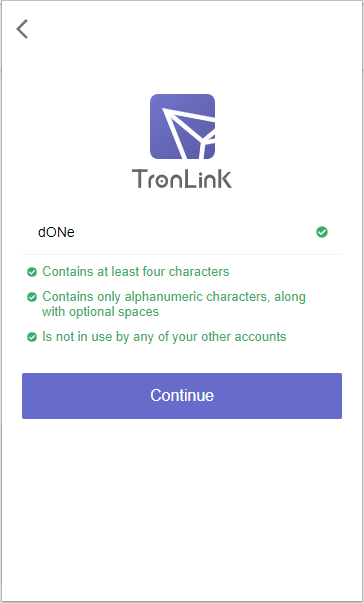
④ Set the wallet name. (It doesn't mean much)
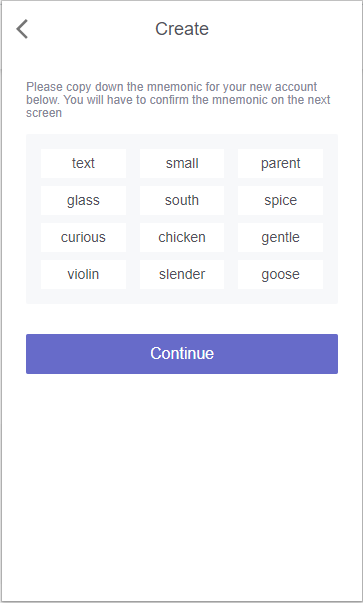
⑤ When 12 mnemonic words appear as above, please store them in a safe place. (Mnemonic is required when you load an account on another device or log in again after deleting TronLink Wallet, and be careful not to expose it to others)
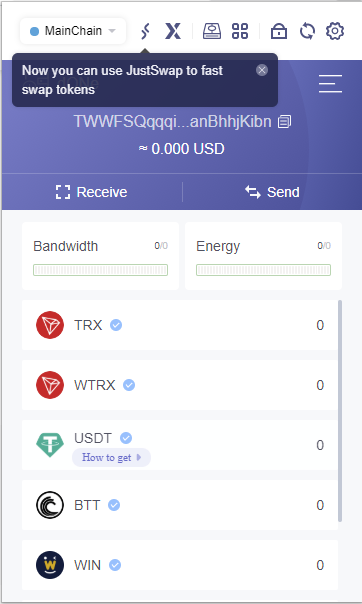
⑥ After checking whether the mnemonic is well written down, you can check that the account has been created as above. Starting with TWWWFSQ above is my wallet address, and the exchange will use it to withdraw TRX, JST, BTT, WIN, etc. to my wallet.
When transferring tokens to [Exchange → Other Exchanges] or [My Wallet → Exchange], you must enter a "memo". Conversely, when moving to [Exchange → My Wallet], you do not need to enter a separate memo. (You can understand memo as a unique number used to identify a customer on an exchange)
#2. Save to other devices
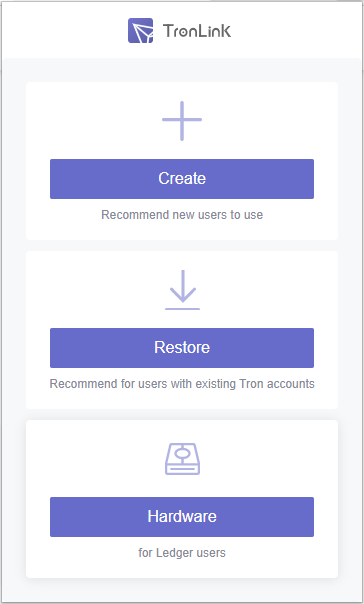
If you create a wallet with Chrome Extension and store tokens, some of you may want to set that wallet on your phone as well. In this case, after downloading Tronlink Wallet from your phone or Chrome extension, you can click Restore instead of Create this time to load the account you were using .
Particularly, those who want to participate in yield farming in DeFi have a lot of people who respond in real time, so setting up a wallet on both the Chrome extension and the mobile device is a "required" option, not an option.
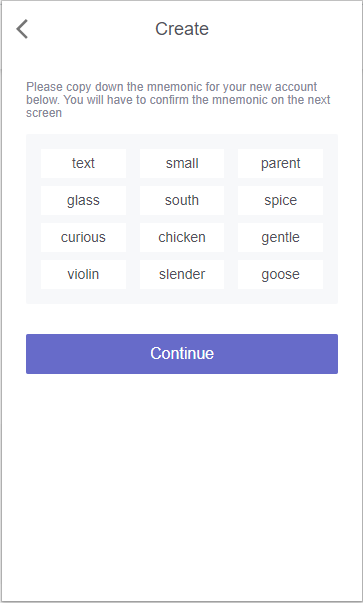
① Load the account by entering the mnemonic you wrote down above, or
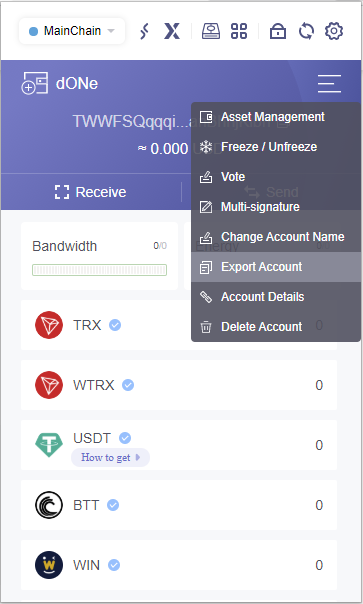
② Click the hamburger (three-line menu bar) at the top of the existing wallet and then click Export Account.
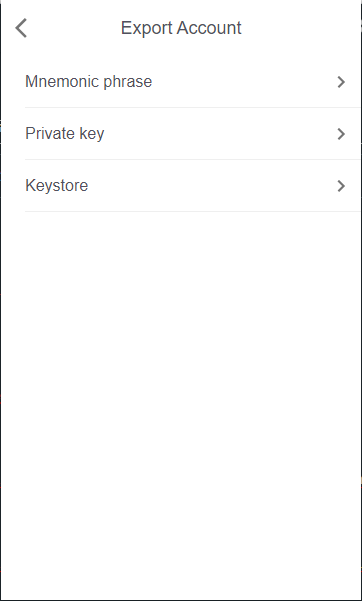
③ It is possible to extract the private key of my wallet as above.
#3. Next post topic

Unlike Ethereum, where you pay gas fees in ETH every time you make a transaction, Tron is virtually free to use the blockchain network, but it is not 100% free. If you continue to generate transactions with a short term, you have to give my account a break for a while, and if you want to generate many transactions , freeze a certain amount of TRX tokens in my account or lease blockchain resources (borrow) .
The concepts you need to understand at this time are Bandwidth and Energy . In fact, you don't need to understand unless you are using Tron wallet really heavy, but if you use JustSwap or Yield Farming, As a result, you need to understand this concept.
Posted Using [LeoFinance](https://leofinance.io/@kimmyhime/understanding-tron-s-defi-creating-a-tronlink-wallet)