Tutorial on How to Login with the new HiveAuth on Desktop
I tried to check the login method through HiveAuth on Peakd.com and I actually liked how convenient it could be logging in on your desktop on websites like Peakd.com, Leofinance.io and probably a few more.
Opened Peakd.com website hitting the login tab and saw this window with a few options like Keychain, HiveAuth, PeakLock & Hivesigner. As I was trying to login through HiveAuth, so I put my username and clicked the arrow tab.
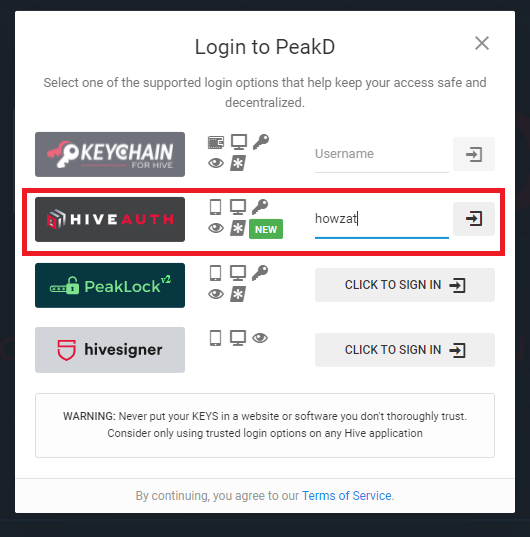
The next window will appear with a bar code asking you to scan the bar code with your Hive Keychain app on your mobile. You have to have Hive Keychain installed on your smartphone.
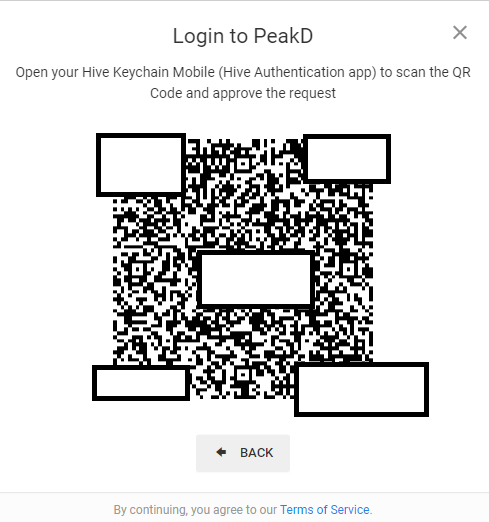
After installing Hive Keychain on your phone, you need to feed your username and private key and press IMPORT.
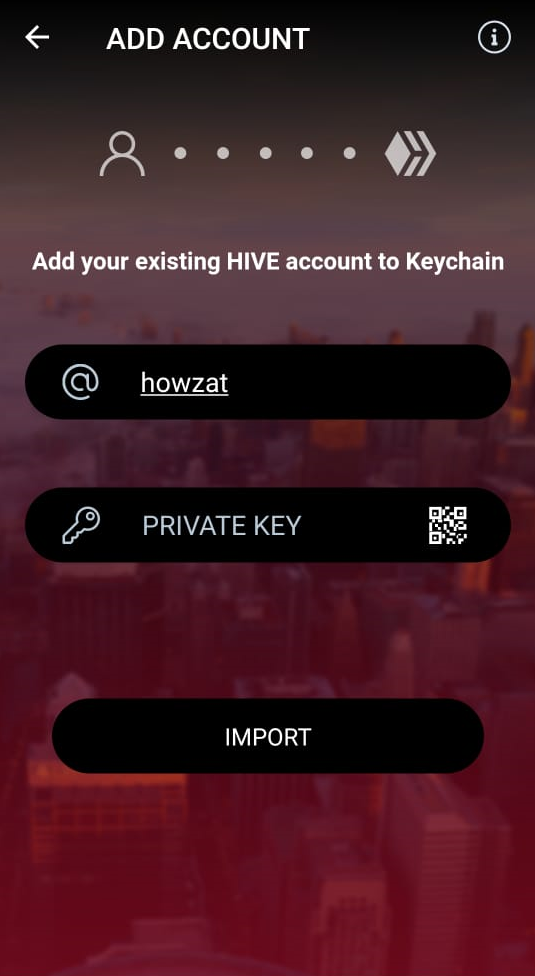
You will have the login window on Hive Keychain. Now here you will find a small bar code in right corner above which I have pointed in the screenshot and click on it. Clicking on the bar code you will be opted to scan the bar code on your desktop.
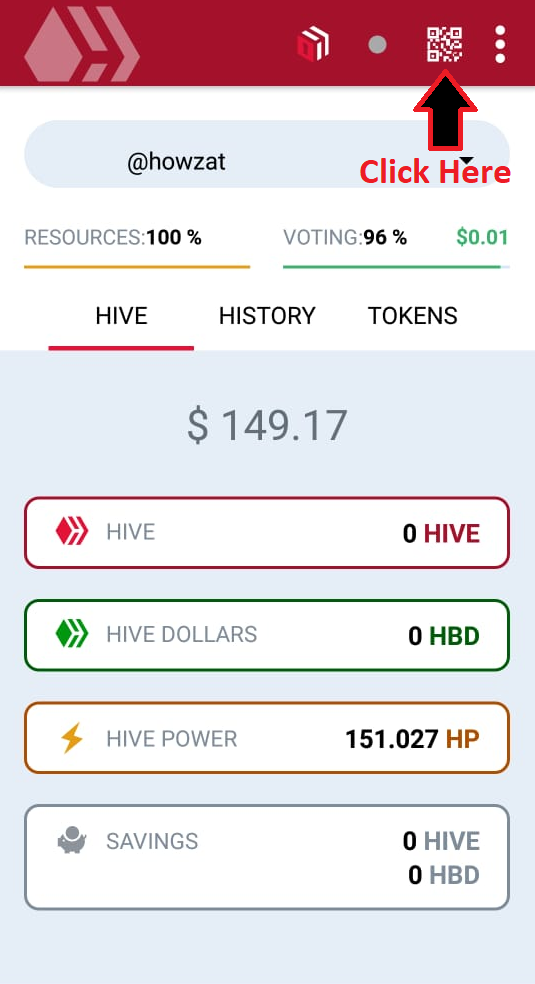
When it's scanned this message will appear on your mobile screen asking you to approve in order to authenticate your account to Peakd.com.
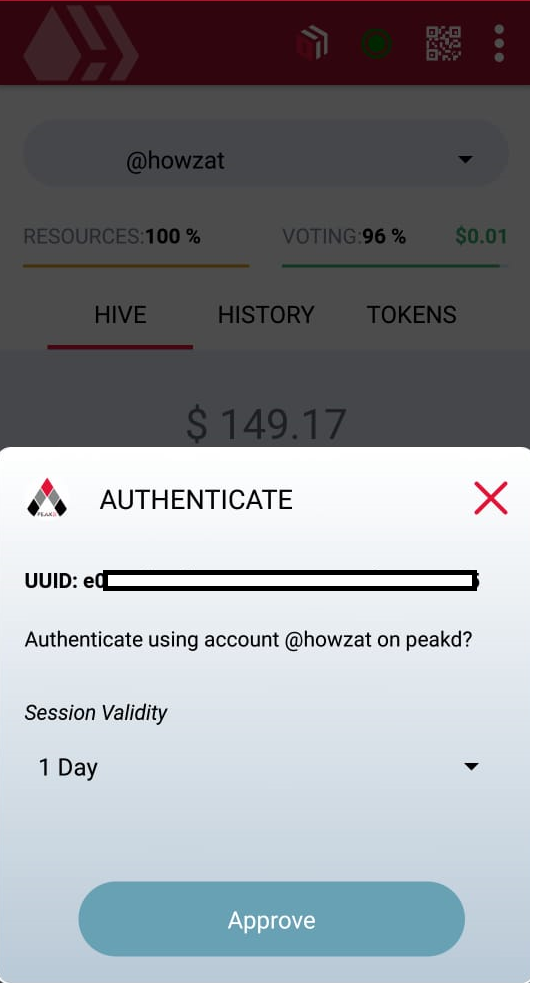
The good part is that it has given options for the validity of the session.
After clicking on Approve, you will be logged in to Peakd.com on your desktop.
The green circle on top of the window shows that you are connected.
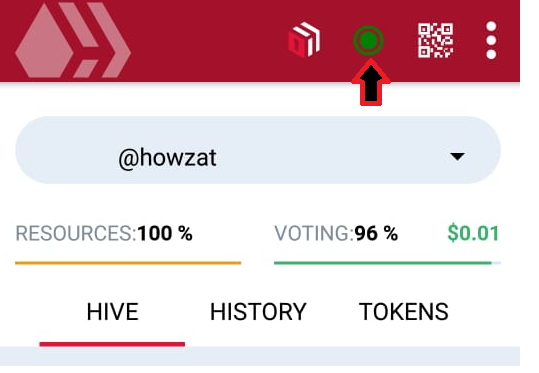
That's it. I think it's very simple.
Good to see these new different dapps coming, which are somehow playing their part in making Hive blockchain a greater place to be :)
Posted Using LeoFinance Beta
Congratulations @howzat! You have completed the following achievement on the Hive blockchain and have been rewarded with new badge(s):
Your next target is to reach 200 upvotes.
You can view your badges on your board and compare yourself to others in the Ranking
If you no longer want to receive notifications, reply to this comment with the word
STOPCheck out the last post from @hivebuzz:
Support the HiveBuzz project. Vote for our proposal!
https://twitter.com/itsHowzat/status/1501154686598008832
The rewards earned on this comment will go directly to the person sharing the post on Twitter as long as they are registered with @poshtoken. Sign up at https://hiveposh.com.