How Much Markdown Do You Know?
This is going to be unusual from someone's main posting account. A bunch of tests. But I thought the results of these tests will be interesting for more than myself, so I won't use my test account for that.
First of all, a little context... I looked around the Publish page of Leofinance - since I use it daily - to see if there's something to improve on it. There is a competition started by the Leofinance team regarding the rebuilding of Leofinance if you don't know.
To be honest, after looking at the Publish page, I kind of like it the way it is. I wouldn't mind if it will be redesigned, but I'd appreciate if it remains clean and as light as possible.
To contradict myself on the lightness part, I would appreciate the integration of Leoglossary (and Splinterglossary implicitly) into the interface, to be able to suggest terms to link. That should be an option that could be turned off, either temporarily from the Publish page and/or as a switch in the Leofinance settings, in case people would like it off.
Now, regarding the tests. While poking around on the interface, I discovered the Markdown Guide, which I haven't seen before on the Leofinance interface, although it's probably there forever.
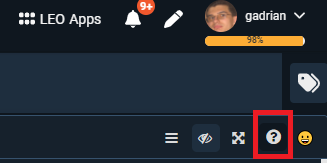
And I'd like to try some of the options there, to see if they are supported on Hive/all interfaces. You should try the rest yourselves if you don't know them. 😉
Let's go!
EDIT: Looks like many tests worked in the preview but not once the post was published.
Super- and subscripts
I already used that, but using HTML. Note to self: looks like the abbreviations defined at the end work for the entire page.
Something like this:
Super<sup>script</sup>
But the same result can be achieved by writing less in Markdown:
Super^script^
Super^script^ Markdown FAILS, HTML works!
And for subscripts:
In HTML:
Sub<sub>script</sub>
In Markdown:
Sub~script~
Sub~script~ Markdown FAILS, HTML works!
Underline and Strikethrough
I know underline didn't work with the HTML version on some interfaces, but strikethrough works with <del>
But the Markdown counterparts are:
++underline++
++underline++ Markdown FAILS, HTML FAILS on most interfaces!
~~strikethrough~~
strikethrough Markdown works, HTML works!
Marking Text
This is the first time I try this on Hive:
==marked text==
==marked text== Markdown FAILS!
To-do List
Another option I didn't know existed in Markdown. Let's try it.
- [x] task 1
- [ ] task 2
- [x] task 1
- [ ] task 2
Markdown FAILS!
Footnotes
This is going to be VERY interesting if it works as I expect it would.
The guide doesn't help a lot, but I found out how to include them from elsewhere. Let's see if it works.
This is an example of how to create a footnote[^1] in Markdown.
[^1]: First Footnote
Let's 'run' it.
This is an example of how to create a footnote[1] in Markdown.
Markdown WORKS!
Looks like it works, at least in the preview. Look at the bottom of the page for the footnote.
$\KaTeX$ Mathematics
This is really powerful. I took a semester of LaTeX in my first year at the university. I assume $\KaTeX$ is a cousin of LaTeX. Anyway, if you want to write complicated mathematical formulae in Markdown, this seems to be the way. You won't have to attach images of formulae if this works, it's just text stored on the blockchain.
Just look at this for something really simple:
$\sum_{i=1}^n a_i=0$
$\sum_{i=1}^n a_i=0$ Markdown FAILS!
EDIT: Too bad you couldn't see this and most of the tests because they don't work on Hive. But I've made a screenshot from the preview for this one:
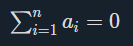
Without checking the in-depth details, this should be capable of rendering very complex formulae.
Layout
When I had inclinations to control my layout, I used divs. Looks like there is a Markdown way to do it:
::: hljs-left
left text
:::
::: hljs-center
center text
:::
::: hljs-right
right text
:::
::: hljs-left
left text
:::
::: hljs-center
center text
:::
::: hljs-right
right text
:::
Interesting. This doesn't seem to work, at least not in the preview. Then, back to <div class='pull-left'> and <div class='pull-right'>. I hope I remembered the class names right... I haven't used them in a long time.
Markdown FAILS, HTML works!
Definition List
This may prove to be useful in certain contexts. Let's see how it works:
Term 1
: Definition 1
Term 2 with *inline markup*
: Definition 2
{ some code, part of Definition 2 }
Third paragraph of definition 2.
And the result: Markdown FAILS!
Term 1
: Definition 1
Term 2 with inline markup
: Definition 2
{ some code, part of Definition 2 }
Third paragraph of definition 2.
The result is not exactly as the one described in the guide, at least in the preview, but it's close enough.
Abbreviations
This can be useful for the fluency of the text.
*[HTML]: Hyper Text Markup Language
*[W3C]: World Wide Web Consortium
The HTML specification is maintained by the W3C.
*[HTML]: Hyper Text Markup Language
*[W3C]: World Wide Web Consortium
The HTML specification is maintained by the W3C.
Markdown FAILS!
If you hover over the abbreviations, you'll see the long names.
It can be used for short explanations similar to tooltips too if it works.
Now the true test. About to click Publish. Will anything break? Will the text be readable? Do these Markdown options work? On all interfaces?
Please share your feedback.
Posted Using LeoFinance Beta
First Footnote ↩
Ok well a lot of things don’t get displayed. But it could be because I am on the phone. If you drop a comment I check on the desktop in the morning.
Posted Using LeoFinance Beta
No, most of them seem to not work. They show up in the preview, but on Hive they are ignored, probably at the interfaces level. Which is a pity, because they are really powerful. At least the footnotes work. That's still something we got out of this.
On peakd I use snippets :) I have a few unpublished drafts where I have all the markdown and I just copy and paste the image and text and it does the rest. in theory. But usually I just go with dividers and different fontsizes. And headers of course.
I haven't posted from PeakD in a while. Snippets are a great way of adding certain templates, including markdown.
Yes, generally, I only use the basic markdown stuff, but it would help to have more advanced stuff. For example, those advanced formulae could be very useful inserted as text, instead of adding images with them.
Also, abbreviations could be widely used for more than just abbreviations. I would call them tooltips instead because that's what they are.
Read how this all have started with Toruk
Posted Using LeoFinance Beta
Thanks! Appreciate your visit!
Congo pongo for the torus visit!
Thanks? :)
!PGM !PIZZA
BUY AND STAKE THE PGM TO SEND A LOT OF TOKENS!
The tokens that the command sends are: 0.1 PGM-0.1 LVL-0.1 THGAMING-0.05 DEC-15 SBT-1 STARBITS-[0.00000001 BTC (SWAP.BTC) only if you have 2500 PGM in stake or more ]
5000 PGM IN STAKE = 2x rewards!
Discord
Support the curation account @ pgm-curator with a delegation 10 HP - 50 HP - 100 HP - 500 HP - 1000 HP
Get potential votes from @ pgm-curator by paying in PGM, here is a guide
I'm a bot, if you want a hand ask @ zottone444
This for the markdown lesson. I definitely did not know all those instruction.
I didn't know them all either... And there are others I haven't included.
This doesn't seem to work, at least not in the preview. Then, back to div class='pull-left'> and div class='pull-right'>. I hope I remembered the class names right... I haven't used them in a long time.This doesn't work in preview of leofinance but it works on the blog page and also on peakd. I like to use this to put the title picture in a smaller format.
The divs with pull left and right? They work, but they are HTML. I was testing the markdown code, and it doesn't work.
Yes with html they are working. I wasn't even aware that there was a mardown code for that :-)
Markdown is intuitive and easy to write, but the downside is that it isn't standardized at all. Reddit's version is not the same as Github's either.
You can use it to create tables on Hive, although they won't be displayed properly when they're too wide. There's a website that converts Excel tables to Markdown pipes and dashes.
I know it isn't standardized. But what stops us to have our own 'standard' here on Hive? Or adopt one of them? Just like we have custom JSON, our own use case for JSONs.
Yes, I use tables written in markdown. For example in my goals posts.
I have been using Hackmd for a long time and I am aware of those certain markdowns. But I am also using leofinance for some time and I have seen some of these markdowns are not really supported by leofinance interface. That kinda bad. Coz most of the other interface does gets it pretty easily. To name one of that I would say, where I use a image and I have to align it left and I want my writings to be on the right. That markdown does not work at all in leofinance. I had to face some trouble for that during posting.
I agree, it would be awesome if more advanced markdown would be supported by the interfaces.
You can use the HTML option for having two columns or the image at the left and text on the right. You can combine HTML with markdown to some extent.
It's not perfect, but it is a solution.
About 7 months after I posted Reviewing the LeoFinance Markdown Guide you confirmed that the Markdown situation here is status quo.
I'm OK with certain Markdown codes not being supported at all, but why implement them in the Publish page's preview pane but not on the actual preview page? While I believe the intentions are honorable here, I also think that this Markdown behavior is misleading to the blogger.
As it is, we still have HTML for most of the Markdown covered here.
Posted Using LeoFinance Beta
Great review! Very useful for whoever is interested.
I think I understand why they are displayed in Preview and not after publishing.
After publishing, Leofinance kinda has to stay consistent with the other interfaces. If they don't offer support, Leofinance won't or they will only show on Leo. Although PeakD has features that only show on PeakD. Maybe that's something to think about...
In the preview, they show what's possible. Maybe I overcomplicate things as usual, and they simply haven't thought when they implemented them in the preview they won't show in the published post.
Consistency would be great! I would love it if consistency would mean more markdown supported in the post (or HTML if not markdown), instead of reducing the preview capabilities to what's possible in the published post currently.
I didn't know much, bookmarked your post. Thanks for this.
Posted Using LeoFinance Beta
Thanks, John! You should refer to this guide as well, which has been shared in the comments by the author.
Thanks for this, mate. That post is very enrich.
Great Markdown guide there @gadrian, and sorry that not more of it is supported on the Hive interfaces, it would be very useful to have some of the more advanced functions available, thanks for sharing and stay awesome.
Made in Canva
!ALIVE
!CTP
This post is AWESOME!

It will therefore be highlighted in our daily Curated Collections posting for today.
The goal of this project is to "highlight Awesome Content, and growing the Hive ecosystem by rewarding it".
Source
Yes indeed, I'd love to be able to control more stuff in the posts.
Maybe get a coder involved and push it a bit.
Made in Canva
I don't think just one is enough... I've seen these things are pretty coordinated between front-ends, meaning they all show the same interface elements and filter out the same elements.
Yeah a team of coders is better.
Made in Canva
!ALIVE
@gadrian! You Are Alive so I just staked 0.1 $ALIVE to your account on behalf of @thisisawesome. (2/30)
The tip has been paid for by the We Are Alive Tribe through the earnings on @alive.chat, feel free to swing by our daily chat any time you want.

I have become somewhat proficient at basic markdown... but that being said, I'm bookmarking this post and coming back to it. Thanks for sharing! 🙏
!LUV
!hiqvote
!PIZZA
Thanks! You might want to check the comment section, there's a very interesting guide shared there.
@thatcryptodave you !PIMP, the HiQ Smart Bot has recognized your request and will start the trail now. !PIZZA
Delegate HP to @hiq.hive, BEE to @hiq.bee,
PHOTO to @hiq.photo, FUN to @hiq.fun,
ONEUP to @hiq.oneup or PIMP to @hiq.pimp
to support the HiQ Smart Bot and its trails,
and grab "massive" rewards!
If you have at least 10 HIQS staked
and your daily limit is not exceeded,
then juicy votes will follow!
Check out HiQ - The Hivestyle Magazine,
fomo into HiQs - The Support Token
& vote our fucking Witness!
This is a
semiautomatically created manual curation. !LOLCurrently this sexy Smart Bot is in the testing phase though.
For further questions, feel free to contact @hiq.redaktion via comment or Discord.
PIZZA Holders sent $PIZZA tips in this post's comments:
thatcryptodave tipped gadrian (x1)
@dlmmqb(1/5) tipped @gadrian (x1)
Join us in Discord!
From the comments, it looks like there are things that work differently on each front-end and I also don't like the fact that the preview doesn't always work out. However, I hope it does get better over time and I didn't know too much about markdown. Just enough to do my images and links.
Posted Using LeoFinance Beta
Most people don't know more about markdown or if it works on Hive until they would need something to work. Imagine how great that math option would be for STEM creators (STEM = science technology engineering and mathematics), and not only.
!BBH
Thanks.
Thanks for this because I still have a tough time with Markdown. One of the things I was looking for and couldn't find is how to use markdown to center a picture in a post.
I believe you addressed it in your post.
It would be handy to have the glossaries available as well.
!CTP
!ALIVE
Markdown doesn't work for that. But you can use
Okay! So, use HTML instead of Markdown for centering. Thank you, @gadrian.
Have a great day! 😀
!CTP
There are some amazing markdown functions, I was using a markdown editor for highlighting, creating boxes etc.. then found out it isnt supported! It would be a cool improvement.
Yeah, markdown is quite rich. And most elements are safe to include, they wouldn't break the layout of the page.