How to protect your online accounts
A lot of the things we're doing nowadays are online. We shop online, do our banking stuff and generate money with stocks or crypto’s.
If these accounts get compromised it can cause a lot of problems and in some cases even cost you a lot of money.
Therefore it’s extremely important to protect your online accounts. In the following blog I will give you some guidelines which can help you to significantly lower the chance of a compromised account.
Passwords
Passwords are the first line of defence against unauthorized access to your accounts. Here are some guidelines for using and choosing passwords.
Never write down your password
Don’t write down your passwords. Not in a physical way nor in a digital form. Also saving your passwords in a browser can be dangerous since whoever has access to your browser also has access to all the accounts.
Don’t reuse passwords
A lot of people use the same passwords for multiple accounts. This is dangerous, because if one of them gets disclosed in a data leak or hack the hackers have access to multiple accounts.
If they manage to get access to your mailbox they can even generate password resets for all accounts you registered with that email address.
You can check whether your email address has been in a known data leak on the following site:
https://haveibeenpwned.com/

Choose a long password
A lot of people think that it’s important to create difficult passwords but in this case size does matter…
The longer you make your password, the longer it will take to crack.
The password @23CiE-pW* is 1o characters long and according to the website https://www.security.org/how-secure-is-my-password/ (never put your real password in there by the way) it will take a normal computer 5 years to crack.
This seems like a long time, but you have to keep in mind that hackers often have access to an enormous capacity of computing power.
The password Iamnotgoingtotellyou! looks a lot more simple, but is twice as long. When I check that one it's way more difficult to crack with a brute force attack.
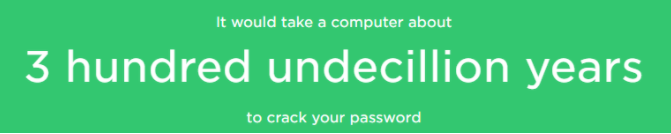
Change passwords regularly
Although it takes a lot of time to crack a password it’s always wise to change passwords regularly. The frequency of these changes depends on the importance of the account you’re trying to protect.
Multi factor authentication
Multi or sometimes two factor authentication (2FA) is a mechanism to secure access. With multi factor authentication you need at least two forms of authentication before you gain access to an account.
This can be something you know (a password), something you have (a phone or code generator) or something you are (biometrics).
By configuring multi factor authentication attackers cannot access your accounts when they steal your password.
The next site gives an overview of frequently used online services that have the option to configure 2FA.
https://twofactorauth.org/
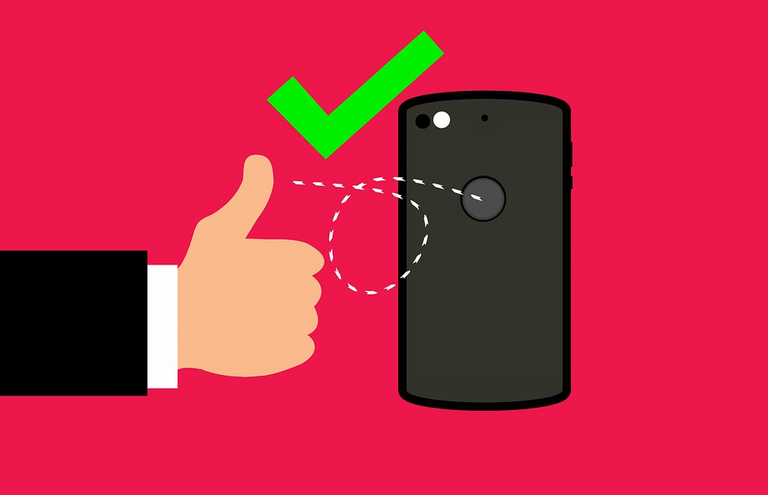
source
Password managers
Password managers are useful tools to store your passwords. They can also generate strong passwords for you.
There are many different password managers either online or offline.
If you like the ease of having access to your password from everywhere and don't mind your passwords to be 'in the cloud' you can choose one of the online password managers like Lastpass or 1password.
This does pose a risk since these companies are a gold mine for hackers if they manage to get into their systems. A lot of people therefore choose an offline password manager like Keepass.
The downside of this offline password managers is that you are responsible for it. If your PC with your password manager crashes you might loose all your passwords. Be sure to have a regular backup in a safe location (preferably in another place).
Be sure that if you use a password manager the main password is extremely strong!
Here's a PCWorld review of some popular password managers:
https://www.pcworld.com/article/3207185/best-password-managers-reviews-and-buying-advice.html
Conclusion
Passwords are extremely important. Loosing them can be disastrous. If you follow the advice in this blog you will reduce the chance of being victim of hackers and if one of your accounts unexpectedly does get hacked, it will certainly reduce the damage.
If anyone has some additions, other tips or remarks. Please feel free to comment :)
Posted Using LeoFinance Beta

I think this is extremely useful post. I have nothing against seeing such posts 5 times a day, for 365 days a year.
It's incredible how much ignorant yet people are about their Internet security.
Posted Using LeoFinance Beta
Thank you! 5 times a day 365 days a year will be a bit too much, but I totally agree with you about the ignorance of people in relation to their internet security (and privacy).
I'm in the security business so I could definitely create more security related posts if there's an interest in that :)
Posted Using LeoFinance Beta