Raspberry Pi Foundation now recommends 64 bit operating system

The Raspberry Pi foundation has just made the 64 bit version of Raspberry Pi OS the recommended version for the Raspberry Pi 3B and newer. This includes recommending it for the Pi Zero 2 devices as well.
The 64 Bit version is not new and has been around for quite a while, the software has not been optimized for the Raspberry Pi and was more of a general version of Ubuntu in the past. Going forward, the Raspberry Foundation will be focusing on the 64 Bit version of their Ubuntu clone.
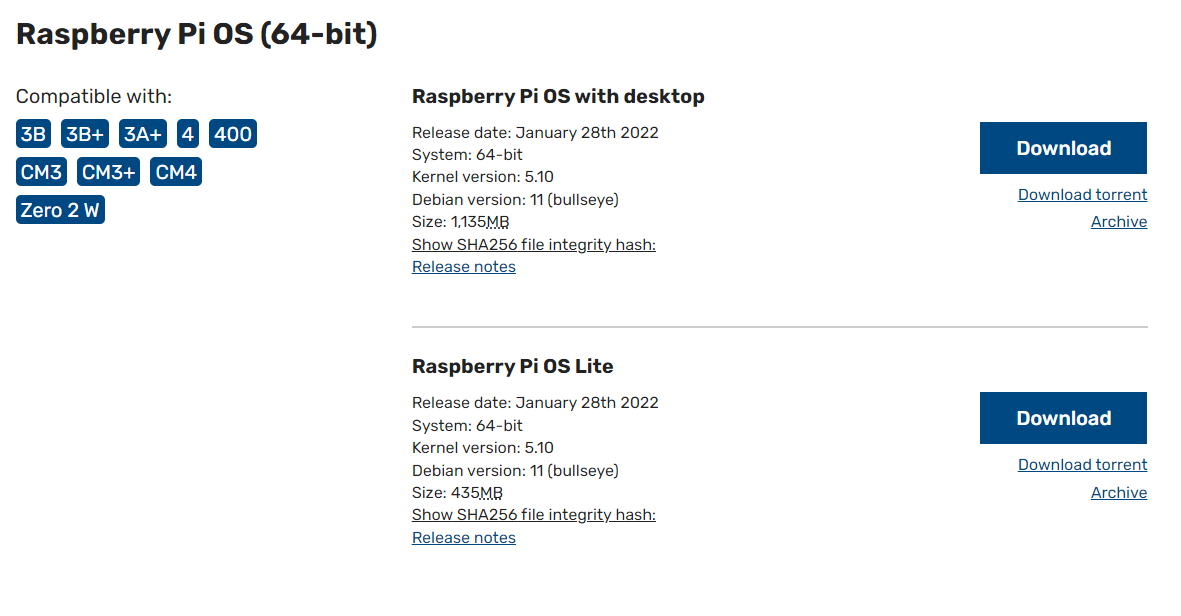
Raspberry Pi OS 64-Bit comes in a standard version as well as a Lite version. Although you can manually install them by downloading the correct image, the best way is to download the Raspberry Pi Imager which makes selecting an OS and installing to an SD device really easy. The main difference between the Lite version is the lack of a desktop interface. For headless installs, you are likely better off with the Lite edition.
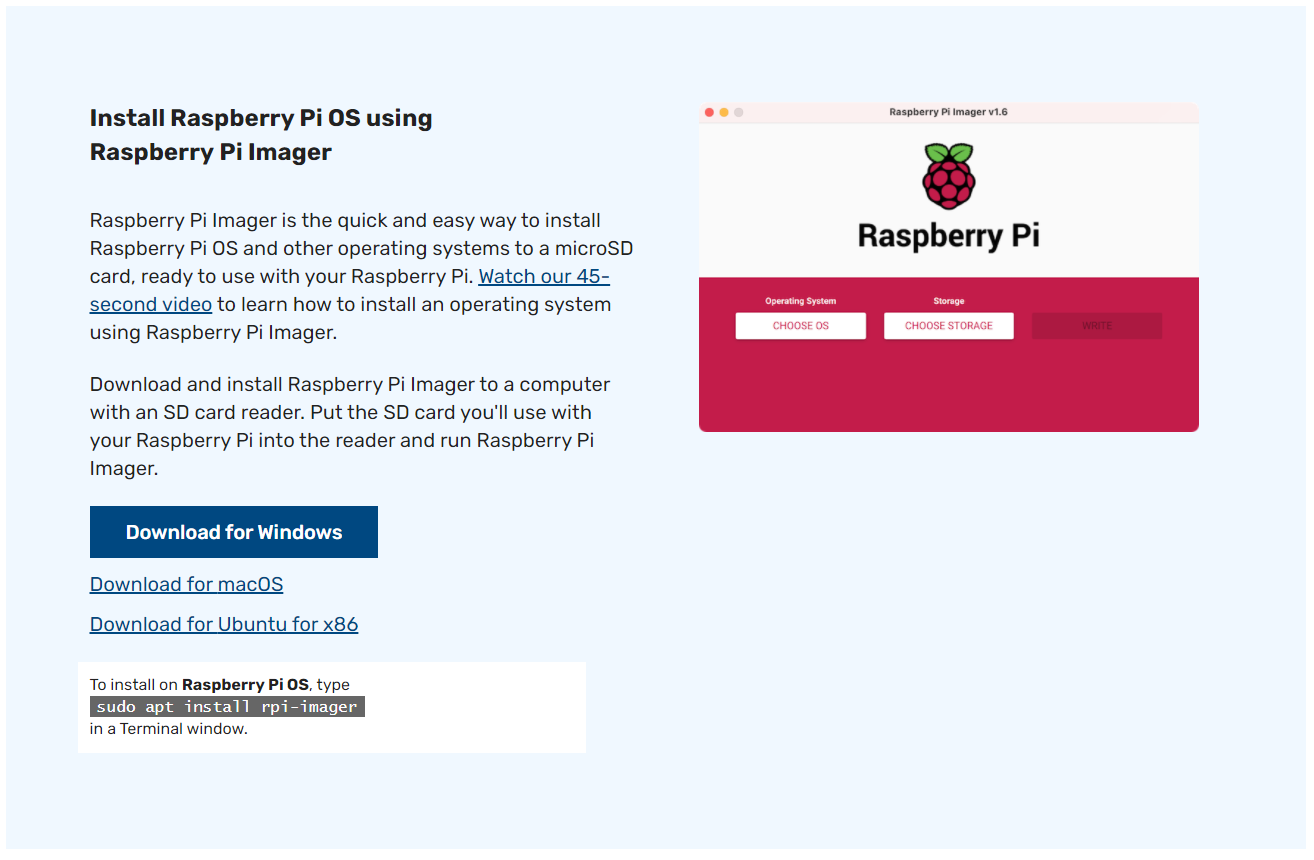
You can find both options on the Raspberry Pi Software page.
Why 64-bit?
One of the big advantages of 64-bit is software compatibility. A lot of apps are no longer supporting 32-bit builds, making it more difficult to maintain compatibility.
If you are using the Raspberry Pi 4 8GB edition, you are using a hack to support more than 4GB of ram. This limitation comes in the limitation of any single process being limited to 4GB of ram. This typically isn't a problem for most people though. While running the 32-bit OS, Raspberry Foundation has implemented modifications to allow the Raspberry Pi to access more than 4GB of ram, with the limitation mentioned above.
In many cases you will see a performance gain using 64-bit os over 32-bit counterpart. This is most noticeable with the Pi 4 and IO performance, especially when using faster SSD devices over USB. There are some cases where 32-bit performs better and it is not always faster. In the cases where 32-bit is faster it is typically very minor and insignificant. The performance gains are mostly attributed to 64-bit allowing more data stored in the high speed portions of the processor.
That being said, there are a few known issues with the 64-bit version you should be aware of.
- No hardware accelleration for VLC or Chromium
- VNC server binary not available
- VLC binary not available
There are workarounds for these issues, and they will likely be resolved for you in future updates.
The 64-bit version of Raspberry Pi OS is a native Ubuntu installation allowing for more compatibility with software and workflows. In the past the Raspberry Pi foundation ran a modified version of Debian. Going forward, it looks like they are fullly committed to using Ubuntu.
If you want to give this a try, I recommend checking out this quick introduction video on how to use the Raspberry Pi Imager to update your Pi. Keep in mind, installing a new OS without doing an upgrade will overwrite all data. WIth high quality SD cards costing as little as $8, it may be worth just using a separate SD card.
Posted with STEMGeeks
These little computers are amazing. Wish they had been around when I started playing with computers. I had to save up for an 8 bit machine with 16kB that used cassettes for storage.
I ought to get a Pi 4 to see how that performs.
The Pi 4 is a nice upgrade, I have all Pi's from the 2 to 4 and the zero and the biggest most impressive upgrade was the 4.
https://twitter.com/alberto_0607/status/1490664561611051011
The rewards earned on this comment will go directly to the person sharing the post on Twitter as long as they are registered with @poshtoken. Sign up at https://hiveposh.com.
I used to use the raspberry Pi, but now have shifted to using odroid - better bang for buck, have you tried one?
The problem with these knock offs is compatibility. Not everything supports them. If what you doing does you may squeeze out a little faster hardware but usually not worth it.
Perfect. I had a Pi 2 B years ago, really feel like getting two Pi 4s now. One for me and one for my little brother so he can have a computer for web browsing and light gaming (I know what the Pi 4 can do) without me having to sell a kidney.
An upgrade is very necessary for me to enjoy all these things.
It just clear that these improvements would always happen. However, all these things comes at a cost/Issues.
Thanks for sharing!
!PIZZA
PIZZA Holders sent $PIZZA tips in this post's comments:
@pompeylad(1/5) tipped @themarkymark (x1)
samostically tipped themarkymark (x1)
You can now send $PIZZA tips in Discord via tip.cc!
Ecency desktop app also runs on 64-bit Linux distros
I use mine to mine Ardr and a number of other crypto. Just leave it plugged in and check on it every so often.
A very interesting article. I was wondering when this would come. What I see as the biggest advantage is really that more than 4 gigabytes of RAM can be addressed and as you also write, that many applications are programmed for 64-Bit and no longer work under 32-Bit.
LG Michael
O thanks for sharing, I was just thinking about firing my pi up to see what's new,
64bit should make it run smoother?
Might have to give this version a go now then, I've avoided it till now due to stability issues plus porting projects over but gotta move with the times.
!PIZZA
Really? Most things are quite solid on a Raspberry Pi, if it is supported.
With the 32 bit version yes, but I have read about some issues with 64 when Ive been building stuff on mine, although that has been a while now. The raspberry Pi foundation even stated it as unstable themselves for quite some time although clearly that is fixed now if they are advocating it.
64 bit version has been around for a long time, all the way back since the Pi 3 release. It was also just listed but not recommended. They are now fully recommending it.
I believe there has been two released of 64 bit, one was Raspberian 64 bit, then one when they migrated to Ubuntu which was basically compiling everything for ARM and hope for the best. Since then, they have made a lot of improvements to optimize and make sure things work on ARM and not just "compile and pray".
There are still some known issues, but the list is fairly short, but there is no question other things they haven't tested may still have problems.
Basically it has been improved greatly but your mileage may vary. Test for your own situation, and hopefuly you report what doesn't work so it can get addressed.
Oh yea Im not saying it to demonise the Pi, I love mine and new OS builds are always flakey at first. I will deffo give it a pop next time I do a fresh install on one just been waiting for this announcement before making the jump.
Well, time to ditch my abortive Ubuntu efforts and just use this!
I’ve got a couple of Pi and the new version sounds great. So I found this an interesting write up and may treat myself. I kind of collect them!
Great little computers, I mainly use my pi4 for Amiga emulation, but looking forward to trying the 64bit OS when I get my day off work. Always thought that the 32bit wasn’t showing the pi’s true potential.
Is there any merit in using a Pi as a firewall on the front end of a small home network?
If you don't have high speed, sure. I wouldn't recommend it, either way though as the Pi has only one network adapter, and on Pi 3 and earlier it didn't even come close to being able to saturate the card. For example the Pi 3 could only use about 300mbps from the 1000mbps network card. The Pi 4 has improved it a lot but you will still need to run a USB ethernet port to run an additional interface.
You are better with a Protectli device, or repurposing another machine if you can't use a commercial device.
For most, I would just recommend buying something off the shelf. You likely won't be opening ports so it's pretty much default config.