Barrier - open source multiplatform keyboard and mouse sharing application
Barrier
Barrier is free software under GPLv2, cross-platform, reliable and easy to use. And it really lives up to its name, it removes the barrier between our machines.
Barrier is a software that allows us to use input devices such as keyboard and mouse for multiple computers and their output devices such as the monitor. It mimics the functionality of a KVM switch, for example; you have, a cpu, several raspberry, laptops, monitors, Barrier has the solution, a single keyboard and mouse to manage them all.
GitHub : https://github.com/debauchee/barrier
Download : https://github.com/debauchee/barrier/releases
Installation on Linux
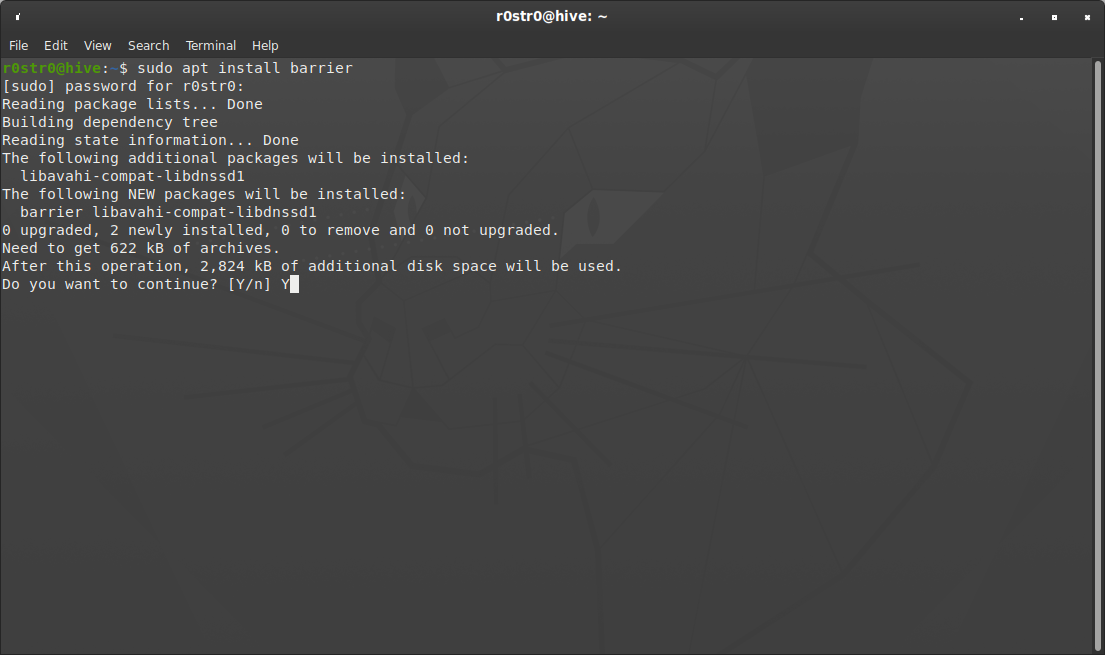
sudo apt install barrier
If we do not have the package for our distribution we have Snap and FlatPack packaging and the code to compile it.
For Snap
sudo snap install barrier
It may be available in the software center of our distribution or from the official website.
For Flatpack
https://github.com/flathub/com.github.debauchee.barrier
Installation on OSX & Windows
https://github.com/debauchee/barrier/releases
Use of Barrier
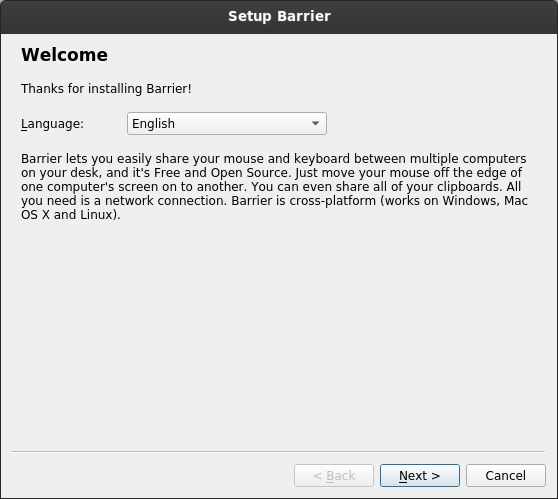
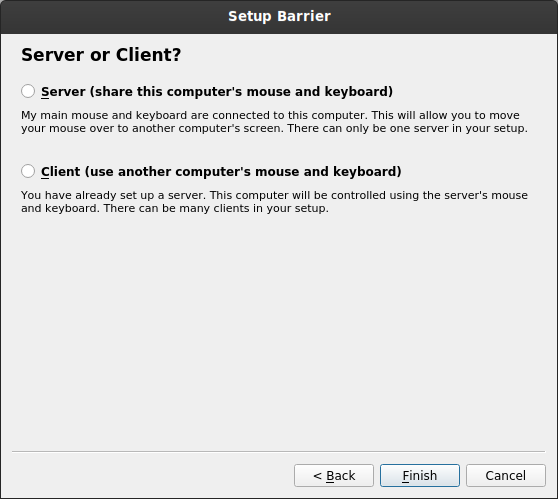
We will have to install and configure it on each PC. The Server is the PC that has the keyboard and mouse connected to share.
If we have not selected a configuration during installation, from the PC that is going to share that keyboard and mouse, we visualize where it says server and we activate the box that says Server.
Next in the button that says configure server we can choose the situation that will have with respect to our server.
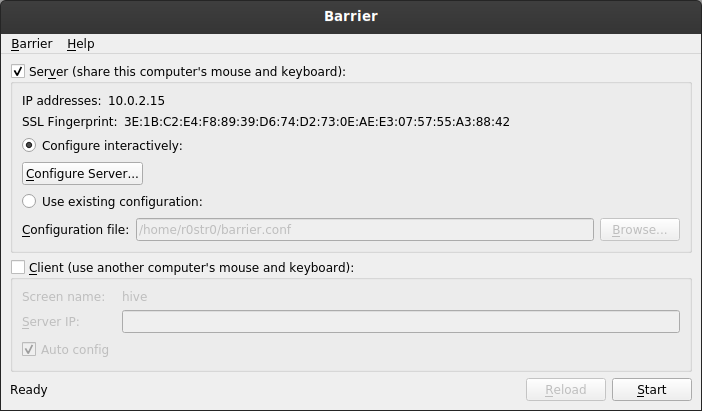
We drag the button at the top right to add a screen and position it in relation to our server.
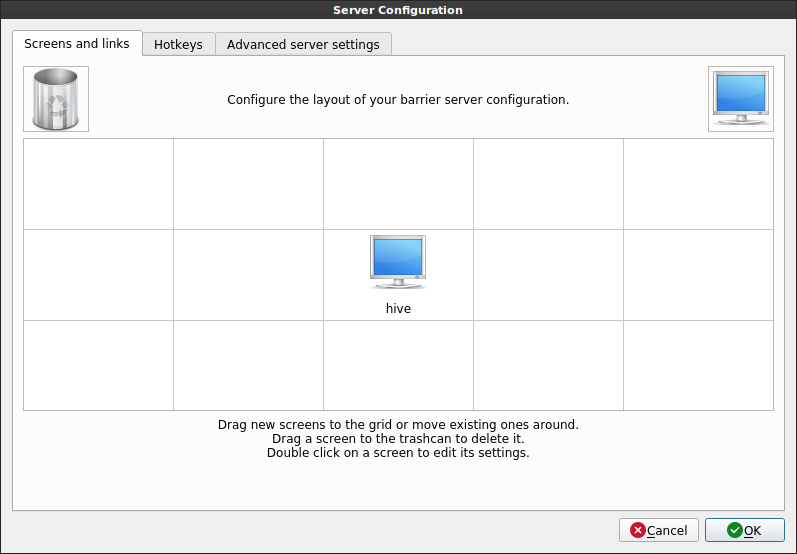
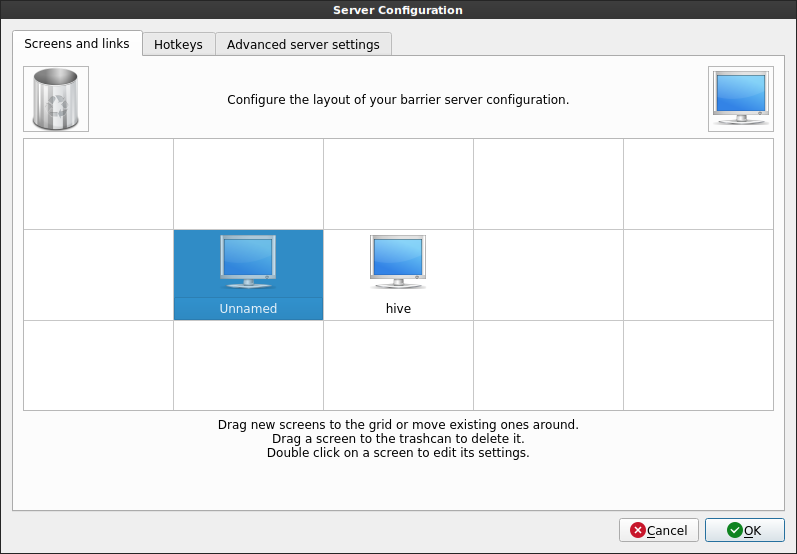
We click on the screen to edit it and name it and configure it if we want.
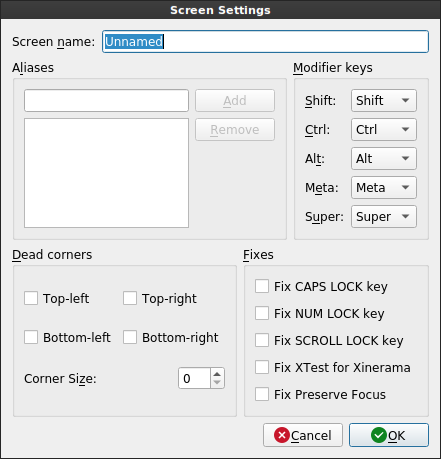
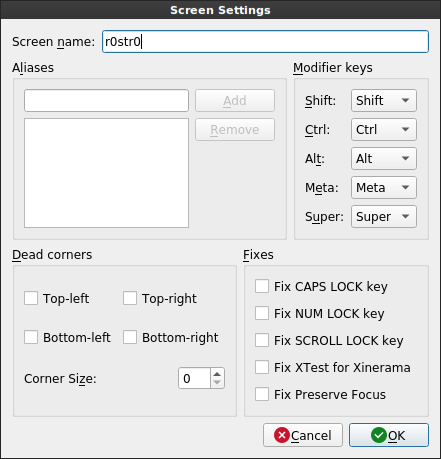
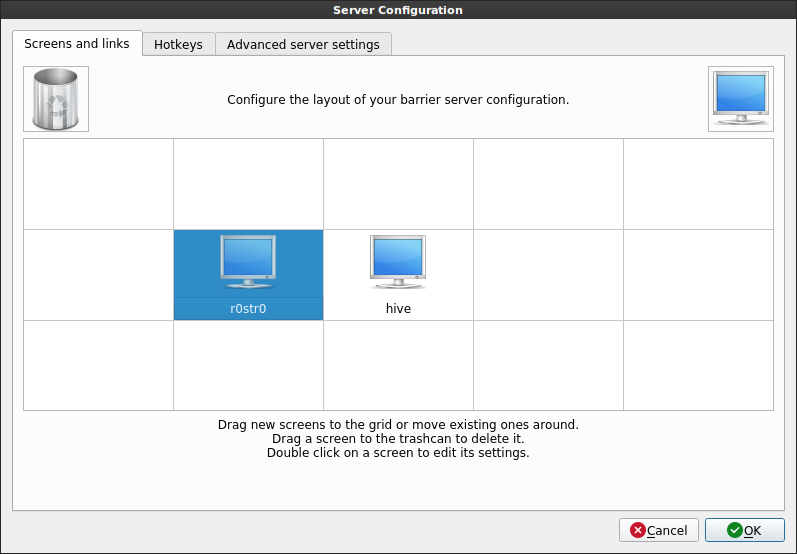
Now we go to the clients and select the client option and start.
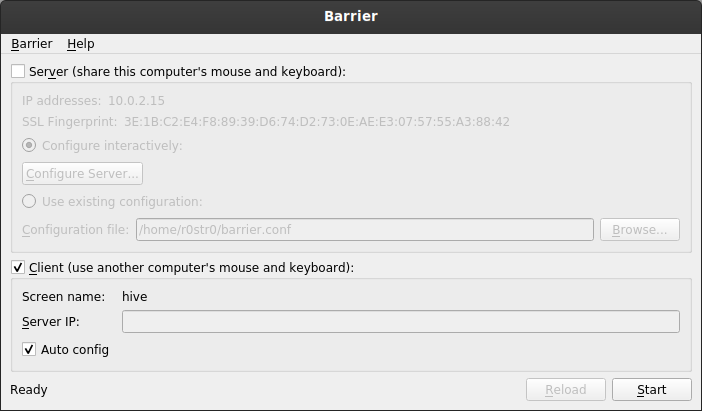
If the autoconfig does not work we will have to enter the local IP of the machine manually. In our system terminal typing ifconfig or ipconfig.
Posted with STEMGeeks
https://twitter.com/t_r0str0/status/1361027501447864325
Congratulations @r0str0! You have completed the following achievement on the Hive blockchain and have been rewarded with new badge(s) :
Your next target is to reach 500 upvotes.
Your next target is to reach 50 replies.
You can view your badges on your board and compare yourself to others in the Ranking
If you no longer want to receive notifications, reply to this comment with the word
STOPCheck out the last post from @hivebuzz:
https://twitter.com/t_r0str0/status/1361506371959730177