Many colors! Which hard Drive should I buy? Differences Between HDD´s

This post is only about mechanical disks, plate disks. It is worth clarifying something before continuing. Since the appearance of solid state disks (SSD). Mechanical discs were relegated to data and game storage. Without going any further, windows 10 is designed to work with a solid disk.

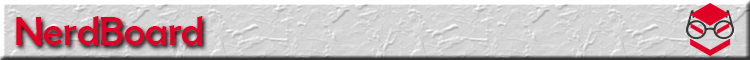
There are green, blue, black, violet, red and yellow. Although perhaps the last two you have never seen them because they have a very exclusive use and a prohibitive cost.

But let's start with the most normal ones.
Until a few years ago, the most used drives were the green ones. These have now been discontinued, so if you see one, don't buy it, it's used.

They were replaced by the blue drives, which are the most normal ones in desktop and laptop computers. These disks have an acceptable speed, but it is recommended to have a main solid disk where you only load the windows and a few programs. Blue drives are also prepared to work with hibernating, and power off regularly your computer.

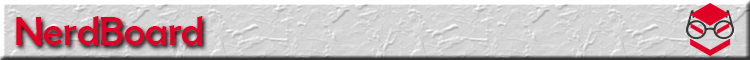
If you have a high-end desktop computer, in this case I recommend a Western Digital Black. The black disks cost much more. But they are ideal for high performance computers.
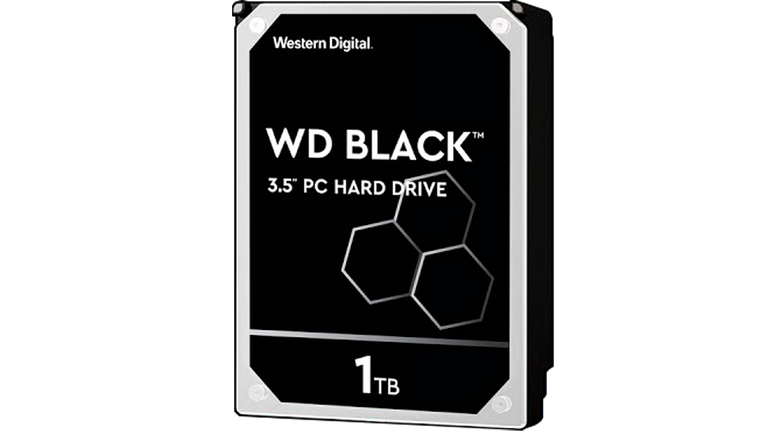
Although the difference feels, the cost is highly superior. If you're hesitating between buying a good hard drive or investing that difference in a higher-end CPU. I highly recommend the microprocessor.
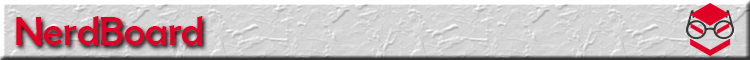
Disks that you should NOT buy, even on sale.
Purple disks.
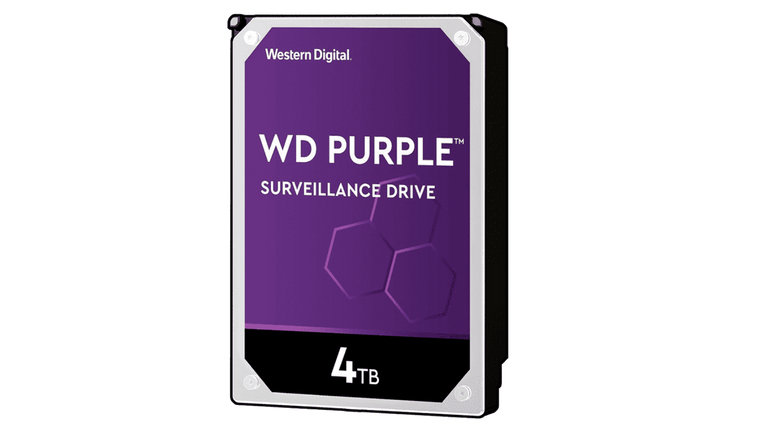
These disks are prepared for constant reading. They are disks designed specifically for video surveillance systems. They are not suitable for desktop machines, the performance is very low.
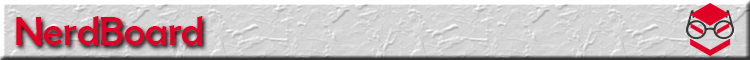
Red Disks

Disks for NAS or medium sized servers. High capacity, high durability but not so high speed. They are prepared to work in parallel. The performance for desktop PC is less than a blue.
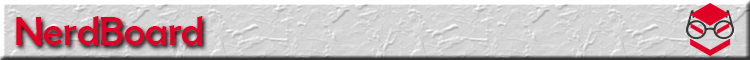
Gold disks.
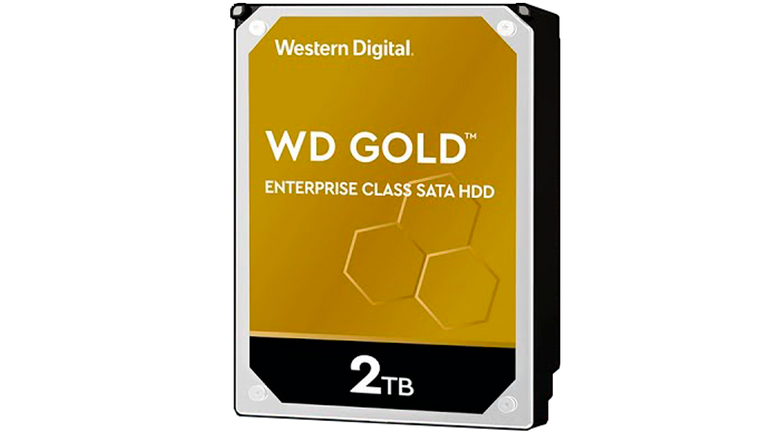
Unlikely to see on the market, these disks are the top of the range from Western Digital. They are for large servers, they have very low vibration rates so that there can be a lot of sticking without it being detrimental to them. They also have an internal anti-vibration system, which makes them durable and reliable. Its speed is very high, but its cost is simply absurd for a desktop computer.
As a final conclusion. The ideal configuration, cost/performance is a 120gb SSD (Recommended 250) in company with a Western Digital Blue disk.
Western Digital is almost a monopoly in the market. The alternative to a Blue Drive is "Seagate Barracuda" which have very similar performances. There only matter the cost.
https://twitter.com/crypt4rd/status/1314644866433982468