Research diaries #1
I am trying to post on a more regular basis. Since most of my day is research oriented it seems like a good idea to do some general posts about work. ^-^
Cellular automata
I have been doing some applied research work on cellular automata recently. You can think of these as pixels on some regular grid which change their state over time. How they change is based on the state of their neigbours. Below is a one-dimensional automata which evolves over time. So the change of color means a change of state. In the above there are only two states: yellow and purple.
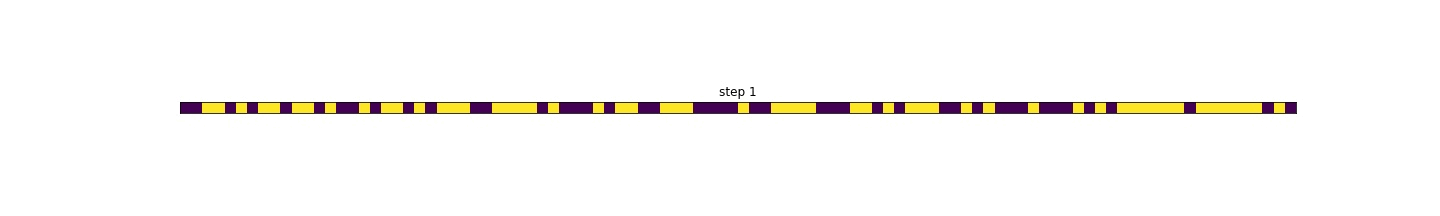
A more well known cellular automata is Conway's game of life. You can see some pretty gifs if you click the link.
You can also use these to model more advanced phenomenon like interaction of different type of cells:

The above gif is based on code by Tsuyoshi Hiroshima. Here we have two types of cells the grey and dark grey ones. These are again subdivided in cells given by the red line which each consist of a collection of pixels. Their behaviour follows a special energy law which they try to optimise . This optimization makes them move.
These types of models are more qualitative than quantitative since they are not really directly based on physical laws. But in the context where the overall dynamics is the most important feature they absolutely worth studying.
Image magick
Image magick is a command line image editing converting tool that I have been using more and more recently (https://imagemagick.org/). I use LaTex to make presentations which is something like a special html for scientific research. One of the issues with LaTeX is that you cannot properly integrate gifs. So the way to go is to breakdown the gifs to frames and and then compile them within the Latex environment to a gif. This can be done like this magick convert -coalesce *input.gif output.png. The star is a wild-card so you don't manually have to insert the frame number. It is also perfect for creating gifs convert -delay 20 -loop 0 *input.jpg output.gif. If you feel like a fancy owl you can morph them into each other: convert -resize 200x200 owl1.jpg owl2.jpg -delay 20 -morph 10 animation2.gif
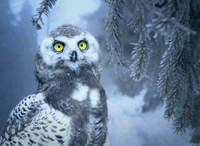
https://pixabay.com/photos/owl-burrowing-owl-bird-animal-3649048/
https://pixabay.com/photos/owl-snow-snow-owl-bird-eyes-3184032/
Thanks for your contribution to the STEMsocial community. Feel free to join us on discord to get to know the rest of us!
Please consider delegating to the @stemsocial account (80% of the curation rewards are returned).
Please consider including @stemsocial as a beneficiary to get a stronger support.
I would love to see you posting on a more regular basis too! Note that I am allowed to say it as this applies to me as well ;)
I was smiling when I read the following sentence from your post:
This indeed made me thinking to the 2021 Nobel prize in physics, about frustration. Of course, I am not referring to the climate part of the prize, but the other half on disordered systems (see here for more information).
My english spelling is still infinitely better than my Dutch spelling :3
I he did some work on IPS (interacting particle systems). Those are quite fun too.
Dunno if this is related to the post, but I was having this discussion recently about how life appeared. Abiogenesis. The guy was religious and so he thought evolution was a circular non-scientific proposition, and abiogenesis a hypothesis that hasn't been proved and is extremely unlikely. Do you happen to have any thoughts on the latter? Maybe they created life in the lab by simulating primordial conditions, but can anyone say, right now, scientifically, that we know how it happened? Again, dunno if this is in any way related to the post, just thought that maybe people who know about abiogenesis use some of these 'games of life' to think about their topic.
I don't know much about this topic. But I don't think there are any experiments validating abiogenesis. I think one of the issues is that because microbial life is everywhere where there are nutrients it is difficult to produce a suitable experiment environment.
I suppose these cellular automata models (like game of life) are not so useful in validating abiogenesis since chemical processes might be more relevant for abiogenesis as opposed to the simple interactions of cellular automata.