How To Fix Slow Loading Ubuntu & A Start Job Problem
This evening after forcing reboot my laptop, I couldn't reboot again. It took me almost two hours forcing reboot all over again and made me lose my mind.
In general Ubuntu 20.4 is slower than its predecessor, ubuntu 18.04 especially when installed in a low spec laptop. Even when using lubuntu, it is still slow.
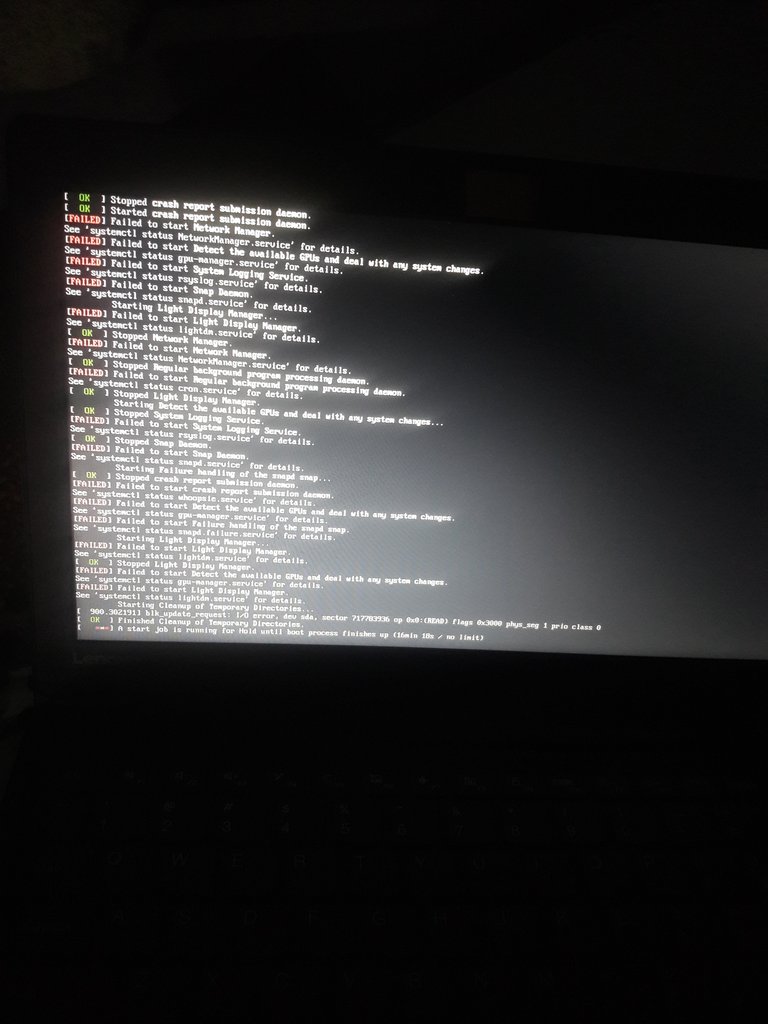
How to fix the Start Job problem
- Get into the recovery mode by clicking on advanced options
- There will be several options, choose the one with root shell prompt
- Enter this command
mount -o remount,rw / - Reconfigure lightdm
dpkg-reconfigure lightdm
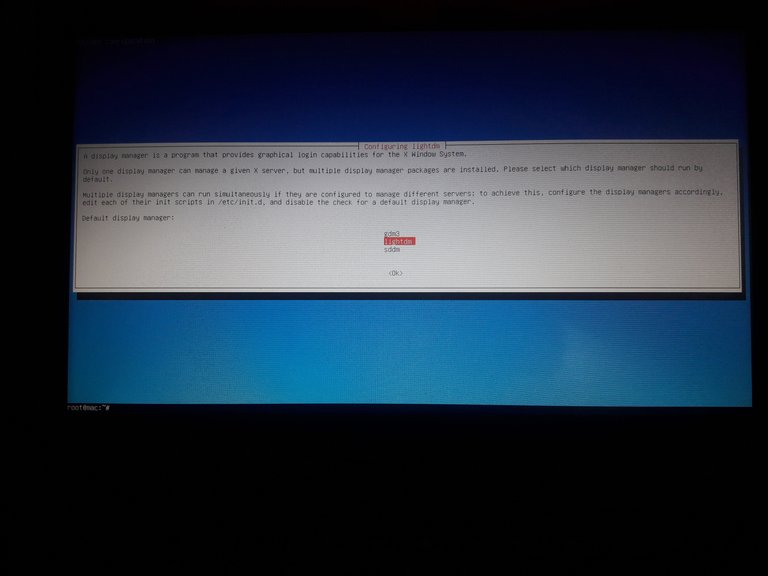
- Back to the choose option and find the option with DPKG
- You will see some list of DPKG and click on it
- Click yes to reset
- Boot again in recovery mode
- Do
sudo apt-get update&sudo apt-get upgrade - Reboot and exit from recovery mode
- Restart with normal boot and see if it is fixed
BEFORE
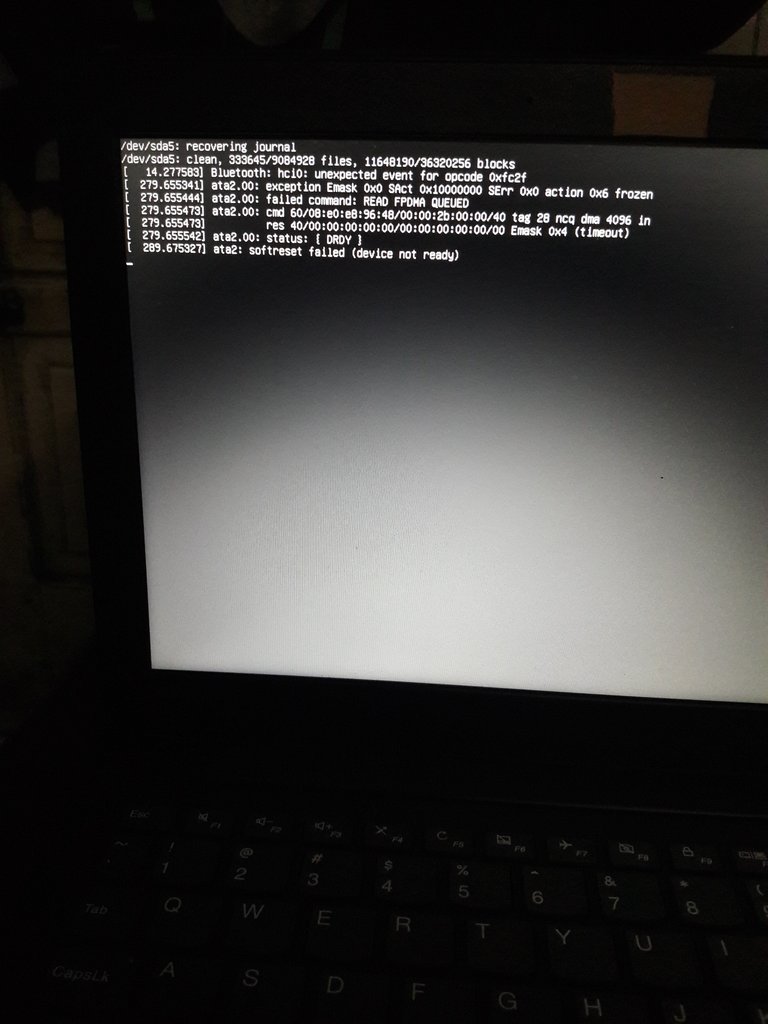
AFTER
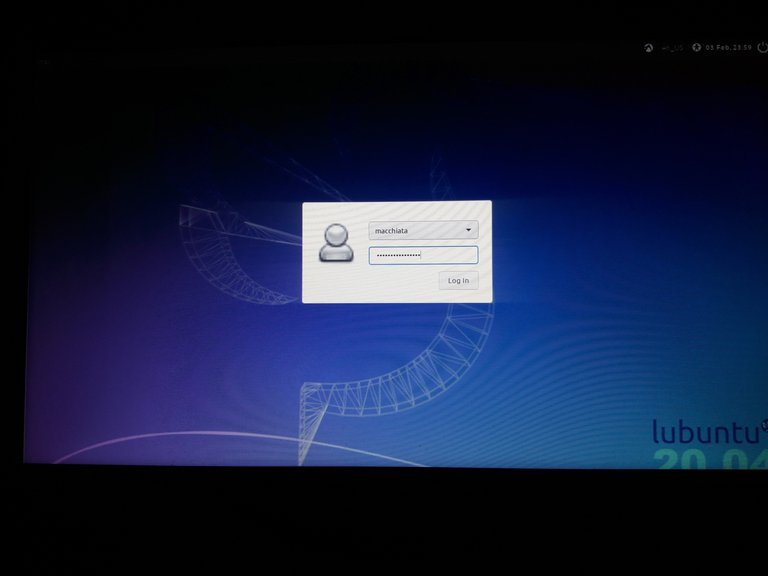
These days I don't really have many problem with my laptop. But this problem made me learn new things about Ubuntu. Though I tend to get frustrated when this thing happen, in the end, I will learn something new.
Finally, I would prefer using 18.04 than 20.4. So I am currently looking for ways to downgrade my other laptop to 18.04.
0
0
0.000
It seems that you have problems with the HDD connector, or with the HDD itself, this is indicated by errors "
ata2.00: ...". I would suggest cleaning the hdd connector pins and after that make sure the hdd is secure and not loose. Otherwise, the problems with random errors can happen again.P.S. I was able to solve the 20.04's low performance problem by switching from an ext4 file system to BTRFS with zstd compression. This significantly reduced the number of I/O operations, which in turn had a positive effect on performing the entire system. Plus a little bonus - saving space on the HDD.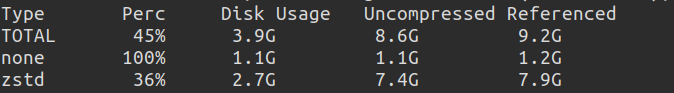
Ah I see, I appreciate it and I'll try this out.
Ok. In any case, if you have any questions, I will be glad to help you.
Thanks for browsing around and helping out! I think it's great that you are spending some time commenting and helping people out.
!ENGAGE 25
Thanks!
ENGAGEtokens.