How to Upload an Article/BlogPost on LBRY.tv
Hey All;
In this post, I'm going to sharing with you all a simple way to upload your blog post or articles on LBRY.tv. The other day I did share that on LBRY.tv a person is not restricted to sharing only VIDEO content.
.png)
I've come across many posts that are through/detailed articles that are posted by news agencies and other freelancer reporters. I've also seen many folks are posting their Photography Work as well i.e. from travel pictures to their favorite Food photography work you can find it on LBRY.tv. Hence, in a nutshell, I believe that :: You name the content and its type and you should be able to see and upload it on LBRY.tv platform; Simply Amazing...
How to Upload Article/BlogPost on LBRY.tv
Lest get to the main topic; on How to Post an Article/Blog post on LBRY.tv. Following is the snapshot that is taken from the lbry.tv platform for uploading content.
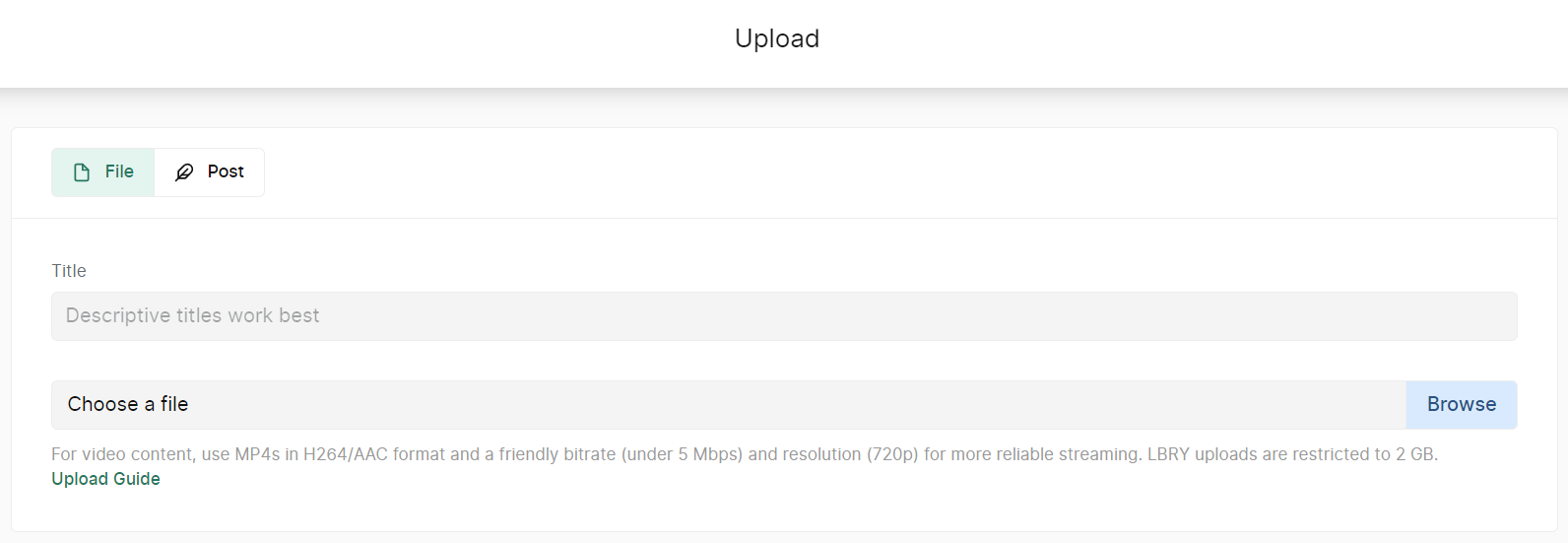
As seen from the image above there are two ways to upload an Article. Either you click on the POST button and write a blog post. Or you click on the FILE button to upload the file that you want to be posted as a blog post or an article.
The POST option is pretty straight forward and is simply like making a post here on StemGeeks, HIVE, Leofinance, and other HIVE blockchain platforms. We would be looking into the FILE based option as this is the one, I'm leveraging to post my articles across both the blockchains HIVE and LBRY.
Step By Step Instructions to Post An Article
Step 1. Upload Markdown FILE
Click the upload button and select FILE option. Now comes the most important part that is tied to the file extension. Files that have a markdown extension is only the ones that are accepted/parsed to have your file content displayed on the text box.
For the demo purpose, I created a dummy file named test-post.markdown & for the Save as type option I selected All Files. The same can be seen in the following image.
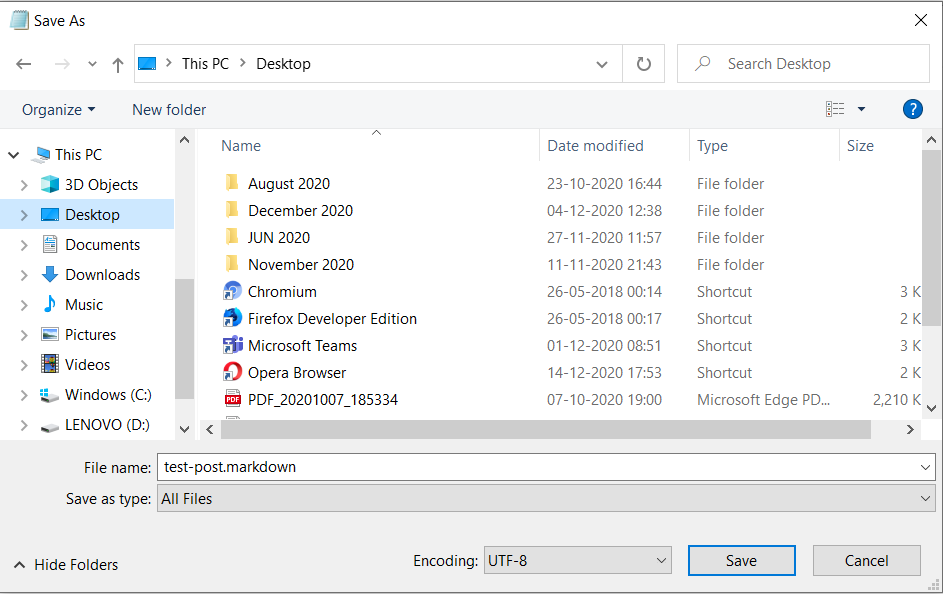
Step 2. Add Title & Make Changes to Uploaded FILE
Once the markdown FILE is uploaded successfully. You will see it populated in the text box as follows::
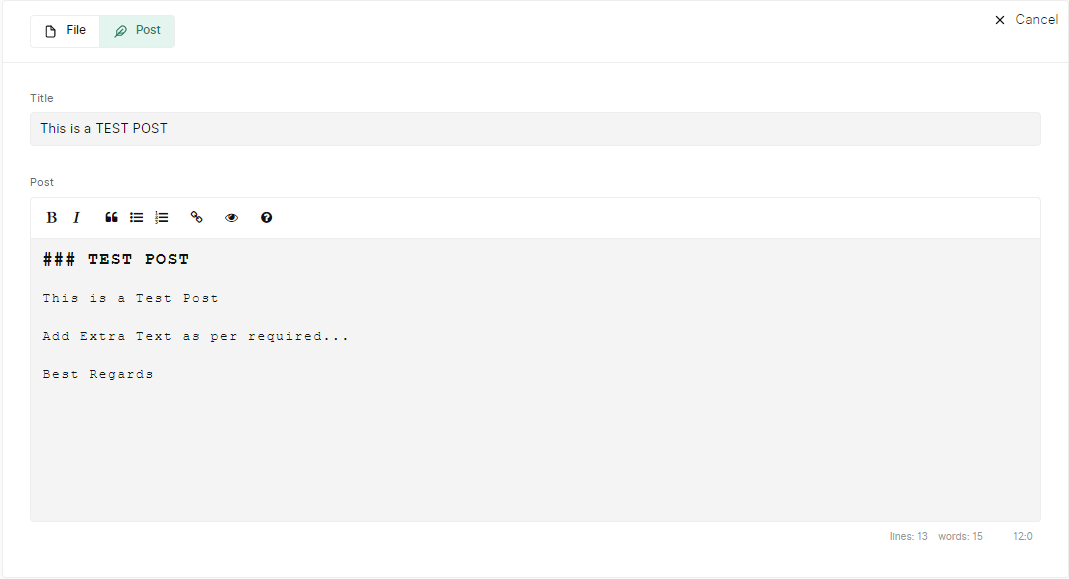
Now you can add a title to Your Blog post and make changes to the uploaded FILE as required.
Step 3. Final Step Add Thubnail, tags & customize URL
For illustration purposes, I've made the third step for simplicity. Else the same can be achieved in the second step as well. In this step the main focus is on the customized URL you will like to have for your blog post/article.
Uploading the thumbnail image and adding tags is straight forward so it doesn't require any explanation. Just have a glance over the following image and carefully look at the NAME box; which is used to enter the URL of your choice.
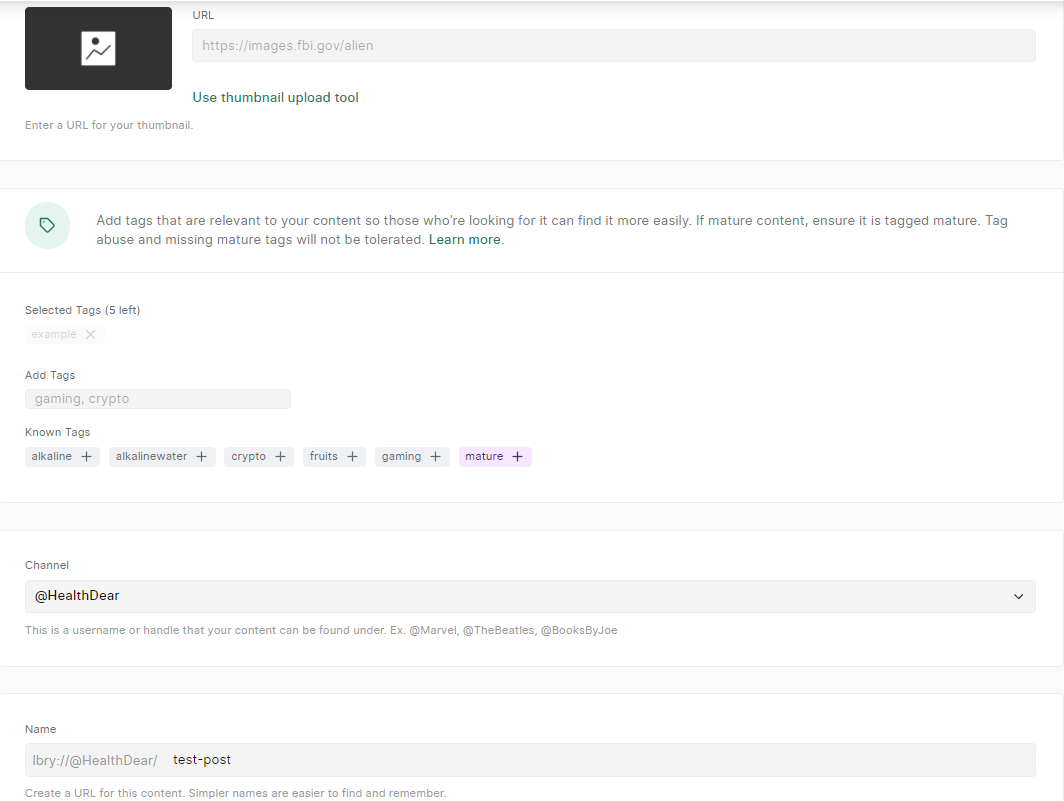
Yes; on LBRY.tv you can customize the URL of your post as you want it to be. Though by default the suggestions are provided based upon the file upload name. In our example the default name that is suggested is test-post, as test-post was the file name that we had uploaded. Once you have decided the URL of your choice you just need to click the Submit Button for the article to be posted on the LBRY.tv platform.
Summary to Posting an Article on LBRY
- Have your content saved with .markdown and similar extensions like
.md
.mdown
.mkdn
.md
.mkd
.mdwn
.mdtxt
.mdtext
currently, there is no requirement for a Markdown file extension but for the parser to work correctly the above-mentioned extension are recommended to save the file as a markdown
Add a title to the Blog post and Make final changes to the article
Upload thumbnail image, add tags and finalize the URL of your post
It's that simple to post an article on LBRY.tv. Once you have posted a couple of articles and start to have a good following, I'm sure that your post/work is definitely going to get you the LBC which is the currency for the LBRY.tv platform. As of writing 1 LBC is around $0.065 cents & recently had touched $0.10 cents.
Visit my Website HealthDear
Join me on LBRY & Earn LBCs for FREE... YES for FREE...
Best Regards
Posted with STEMGeeks
Looks like there is some issue with the certificate of the site, Firefox does not allow me to go to the site, will have to try without firewall may be ?
works fine for me for chrome and firefox. could be due to the firewall rule. it's a trusted website with HTTPS connection. cheers
$tan
Congratulations, @gungunkrishu You Successfully Trended The Post Shared By @sanjeevm.
You Utilized 3/3 Daily Summon Bot Calls.
TAN Current Market Price : 2.300 HIVE
Congratulations @sanjeevm, You Earned 0.245 TAN & Curators Made 0.171 TAN.
Join CORE / VAULT Token Discord Channel or Trade TANGENT Token
TAN Current Market Price : 1.930 HIVE
Ita very informative post for people new to the platform...
As post option is simple I like to use that only...
Thanks fkr sharing..
Yes, the POST option is simple. But if you already have a post and if you save it with a markdown extension then it's even easier to post on LBRY. Rest up to you what best suits your need. cheers.