Overclocking your PC, how does it work?
What is overclocking?
There are instances where PC users might feel the need or be forced to take steps to make their machine run faster probably due to the enthusiast culture that's dominant amongst techies or probably a need borne out of necessity.
Either way, for anyone who's interested in increasing the performance of their PC, overclocking is the way to go.
Overclocking is the process or method that can be used to increase PC performance making it run fast and able to accommodate powerful software than it would have been able to run.
Basically, any hardware component of a PC can be overclocked but most commonly overclocked components include the CPU and memory.
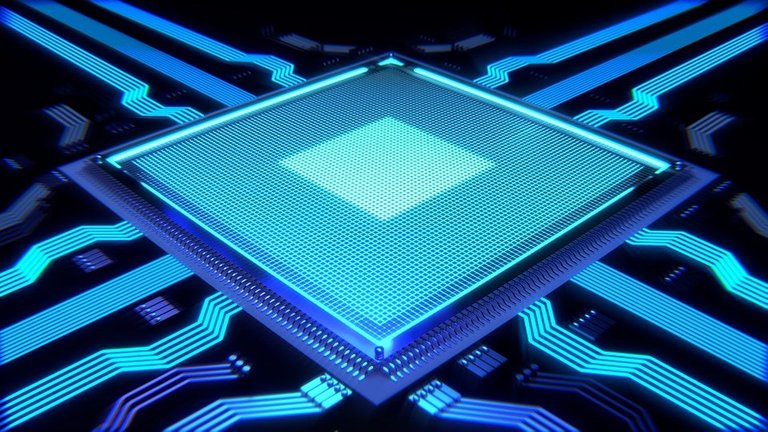
Benefits of overclocking
Mainly, overclocking would help the PC perform tasks that are usually very tasking in a much more efficient manner.
This, means videos would play faster, graphics would get a sharper display. As a gamer overclocking can help boost your gaming experience.
Professionals like designers and animators would benefit from overclocking the processors of a lagging work PC because it would help them be able to edit videos and images faster.
In a way overclocking can also help PC users to save costs accrued from alternative PC component upgrades.
Side effects of overclocking
While overclocking might help anyone increase their PC performance, that does not mean there aren't potential downsides to it.
For example, excessive overclocking can cause a reduction in the normal lifespan of PC components. There's also a possibility of the PC overheating and an increase in power consumption.
It is important to note though that there are safe ways to go about overclocking your processors without causing any serious or noticeable problems.
How overclocking really works
Truth is, not all processors can be overclocked. Also, if you are using a laptop it is generally advised not to attempt overclocking due to their lightweight nature in order to prevent early damage.
However, there is a way to check if your processor can accommodate some overclocking.
How to know if your PC can be overclocked
For Intel processors you simply have to check the model numbers to be able to determine that your PC can be overclocked. Intel ends the model number of any "overclockable" CPU with either a letter X or a letter K and that provides easy recognition.
Any AMD-Ryzen processor can be overclocked.
Conclusion
Although overclocking does help increase the performance of a computer its use has gradually been decreasing over the years. Most modern CPU's and other useful processing unit have built to optimize their efficiency so much that in most cases overclocking is not really needed.
However in the rare case that you would need to overclock your processor for some reason, you can check out some useful links in my sources below.
I hope you found this post useful, kindly share your thoughts in the comment section.
:) Nice overview of overclocking. I am always afraid to mess with it, cuz I don't want to burn out my PC any.
I always go with the best value for performance when I buy components for a build, usually that is not the fastest, but good enough for what I do.
What hardware would u say is the best buy right now?
Well, I am not that much of a hardware guy and you didn't specify which part of your PC you wanted me to suggest an hardware for.
However, if you are also talking about processors like I generalized in the post, I have heard a lot of good things about AMD processors
Posted from HypeTurf
Thanks. Yea, I meant processor.. sorry i didn't say that. I do usually always choose AMD cuz they are cheaper and sometimes even faster than intel.
Just FYI, if you have a Ruzen 5950X, which is marketed to overclockers, it's best gaming performance is realized when using the Percision Boost Overdrive Feature.
You can set an optimizer curve in the bios, that will allow for the ZEN architecture to take full advantage of its design that prioritizes 2 specific Cores on each chip. The Cores are easy to identify with PBO on because they will always be the highest and second highest frequency.
Overclocking all Cores will not allow for you to reach 5ghz, that is only attainable with the 2 best Cores in PBO.