Chrome Os Flex | How to? | Is it worth Installing ?
Well, after the recent release of the Chrome Os Flex edition, I decided it try it on my windows laptop which is running pretty much decently. I just wanted to know whether the OS is worth it or not. So this article is about my review and installation guide on Chrome OS Flex.
For this you need:
- a pendrive of 8gb or more
- chromebook recovery utility ( from chrome broweser extention)
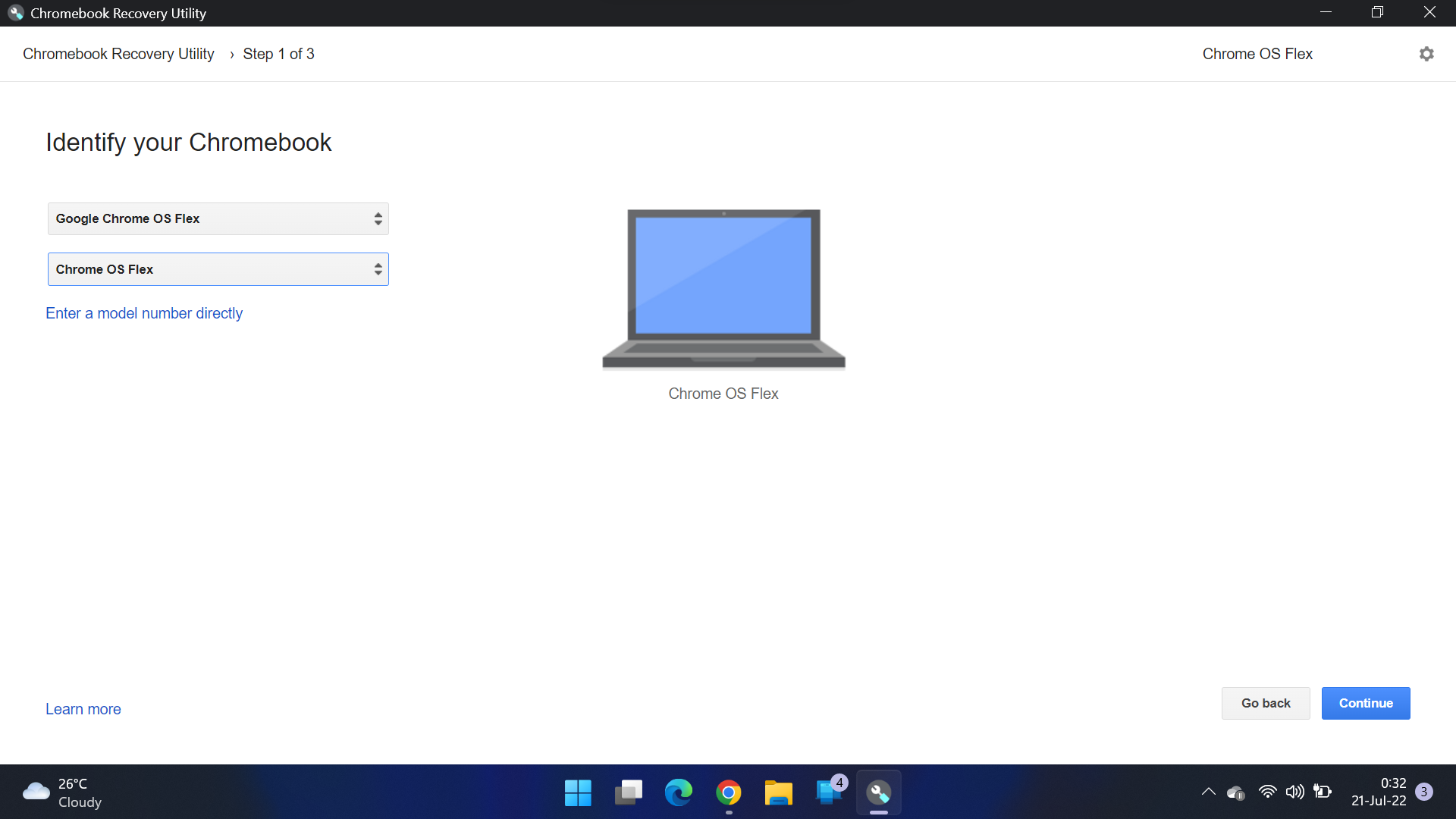
open the chromebook recovery utility and connect the pendrive, follow the on screen instruction. Choose chrome os flex in model and device. When confirming for start there is an advanced options available where you will find Stable and Developer Channels. Choose as your requirements.
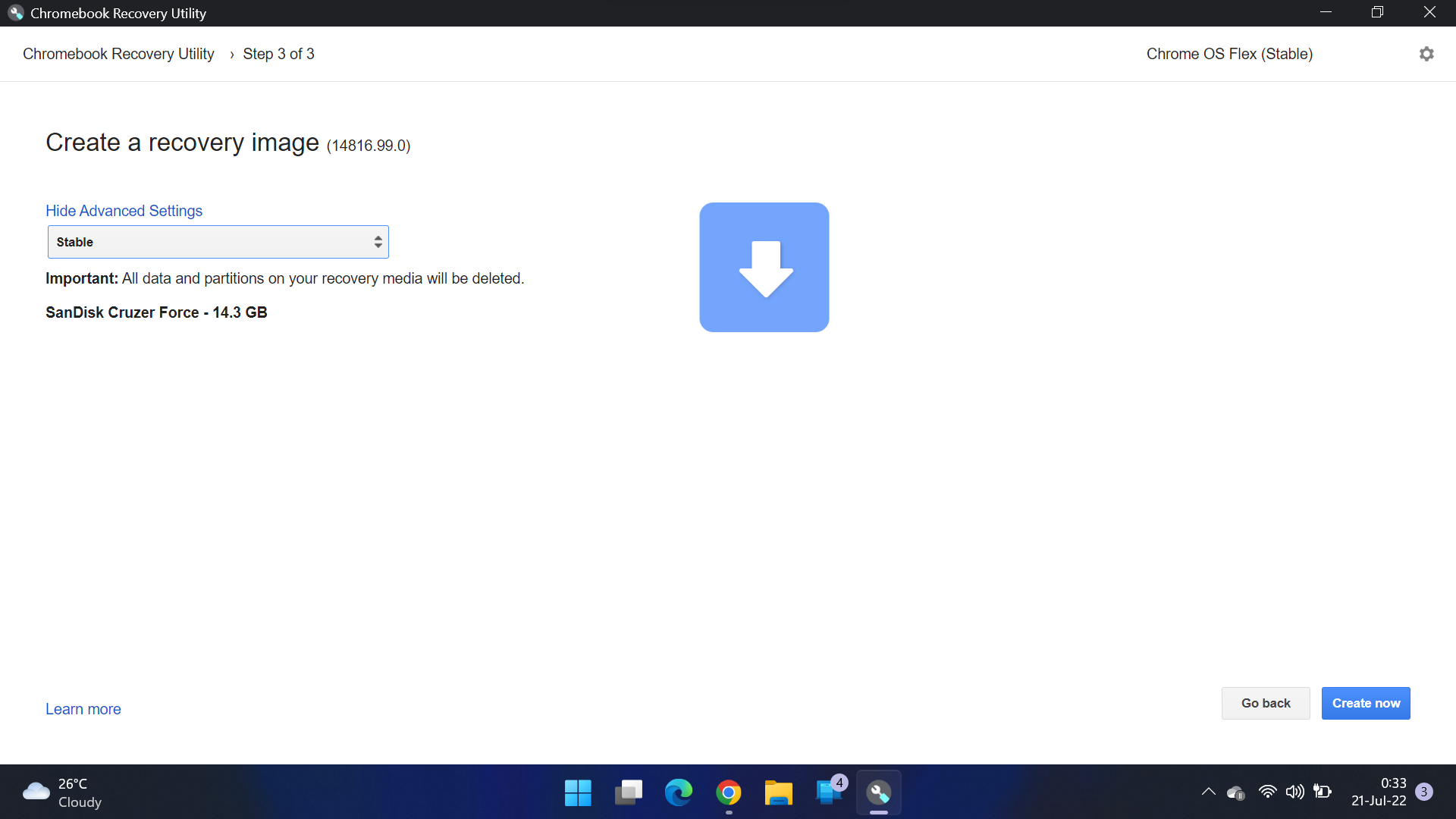
After the flashing of OS remove and restart your computer and enter boot menu. Select usb from there and you'll be booted to Flex.
NOTES
- make sure secure boot is disabled.
- don't use sd card for flashing as it does not boot on all devices.
All though the OS is faster and is unique in it's own way, there are so many things it lacks.
- since playstore is not present, we cant add apps.
- sideloading is also not avilable
- bluetooth and other some features does not work
- bugs are present even in stable version
- basic google apps only
Moreover all the available apps and features are present in windows and a chrome browser is enough to run all these so why bother for a full OS?
Well, even though I liked Chrome OS Flex, I don't find a purpose for it, as I mentioned all the available apps and features are there in windows and we can also add apps which Flex lacks. I would prefer sticking on with windows as of now and might switch to chrome if the full version comes out or at least support for playstore comes.
What do you guys think? lay them out in the comments !!!
Posted with STEMGeeks
