Lets take a tour inside the system unit of a desktop Computer!
Introduction
If you make use of a desktop computer or have seen one, you probably know what the system unit is. A desktop computer has a monitor, keyboard, and mouse - and then the system unit. All these computer peripherals are attached to the System unit through various cables. Simply put, the system unit houses all the internal parts or components of a desktop computer. The system unit is shaped like a box or metal case. In fact some people still call it computer case. Inside it, you find every component that works together for a desktop computer to function well. You can see the system unit we will tour below:

A system unit
In this article, I will open a system unit and take us on a tour. You will see and learn about some internal components of a computer including:
- CMOS battery
- Computer Fan
- Power Supply
- DVD Drive
- Hard Disk Drive
- RAM
Now lets start our tour
Inside the System unit
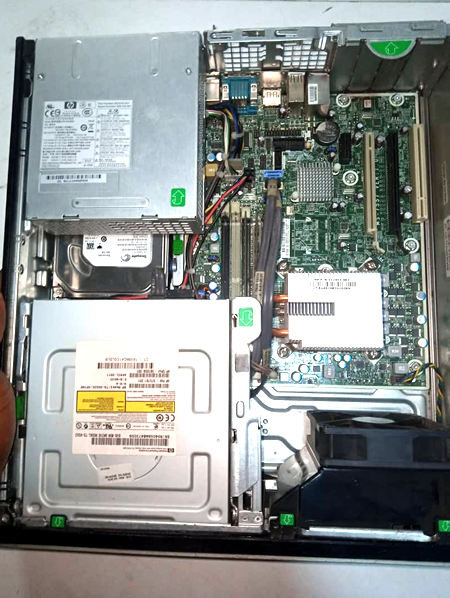
Inside a system unit
Right now, I will remove the cover of this system unit so that you can take a general look inside, before we start pointing out the components. As you can see below, I have removed the cover. Take a look:
CMOS battery
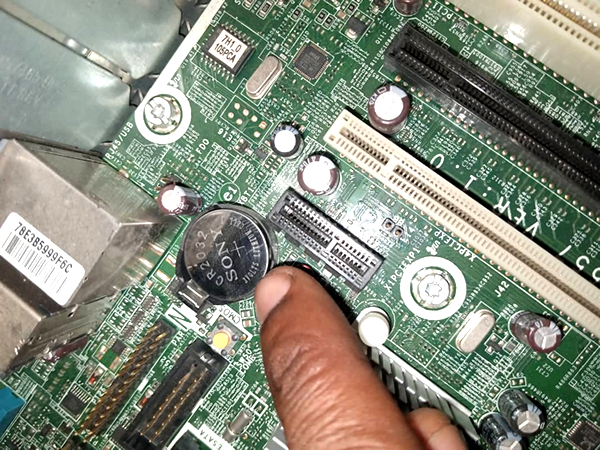
Pointing at the CMOS battery
We will now take a closer look at this unit and see some of the components that make a computer to work. The first component I would like to point out is the CMOS battery. The main function of the CMOS battery is to ensure some background activities are conducted before the operating system runs. One of the function is to make sure the system clock is set and working. Other functions includes making sure peripherals attached to the system are functioning like the keyboard. You can see the CMOS battery in my image below.

Computer Fan
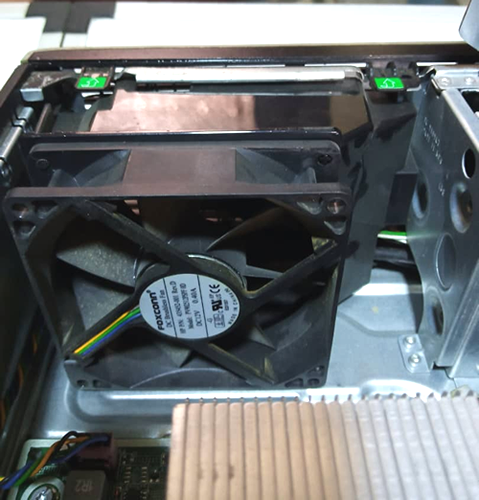
Fan
A fan ordinarily helps to cool any environment. It is the same in a system unit. The fan on the motherboard cools the system by removing hot air inside the unit and bringing in cool air into the system. If the temperature of the system is too high, it can damage some of the working components on the board. So the fan performs an important work to make sure that the temperature inside the unit is at a good level to support the functioning of system components.
Power Supply Unit (PSU)

Power Supply unit
Just as the name sounds, the Power supply unit is the component whose job is to supply the entire system unit with power from AC source. Without the power supply unit, none of the components inside the system unit will function. A system will not boot if there is no power supply. The power Supply unit usually converts AC power to DC, which is the type your computer needs to switch on and work. The image below shows the back of my power supply unit. The arrow points to where you can plug your power cable.

Back of PSU
DVD Drive
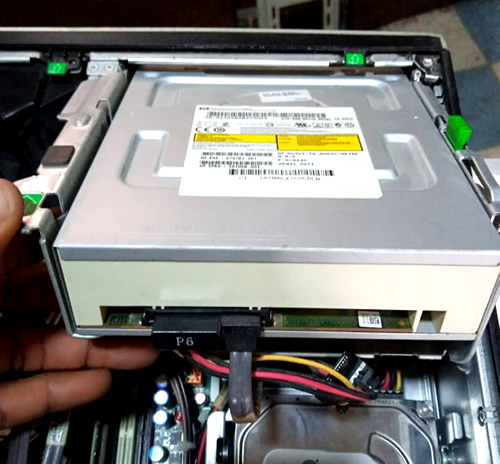
****
The DVD or CD drive is a common feature of every desktop computer. The DVD drive is where you insert Digital versatile disks so that the computer can read data stored in the disc or even write data to the disc. Most computer programs are supplied in form of DVDs. Movies and other forms of data can be stored in DVDs too. When you insert the DVD into the DVD drive, the computer can then read data from, or write data to it.
Hard Disk Drive (HDD)

500GIG HDD
Hard disk drive is the secondary memory of the system. It is a data storage component. When the computer is working, data can be saved in the HDD so that at a later time, you can retrieve the data. Even if the system looses power or is shut down, the hard disk drive returns whatever is saved inside it. HDD comes in various capacities or volume. The bigger the volume, the more data it can hold. As you can see above, this HDD can hold 500 Gigabyte of data
Random Access Memory (RAM)
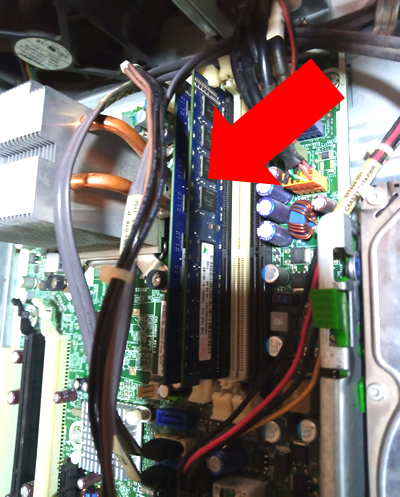
RAM
The RAM is also a storage device just as the HDD. In fact, RAM is the main memory of a computer. It holds data while the computer works on it. Unlike the HDD, the data stored on a RAM is lost when the computer is shut down or looses its power. That is why you must save or backup your work in HDD. Just like the HDD, each RAM has a size. For this system, I have installed 2 pieces of RAM, each has the storage capacity of 2 Gigabyte. You can take a closer look at the RAM below to see the size.

2GIG RAM
Conclusion
I am sure you enjoyed this tech tour inside a system unit. No doubt you now appreciate the function of some of these components. Thank you so much for joining this tour. Check out my blog for other tech articles like this one. Thank you so much.

Your tour guide
Other articles by me
Posted with STEMGeeks
What a sweet and powerful tutorial! I have benefitted from this content in the sense that, initially, I do refer to system unit as computer case. I won't make such mistake again.
In other words, I have also seen the various components that make up a system unit. Thanks. To show my appreciation, permit me to reblog this post.
Yes the Case houses the entire system unit. You can reblog the post. Its an opportunity to share and learn
Thanks for such great privilege. I've reblogged it. Keep on publishing suchlike quality tutorial contents.
This is a complete guide on how to use computer and a tutorial on what to see inside computer and what they stand for. You have done am amazing work here @fokusnow
Thank you so much for going through it. Of course we have the opportunity to learn everyday. Next time you should be able to open it yourself
Exactly
This is really a nice tutorial for me. I have seen the work if RAM and HDD. But the difference is that, when the computer is short down, works done on it can be lost that's why is cool to back your work up with HDD. Seriously I have learned new thing today
Sure. The HDD is backup storage and should be used to save files permanently. Otherwise you can loose your work during power outages
Oh my goodness!! I need to learn more about computer and it's storage anytime soon
Thanks for your contribution to the STEMsocial community. Feel free to join us on discord to get to know the rest of us!
Please consider delegating to the @stemsocial account (85% of the curation rewards are returned).
Thanks for including @stemsocial as a beneficiary, which gives you stronger support.