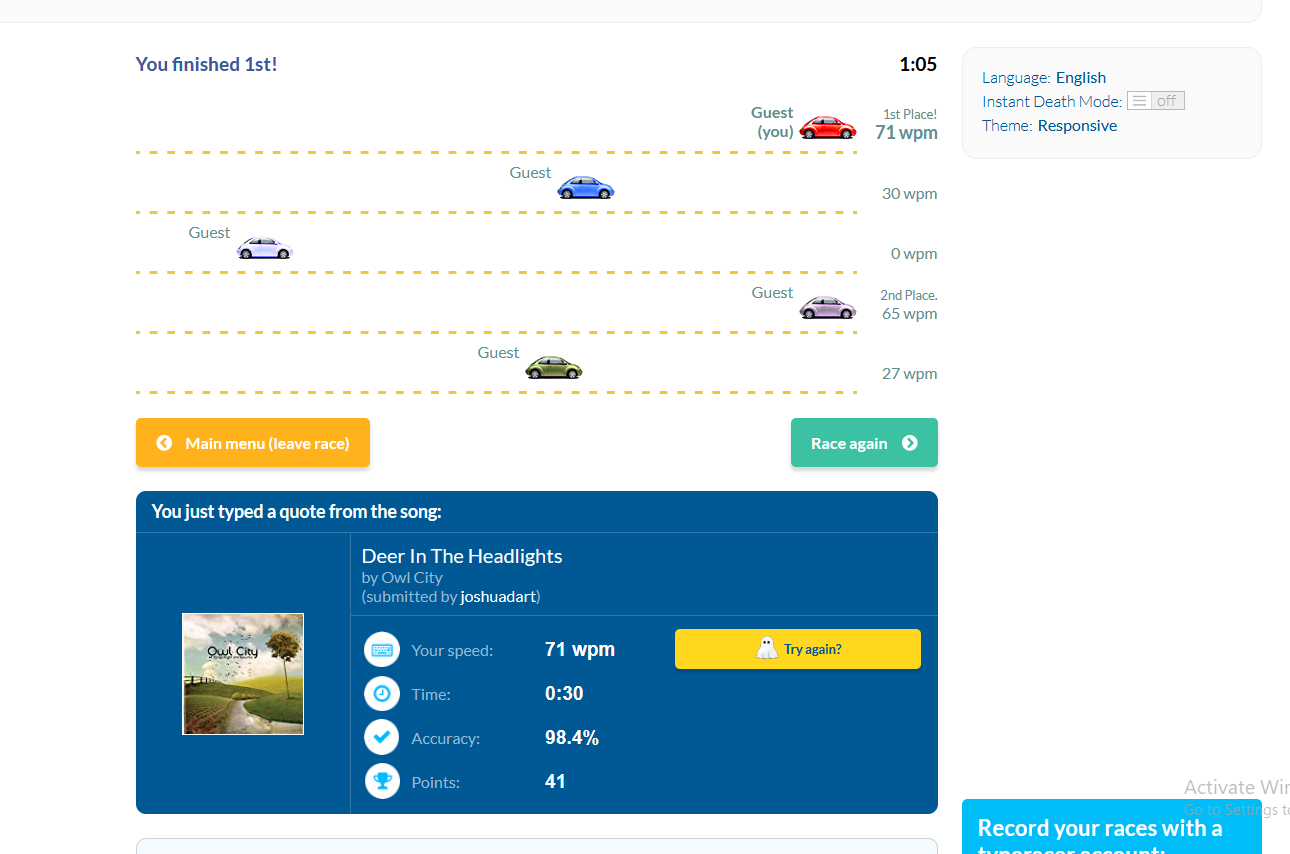Thoughts On A Razer BlackWidow TE Chroma V2 Yellow Switches Keyboard
Hi there. I thought I would mix it up from my usual math and education posts. In this post, I want to share my thoughts on the Razer BlackWidow TE Chroma V2 Keyboard with yellow switches. I have been using this keyboard for a about a month now.
I wanted to buy a new keyboard to replace this bulky ergonomic Microsoft keyboard. The Microsoft keyboard turned to be a buyer's remorse purchase along with my recent PC build.
A Tenkeyless Keyboard
This Razer BlackWidow TE Chroma V2 Keyboard is a tenkeyless (TKL) keyboard. There is no number pad on the right side of the keyboard which saves space on the desk. As I do mostly touch typing, I don't really use the number pad on the right side of a regular keyboard when it comes to entering numbers. Having a tenkeyless keyboard saves space on the right side (or left side) which allows for more room for the computer mouse. In addition, the computer mouse arm does not need to stretch so far out with a TKL keyboard versus a full-sized keyboard.
There are no media keys for quick access to volume settings, pausing and playing sound. That is okay with me as I can use the fn key in combination with the F1, F2, F3 keys.
The keyboard does include RGB lighting so you can add some colour lighting on the keyboard. For me, I view this as a bonus instead of a must have. I use whatever colour settings are available without me creating a Razer account on the Razer Synapse software.
There is also a detachable cord that connects to the computer via USB and to the micro USB port.

It Includes A Detachable Wrist Rest
The keyboard does come with a detachable wrist rest. This wrist rest is detachable as an option to save even more space on the desk. There is a magnet in the middle and front of the wrist rest in order to connect the wrist rest to the keyboard.
Resting the wrists on this wrist rest is comfortable. There was accidental peeling of the wrist rest leatherette cover from a sibling. It turns out that the soft material for the wrist rest is foam. This is a little disappointing to me. With this in mind, I would not recommend buying this wrist rest as a standalone product as you could roll a towel as an alternative wrist rest.

Not Really That Silent For Fast Touch Typing
This keyboard has yellow silent key switches. I did my research and made sure not to go for any loud, clicky switches. The keys on this keyboard are easy to press and does not require that much force from the fingers. As not much force is required, you might accidentally press a key that you did not mean to press as you do some touch typing.
My average words per minute (WPM) on TypeRacer is in the 60s. I can sometimes hit mid 70 WPM if the sentences does not contain heavy punctuation and question marks. I find that this keyboard is not that silent for some fast touch typing. Maybe I am hitting the keys a bit harder than I should. You may want to find something else if you are looking for a keyboard for office use.
Why I Bought This Keyboard
The Microsoft ergonomic keyboard I had was comfortable on the wrists. However, the thing was bulky and wide along with the keys being somewhat hard to press in a non-normal keyboard layout. I wanted something smaller so I did research on keyboard types. A full-size keyboard would take up a bit of space so that was a no. A 60% size keyboard would be too small and would be missing some of the function keys (F1, F2, etc.) at the top. A lot of the tenkeyless and 60% keyboards had mechanical key switches. Membrane keys generally are quieter than mechcanical keys but are found on full sized keyboards. For me, the best choice was a tenkeyless keyboard.
Before purchasing, I also did want a keyboard with a wrist rest as I do not really hover my hands over the keyboard and type that much. I was okay with a TKL keyboard with no wrist rest as I could use a rolled up towel instead.
A lot of the tenkeyless and 60% keyboards had mechanical key switches. Membrane keys generally are quieter than mechcanical keys but are found on full sized keyboards.
This Razer BlackWidow TE Chroma V2 Keyboard was purchased on a Black Friday sale for a discounted price of $100 CAD on Amazon.ca versus $180 CAD. I made sure that the sale was a good sale with the use of the camelcamelcamel.com website for tracking Amazon product prices. At the time, the price of $100 CAD was at an all time low.
I did consider some Keychron keyboards, this Razer Huntsman Tournament Edition TKL Tenkeyless Keyboard at $130 CAD and the BlackWidow Lite Mechanical Tenkeyless Keyboard: Orange Key Switches at around $105 or $110 CAD. Both did not have a wrist rest. In hindsight, I should have went with the BlackWidow Lite as I think it would have been quieter than the Razer BlackWidow TE Chroma V2 that I have now.
Overall, I like the Razer BlackWidow TE Chroma V2 tenkeyless keyboard. My score would be 8.5/10. For $100 CAD, I thought it was a very good buy. If this was not on sale for $100 and went for $130 or $140, I would've gone for the BlackWidow Lite tenkeyless keyboard.

Posted with STEMGeeks