Sadly my laptop CPU is not supported for a Windows 11 upgrade
I read somewhere that Windows 11 upgrade is being pushed to many users who are currently using Windows 10. I was so excited and wanted to check if my laptop was compatible or not. I quickly opened windows updates and found out that my laptop was not supported for the upgrade. I was thinking that I had one of the most powerful specs and the laptop was intact for all my use cases. It is very sad right now to see it is not supported for the upgrade.
I wanted to do a deep dive to find out what was wrong with my specs and why the upgrade was not supported on my laptop. Microsoft asked me to download an application called Health Checkup to verify this. I downloaded that software and ran a health checkup and found out that my CPU is not supported. I have an Intel Core i7-7700HQ CPU with a decent speed of 2.8 GHz.
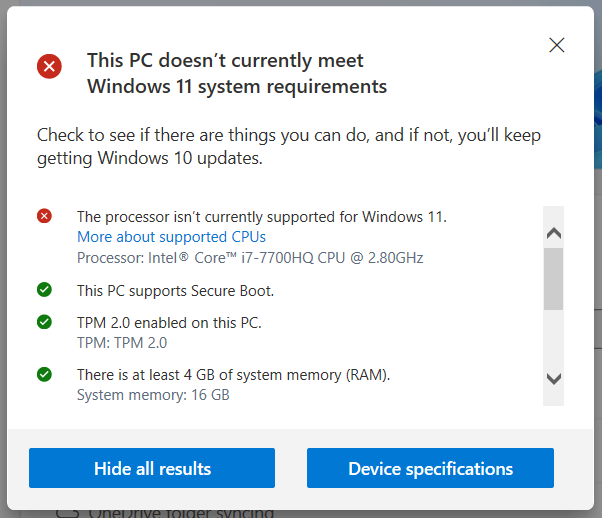
It appears that my laptop processor belongs to the 7th generation and it is not supported for the upgrade. When I quickly went and checked the supported CPUs, I found out that Microsoft supports only till 8th generation it seems. I know my PC is quite old but it is still good with all the upgrades I have done. My processor is also very good and there is no need for me to upgrade this processor. It is a shame that Microsoft is not giving this upgrade for older generation processors.
I was curious to check if there were any hacks available online and I found out that there were quite a few articles suggesting how this can be bypassed and installed with a Windows 11 ISO file or by changing the registry. I was also curious to do it but later I thought that it can be a little risky because there is no guarantee that Microsoft would be pushing updates after that. There is a small risk that we might end up getting no support from Microsoft if anything goes wrong if we force an update on laptops that are incompatible.
I'm happy right now to keep going with just Windows 10 itself as long as there is support. I don't see any specific feature in windows 11 that would make me say that I really want to upgrade. I see a lot of improvements in Windows 11 anyway but I'm hoping someday Microsoft would support the 7th generation as well or I will switch to a new laptop if I need any further hardware upgrade.
I also have a thought to completely switch to Linux but I'm still using windows because it was shipped to me along with the laptop. Maybe I will soon install Linux alongside windows and start using it fully for better performance. Especially my development work will be highly comfortable if it is Linux. I have to bring this thing to the top of my To-do list.
 |
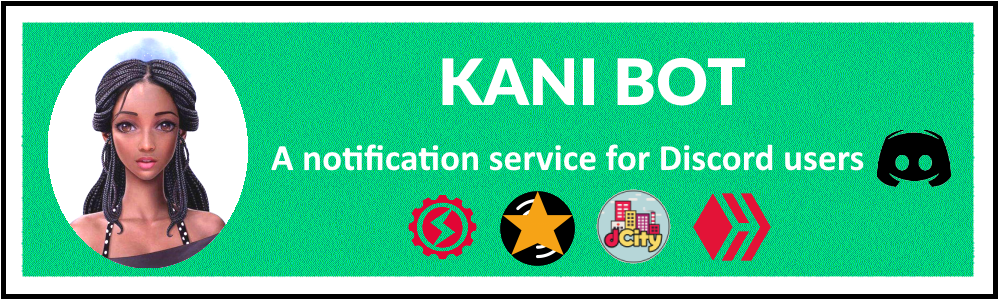 |
 |
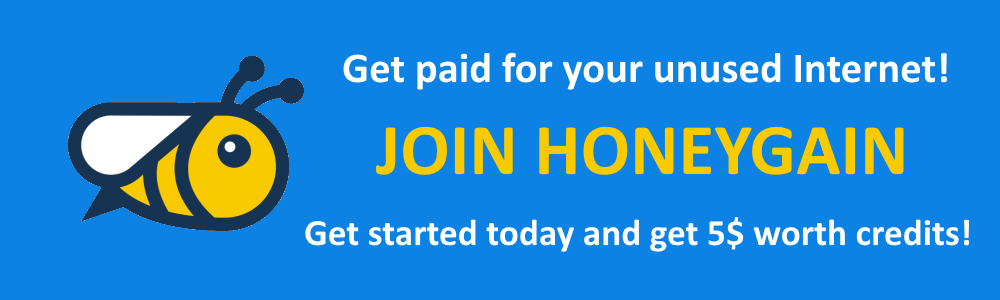 |
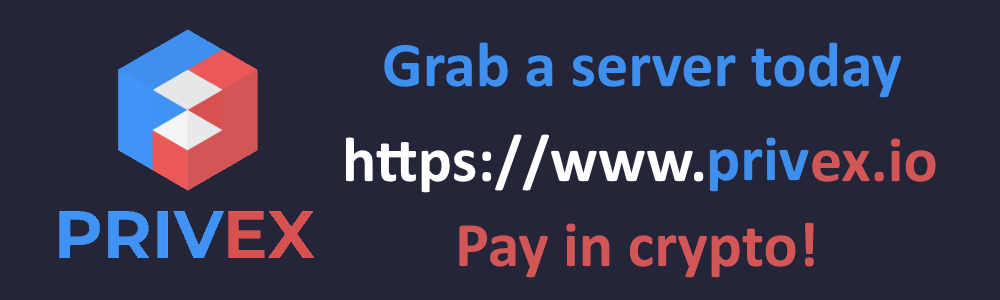 |
 |
Posted with STEMGeeks
This post has been manually curated by @bhattg from Indiaunited community. Join us on our Discord Server.
Do you know that you can earn a passive income by delegating to @indiaunited. We share 80 % of the curation rewards with the delegators.
Here are some handy links for delegations: 100HP, 250HP, 500HP, 1000HP.
Read our latest announcement post to get more information.
Please contribute to the community by upvoting this comment and posts made by @indiaunited.
I have been having issues trying to set up secure boot with mine,
2 issues that I had and one issue still unable to get fix.
TPM was a synch, seems like my MOBO is stubborn.
I found a few articles online that help bypass these issues but the problem is we don't know if Microsoft will support upgrades if we bypass these.
You should be using linux.
I was coming to the comments to say the same thing
Yeah lol. I knew you would say this. :)
linux hu, mint?
I use Manjaro
Get linux,...
Even my one does not support updates to windows 11 but I am not planning to buy a new real soon.
7th Gen CPU. You can download the Upgrade from this link it is safe. Must be done from the machine you wish to upgrade. Microsoft initially let you put it on any CPU. The current situation is officially it is 8th Gen or better; however, it seems MS has goofed, and the download will still install on any CPU we have it on a couple of 7th Gen here at work. Be warned, though. It wouldn't surprise me if MS released an update that borked all W11 installs on CPU's older than 8th Gen.
The upgrade link is also forcing me to do a health checkup first and then proceed with the installation. I saw in some of the videos that even the ISO file will do a PC health checkup and we have to delete a .dll or make registry changes to bypass the check.
As you said, it can be challenging later if MS pushes some update that breaks the w11 install. I'm going to stick to W10 or just do a Linux install.
I run both. I'm currently typing this on my Linux Laptop. 🐧
Unfortunately, you have something to regret because windows 11 is a really good operating system. It's worth buying, especially since the price in this store is really great: https://royalcdkeys.com/products/windows-11-pro-retail-cd-key