Upgrading the Ender 3 Pro with Klipper on Raspberry Pi4, SKR 1.3 Mainboard and TMC2209 Drivers
In January 2020 I bought my first 3D printer - an Ender 3 Pro - for $250.
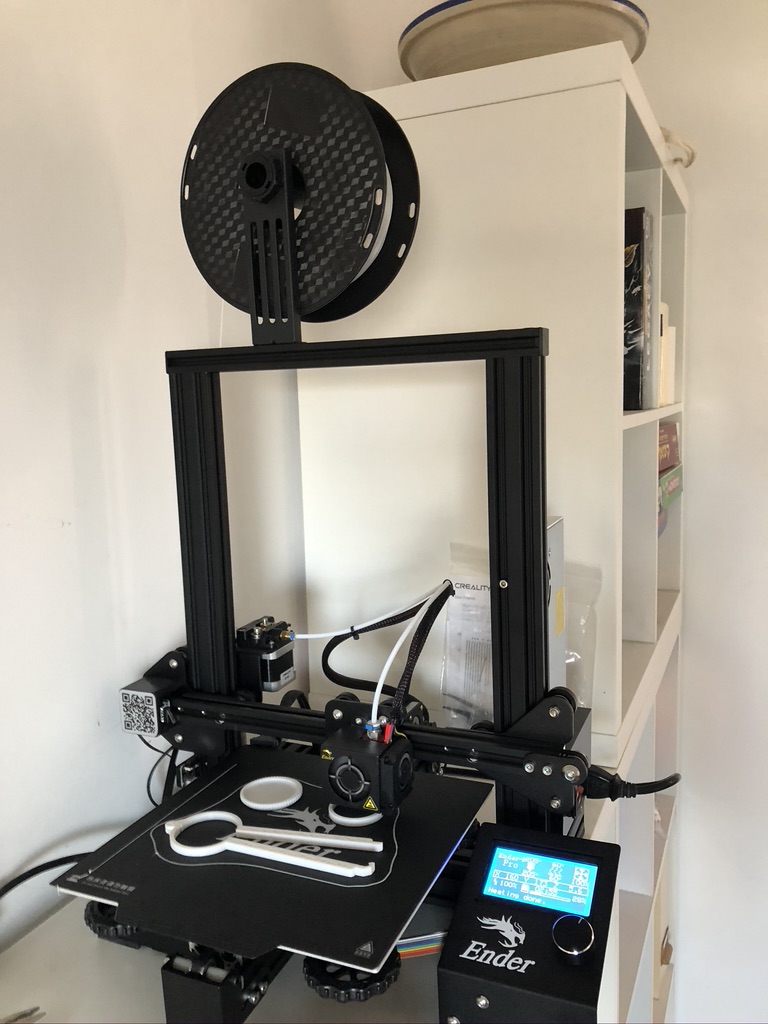
For the price it is a great printer - the perfect thing to get started on.
But it does have some downsides though:
- it is quite noisy, with the standard A4988 stepper motor drivers integrated into the mainboard playing an almost musical, but not quite cacophony.
- there is no network connectivity so you have to physically transfer files on an SD card.
- it prints fairly slowly.
- there are some artefacts (salmon skin) in prints.
- it doesn't have automatic bed levelling or a filament runout detector.
So I did some investigation on how to improve things, particularly using fellow Aussie Teaching Tech's videos.
The standard Ender 3 Pro mainboard is an 8 bit Arduino based board with integrated stepper drivers and a limited range of expansion pins.
I saw that BigTreeTech had a range of 32 bit mainboards that would take a range of more advanced plug in stepper motor drivers.
I also wanted to install Octoprint and get network connectivity for my printer using a Raspberry Pi.
So I planned a major upgrade of the "brains" of my 3D printer.
My parts list:
- SKR 1.3 board for $22
- four TMC 2209 drivers for $30.
- a BL Touch auto bed leveller for $38 and
- 2 filament runout detectors for $9.
- Raspberry Pi 4 for around $50
These were mostly ordered on Amazon and delivered without taxes and with free shipping (pre COVID19).
In order to get SKR 1.3 and rPi 4into the Ender 3 Pro frame, a new case is needed.
Fortunately, Teaching Tech has developed an excellent 3D printed rear mounted case precisely for this purpose.
There are many mods of this on Thingiverse but I liked the one with the BigTreeTech and Raspberry Pi logos.

Here's what it looks like installed
It was a little bit tricky disconnecting and reconnecting all the cables and getting it all to fit back together but I managed.
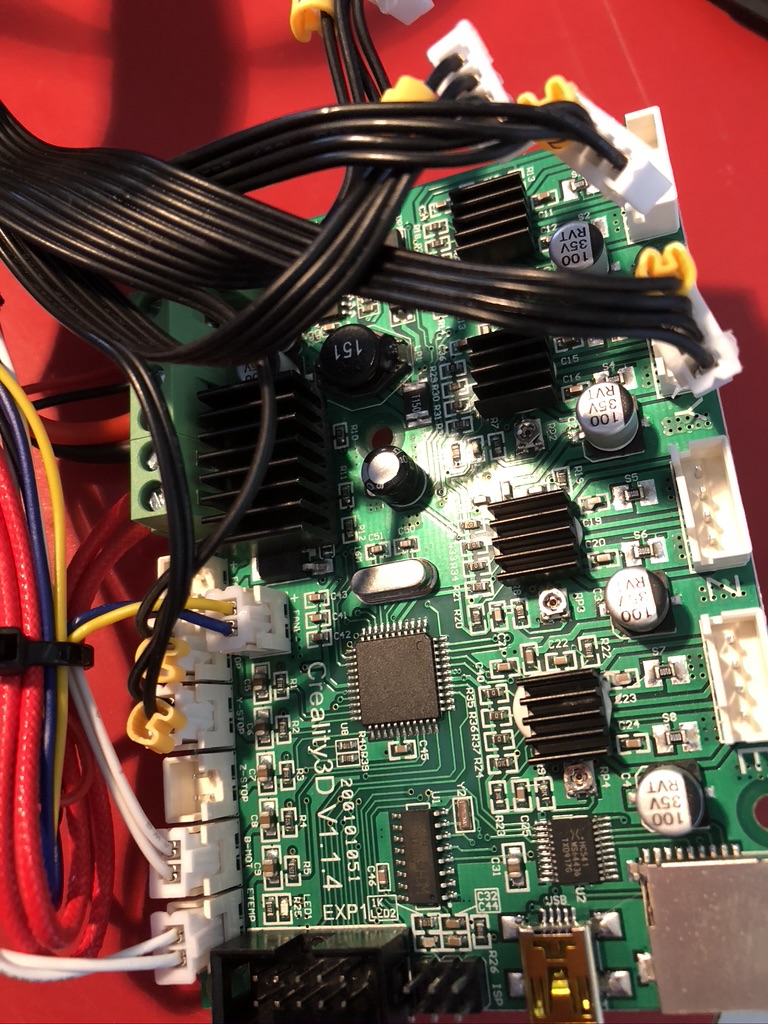
As I was doing the install, I read about Klipper - new 3D printer firmware that runs mostly on the (much more powerful) Raspberry Pi 4 (64 bit) and just uses the printer mainboard for controlling the stepper drivers.
By using the rPi's much faster microprocessor far more advanced features can be implemented than even in Marlin 2.0 on a 32 bit board.
It integrates fully with Octoprint to create a seamless experience.
Changes in the firmware are done via a single .cfg file in Ubuntu rather than the clunky Arduino multiple sketch process.
I am very happy with the result.
- much quieter - drivers themselves are inaudible so now fan noise is noticeable (I've bought a better quieter Noctua fan now).
- much faster printing - I've doubled my standard print speed with better quality results.
- better quality - salmon skin has gone.
- seamless network connectivity and control from my iMac.
For around $100 it was a very worthwhile upgrade to my Ender 3 Pro and made it as good as a far more expensive machine.
I still have to install the auto bed levelling and filament runout detectors so I'll post a further update as to whether the extra $50 was worth it.
Posted with STEMGeeks

That looks sick, always wanted to get into 3d printing but find it time consuming to learn how to use the software :s
Have you seen much improvement in the prints running Klipper?
Yes. Print quality is better with Salmon skin gone.
I haven't focussed that much on quality as most of my prints are functional items rather than pretty ones.
There is a lot you can do to tweak Klipper for better quality and/or performance.
Nice work.
Hmmmm, bought my Ender 3 in Dec and haven't even taken it out of the box (shame)! Reading your post and in particular the integration with the Raspberry Pi 4 has repeaked my interest! Time to look into the Klipper software as well!
You should definitely get it set up. 3D printers are so useful. You can find almost any item you could possibly conceive of on Thingiverse and then adjust its size very easily to fit whatever you already have.