Word formula to generate random texts || Fórmula de Word para crear texto aleatorio
It is possible to create a random text from nothing using Microsoft Word. It is one of those "mysterious" tools that this program has and that is not usually known. I have always wondered what Word macros are for and what could be done with them. But in this post I won't talk about macros but about a kind of formula with a certain similarity to Excel's formulas, but applied to Word (weird, isn't it?).
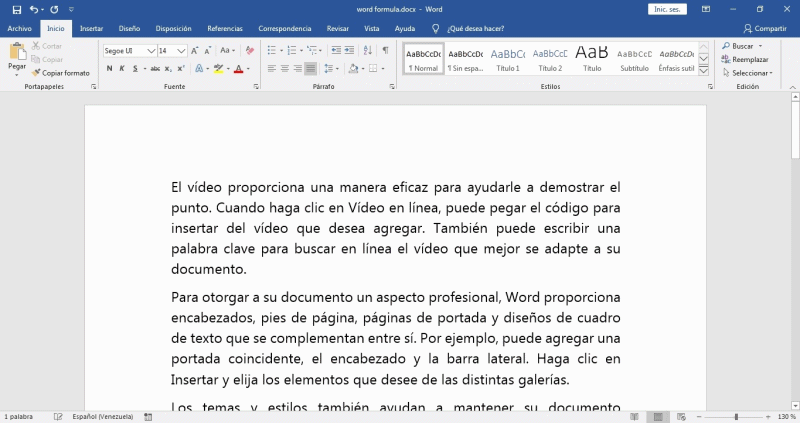
The formula in question is as follows:
=rand()
Open your Microsoft Word, type in this formula and press the ENTER key. Then a random text will be created, which contains random information about the Microsoft environment. The text could well be between 3 or 6 paragraphs, and a given number of sentences in each.
It is possible to control the number of paragraphs of the given text. To do this you must enter a number between the parentheses of the formula:
=rand(3)
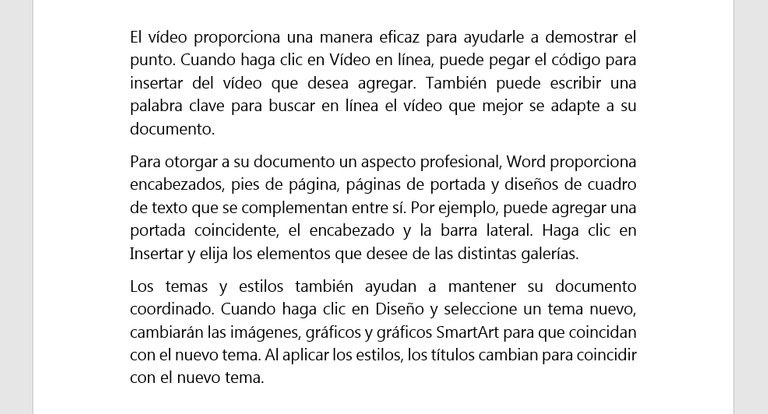
The above formula will generate a random text of 3 paragraphs. Each of the paragraphs will have a random number of sentences.
Now, suppose we want to control the number of sentences in each paragraph. To do this, we must enter another number within the parentheses of the formula, separated from the other by a comma ",".
=rand(3,1)
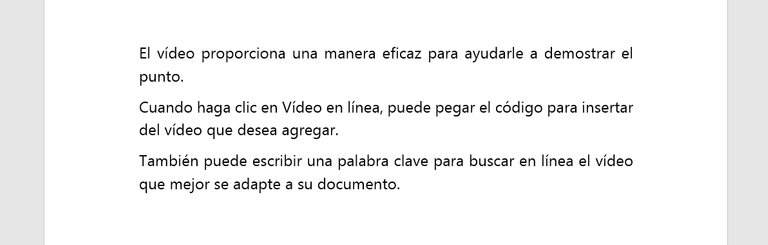
The above formula generates in Word 3 random paragraphs of 1 sentence each.
What application does this have? I can't imagine any practical application for this beyond some grammar teacher wanting to generate sample sentences and paragraphs for his students. I guess Word has certain sentences and paragraphs predefined and loaded, and just puts them together to create something meaningful.
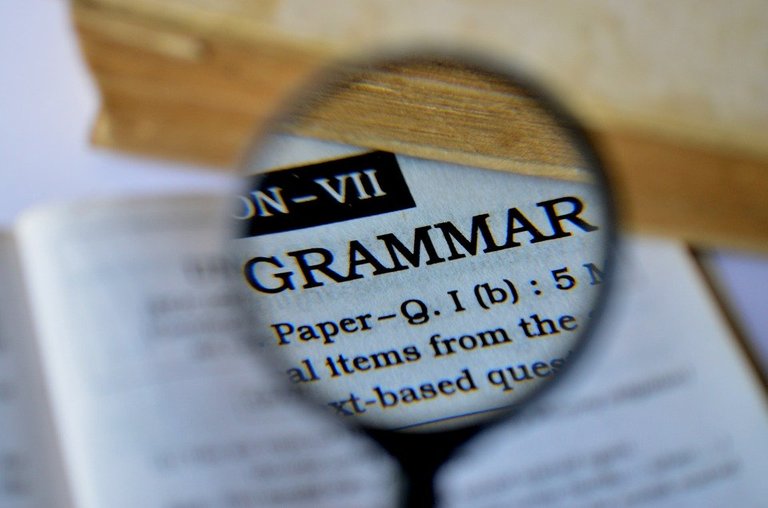
I would like to know what other formulas Word has "hidden" and that could be of great help when writing a document. Using formulas in Word to simplify the process is a pretty cool idea, since we are used to doing it only in Excel.
In future posts, I will show how I have applied the macros and Visual Basic code in Word to perform the formatting of posts for your Hive blog. It's something I wanted to share for quite some time and it can be very helpful if you don't have an internet connection at a certain time to access the editor, and you want to have the formatting of your post ready.
Leave your comment and if you know more Word formulas share it below.
Translated to English languaje with the help of DeepL.com. Captures taken from the Microsoft Word program.
[Español] |
Es posible crear un texto aleatorio de la nada mediante Microsoft Word. Se trata de una de esas herramientas “misteriosas” que este programa posee y que no es usual encontrar. Siempre me he preguntado para qué sirven las macros de Word y que cosas podrían hacerse con ellas. Pero en este post no hablaré de las macros sino de una especie de fórmula con cierto parecido a las fórmulas de Excel, pero aplicada a Word (raro ¿No?).
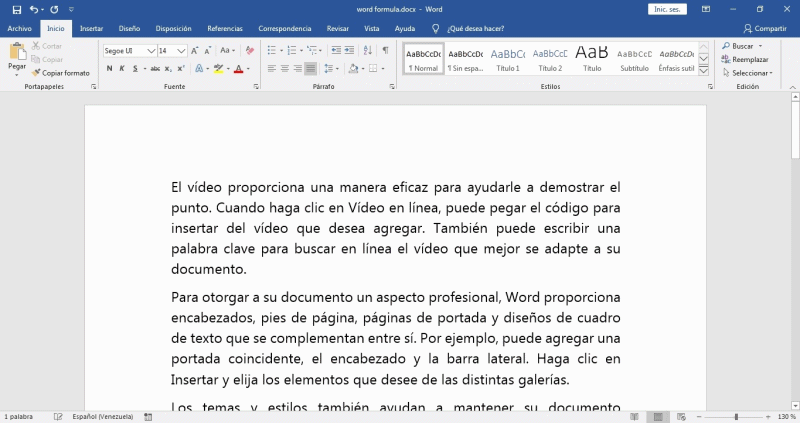
La fórmula en cuestión es la siguiente:
=rand()
Abre tu Microsoft Word, escribe esta fórmula y pulsa la tecla ENTER. En seguida un texto aleatorio se creará, el cual contiene información random acerca del entorno Microsoft. El texto bien podría tener entre 3 o 6 párrafos, y un número dado de oraciones en cada uno.
Es posible controlar el número de párrafos del texto dado. Para ello se debe introducir un número entre los paréntesis de la fórmula:
=rand(3)
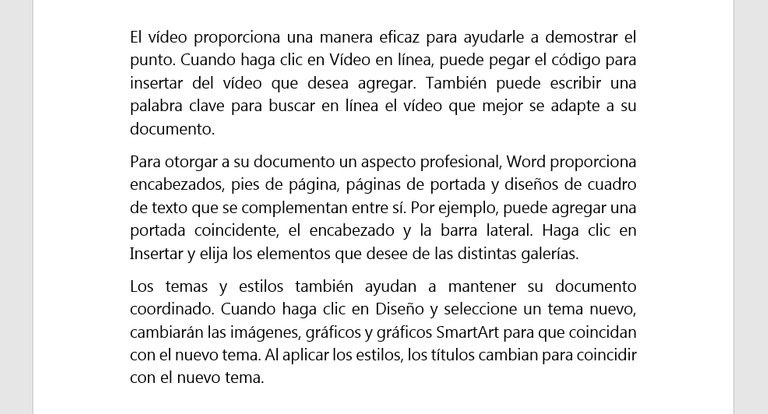
La fórmula anterior generará un texto random de 3 párrafos. Cada uno de los párrafos tendrá un número aleatorio de oraciones.
Ahora, supongamos que queremos controlar el número de oraciones en cada párrafo. Para ello, debemos introducir otro número dentro de los paréntesis de la fórmula, separado del otro mediante una coma “,”.
=rand(3,1)
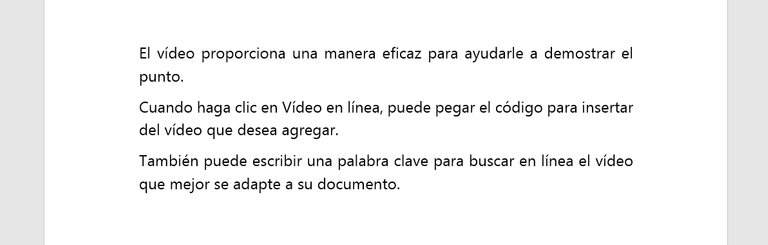
La fórmula anterior genera en Word 3 párrafos aleatorios de 1 oración cada uno.
¿Qué uso puede tener esto? No me imagino alguna aplicación práctica para esto más allá de algún maestro de gramática queriendo generar ejemplos de oraciones y párrafos a sus estudiantes. Supongo que Word tiene predefinidas y cargadas ciertas oraciones y párrafos, y solo los une para crear algo con sentido.
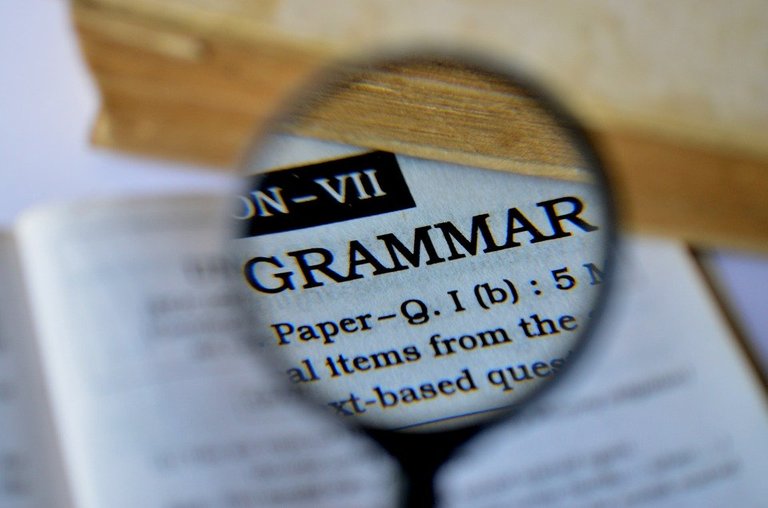
Me gustaría saber que otras fórmulas posee Word “escondidas” y que podrían ser de gran ayuda a la hora de escribir un documento. Usar fórmulas en Word para simplificar el proceso es una idea bastante genial, ya que estamos acostumbrados a hacerlo solo en Excel.
En próximos posts, mostraré cómo he aplicado las macros y el código Visual Basic en Word para realizar el formateo de posts para tu blog de Hive. Es algo que desde hace bastante tiempo quería compartir y puede ser de gran ayuda si no tienes conexión a internet en determinado momento para acceder al editor, y quieres tener listo el formateo de tu post.
Deja tu comentario y si conoces más fórmulas de Word compártela abajo.
Capturas tomadas del programa Microsoft Word.
| ¡Gracias por visitar!..¡Thanks for visiting!  |
Posted with STEMGeeks
https://twitter.com/acontcivil/status/1343257806120640512
https://twitter.com/acontcivil/status/1343257806120640512?s=20 #POSH
!discovery 30 este post e de gram ajuda para muitos! Obrigado por partilhar!
Gracias!
This post was shared and voted inside the discord by the curators team of discovery-it
Join our community! hive-193212
Discovery-it is also a Witness, vote for us here
Delegate to us for passive income. Check our 80% fee-back Program
Thanks!
@acont , if you like @discovery-it job you can help us with a free witness vote
https://hivesigner.com/sign/account-witness-vote?witness=discovery-it&approve=true
Thank you 😀
The reason for the formula is to build for example demo websites /commercial paper. You fill it with random words to get a better idea of how it looks when the content is created
Interesting! thanks for the clarification. Thank you for passing by.