Ways to lock the browser, Best chrome browser lock extension
If you want to know the best way to set a browser password and how to lock the chrome browser then this post is for you. Through this article, you will know how to lock the Chrome browser.
If our computer is used by many people and if we log any mail or social media or anything else in the Chrome browser, then we can lock this browser if we want so that even if anyone uses our computer, no one can open the Google Chrome browser. I can lock the browser if I want. But let's know the ways to keep Chrome browser password or locked- 2nd step: In the upper left corner of the browser, there is an option named Apps in the bookmark and click on it. 3rd step: After going to the Apps option, there is another option called Web Store on the next page, click on it. (In addition to the Apps option, after first going to the browser, there is an icon of three dots on the right side of the browser. If you click there, put the mouse cursor on the option called More tools below, and you will get the option called Extensions next to it. Click on these Extensions, then click on the left side of this page. There is an icon of 3 lines, if you click on it, the option called open chrome web store will appear below, if you click on it, the extension search box will appear.) 4th step: Search The Store There will be a search box, search chrome lock or Set a password for your browser (chrome lock). Then your extension will arrive. 5th step: Set a password for your browser (chrome lock) After the extension comes, click on Add to Chrome option, then a popup will appear, click on Add Extension, after that a box will appear asking you to enter the password, then click OK with the password of your choice. do it Now you close the browser and open it again, now you will be asked for a password to open the browser. From now on the Chrome browser will open only after entering the password otherwise it will not open. There are also extensions to lock the Chrome browser such as: These two browsers can also be added extensions as shown above. Hope you know how to set a password in the internet browser and lock your favorite browser accordingly. Follow me on my media Networks Twitter : https://twitter.com/yowl_yell Discord : https://discord.gg/nP9B5GrzEQ Hive.Blog : https://hive.blog/@yowl Steemit.com : https://steemit.com/@yowl Blurt.Blog : https://blurt.blog/@yowl Serey.io : https://serey.io/authors/yowl D.Tube : https://d.tube/#!/c/yowl.yell TipMeACoffee.com : https://tipmeacoffee.com/profile/yowll Join Using My Affiliate Link Ways to lock Chrome browser:
Chrome Lock
1st step: Open the Chrome browser to lock the Chrome browser or to set the Chrome browser password.
Browser Lock
Browser Lock | Lock Your Browser This extension also works well.LockPW
LockPW This extension also works very well in the Chrome browser.
Hive.Blog : https://peakd.com/register?ref=yowl
Sere.io : https://kyc.serey.io/?referralId=yOihuCLL
TipMeACoffee : https://tipmeacoffee.com/welcome/yowll
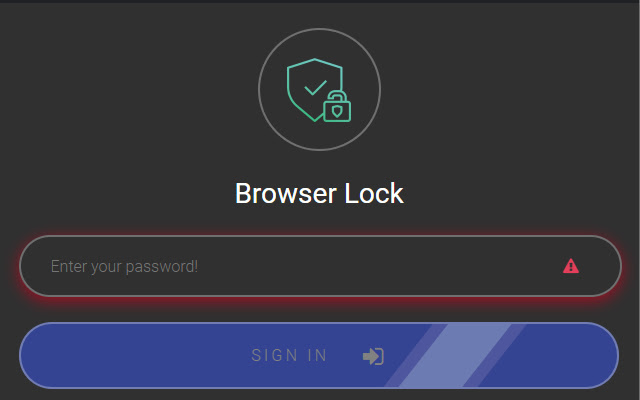
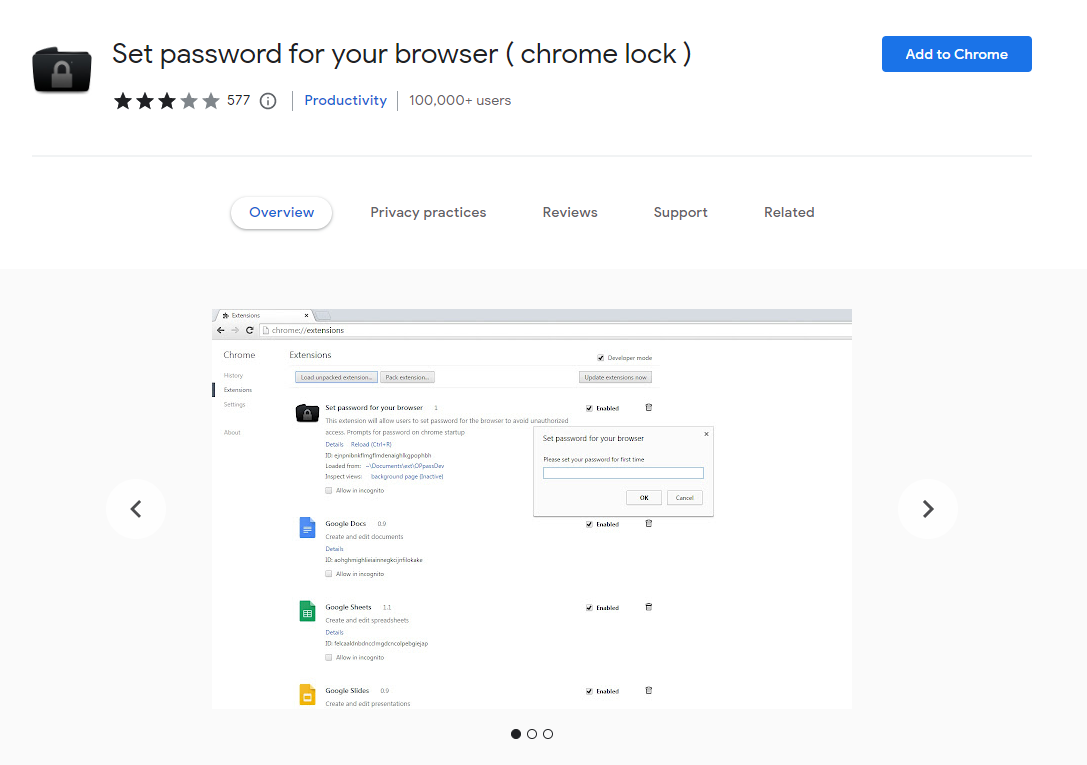
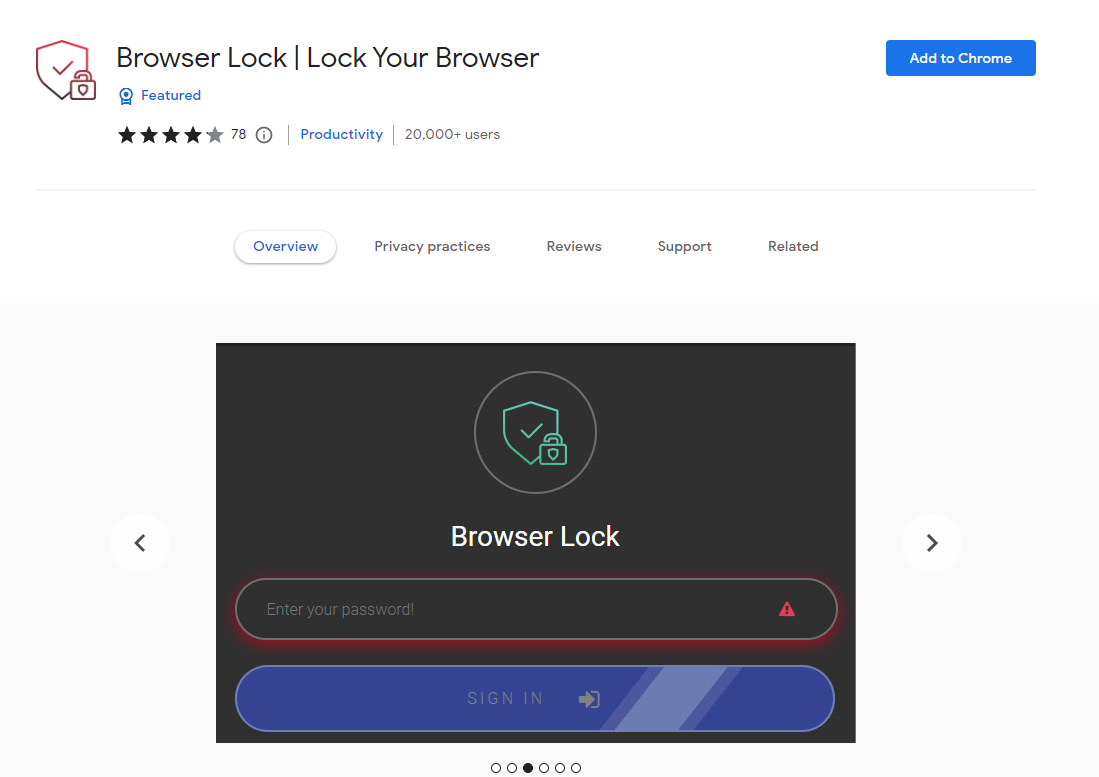
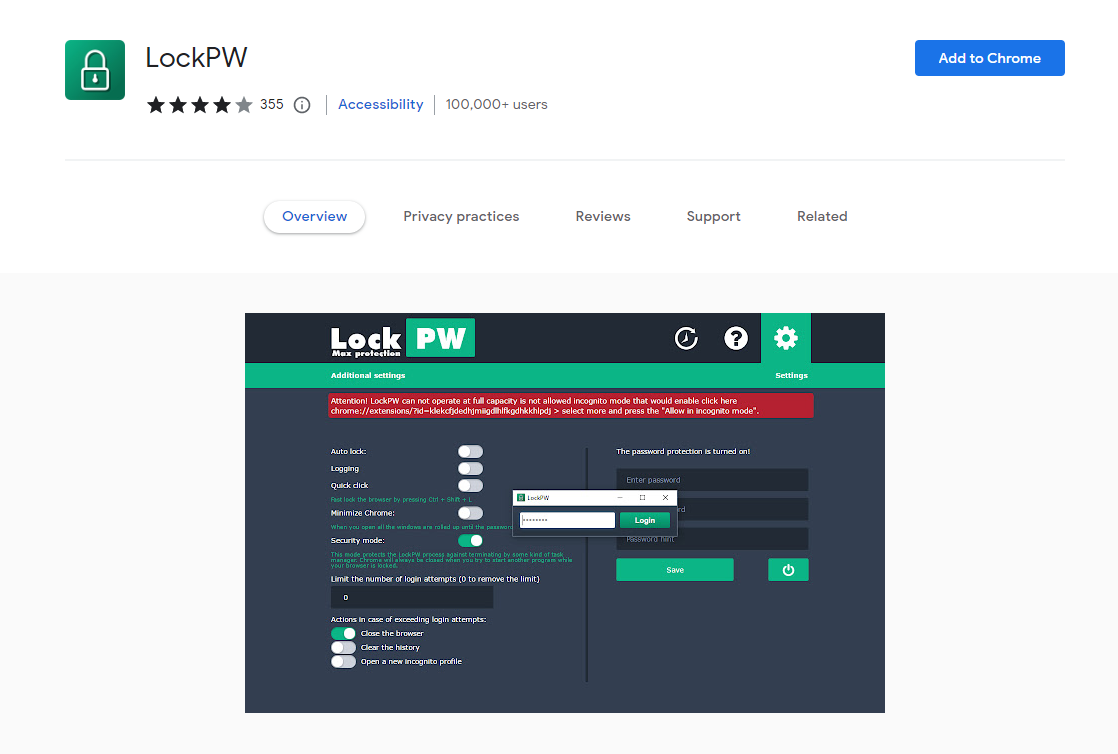
Congratulations @yowl! You have completed the following achievement on the Hive blockchain and have been rewarded with new badge(s):
Your next target is to reach 50 upvotes.
You can view your badges on your board and compare yourself to others in the Ranking
If you no longer want to receive notifications, reply to this comment with the word
STOPSupport the HiveBuzz project. Vote for our proposal!