Services | Android App Development | Lecture#57 | Hive Learners
𝓖𝓻𝓮𝓮𝓽𝓲𝓷𝓰𝓼
Hello dear Hive Learner, In the previous lecture we learn how to update, and delete data from the Firestore. Today we will learn how the services work in Android. Services are the background task that will work behind the scenes until we manually stop them. Most of the time we use the Services for the Android Notification. Let's get started.

GitHub Link
Use this GitHub project to clone into your directory. The following lecture will update it so you will never miss the latest code. Happy Coding!
What Should I Learn
- What are the services
- How to implement service in your project
Assignment
- Implement service in your project
Procedure
To implement the service we need to create an empty java class and extend it with the Service. I will create a java class MyService.java and extend it with the Service.
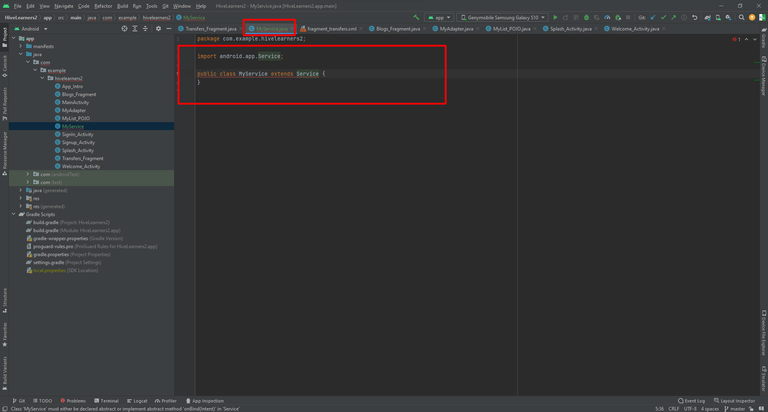
Now we need to override these methods.
public class MyService extends Service {
@Override
public void onCreate() {
super.onCreate();
}
@Override
public int onStartCommand(Intent intent, int flags, int startId) {
return super.onStartCommand(intent, flags, startId);
}
@Override
public void onDestroy() {
super.onDestroy();
}
@Override
public boolean onUnbind(Intent intent) {
return super.onUnbind(intent);
}
@Nullable
@Override
public IBinder onBind(Intent intent) {
return null;
}
}
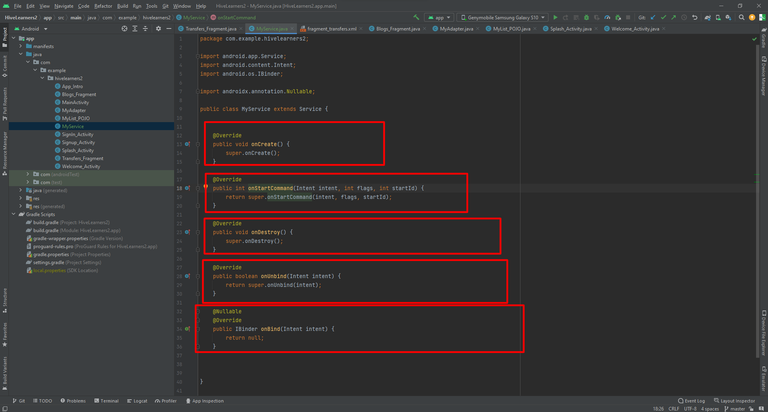
We can also show a Toast message on Service start and on Service Stop. We also need to declare this service in the Android Manifest file.
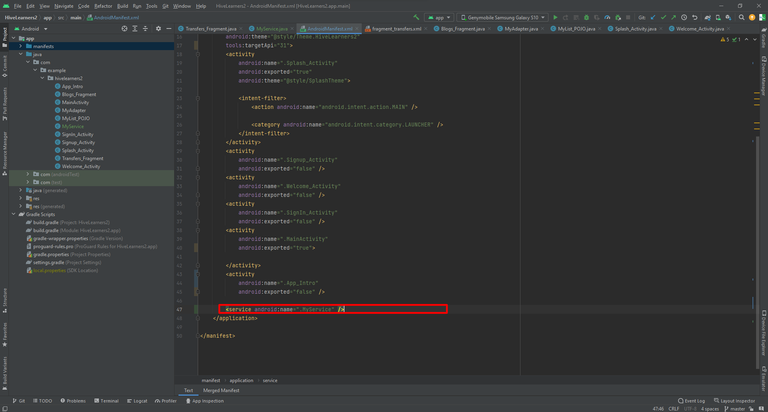
Now we can start a stop this service. I am using the Welcom_Activity tabs to start and stop the service.
switch (position) {
case 0:
fragment = new Blogs_Fragment();
startService(new Intent(getBaseContext(), MyService.class));
break;
case 1:
fragment = new Transfers_Fragment();
stopService(new Intent(getBaseContext(), MyService.class));
break;
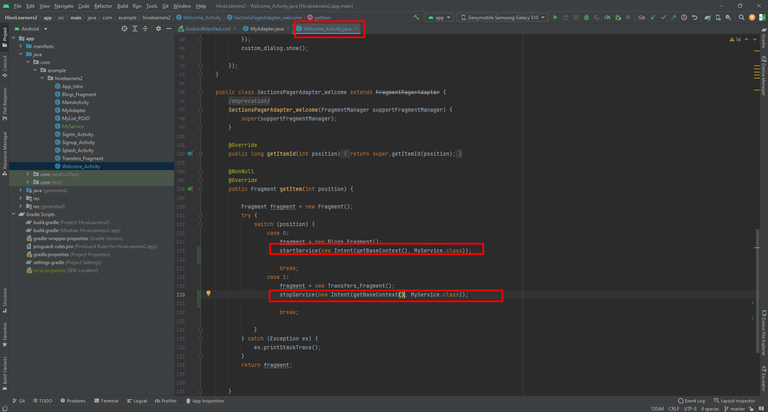
Let's run and check if the service is working or not. We need to change the tab to stop and start the service. We can implement it n the button press or in the activity start or destroy.


Thank You


Yay! 🤗
Your content has been boosted with Ecency Points, by @faisalamin.
Use Ecency daily to boost your growth on platform!
Support Ecency
Vote for new Proposal
Delegate HP and earn more
Thanks for your contribution to the STEMsocial community. Feel free to join us on discord to get to know the rest of us!
Please consider delegating to the @stemsocial account (85% of the curation rewards are returned).
You may also include @stemsocial as a beneficiary of the rewards of this post to get a stronger support.
Hi @faisalamin,
Do you know you could have used the tag #diy to earn BUIDL tokens.
In case you are not aware, read this post to know the kinds of content you could post using #diy tag.
Because most people are not aware of the potential of BUIDL token, it can be bought at very cheap price now.
Posted using HiveLIST