Tutorial : How To Create A Bootable USB Flash Drive And Mount Window On It
Hello everyone, I hope we’re all having an amazing day. Welcome to my third post on hive platform and also my second post in Proof Of Brain community. Today I want to share a post on how to create a boot USB drive using Command Prompt and mounting windows image on it.
Recently we have observed that only few people burn ISO images on disks and use them as their bootable media. We now see USB drive drives are used to replaced them and they are faster and more convenient way to install an Operating System on your machine.
There are many tools one can use to create a bootable USB drive but Microsoft has provided simple way you can do that without the help of any software. With the help of Command Prompt, you just need to follow some simple rules. Let’s have a look at it.
CREATING BOOTABLE USB USING COMMAND PROMPT
To create your bootable USB using CMD, below are the steps involved.
First input your USB drive into your computer.
Click on Start Menu and type in
CMDto launch and Run it as an Administrator.
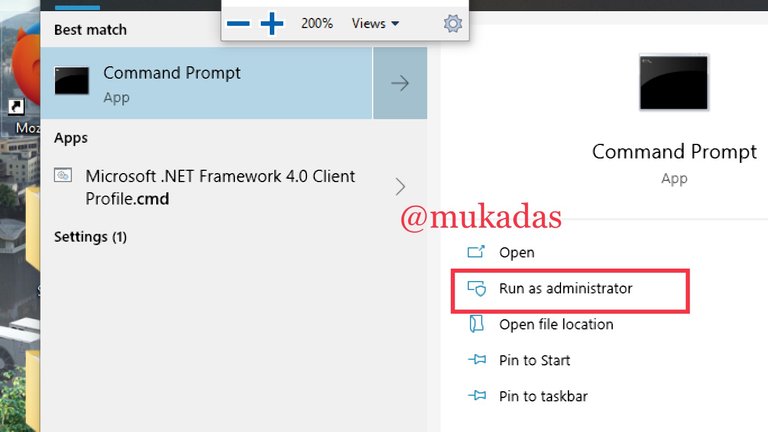
- When Command Prompt window launches, type diskpart and press enter.
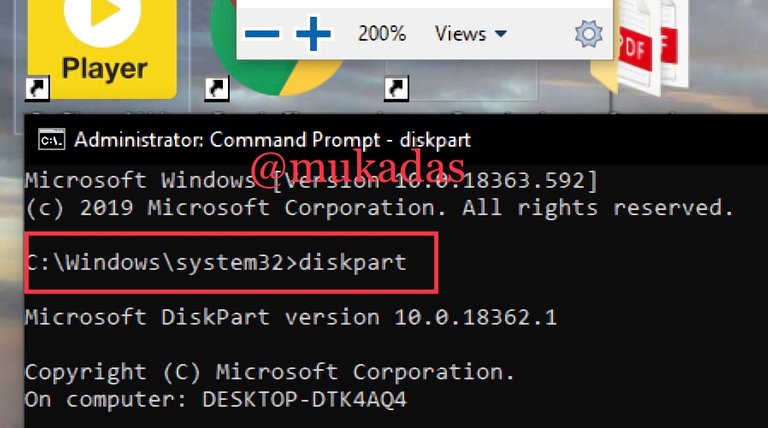
- Type in
list diskand press enter. A list of all active disks on your computer will be showed.
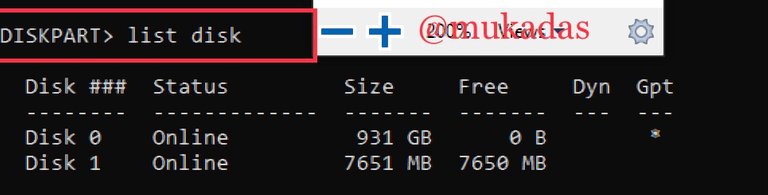
Mostly, you will find only two Disk types.
Disk 0 for your hard drive with its total capacity
Disk 1 for your USB Drive with its total capacity.
Since we are creating a bootable USB using CMD, we will be working with Disk 1.
Input
select disk 1and press Enter. You will be displayed with a message saying‘Disk 1 is now the selected disk’.This means any operation that will be carried out later will affecting disk 1 directly.
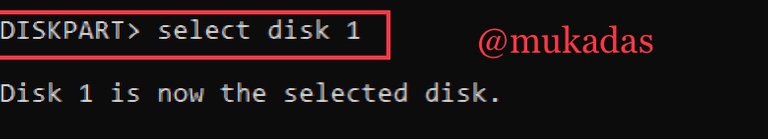
- Next type
cleanand press Enter to clear all odata in the USB drive. The Clean command formats your bootable drive. A message will be displayed saying‘Diskpart succeeded in cleaning the disk’.
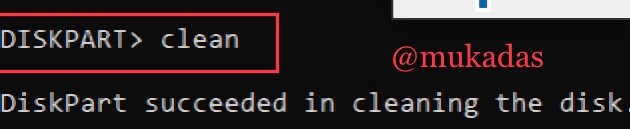
- Type
create partition primaryand pressEnter. A message will be displayed saying’Diskpart succeeded in creating the specified partition’.
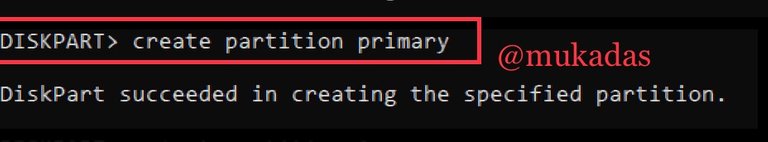
- Type in
select partition 1and pressEnter. It will choose partition 1 for setting up an active partition.
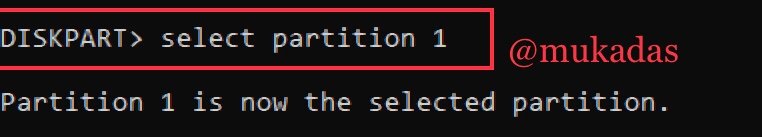
- Now, type
'format fs=ntfs quick’and hit Enter. This will format your partition as NTFS file system quickly.
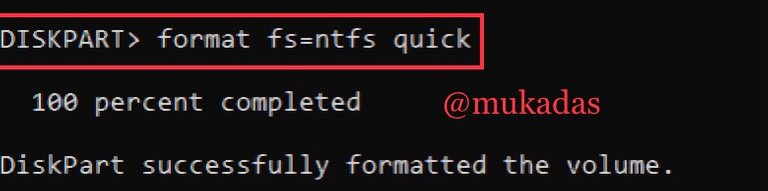
- Next, type in
activeand press Enter. This will activate the current partition.
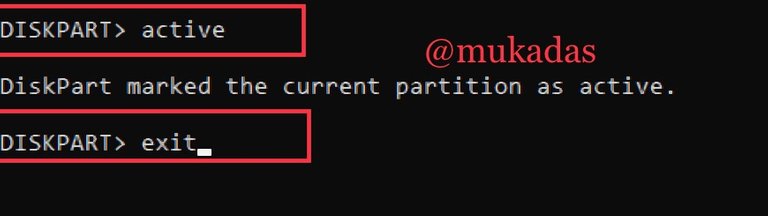
- Type exit and press Enter. The Exit command will close the Diskpart program but this doesn’t close the CMD window.
HOW TO COPY YOUR ISO IMAGE FROM DVD TO YOUR BOOTABLE USB MANUALLY
Before we even find the ISO image on DVD we need to locate our Windows image and right click on mount to move files to DVD drive.
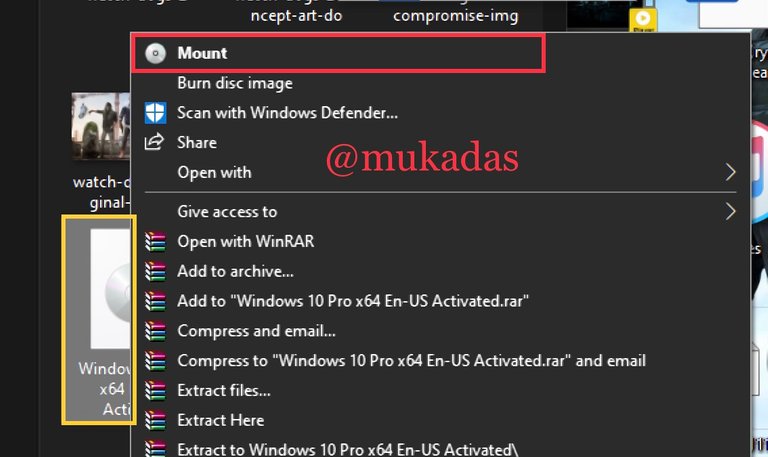
- Now you open the files inside the DVD or ISO, copy them all and paste inside USB drive manually.
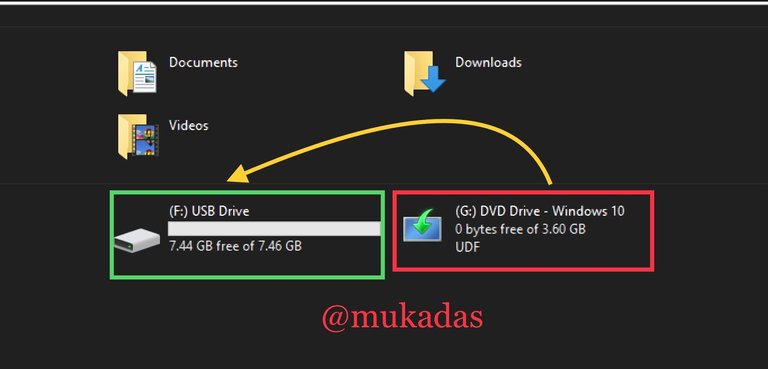
- This makes our USB drive bootable in Windows 10.
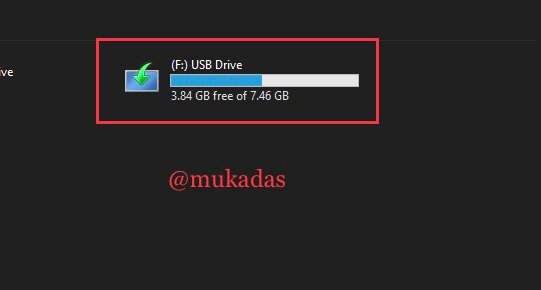
That is all for today, when you follow all the above procedures you will finally arrive at make your flash drive a bootable one. I hope you find the tutorial educative and amazing. Thanks to Proof Of Brain management for giving me such opportunity to share content here and thank you for finding time to visit my post. Stay safe!
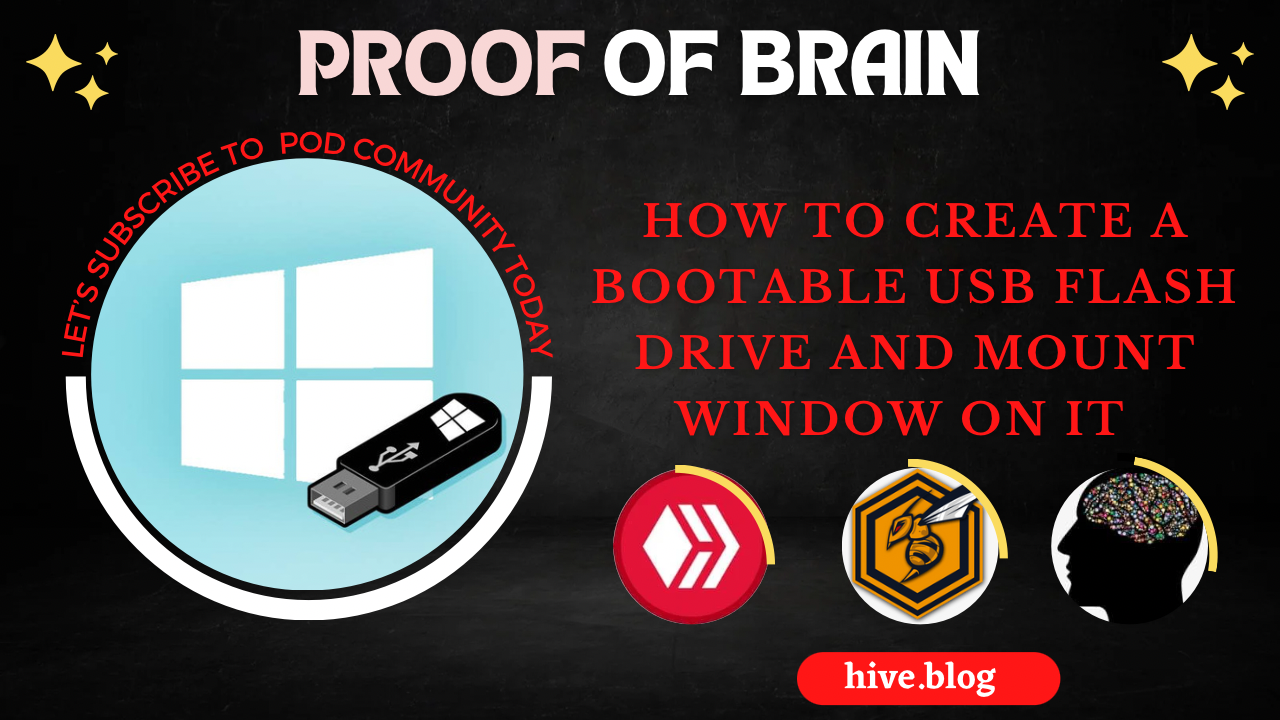
Congratulations @mukadas! You have completed the following achievement on the Hive blockchain and have been rewarded with new badge(s):
Your next target is to reach 50 replies.
Your next target is to reach 400 upvotes.
You can view your badges on your board and compare yourself to others in the Ranking
If you no longer want to receive notifications, reply to this comment with the word
STOPCheck out the last post from @hivebuzz:
Support the HiveBuzz project. Vote for our proposal!
Thanks for the review.
Wow, two badges in a row, that's awesome @mukadas! 🎉
Wow, two badges in a row, that's awesome @mukadas! 🎉
Dear @mukadas, we need your help!
The Hivebuzz proposal already got important support from the community. However, it lost its funding a few days ago and only needs a few more HP to get funded again.
May we ask you to support it so our team can continue its work this year?
You can do it on Peakd, ecency, Hive.blog or using HiveSigner.
https://peakd.com/me/proposals/199
Your support would be really appreciated.
Thank you!