How to use your smartphone as a Webcam

I was watching a video by @the-bitcoin-dood where he was talking about cameras and it had me thinking about cameras for myself.
I am very dissatisfied with my laptop's webcam, so I was also considering buying a Webcam. However, I'm not in the position to spend anywhere between $150-200 on a webcam.
So I figured that with all the technological advancements happening in the world, there has to be a way to connect my phone camera to my laptop.
My hunch was correct and after doing a little search, I ran into this nifty tool that enables you to use your phone as a webcam.
Requirements:
- Wifi Network
- Android Phone
- Windows PC/
- Be sexy
Steps
- Download PC app here
- Download mobile app on playstore
- Connect
- Open app on both devices
- Manually copy and paste the IP address generated from the Droidcam app in your phone to the Droidcam app in your laptop
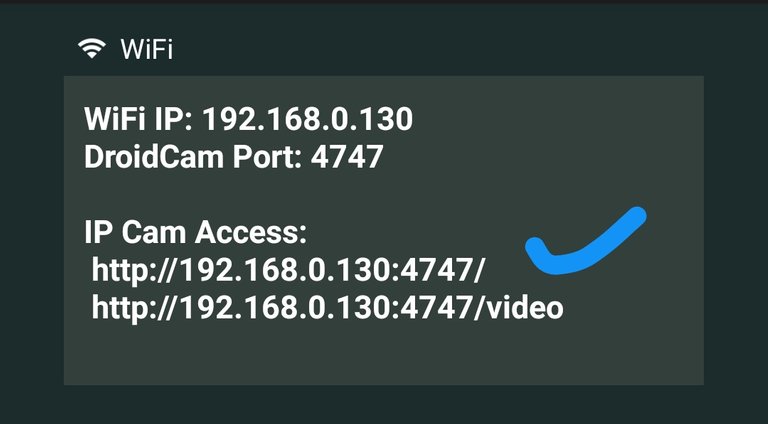
- Click start on your PC/laptop Droidcam app to use your phone as a webcam.
That's just about it really. Now you can just use your phone as a webcam. So Skype, Zoom and other Webcam stuff don't have be lame anymore because of your PC's shitty web cam.
Also, you don't have to spend that extra money on purchasing a webcam, especially if you're just more about recording your face and every day stuff.
Contact & Support
- Discord: belemo#9593
- Twitter: https://twitter.com/belemo__
- Telegram: uncleskipper
- Email: belemok@yahoo.com
- Hive.vote page
- ETH and BSC wallet: 0xC75E34E3ee9a343041B3322E1bD97b4940Ed721d
- Bitcoin Address: bc1q635vre2jj9zhde9cyvflyz4h9c0p57gg3s3yre
▶️ 3Speak
I've seen similar tips before but I never got to practice this.
Thanks for the tips. Your headset is top-notch. It's worth every penny spent on it ✌️
try it I needed a webcam but not now I think
Wow. What a fantastic simplified lecture on how to use smartphone camera as webcam.
Thanks for sharing a useful tips like this
Great tutorial. I may have to try this one day. Video quality looks great!
I've been looking for an application like this, awesome video!
This is very useful and I will try to do it. This should be so much fun
I have to do this one...
I never tried it before thanks for letting me know I will try it
https://twitter.com/The_Crypto_Dood/status/1447252831086522371
https://twitter.com/belemo__/status/1447258794837389312
The rewards earned on this comment will go directly to the person sharing the post on Twitter as long as they are registered with @poshtoken. Sign up at https://hiveposh.com.
Electronic-terrorism, voice to skull and neuro monitoring on Hive and Steem. You can ignore this, but your going to wish you didnt soon. This is happening whether you believe it or not. https://ecency.com/fyrstikken/@fairandbalanced/i-am-the-only-motherfucker-on-the-internet-pointing-to-a-direct-source-for-voice-to-skull-electronic-terrorism
Electronic-terrorism, voice to skull and neuro monitoring on Hive and Steem. You can ignore this, but your going to wish you didnt soon. This is happening whether you believe it or not. https://ecency.com/fyrstikken/@fairandbalanced/i-am-the-only-motherfucker-on-the-internet-pointing-to-a-direct-source-for-voice-to-skull-electronic-terrorism