What to do if you forget your Gmail address and password?
If we forgot what was the name of the Gmail we created or if we forgot what was the password of our Gmail, what to do if we forget the Gmail password or what can be done if we forget the email password through this article.
Also, you will get answers to questions like how to get Gmail address if you forget it or what to do if you forget Gmail address and password and how to recover Gmail account.
Today we will discuss about the way to recover our lost or forgotten Gmail address and password (gmail password recovery). Hope you can recover your old Gmail ID password by reading this article.
What to do if you forget your Gmail password:
Step 1: To recover Gmail password, first go to Gmail.
2nd step: After going to Gmail, you will see the text Sign in to continue to Gmail, which is the option to log in to Gmail. Email or Phone should give the Gmail address here, then click Next to go to another page.
3rd step: After going to the next page, the option of Enter your password will appear where you have to enter the password, since we do not know the password, so see below it is written Forgot Password, click here.
4th Step: After clicking on Forgot Password, it will take you to the next page-
If this Gmail is logged in your mobile, and if you want to forget the password of the Gmail through computer, then Top Yes on your phone or tablet will show here, if you click here, then if you say Yes on your mobile, it will take you to the next option.
If you have previously given another email name for mail verification in this mail, then for verification (Get a verification code at yowl… @gmail.com) the mail number will be shown, if you click here then the verification code will be sent to your mail which is next Enter the code in the option.
Finally your mobile number will be shown for verification (Get a verification code at …26) If you click here a verification code will be sent to your mobile which you have to enter the code in the next option.
If you do not have the mail logging in your mobile, if you have not given another mail address in your mail for any mail verification, if only the mobile number is given in Gmail, then the code will go directly to your mobile.
Step 5: Enter the code number received on the mobile and click on Next.
6th step: Now you will be asked to enter a new password, if you remember such a password, after entering the password, see below, it is asking you to enter this password again, which means that you have to enter the confirm password. After entering the password click save password.
7th step: After clicking on save password, it will take you to the next page where you have to click on continue to gmail, then your mail will be opened.
If you forget your Gmail password, you can enter a new password or recover your Gmail.
What to do if you forget Gmail address and Gmail password:
Step 1: Go to Gmail first.
2nd step: After going to Gmail, you will see that Sign in has been written, below it is written Email or Phone where you have to give the Gmail address, since we do not know the Gmail address, see below it is written Forgot email, if you click here, another box will appear where you will be asked to enter the phone number. , here enter the mobile number you provided while opening Gmail. Then click Next.
3rd Step: This will bring you to another page where you have to enter your first name and last name. After giving the name click Next.
4th step: Now go to the next page and click on cent for mobile verification.
5th step: Now enter a 6 digit pin code on your mobile. Then click Next.
6th step: Now see all the mail addresses that are open with your mobile number. If you have only one Gmail open, only one will show. Which is where you got your mail address from. Now click on your mail number.
7th step: After clicking on the mail number, it will take you to the next page where you will get the option to enter the password. But we don't even know the password, so we can enter Gmail by entering the Forgot Password and mobile verification and giving a new password as shown in the above discussion under the heading "What to do if you forget your Gmail password" from the 3rd step to the 7th step.
By following these steps, even if we forget our Gmail address and password, we can find out the Gmail address and password and log in to our Gmail.
Follow me on my media Networks
Twitter : https://twitter.com/yowl_yell
Discord : https://discord.gg/nP9B5GrzEQ
Hive.Blog : https://hive.blog/@yowl
Steemit.com : https://steemit.com/@yowl
Blurt.Blog : https://blurt.blog/@yowl
Serey.io : https://serey.io/authors/yowl
D.Tube : https://d.tube/#!/c/yowl.yell
TipMeACoffee.com : https://tipmeacoffee.com/profile/yowll
Join Using My Affiliate Link
Hive.Blog : https://peakd.com/register?ref=yowl
Sere.io : https://kyc.serey.io/?referralId=yOihuCLL
TipMeACoffee : https://tipmeacoffee.com/welcome/yowll
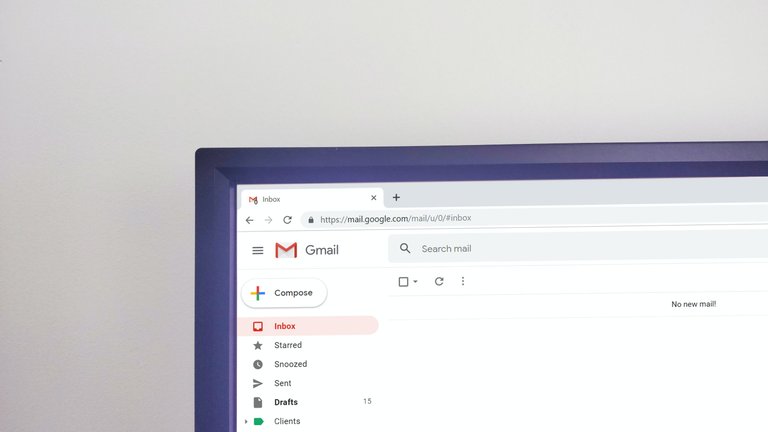
Google forces people to have gmail for different products. To protect your privacy, It is always best to create a new gmail account when one is forced to use a gmail account.
Anyway, I've created so many gmail accounts through the years that I cannot possibly remember them all.
!hivebits
Success! You mined .9 HBIT & the user you replied to received .1 HBIT on your behalf. mine | wallet | market | tools | discord | subscribe | <>< daily