Do not buy the current iPad Pro - Advice for Digital Illustration Artist [EN/ES]

Photo courtesy of Apple - Newsroom
With the arrival of the iPad Air, if you are thinking of buying one for illustration, a very important question arises: Which iPad to buy? All models currently sold on the website of the company support the use of the Apple Pencil even if it is not the latest version but still have support for the pencil.
Let's start by discarding based on the Apple Pencil, both the iPad mini and the iPad 8th generation use the first version, it is not bad the first version of the pencil, but if it is something that we must take into account especially when it comes to how to recharge, of the rest both pencils perform equally well.
Another important detail is that the 8th generation iPad does not have a laminated screen, which means that there is a noticeable separation between the screen and the glass where we hold the pen, which can be annoying when drawing.
I also end up discarding the mini iPad because of the size, although it has a laminated screen the size of the device seems too small for the illustration. For me, the real dilemma if you want to draw on the iPad comes between the Pro models and the new Air.
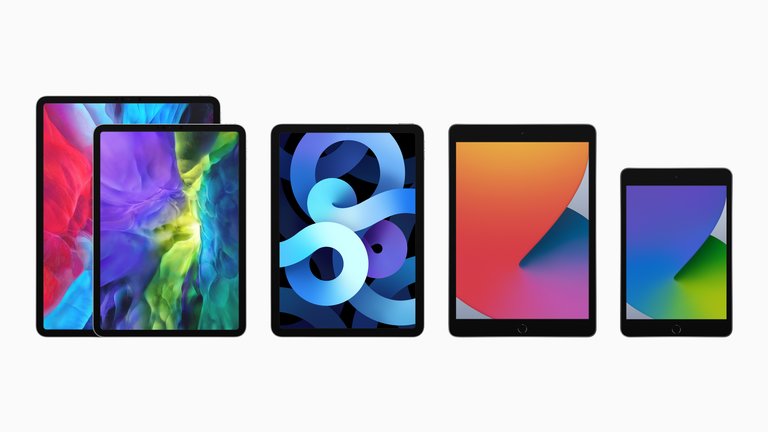
Photo courtesy of Apple - Newsroom
Let's start by saying that both iPad Pro models are identical in features, what changes is their screen size and therefore their weight, but at the hardware level they are identical and offered in the same storage capacities.
Next, let's review the features that differentiate the iPad Pro from the iPad Air:
Camera
In the Pro we have a dual camera with a LiDAR sensor, while in the Air we lose the sensor and only have a 12MP camera without a wide angle.
Screen
The Pro's screen has ProMotion technology with a 120hz refresh rate. This is something that you can notice a lot if you have both devices to compare, but, it is not something crucial at the time of the drawing, although theoretically it should guarantee less lag in the line, the reality is that the lag depends on how well the app is optimized.
USB-C
Although both devices use USB-C, the iPad Pro has twice the data transfer speed.
Speakers
In the Pro we have 4 speakers while in the Air we have only two.
Face ID
Simply viewing the screen of the Pro unlocks it. While the Air we will have unlocking with fingerprint reader, which is now located on the power button.
Storage capacity
In the case of the Pro the minimum is 128GB up to a maximum of 1TB, which gives us more storage capacity, while in the Air there are only two capacities available, 64GB and 256GB.
Chip
In my opinion this is the most important point, the iPad Pro uses the A12Z which is more powerful in multi-core calculations but the Air uses the A14 which is more powerful in single-core calculations as well as being more current. Note that for illustration purposes you will not get as much benefit from the better performance of the Pro's multi-core calculation.

Photo courtesy of Apple - Newsroom
In the end what would really count for choosing iPad, would be the difference on screen by the ProMotion and the chip. As I said, the lag in the brush depends more on the optimization of the app and already Procreate was updated to recognize the Air.
In the case of the chip I always discard for the most current, we already know how Apple is when it comes to killing products and its programmed obsolescence.
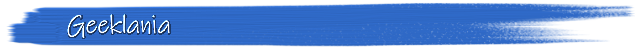

Foto cortesía de Apple - Newsroom
Con la llegada del iPad Air si te planteas comprar uno para ilustración surge una duda muy importante. ¿Qué iPad comprar? Todos los modelos que se venden actualmente en la página web de la empresa soportan el uso del Apple Pencil aunque no sea la última versión pero igual tienen soporte para el lápiz.
Vamos a empezar descartando en base al Apple Pencil, tanto el iPad mini como el iPad 8va generación usan la primera versión, no es mala la primera versión del lápiz, pero si es algo que debemos tener en cuenta sobre todo a la hora de cómo se recarga, del resto ambos lápices se desempeñan igual de bien.
Otro detalle importante es que el iPad 8va generación no tiene pantalla laminada, lo que significa que hay una separación notable entre la pantalla y cristal donde apoyamos el lápiz, cosa que puede resultar molesta a la hora de dibujar.
También termino descartando el iPad mini por el tamaño, aunque tiene pantalla laminada el tamaño del dispositivo me parece muy pequeño para la ilustración. Para mi, el verdadero dilema si quieres dibujar en el iPad viene entre los modelos Pro y el nuevo Air.
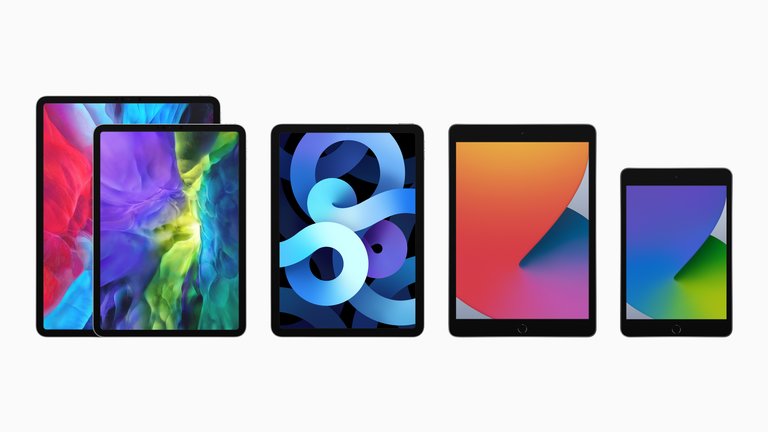
Foto cortesía de Apple - Newsroom
Empecemos diciendo que ambos modelos de iPad Pro son idénticos en características, lo que cambia es su tamaño de pantalla y por ende su peso, pero a nivel hardware son idénticos y se ofrecen en las mismas capacidades de almacenamiento.
A continuación, vamos ir repasando las características que diferencian el iPad Pro del iPad Air:
Cámara
En el Pro tenemos cámara dual con sensor LiDAR, mientras que el Air perdemos el sensor y solo tenemos una cámara 12MP sin gran angular.
Pantalla
La pantalla del Pro tiene tecnología ProMotion con un refresco de 120hz. Esto es algo que se nota muchísimo si tienes a mano los dos dispositivos para comparar, pero, no es algo crucial a la hora del dibujo, aunque teóricamente debería garantizar menos lag en el trazo, la realidad es que el lag depende de lo bien optimizada que esté la app.
USB-C
Aunque ambos dispositivos usan USB-C, el iPad Pro tiene el doble de velocidad de transferencia de datos.
Cornetas
En el Pro tenemos 4 cornetas mientras que en el Air tenemos solo dos.
Face ID
Con solo ver la pantalla del Pro se desbloquea. Mientras que el Air tendremos desbloqueo con lector de huellas, que ahora está ubicado en el botón de encendido.
Capacidad de almacenamiento
En el caso del Pro el mínimo es 128GB hasta un máximo de 1TB, con lo cual nos da más capacidad de almacenamiento, mientras que en el Air solo hay dos capacidades disponibles, de 64GB y 256GB.
Chip
A mi parecer este es el punto más importante, el iPad Pro usa el A12Z que es más potente en cálculos de multinúcleo pero el Air usa el A14 que es más potente en cálculos de un solo núcleo además de ser más actual. Destacar que para ilustración no sacarán tanto provecho al mejor rendimiento del cálculo multinúcleo del Pro.

Foto cortesía de Apple - Newsroom
Al final lo que realmente contaría para elegir iPad, sería la diferencia en pantalla por el ProMotion y el chip. Como ya dije, el lag en el pincel depende más de la optimización de la app y ya Procreate fue actualizada para reconocer el Air.
En el caso del chip yo siempre me descarto por el más actual, ya sabemos cómo es Apple a la hora de matar productos y su obsolescencia programada.
https://twitter.com/Geeklania/status/1324132410343247872
https://twitter.com/Geeklania/status/1324450613250412551