[ESP/ENG] [Complete guide] Update your PC drivers with 3DP Chip&Net ~ Actualiza los controladores de tu PC con 3DP Chip&Net ~ by @alejandrop
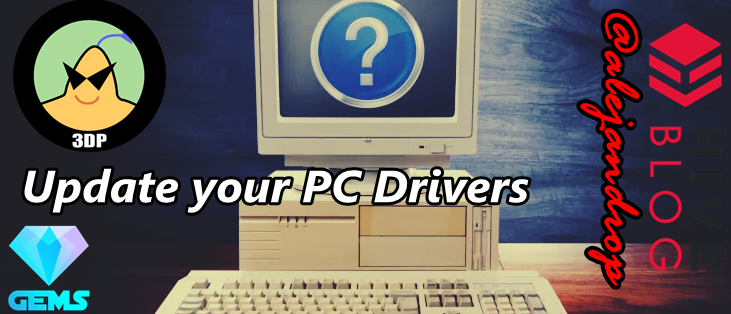

Buenas tardes comunidad hermosa de #GEMS.
Es un cordial gusto saludarles esta tarde. Quería compartir con ustedes estas 2 herramientas muy útiles a la hora de formatear una computadora, y que por descuido hayas olvidado respaldar los drivers (Controladores).
Para empezar, nos ha pasado al menos una vez, que terminamos de formatear y el controlador principal de Red (Sea Ethernet o Wireless) no se instala y por lo tanto quedamos sin poder utilizar la conexión a internet. 3DP Net es un Software gratuito que su única función es instalar de manera offline controladores de red que no estén instalados en el equipo, con solo dar un clic.
Es tan sencillo de usar , lo primero que debemos hacer es irnos a la web oficial y dar clic en el siguiente enlace:
Good afternoon, beautiful #GEMS community.
It is a cordial pleasure to greet you this afternoon. I wanted to share with you these 2 very useful tools when formatting a computer, and that you have inadvertently forgotten to back up the drivers.
To begin with, it has happened to us at least once, that we finished formatting and the main Network controller (be it Ethernet or Wireless) is not installed and therefore we are unable to use the internet connection. 3DP Net is free software whose only function is to install offline network drivers that are not installed on the computer, with just one click.
It is so easy to use, the first thing to do is go to official website and click In the following link:
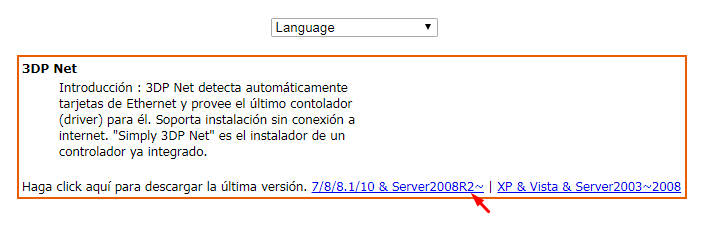
Inmediatamente comenzará a descargar el archivo. En mi caso, aparece este diálogo de Internet Download Manager (Es un acelerador de descarga, muy bueno, recomendado... Ya más adelante se los traigo full activado.)
It will immediately start downloading the file. In my case, this Internet Download Manager dialog appears (It is a download accelerator, very good, recommended ... Later I will bring them to you full activated .)
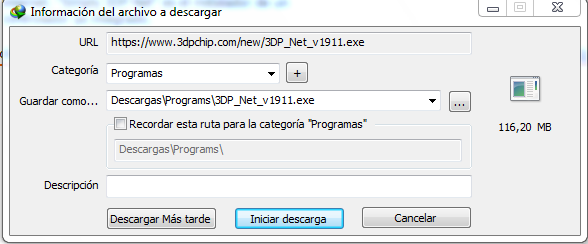
PS: Note that the file size is 116.20 MB because it has hundreds of drivers for any type of network device, let's say in 98% of the cases it installs the driver correctly.
Once downloaded, run the installer and this will appear:
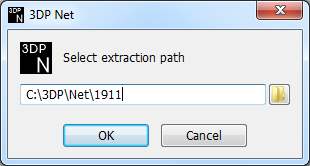
Simplemente den clic en OK y el instalador procederá a copiar los archivos al destino que ustedes eligieron, en este caso, la ruta por defecto: C:\3DP\Net\1911
Simply click OK and the installer will proceed to copy the files to the destination you chose, in this case, the default path: C: \ 3DP \ Net \ 1911
Comenzará a instalar // The install will beging...
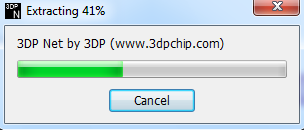
Once installed, the program will automatically open with the following interface:
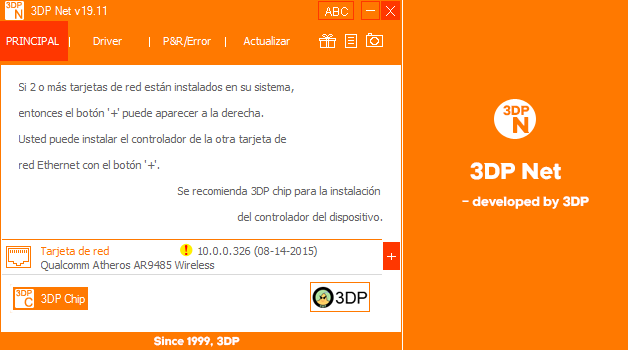


En la lista de dispositivos, deben elegir el que quieren instalar. En este caso a mí me aparecen 2: Qualcomm Athero AR9485, que corresponde a mi adaptador de red inalámbrica (Wifi) y Realtek RTL8168, que corresponde a mi adaptador de red Ethernet (Por cable normal).
Primero, elegimos el dispositivo que queremos instalar en la lista y luego damos clic en la parte izquierda donde aparece el nombre con la versión del controlador instalado en ese momento (Si no tiene ninguno, aparecerá con símbolo de [?] ), tal como muestro en la siguiente imagen:
In the list of devices, they must choose the one they want to install. In this case, 2 appear to me: Qualcomm Athero AR9485, which corresponds to my wireless network adapter (Wifi) and Realtek RTL8168, which corresponds to my Ethernet network adapter (By normal cable).
First, we choose the device we want to install in the list and then we click on the left side where the name appears with the version of the driver installed at that moment (If it does not have any, it will appear with a [?] ), as I show in the following image:
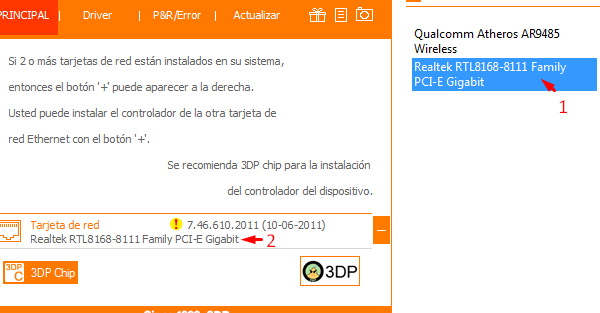
The Device Driver Installation Wizard will automatically open:
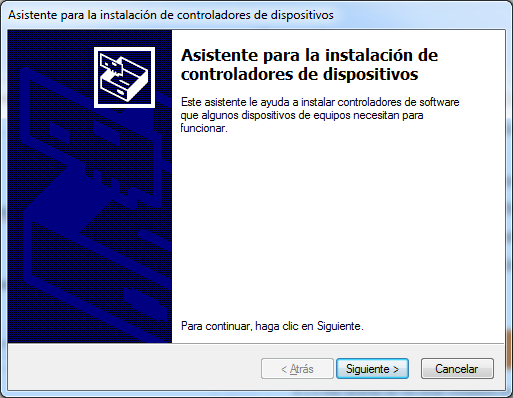
All you have to do then is simply hit Next and the program will do the rest ...:
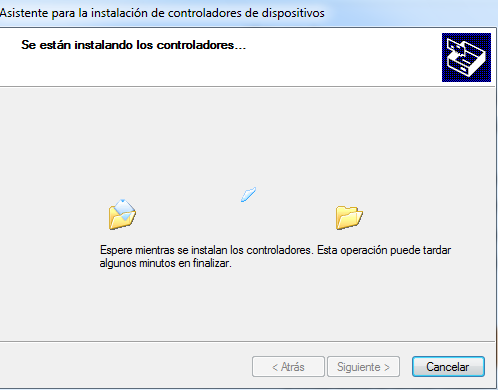
PD: Algunas veces tarda unos minutos en instalar, como también solo unos segundos. Todo depende de qué controlador sea y qué características tenga el dispositivo.
PS: Sometimes it takes a few minutes to install, as well as just a few seconds. It all depends on what driver it is and what features the device has.
And voila, you finished installing successfully. We can now use the internet without problems:
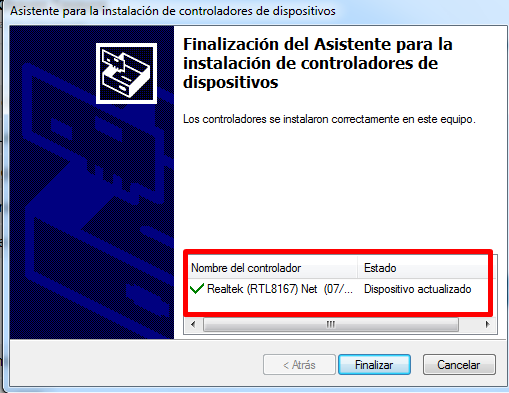

Bien, ya que tenemos nuestro controlador de red actualizado correctamente, ahora procedemos a buscar e instalar los demás controladores faltantes. Para ello, debemos descargar 3DP Chip, desde su web oficial (clic aquí )
El proceso de instalación es similar al anterior, entras a la página, das clic abajo en "Click aquí para descargar la última versión".
The installation process is similar to the previous one, you enter the page, click below on "Click here to download the latest version".
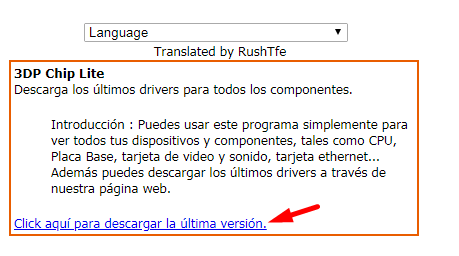
Una vez descargado, lo ejecutan // One downloaded, run it...:
Eligen idioma // Select a language:
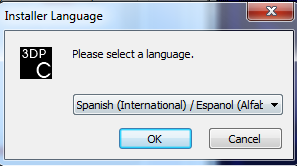
Instalan normalmente dando clic en siguiente, siguiente, siguiente..
Una vez instalado, les aparecerá el siguiente cuadro:
Istall it normally by clicking next, next, next ..Once installed, the following box will appear:

Una vez entendido para qué sirve cada categoría, haremos la explicación con el apartado de Placa Base (Aunque ya la tenga actualizada, les haré la demostración):
Damos clic aquí:
Once we understand what each category is for, we will do the explanation with the Motherboard section (Although I already have it updated, I will give you the demonstration):
We click here:
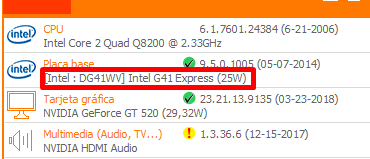
Inmediatamente nos llevará a una página similar a esta, en la que solo debemos dar clic en "Download", como también podemos elegir en la parte de abajo el sistema operativo del cual quieres descargar el controlador.
It will immediately take us to a page similar to this one, in which we only have to click on "Download", as we can also choose at the bottom the operating system from which you want to download the driver.
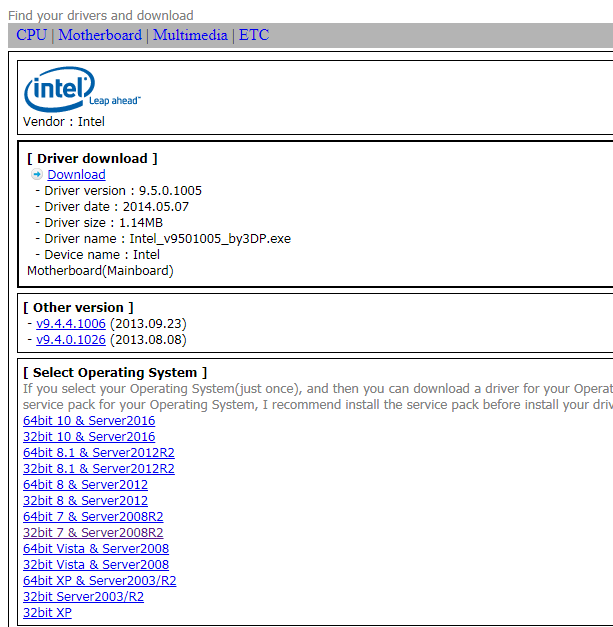
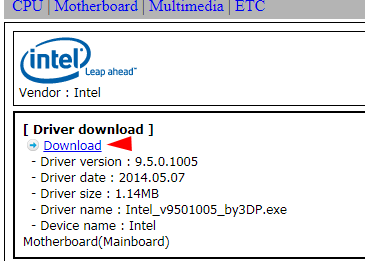
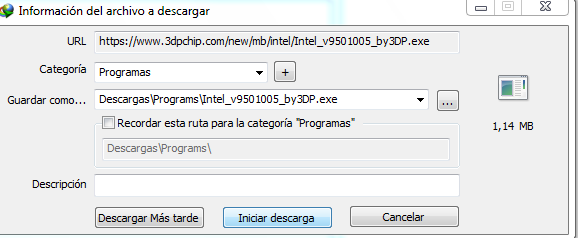
Damos clic en "OK" // Click on "OK":
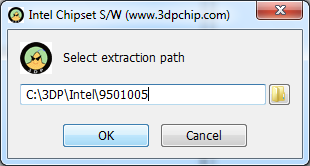
Y se nos abrirá el instalador del controlador descargado.
And the downloaded driver installer will open.

Solo debemos dar clic en Siguiente e instalar normalmente como cualquier otro programa. Los mismos pasos se repiten con los demás. Tan sencillo como solo dar 1 clic.
We just have to click Next and install normally like any other program. The same steps are repeated with the others. As simple as just 1 click.
At the end of the installation process, most of the installers will ask you to restart the computer, restart it and voila, the updated driver will already be installed and ready to use.

Well friends this is all for now, let me know in the comment box if you need the accelerated download program, or rather, the download manager that I used in this post, I will be happy to share it with you. Greetings and my people take great care of me, see you next time.



