17-01-2025 - Computer science basics - Matlab - Display formats [EN]-[IT]
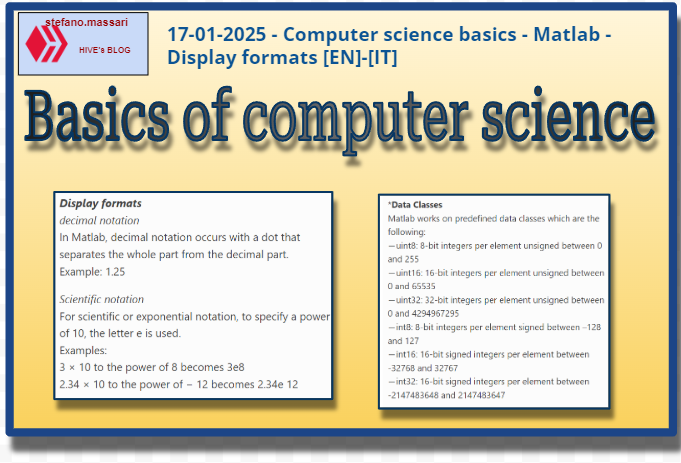
~~~ La versione in italiano inizia subito dopo la versione in inglese ~~~
ENGLISH
17-01-2025 - Computer science basics - Matlab - Display formats [EN]-[IT]
With this post I would like to give a brief instruction about the topic mentioned in the subject
(code notes: X_66)
Matlab - Display formats
In the previous article I had described Matlab in broad terms. Let's remember that Matlab is a numerical computing environment and a programming language developed by MathWorks.
Matlab is used for:
-Matrix manipulation
-Algorithm implementation
-Creation of user interfaces
-Interfacing with other programs
MATLAB is widely used in academic and industrial fields
Display formats
decimal notation
In Matlab, decimal notation occurs with a dot that separates the whole part from the decimal part.
Example: 1.25
Scientific notation
For scientific or exponential notation, to specify a power of 10, the letter e is used.
Examples:
3 × 10 to the power of 8 becomes 3e8
2.34 × 10 to the power of − 12 becomes 2.34e 12
Real Numbers
Representation of real numbers in binary base using double precision (each number is stored in a 64-bit field)
Data Classes
Matlab works on predefined data classes which are the following:
⎯ uint8: 8-bit integers per element unsigned between 0 and 255
⎯ uint16: 16-bit integers per element unsigned between 0 and 65535
⎯ uint32: 32-bit integers per element unsigned between 0 and 4294967295
⎯ int8: 8-bit integers per element signed between –128 and 127
⎯ int16: 16-bit signed integers per element between -32768 and 32767
⎯ int32: 16-bit signed integers per element between -2147483648 and 2147483647
Here are some nuggets of information about the subject matter.
1-rat
A rational number is represented by the rat format
In MATLAB, the rat format is used to obtain a rational fractional approximation of a number or array of numbers. This format represents numbers as fractions, making it easier to visualize and understand the approximated values.
2-decimal notation used
In the decimal notation used by Matlab, a dot is used to separate the integer part from the decimal part
3-The uint8 class
The uint8 class represents 8-bit integers per element without sign
4-floating point format
The format long number display format consists of the floating point format with 15 digits
5-format long
In MATLAB, the format long command is used to change the display format of numbers in the Command Window. When you use format long, MATLAB displays numbers in fixed decimal format with 15 digits after the decimal point for double values and 7 digits after the decimal point for single values
Given the following command >> t = 40/3, which of these is the result of the command >> format long, we will have that t = 13.3333333333334
6-command >> x
Given the following command >> x = -123.456789098765, by default it is displayed as follows:
x = -123.4568
7-mathematical formulas
The following mathematical formula 25.04x2.7x10^(-4), in Matlab becomes >> 25.04*2.7e-4
8-The single class
In MATLAB, the single class represents single-precision variables, stored as floating-point values 4 bytes (32 bits)
The single class represents single precision numbers between -1037 and 1039
9-Char characters
In Matlab, char characters are indicated between single quotes
10-format short
The format for displaying format short numbers is the scaled fixed point format with 5 digits
Conclusions
MATLAB is widely used in the fields of engineering and science, finance and automotive.
Question
Did you know that Matlab is used in finance to build algorithm models for risk management?

[ITALIAN]
17-01-2025 - Basi di informatica - Matlab - Formati di visualizzazione [EN]-[IT]
Con questo post vorrei dare una breve istruzione a riguardo dell’argomento citato in oggetto
(code notes: X_66)
Matlab - Formati di visualizzazione
Nell'articolo precedente avevo descritto Matlab a grandi linee. Ricordiamo che Matlab è un ambiente di calcolo numerico ed un linguaggio di programmazione sviluppato da MathWorks.
Matlab viene usato per:
-Manipolazione di matrici
-Implementazione di algoritmi
-Creazione di interfacce utente
-Interfacciamento con altri programmi
MATLAB è ampiamente utilizzato in ambito accademico e industriale
Formati di visualizzazione
notazione decimale
In Matlab la notazione decimale avviene con un punto che separa la parte intera da quella decimale.
Esempio: 1.25
Notazione scientifica
Per la notazione scientifica o esponenziale, per specificare una potenza di 10 si utilizza la lettera e.
Esempi:
3 × 10 elevato 8 diventa 3e8
2.34 × 10 elevato alla − 12 diventa 2.34e 12
Numeri reali
La rappresentazione dei numeri reali in base binaria utilizzando la doppia precisione (ogni numero è memorizzato in un campo da 64 bit)
Classi di dati
Matlab lavora su classi di dati predefinite che sono le seguenti:
⎯ uint8: interi a 8 bits per elemento senza segno compresi tra 0 e 255
⎯ uint16: interi a 16 bits per elemento senza segno compresi tra 0 e 65535
⎯ uint32: interi a 32 bits per elemento senza segno compresi tra 0 e 4294967295
⎯ int8: interi a 8 bits per elemento con segno compresi tra –128 e 127
⎯ int16: interi a 16 bits per elemento con segno compresi tra -32768 e 32767
⎯ int32: interi a 16 bits per elemento con segno compresi tra -2147483648 e 2147483647
Qui di seguito alcune pillole di informazioni a riguardo dell’argomento in oggetto.
1-rat
Un numero razionale è rappresentato dal formato rat
In MATLAB, il formato rat è utilizzato per ottenere un'approssimazione frazionaria razionale di un numero o di un array di numeri. Questo formato rappresenta i numeri come frazioni, rendendo più facile visualizzare e comprendere i valori approssimati.
2-notazione decimale usata
Nella notazione decimale usata da Matlab, per separare la parte intera da quella decimale si utilizza un punto
3-La classe uint8
La classe uint8 rappresenta interi a 8 bits per elemento senza segno
4-formato floating point
Il formato di visualizzazione dei numeri format long econsiste nel formato floating point con 15 cifre
5-format long
In MATLAB, il comando format long è utilizzato per cambiare il formato di visualizzazione dei numeri nel Command Window. Quando utilizzi format long, MATLAB visualizza i numeri in formato decimale fisso con 15 cifre dopo il punto decimale per i valori di tipo double e 7 cifre dopo il punto decimale per i valori di tipo single
Dato il seguente comando >> t = 40/3, quali tra questi è il risultato del comando >> format long, avremo che t = 13.33333333333334
6-comando >> x
Dato il seguente comando >> x = -123.456789098765, di default viene visualizzato come segue:
x = -123.4568
7-formule matematiche
La seguente formula matematica 25.04x2.7x10^(-4), in Matlab diventa >> 25.04*2.7e-4
8-La classe single
In MATLAB, la classe single rappresenta variabili a precisione singola, memorizzate come valori in virgola mobile a 4 byte (32 bit)
La classe single rappresenta numeri in singola precisione compresi tra -1037 e 1039
9-I caratteri di tipo char
In Matlab, i caratteri di tipo char si indicano tra apici
10-format short
Il formato di visualizzazione dei numeri format short consiste nel formato scaled fixed point con 5 cifre
Conclusioni
MATLAB è ampiamente impiegato nel settore dell'ingegneria e delle scienze, della finanza e dell'automotive.
Domanda
Lo sapevate che Matlab viene impiegato nella finanza per costruire modelli di algoritmo per la gestione del rischio?
THE END
I loving more revelations and teaching about Matlab
Thank you
!discovery 30
This post was shared and voted inside the discord by the curators team of discovery-it
Join our Community and follow our Curation Trail
Discovery-it is also a Witness, vote for us here
Delegate to us for passive income. Check our 80% fee-back Program