Gaming on Linux - A Short Intro

- What is Linux?
Linux is a kernel, which is the main component of an operating system, it's how it runs software, it's where the drivers are, it's basically the beating heart of an OS.
And with Linux there are many distributions, or rather, distros to choose from.
All of them do the same thing: Operate as a fully functioning operating system integrating the GNU utils or some other toolset.
Popular Linux distributions or derivatives include Ubuntu, Fedora, Arch Linux and even Android!
- How to Choose a Flavour
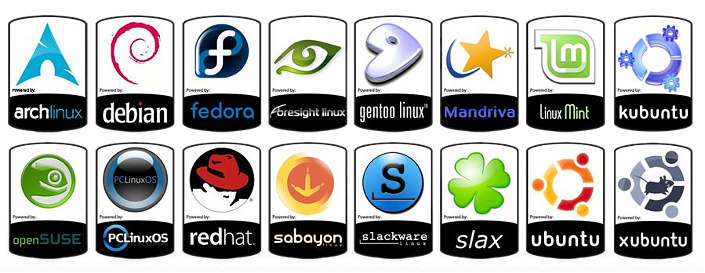
Each distro does things a little bit differently from one another, so I'd highly suggest looking into what each one of them can do and how easy they are.
I would not recommend something more technically-minded such as Arch, Gentoo or Suse to newcomers. Something like Pop_OS! and Linux Mint however are great options.
I personally use Fedora, which isn't too complicated but to make things "comfy" you require at least some knowledge beforehand.
- How is Gaming Like on Linux?
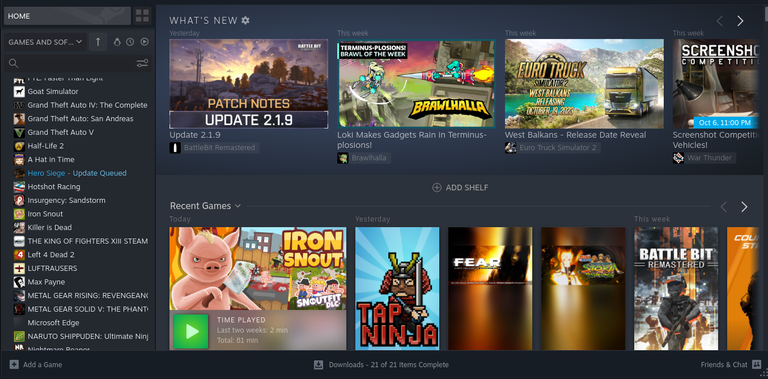
My Steam client running on Fedora
It's pretty similar to Windows, you install the game you want to play and have fun! ... that is if you're using Steam, and that isn't for every game.
Some games require tweaks, such as changing the Proton version.
Proton is Valve's compatibility layer to run Windows games on Linux, it works atop of Wine and DXVK, which are compatibility layers for Windows and DirectX accordingly.
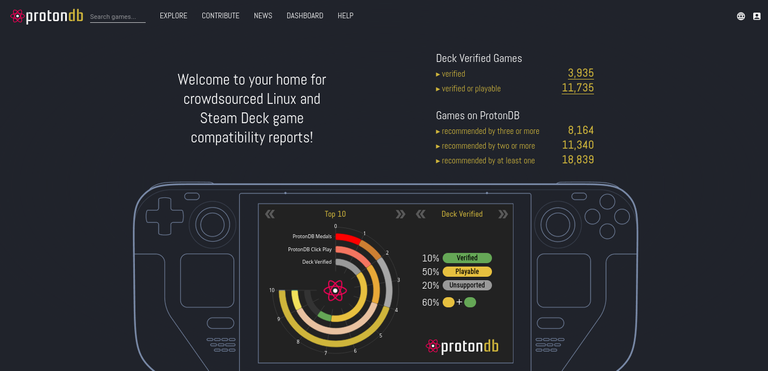
If you want to see what games on your Steam Library will work under Linux, check out ProtonDB.
- My Game Isn't on Steam!
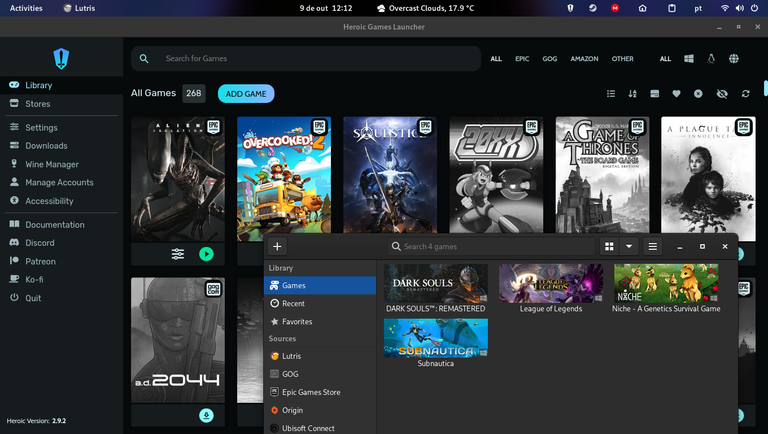
If your game is on Epic or GOG, you can use the Heroic Games Launcher to play them and they'll most likely work (with Epic's online titles not working most of the time, such as Fortnite, but some do work).
You can change the Wine version that'll be used for the game for best compatibility and many other parameters.
If it's not on Epic/GOG, you can use Lutris, which allows you to add any non-Steam title to it and even has install scripts for games like League of Legends, which run flawlessly on Linux.
Adding non-Steam titles is as simple as pointing out the .exe and choosing a Wine version. You can then set art for the game so it doesn't look too ugly on your library :P
If it doesn't work through Lutris, it can likely be played through other means still, such as Vinegar or Grapejuice clients for Roblox, or the Anime Launcher for Genshin Impact.
- The Performance
It highly depends on the game, but if you can run it on Windows, you can likely run it on Linux too.
For really low end PCs (stuff like Celerons), I'd suggest sticking with Windows unless you only plan on playing emulators and native Linux games/old Windows titles.
For medium to high end PCs, the impact is most often not noticeable.
For example, some games such as GTA IV will run A LOT better on Linux due to being translated from DirectX to Vulkan, while others may run a little worse for the exact same reason.
I for example got better FPS on Cyberpunk 2077 on Linux, probably because of the reduced CPU overhead that Linux offers.
- Should I Switch?
Ultimately, the decision to switch should not be predicated on gaming alone, but on a variety of factors.
Linux is more secure, it is often faster, it can look a lot better regardless of your taste (because of all that choice in environments you have).
But if you're worried about not being able to play most games, worry not. The list of games that aren't working is shrinking day after day, but I totally don't blame you if you can't migrate because of your favourite game or software.
Stuff like the Adobe suite doesn't run perfectly and games with kernel level anti-cheat like Valorant and Call of Duty will likely never work.
But with Valve's and the community's work, things have gotten hugely better now than when I started daily driving Linux back in 2016.
Even if you love your Windows install, at least try out some distros in a virtual machine, or watch some videos about them. Linux is a rabbit-hole and it's very fun to get into. It made me learn a lot more about how software works and I can still get to play games with my friends regularly. It's quite good.
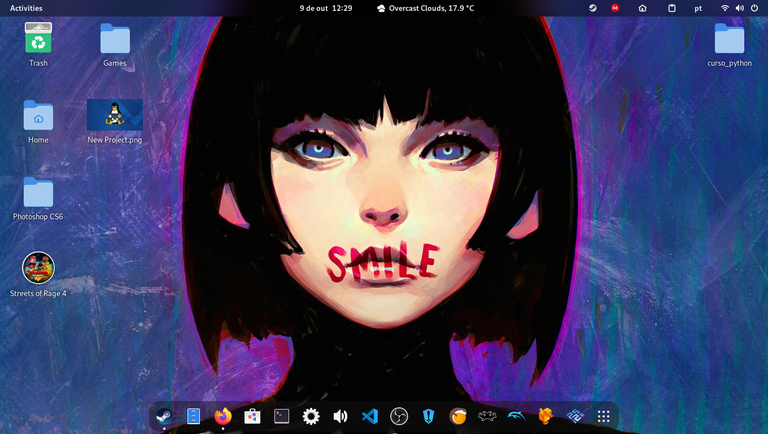
My Fedora desktop
Thanks for reading and I hope you can enter a whole new world of software and fun by reading into Linux!
Interesting read and I learned some new things about how gaming on Linux works. Kinda want to run a VM tonight and see how good old Fedora feels after all these years lol. I love that Valve is showing such support and helping develop gaming in the Linux world too. Good on them!
Eu gostava de utilizar Ubuntu apenas para programação e arte digital. Tinha problemas para rodar jogos MMORPGS que não ofereciam suporte ao Linux.
it is good to know about linux, I have always been told that it is complicated to play some types of games, I personally have never used linux but I find this system interesting.
the thing I like about these topics is choice.
if games were coded natively to linux then that would be great.
but on cases where we need a third party software to play games and encounter issues that would be enough to curse linux.
in the end it's all about player/user experience. and deep down we want to experience the best. linux is a good substitute but we will always pick the platform that will give us best experience possible.
good read.
And that best for me turns out to be Linux 😅
Choice is the most important thing, I agree. That's why I always say "Only switch if you can bare it."
I'm no annoying Linux advocate, even if I like to speak highly of it. The fact that it's open source and that it can look how I want it to are what make me love it.
This was a great way to introduce Linux as a gaming platform@ I've seen many people use it but have stuck to Windows just to keep it simple. Thank you for sharing your experience and showing off some examples of the key differences on Linux.
I've never used Linux in my life, I've only seen a friend use it once on his computer and I thought it was weird. Thank you very much for the enlightening information.
Most mainstream distributions of Linux have been as easy (or in some cases easier) to use than Windows for a long time. Not constantly forcing reboots for updates is a plus. These days I mostly use Debian derivatives, usually either Xubuntu or Mint
Two great choices. I love how lightweight Xubuntu is and I love how Mint looks as well. I'd use Mint if Cinnamon had Wayland support.