[ESP-ENG] Los primeros pasos con Wilber, la mascota de GIMP. / The first steps with Wilber, the GIMP mascot .
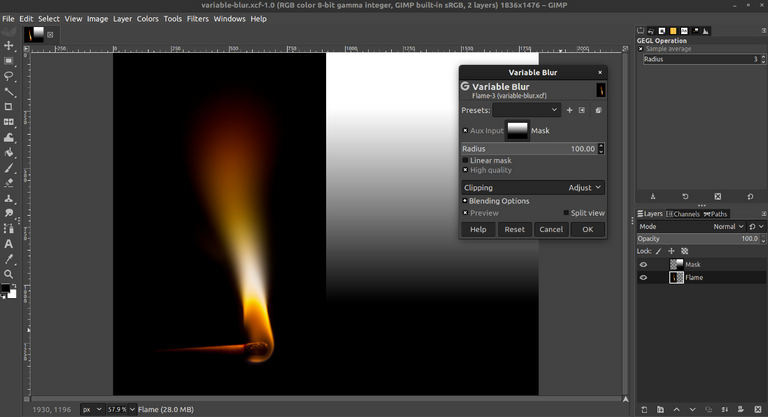
Wilber es la mascota oficial de GIMP un proyecto del cuál venimos hablando en los últimos artículos, ya que representa la alternativa más válida en el mundo open source a los poderosos Photoshop, Adobe Illustrator, Corel Paint y similares, todos rigurosamente software propietario.
Recordemos que hace poco, en el mes de junio de este año, fue publicada la nueva versión de GIMP, la 2.10.20 con numerosas novedades
Como ya expresé anteriormente GIMP se ha vuelto muy famoso no solo en la comunidad open source y esto no fue un accidente ni una casualidad.
GIMP tiene muchas capacidades que permiten compararlo con cualquier programa profesional, de pago.
Wilber is the official mascot of GIMP a project that we have been talking about in the last articles, since it represents the most valid alternative in the open source world to the powerful Photoshop, Adobe Illustrator, Corel Paint and the like, all rigorously software owner.
Let's remember that recently, in June this year, the new version of GIMP, 2.10.20, was published with many new features.
As I said before, GIMP has become very famous not only in the open source community and this was not an accident or a coincidence.
GIMP has many capabilities that allow it to be compared to any professional, paid program.
En este post analizaremos algunos de los elementos que usa Wilber para llevar a cabo su cometido.
Artículos relativos a este tema han sido publicados en mi blog Los Apuntes de Tux a través del tiempo, razón por la cuál este artículo puede contener datos ya publicados en el mismo debidamente actualizados y corregidos.
Como ya lo expliqué anteriormente es una especie de guía para neófitos.
Los amigos que usan programas similares con total profesionalidad y desenvoltura me sabrán disculpar.
In this post we will analyze some of the elements that Wilber uses to carry out his mission.
Articles related to this topic have been published on my blog [Los Apuntes de Tux] (https://losapuntesdetux.blogspot.com/) over time, which is why this article may contain data already published in the same duly updated and corrected.
As I explained previously, it is a kind of guide for neophytes.
Friends who use similar programs with total professionalism and ease will excuse me.
Las herramientas básicas de GIMP.
Haremos un breve repaso de las principales herramientas que usa Wilber, las cuáles trataré de ir explicando más adelante.
A tales efectos en este post hablaré de las imágenes y las capas en forma muy somera.
We will do a brief review of the main tools that Wilber uses, which I will try to explain later.
To that end, in this post I will talk about ** images ** and ** layers ** in a very brief way.
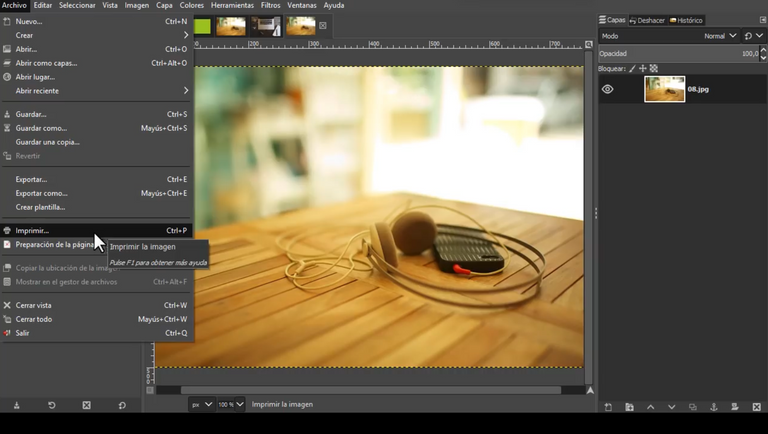
Wilber y las imágenes. / Wilber and the images.
Cuando hablamos de imágenes nos referimos a un archivo que puede tomar la forma de distintos formatos, por ejemplo BMP, Bzip, FaxG3, FITS, FLI/FLC, Gicon, GIF, Gzip, HRZ, JPEG, MPEG, PCX, PIX, PNG PSD, SGI, SGI, SNP, SunRas, XPM, WebP entre otros.
En GIMP, tenemos la posibilidad de tener varias imágenes abiertas al mismo tiempo.
En la imagen que sigue vemos solo dos imágenes abiertas: una en blanco desde la cuál podemos comenzar a elaborar nuestro proyecto y la otra una imagen cargada desde nuestro PC que podemos modificar, redimensionar, aplicar filtros, sobreponer imágenes o logos en la misma, etc.
When we talk about images we mean a file that can take the form of different formats, for example BMP, Bzip, FaxG3, FITS, FLI / FLC, Gicon, GIF, Gzip, HRZ, JPEG, MPEG, PCX, PIX, PNG PSD , SGI, SGI, SNP, SunRas, XPM, WebP among others.
In GIMP, we have the possibility to have several images open at the same time.
In the image that follows we see only two open images: one blank from which we can start to develop our project and the other an image loaded from our PC that we can modify, resize, apply filters, superimpose images or logos on it, etc. .

Otra funcionalidad sumamente importante en GIMP,especialmente a la hora de trabajar con las imágenes, son las llamadas ventanas flotantes.
Esto nos permite mover todas las ventanas que deseemos para poder liberar espacio y trabajar con má comodidad.
En el ejemplo que vemos a continuación he decidido mover las Opciones de Herramientas y el menú de las Capas.
Another extremely important functionality in GIMP, especially when working with images, are the so-called ** floating windows **.
This allows us to move all the windows we want to free up space and work more comfortably.
In the example that we see below I have decided to move the Tools Options and the Layers menu.
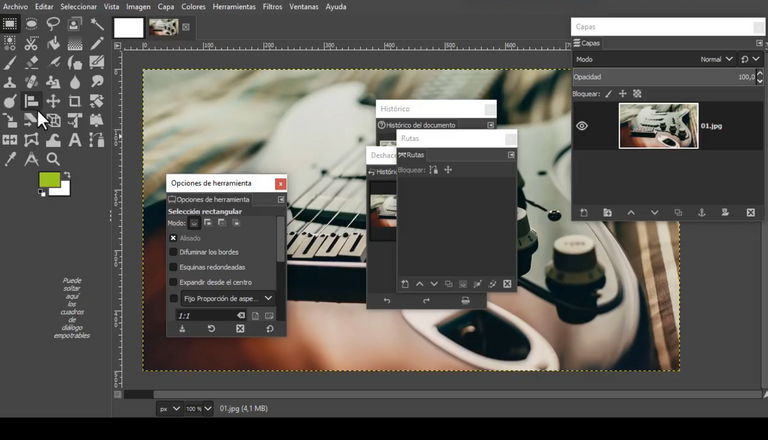
Lo mismo podemos hacer con una apariencia de Ventana Unica. Podemos empotrar todas las ventanas que deseemos.
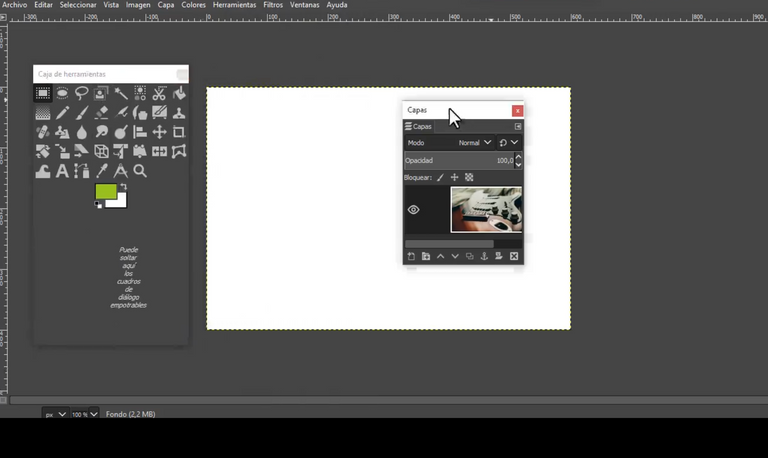
Wilber y las capas./ Wilber and the layers.
El concepto de capas en GIMP es muy asimilable a una hoja de papel. Un conjunto de capas es un fajo de papeles para seguir con el ejemplo.
Aquellos usuarios expertos en GIMP (algo muy lejano de mi) se encuentran frecuentemente con imágenes que tienen varias capas. Que pueden ser opacas o transparentes.
Para que tengamos una idea GIMP tiene 38 tipos distintos de capas.
The concept of layers in GIMP is very similar to a sheet of paper. A set of layers is a bundle of papers to continue the example.
GIMP-savvy users (a far cry from me) often come across images that have multiple layers. Which can be opaque or transparent.
To give us an idea, GIMP has 38 different types of layers.
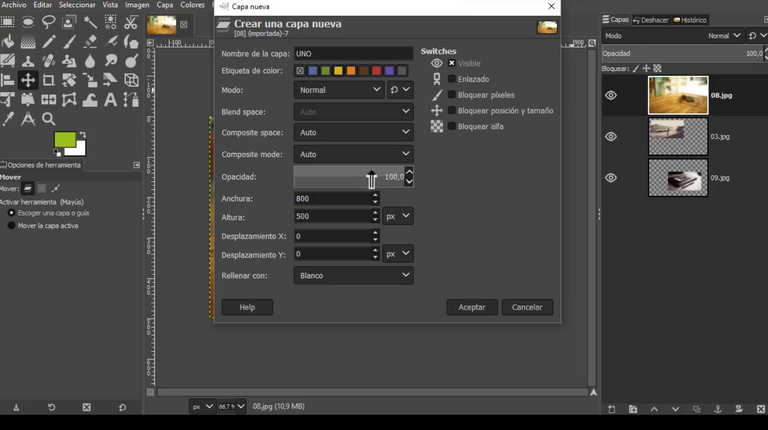
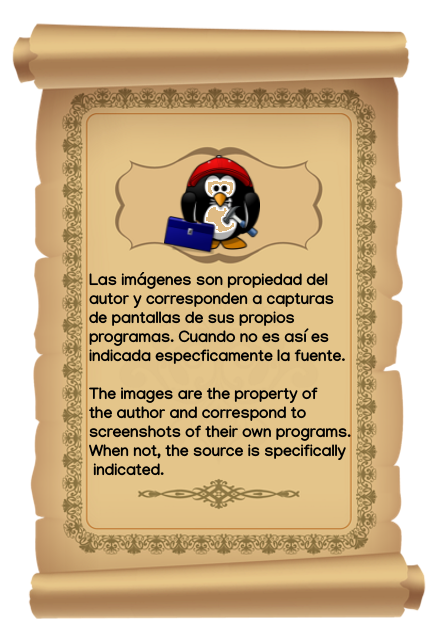


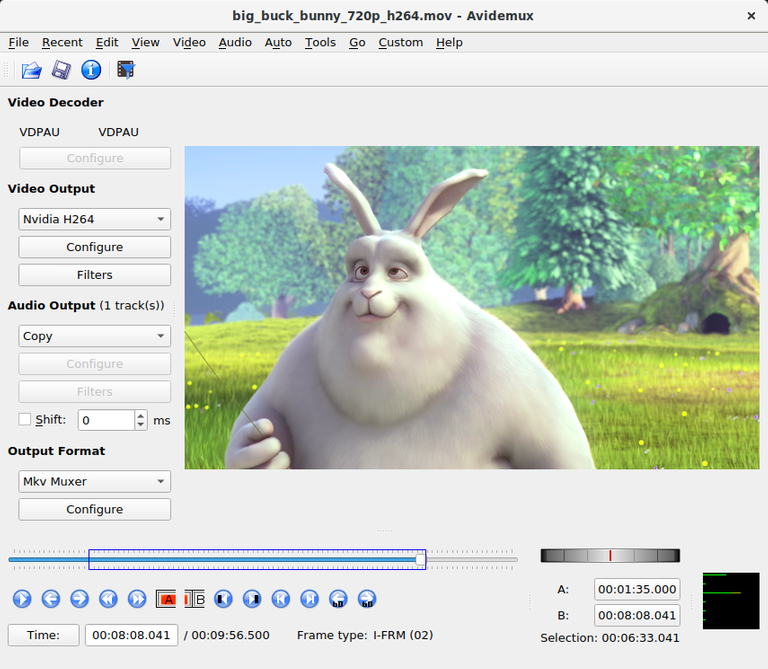
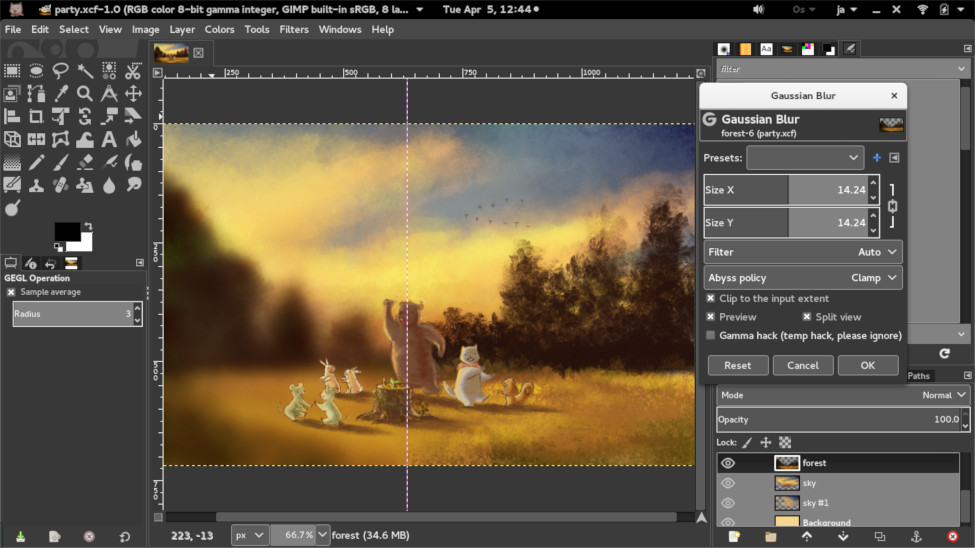

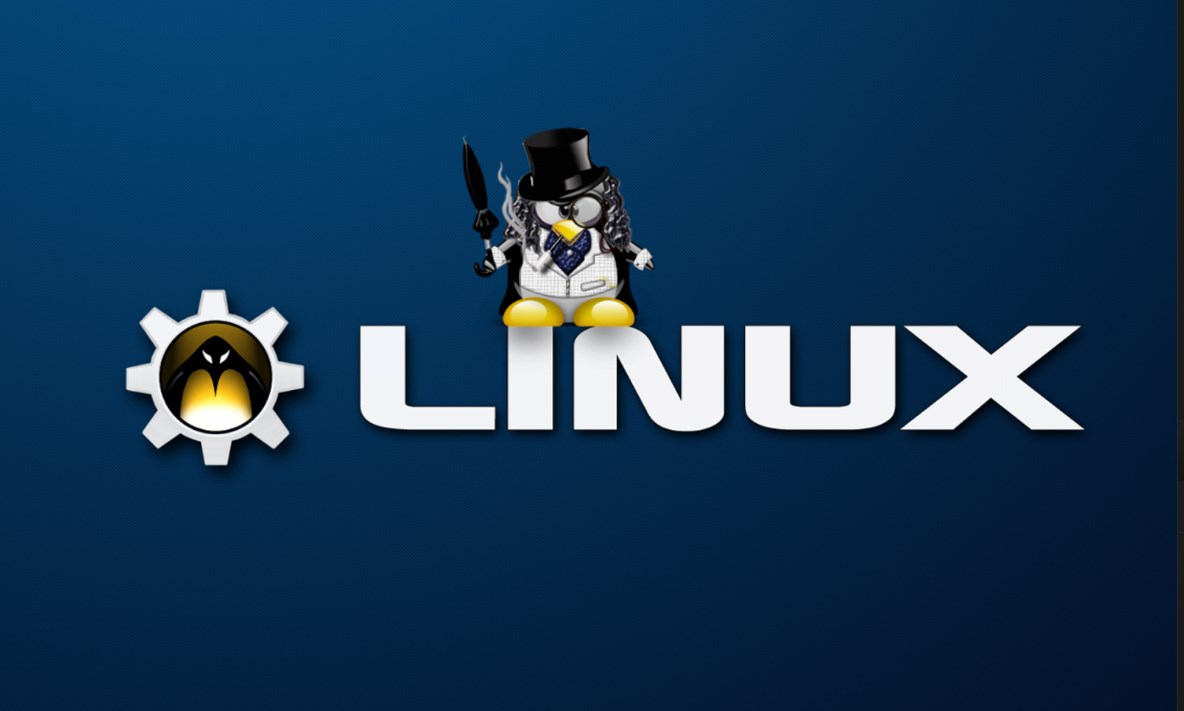
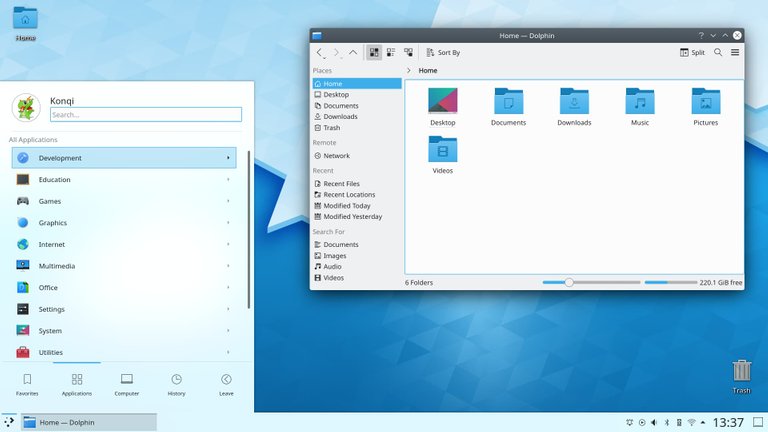


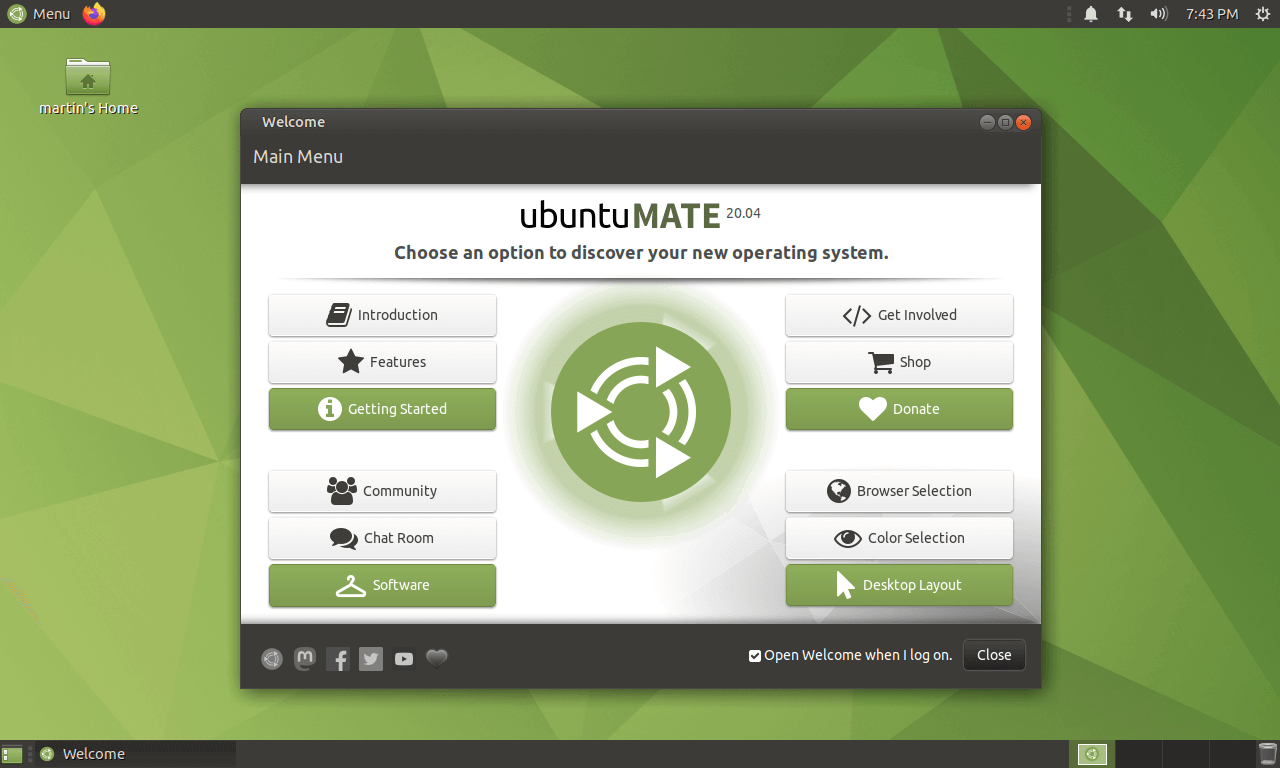
Excelente guia, instructiva y bien hecha @losapuntesdetux. Veremos como sigue.
Gracias amigo @greengalletti por comentar.
Aprecio y valoro mucho tu comentario.
Saludos y disculpa el retraso en responder.
Congratulations @losapuntesdetux! You have completed the following achievement on the Hive blockchain and have been rewarded with new badge(s) :
You can view your badges on your board and compare yourself to others in the Ranking
If you no longer want to receive notifications, reply to this comment with the word
STOPDo not miss the last post from @hivebuzz:
Thank you for the constant support received @hivebuzz and for the work in favor of the community.
You're welcome @losapuntesdetux👍🙂
BTW, it would be very appreciated if you could support our proposal so we can keep up the good work!