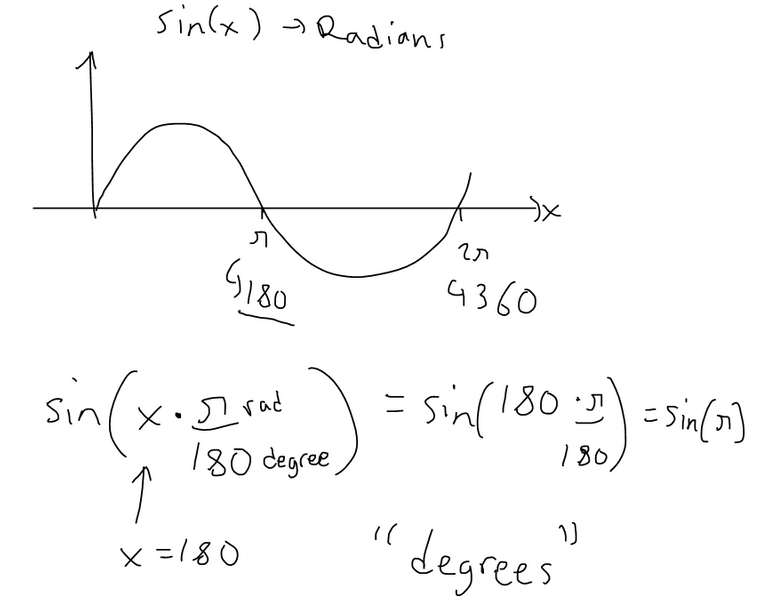Google Graphing Calculator in Degrees
In this video I go over how to graph trigonometric functions in degrees using the Google Search Graphing Calculator. The calculator is set to default as radians and to my knowledge it can't be changed. But you can simply make the x axis appear as in degrees by simply multiplying x by pi/180. This is very useful if you are given a math problem that requires graphing in degrees so make sure to watch this video!
Watch video on:
- BitChute: https://www.bitchute.com/video/wiEgypVhqxEV/
- 3Speak:
- DTube: https://d.tube/#!/v/mes/yxilihqis61
- YouTube: https://youtu.be/dC-oTsGtCCI
Download video notes: https://1drv.ms/b/s!As32ynv0LoaIiLkawqLU9thJHSBv8A?e=nWIyR6
View Video Notes Below!
Download these notes: Link is in video description.
View these notes as an article: https://peakd.com/@mes
Subscribe via email: http://mes.fm/subscribe
Donate! :) https://mes.fm/donateReuse of my videos:
- Feel free to make use of / re-upload / monetize my videos as long as you provide a link to the original video.
Fight back against censorship:
- Bookmark sites/channels/accounts and check periodically
- Remember to always archive website pages in case they get deleted/changed.
Join my private Discord chat room: https://mes.fm/chatroom
Check out my Reddit and Voat math forums:
Buy "Where Did The Towers Go?" by Dr. Judy Wood: https://mes.fm/judywoodbook
Follow along my epic video series:
- #MESScience: https://mes.fm/science-playlist
- #MESExperiments: https://peakd.com/mesexperiments/@mes/list
- #AntiGravity: https://peakd.com/antigravity/@mes/series
-- See Part 6 for my Self Appointed PhD and #MESDuality breakthrough concept!- #FreeEnergy: https://mes.fm/freeenergy-playlist
NOTE #1: If you don't have time to watch this whole video:
- Skip to the end for Summary and Conclusions (if available)
- Play this video at a faster speed.
-- TOP SECRET LIFE HACK: Your brain gets used to faster speed. (#Try2xSpeed)
-- Try 4X+ speed by browser extensions or modifying source code.
-- Browser extension recommendation: https://mes.fm/videospeed-extension
-- See my tutorial to learn more: https://peakd.com/video/@mes/play-videos-at-faster-or-slower-speeds-on-any-website- Download and read video notes.
- Read notes on the Hive blockchain #Hive
- Watch the video in parts.
NOTE #2: If video volume is too low at any part of the video:
- Download this browser extension recommendation: https://mes.fm/volume-extension
Graph Trig functions in Degrees using Google Graphing Calculator
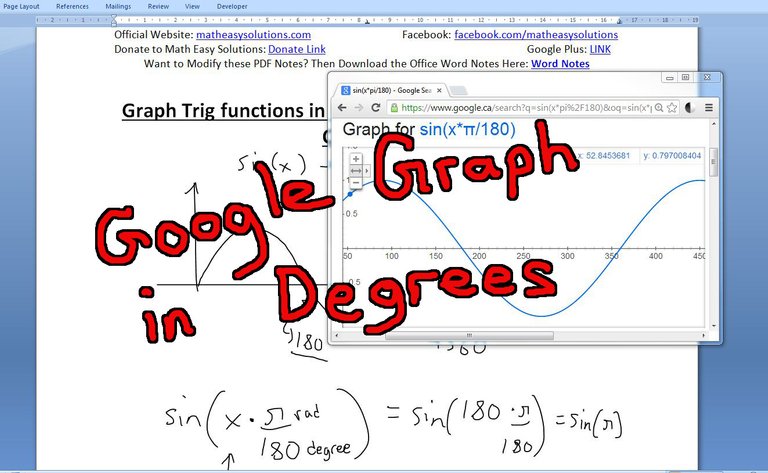
Converting Degrees to Radians