[ES/EN] Los llaveros Spotify son un buen negocio/ Spotify keychains are a good deal
Hola queridos compañeros de fundición de hive, espero que estén teniendo un gran inicio de año y aprovechando al máximo la capacidad de sus impresoras, hoy les quiero mostrar como diseño estos llaveros de Spotify que con la aplicación podés escanearlos para que te redirecciones a una canción o a una lista de reproducción. Es algo que en su momento vi que había gente que lo hacia en metal, pero en mi país era muy caro, así que dije: -Yo puedo hacer esto mucho más rápido y barato. Me puse manos a la obra y lo diseñé. Es algo que a mi personalmente me dejo un buen dinero porque es perfecto para regalar y tener una linda atención con una persona querida.
Hello dear fellow hive foundry, I hope you are having a great start of the year and making the most of the capacity of your printers, today I want to show you how I design these Spotify keychains that with the application you can scan them to redirect you to a song or a playlist. It is something that at the time I saw that there were people who did it in metal, but in my country it was very expensive, so I said: -I can do this much faster and cheaper. I got to work and I designed it. It is something that for me personally made me good money because it is perfect to give as a gift and to have a nice attention with a loved one.

Para comenzar con el proceso tenemos que elegir una canción que este en Spotify y luego copiar en enlace de la canción para posteriormente colocar ese link en la pagina online llamada SPOTIFY CODES, esta pagina te permite generar un código de barras que al escanearlo te redirecciona a la canción para poder escucharla. Colocamos el link y presionamos el botón que dice ``GET SPOTIFY CODE´´ se generara la imagen en la ventana de la derecha y procederemos a descargarla en nuestra computadora.
To begin with the process we have to choose a song that is on Spotify and then copy the link of the song and then place that link on the online page called SPOTIFY CODES, this page allows you to generate a barcode that when you scan it redirects you to the song to listen to it. Place the link and press the button that says ``GET SPOTIFY CODE'' will generate the image in the window on the right and proceed to download it to your computer.
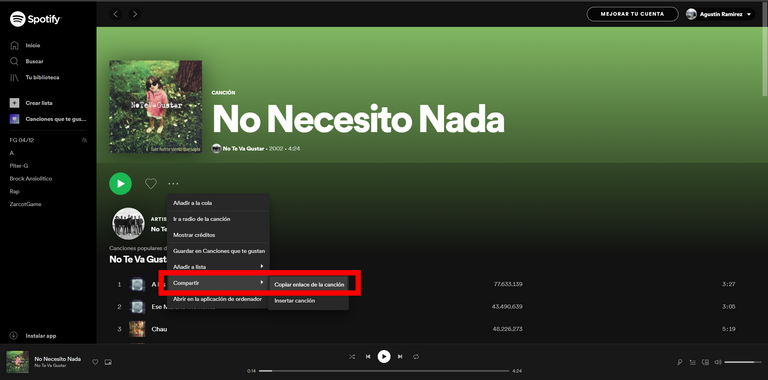
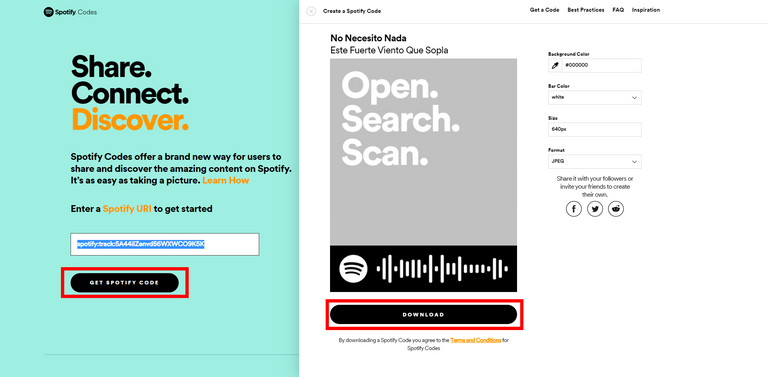
La imagen con el código debemos abrirla con Photoshop, la idea es tener es tener el positivo de la imagen que descargamos, lo que yo hago es utilizar la varita mágica para eliminar las partes que no deseo y con el cubo de pintura relleno las partes que necesito y quiero que salgan impresas. Luego de tener la imagen que necesitamos la exportamos como PNG.
The image with the code we must open it with Photoshop, the idea is to have the positive of the image that we downloaded, what I do is to use the magic wand to eliminate the parts that I don't want and with the paint bucket I fill the parts that I need and I want them to be printed. After we have the image we need we export it as a PNG.

Abrimos esta imagen PNG en illustrator, ahora tenemos que hacer clic en CALCO DE IMAGEN en la barra superior y elegir SILUETA. Esto lo que hace es seleccionar y vectorizar la silueta de nuestra imagen, posteriormente hay que apretar el botón que dice EXPANDIR y recién ahora podríamos guardar el archivo como .SVG. Es muy importante guardar el archivo con este formato porque si no después el TINKERCAD no va a poder detectarlo y no nos va a servir.
We open this PNG image in illustrator, now we have to click on IMAGE CALC on the top bar and choose SILhouette. What this does is to select and vectorize the silhouette of our image, then we have to press the button that says EXPAND and now we could save the file as .SVG. It is very important to save the file in this format because otherwise TINKERCAD will not be able to detect it and it will not be useful.
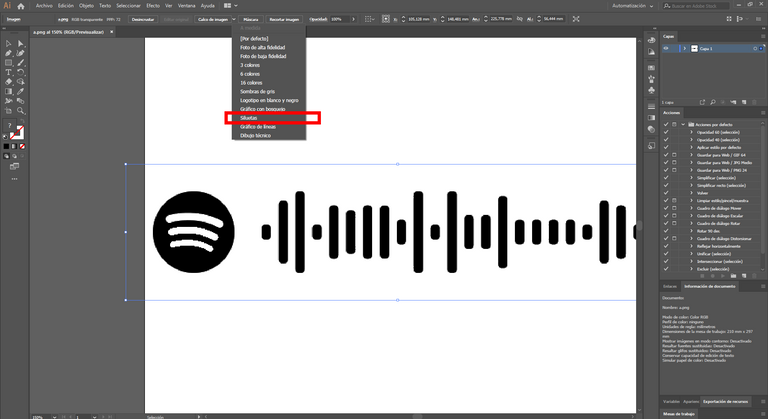
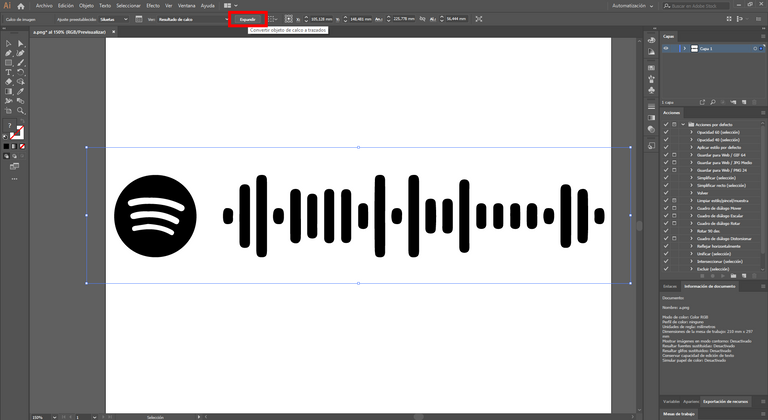
Por último, abrimos el programa online TINKERCAD e importamos nuestros archivos, yo por ejemplo ya tenia una base diseñada para colocar el código encima, pero ustedes pueden diseñarlo de la forma que les parezca mas optima. Yo por ejemplo para imprimirlo coloco un pequeño cubo con la misma altura de la base y este cubo lo fusiono a lo que necesito que se imprima por encima. De esta manera logro combinar dos colores sin la necesidad de cambiar el Gcode en mi laminador.
Finally, we open the online program TINKERCAD and import our files, I for example already had a base designed to place the code on top, but you can design it in the way that seems to you more optimal. I for example to print it I place a small cube with the same height of the base and this cube I merge it to what I need to print on top. This way I can combine two colors without the need to change the Gcode in my laminator.
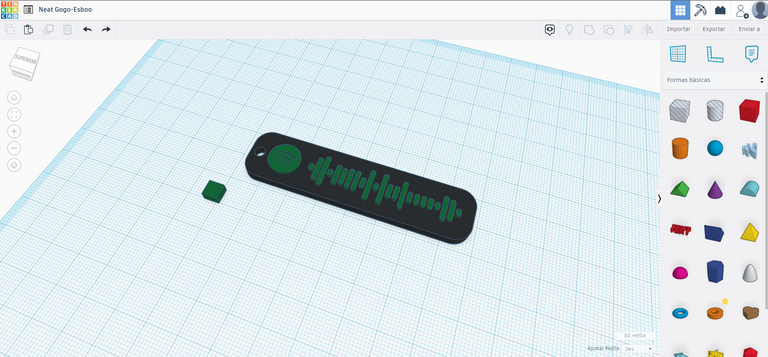
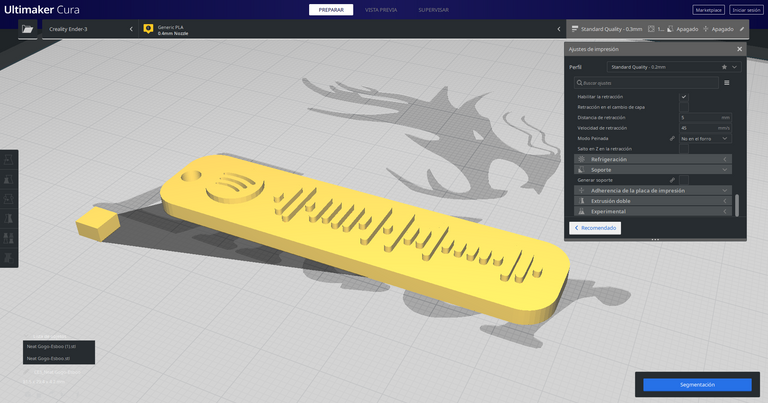
Hace aproximadamente hace un año vengo produciendo estos llaveros, cuando los comencé a vender tuve muchísimos pedidos, actualmente no estoy vendiendo tantos, pero obtuve una muy buena ganancia, espero que les pueda ser de utilidad y si tienen alguna idea o recomendación me encantaría leerlos.
I have been producing these keychains for about a year, when I started selling them I had a lot of orders, now I am not selling so many, but I got a very good profit, I hope it can be useful and if you have any ideas or recommendations I would love to read them.
Notas
El texto fue traducido con DeepL
Notes The text was translated with DeepL
Hey, that's a pretty cool idea.