How To Install HUGO on Windows
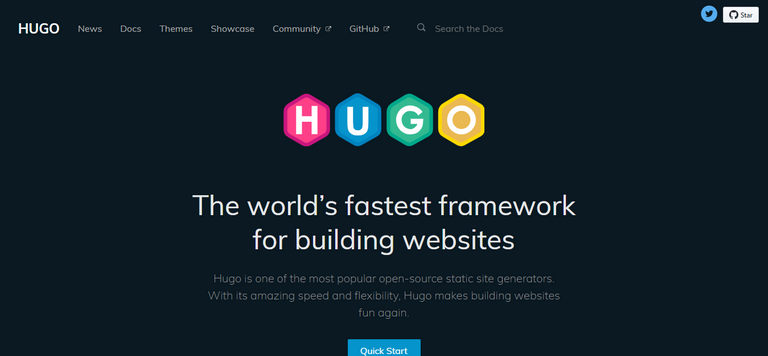
There are various ways to install HUGO on Windows, I tried to follow the method provided on the official hugo page, and one of them is by using Scoop (A command-line installer for Windows).
Scoop will install the tools you want easily, in this case I want to install Hugo, so just type the command;
scoop install hugo
but, I have to install Scoop first on Windows, this how I did it, you can simply type these command within your PowerShell;
Invoke-Expression (New-Object System.Net.WebClient).DownloadString('https://get.scoop.sh')
# or shorter
iwr -useb get.scoop.sh | iex
I encountered an error like this;
the solution is to run the command below on PowerShell;
Set-ExecutionPolicy RemoteSigned -scope CurrentUser
If it is running correctly it will look like the image below;
Next step is installing HUGO using Scoop, because our main goal is installing HUGO on Windows simply by using commands;
scoop install hugo
Now we installed HUGO on Windows successfully, next time, we will discuss how to host it on GitHub pages. See you next time.
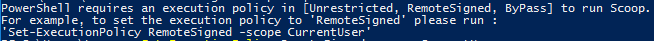
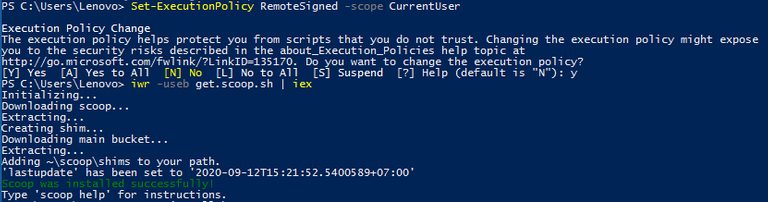

https://twitter.com/iqbaladan/status/1305521624800583681