Game Development with Godot Engine - How to Make 2D Platformer Game
In this post, we are going to see, How to Make 2D Platformer Game using Godot Engine.
In previous tutorial I told you about the process of creating the ping pong game. And that was a good start for anyone who want to make complete game. By the time you end that tutorial, I am sure you have learned how to make game and get things done as well.
So now we are going on a journey to make a 2D Platformer game. This would be a good game for you to work with if you are planning on making something bigger in near future. I hope to continue similar tutorial for the Unity and few other engines too if I get the time.
Make sure to download the godot engine before you follow this tutorial. It's a small program and also it is free of cost. No matter what you can create both free and paid games with it as well.
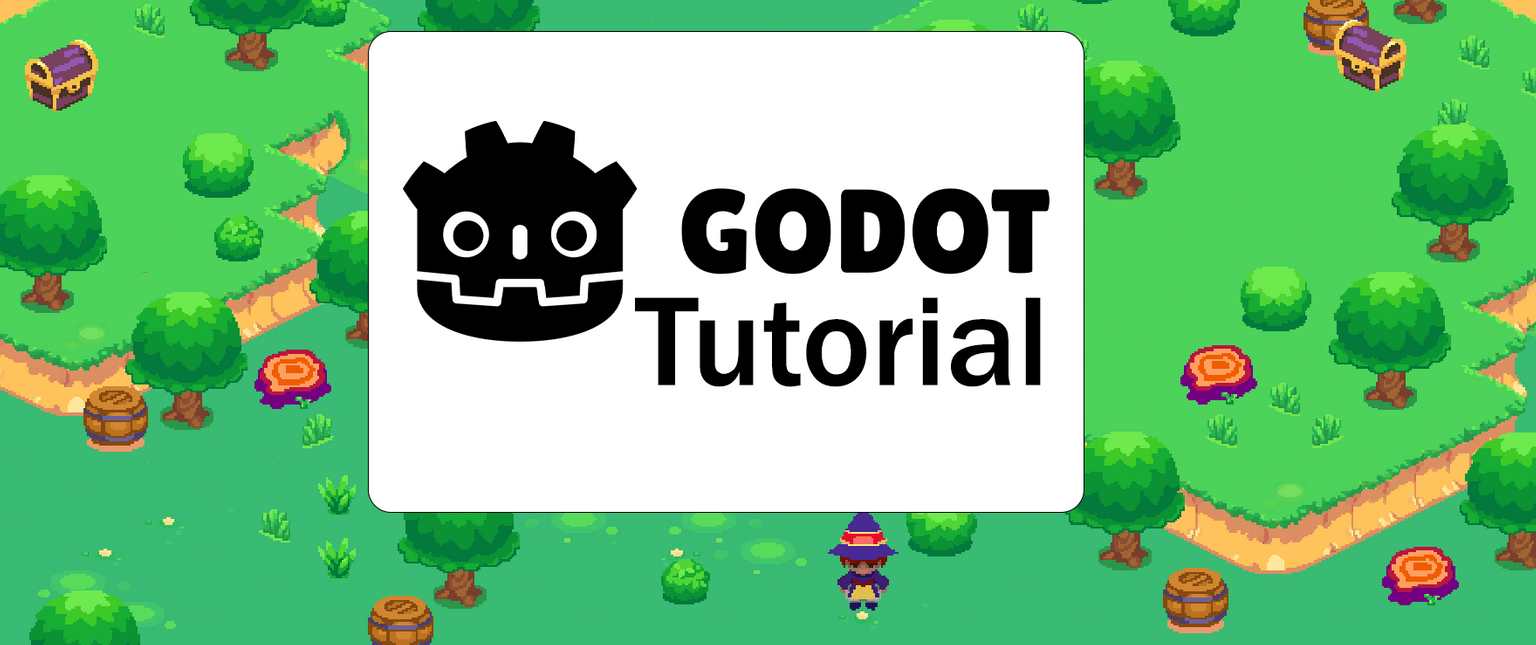
Table of Contents of Godot Engine Tutorials
- Godot Engine - Create New Project
- Godot Engine - Change Scene Background
- Godot Engine - Add Image Background
- Godot Engine - Change Icon of Boot Splash Screen
- Godot Engine - Create GDScript
- Godot Engine - Create Function
- Godot Engine - Create Dictionary
- Godot Engine -if-else statement
- Godot Engine -Parameterized Function
- Godot Engine - Loops
- Godot Engine - Get Screen Size
- Godot Engine - Draw Rectangle
- Godot Engine - Draw 2D Line
- Godot Engine - Draw 2D Circle
- Godot Engine - Set Clear Color
- Godot Engine - Export to Web HTML5
- Godot Engine - Export to Windows Executable
- Godot Engine - Create RPG Game
- Godot Engine - Create Ping Pong Game
So now that you have gone through the table of contents and now that you know what are some of the things you can do by following the previous set of the tutorials. Do check out the tutorial for creating the 2D Platformer Game.
I hope by the end of this tutorial, you have managed to create the 2D Platformer game. And this has helped in your own journey of learning how to make a game. Hopefully by now you have also learned about the code and graphics placement too.
Now I have posted the tutorial after 1 month. Which is kind of a big break in this community and also managed to post pretty late on the topic. I have to get the regular tutorials rolling these days.
I have released one more tutorial recently about the RPG Maker MZ and covered some of the basics. So hoping that this would be another series coming up if things work out properly for me.
If you want to try out the similar game development tutorials using the gdevelop, you can follow this tutorial trail of GDevelop Tutorials.
I hope the current tutorial was useful to you.
We will continue the further game development topic in next post.
Congratulations @devpress! You have completed the following achievement on the Hive blockchain and have been rewarded with new badge(s):
Your next target is to reach 200 comments.
You can view your badges on your board and compare yourself to others in the Ranking
If you no longer want to receive notifications, reply to this comment with the word
STOPTo support your work, I also upvoted your post!
Check out the last post from @hivebuzz:
Support the HiveBuzz project. Vote for our proposal!
@tipu curate
Upvoted 👌 (Mana: 40/100) Liquid rewards.