Solución a aplicaciones no GTK en adwaita, gnome-themes-extra

Uno de los problemas en los escritorios GNU/Linux es la compatibilidad entre temas para las diferentes aplicaciones creadas para entornos específicos. En muchas ocasiones los temas entre aplicaciones GTK y QT no son compatibles, existen diferentes soluciones, unas más sencillas y otras más "complicadas.
Cuando instalamos Gnome vanilla en distribuciones como ArchLinux, Void
Linux u otras, tenemos problemas con las aplicaciones no GTK en el tema oscuro, o si no, en sus ventanas de diálogo. Esto en distribuciones como Ubuntu, ya viene solucionado porque trae los paquetes necesarios para su configuración, pero en distribuciones menos terminadas, no.
Con retoques esto se soluciona fácilmente eligiendo en aplicaciones heredadas el tema adwaita-dark, pero antes debemos instalar un paquete necesario. el gnome-themes-extra, en ArchLinux lo encontramos en su repositorio oficial, así como también en distribuciones Debian, Fedora y sus derivadas.
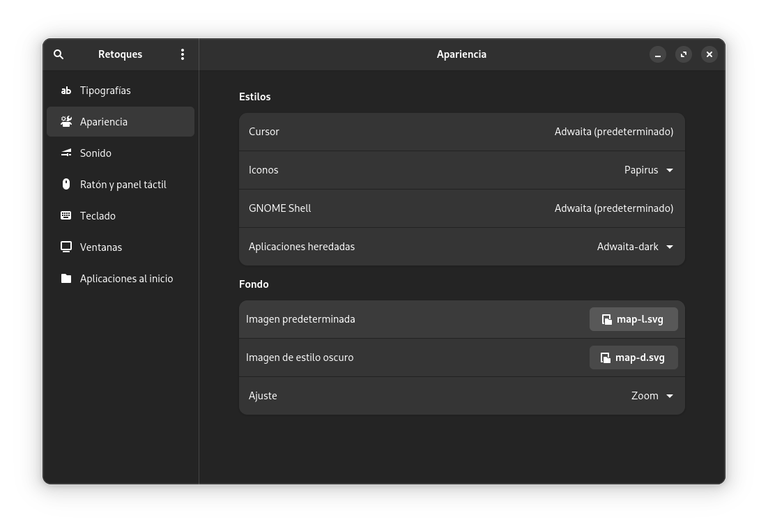
Para ArchLinux y derivadas:
sudo pacman -S gnome-themes-extra
Para Debian y derivadas:
sudo apt install gnome-themes-extra
Para Fedora y derivadas:
sudo dnf install gnome-themes-extra
Con esta paquete solucionas de manera muy sencilla la incompatibilidad de las aplicaciones no GTK con el tema oscuro adwaita. Espero que les sea de utilidad, recuerden compartir y comentar. Un abrazo.
English version
One of the problems with GNU/Linux desktops is the compatibility between themes for different applications created for specific environments. In many cases, the themes between GTK and QT applications are not compatible, there are different solutions, some simpler and others more "complicated."
When we install vanilla Gnome on distributions like ArchLinux, Void Linux or others, we have problems with non-GTK applications in the dark theme, or if not, in their dialog windows. In distributions like Ubuntu, this is already solved because it brings the necessary packages for its configuration, but in less finished distributions, it does not.
With tweaks this is easily solved by choosing the adwaita-dark theme in legacy applications, but first we must install a necessary package. gnome-themes-extra, in ArchLinux we find it in its official repository, as well as in Debian, Fedora and derivative distributions.
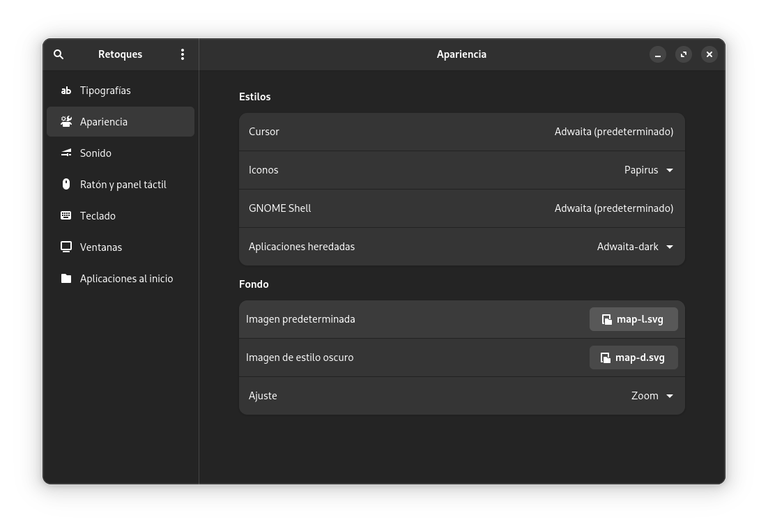
For ArchLinux and derivatives:
sudo pacman -S gnome-themes-extra
For Debian and derivatives:
sudo apt install gnome-themes-extra
For Fedora and derivatives:
sudo dnf install gnome-themes-extra
With this package you can easily solve the incompatibility of non-GTK applications with the adwaita dark theme. I hope you find it useful, remember to share and comment. A hug.
Comparto con ustedes una serie de videos de interés:
Mi intención con esta publicación es dar mi aporte al software libre y al código abierto, difundiendo al público en general todos los beneficios, ventajas y facilidades de obtener versiones seguras, optimas y de vanguardia.
Las imágenes son mías o capturas de pantalla tomadas por mí, a menos que se indiquen fuentes externas.
Video capturado con OBS Studio y editado con Audacity y Kdenlive.
Discord: alberto0607
Sígueme en X: alberto_0607
@tipu curate 8
Upvoted 👌 (Mana: 0/69) Liquid rewards.
Muchas gracias por el apoyo Jesús. Una abrazo.
Interesante muchas veces había tenido ese problema del tema con diversas app, me pareció muy fácil la explicación gracias
Yo tenía ese problema pero la verdad que poco había buscado o había usado mal las palabras en la búsqueda hasta que lo conseguí. Muchas gracias por comentar.
Lo explicas fácil, me lo aprendi😊
Me alegra leer eso. Un abrazo.
Dejando abrazo de apoyo.
Muchas gracias Sacra!!!
Estupendo, aunque no entienda mucho, siempre para servir aunque sea para algo.
Thanks for your contribution to the STEMsocial community. Feel free to join us on discord to get to know the rest of us!
Please consider delegating to the @stemsocial account (85% of the curation rewards are returned).
You may also include @stemsocial as a beneficiary of the rewards of this post to get a stronger support.
Thank you so much for always supporting me.
Congratulations @alberto0607! You have completed the following achievement on the Hive blockchain And have been rewarded with New badge(s)
Your next payout target is 3000 HP.
The unit is Hive Power equivalent because post and comment rewards can be split into HP and HBD
You can view your badges on your board and compare yourself to others in the Ranking
If you no longer want to receive notifications, reply to this comment with the word
STOPCheck out our last posts:
Gracias por compartirnos esta forma de solucionar y precisamente este tipo de problemas, sobre todo para mi que no soy experta, aunque estoy segura que como yo muchos 😆
Muy buena 👏🏽👏🏽👏🏽
Saludos ✨️