How-to #1: How to Enable Remote Desktop Protocol in a Cisco RV340 Dual WAN Gigabit VPN Router
Hello guys, good day to everyone, this is my first article here in "Tech Support" hive community. I hope you guys are okay and safe while you are reading this.
First of all, please let me give you some information about me and why I am writing this kind of article once in a while.
I'm an IT professional working for a car maker company that is recognized globally. My expertise is in technical support (mainly on hardware, software, and networking). Sometimes my co-employees are coming to me for their mobile device inquiries too.
I love helping and sharing my knowledge that is why I am creating these kinds of articles once in a while or if time permits. I also love gaming, travel, and photography. I do have a small YouTube channel wherein you can find videos about gaming, travel, tutorials, and photography.
Enabling Remote Desktop Protocol
The main reason why I wrote this article is because when I tried to search the internet on how to enable remote desktop protocol on a Cisco RV340 I was not able to find one so I studied it myself and succeeded.
Another reason is that the Cisco RV340 is not like any other router compared to D-Link, TP-Link, and Belkin. Commonly with D-link, TP-Link, and Belkin you just have to go to port forwarding add the port 3389 forward it to a private IP address then you are done.
In Cisco RV340 that is not the case. You just can't go straight to port forwarding then add an entry just like what you normally doing on a D-link, TP-link, and Belkin routers.
You first need to actually enable a service using the port 3389 then after that go to port forwarding to forward that service into whatever internal IP address that you want to.
For the sake of this how-to I actually made a very detailed video of with a length of 1 minute and 48 seconds on how to enable and use remote desktop protocol on a Cisco RV340. The video does have text explanations so that you can better understand what is going on. Just click the play button on the video below to watch the video.
If you are done please share the knowledge. Until next time.

DIY is a best way of learning. Thanks for video tutorial to make it easier for others. We are looking for people like you in our community.
Your post has been submitted to be curated with @gitplait community account because this is the kind of publications we like to see in our community.
Join our Community on Hive and Chat with us on Discord.
[Gitplait-Team]
You're welcome and also thank you for submitting it for curation.