Mi experiencia con la aplicación AZ Screen recorder : Una grabadora de pantalla muy útil para hacer tutoriales [Esp_Eng]
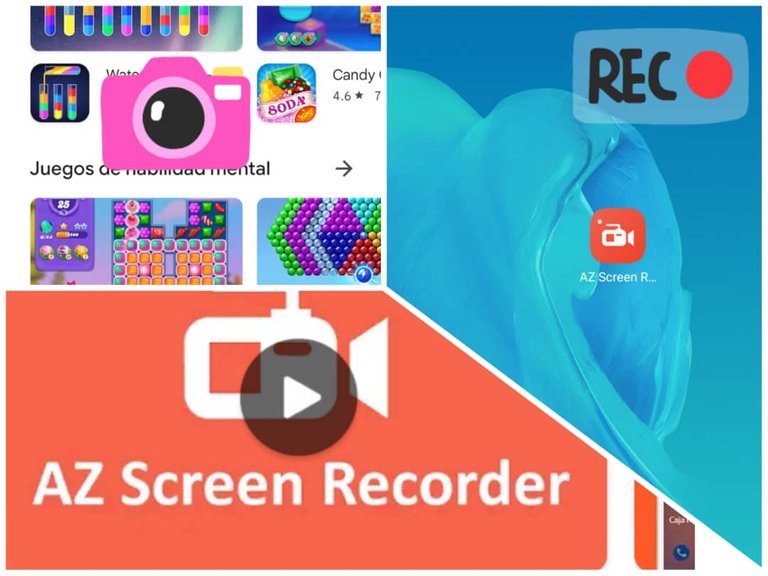
Las cosas no tienen que cambiar el mundo para ser importantes.
Steve Jobs
Bendiciones para todos los amantes de la tecnología , innovación , arte y diseño, como dice el pensamiento arriba mencionado a veces no necesitamos de grandes cosas inventos que cambien para ser importante , sino de pequeñas acciones que vayan en pro de los demás.
Things don't have to change the world to be important.
Steve Jobs
Blessings to all lovers of technology , innovation , art and design , as the above thought says sometimes we don't need big things inventions that change to be important , but small actions that go for the benefit of others.


Hace tiempo adquirí un teléfono (Blackview A80 plus) el cual fui estudiando las funciones que trajo incorporadas , entre las cuales estaban el registro de pantalla de la cual quiero hablarles hoy. Al principio cumplía con mis expectativas pero en la medida que iba grabando empecé a notar que me quedaba corto de tiempo ya que sólo podía grabar 6 minutos con treinta segundos.
En vista de esto comencé a investigar por internet y por recomendación de un amigo el cual me habló de esta maravillosa aplicación la cual les compartiré en breve y les explicaré como ha sido mi experiencia con ella.
Some time ago I acquired a phone (Blackview A80 plus) which I was studying the functions that came with it, among which was the screen recording which I want to talk about today. At first it met my expectations but as I was recording I began to notice that I was short of time since I could only record 6 minutes and thirty seconds.
In view of this I started researching on the internet and on the recommendation of a friend who told me about this wonderful application which I will share with you shortly and I will explain how my experience with it has been.

This application is ideal for recording the screen of your phone is AZ Screen recorder is very simple to use, something very important for those who record video tutorials is that it has no time limits, also comes without watermark.
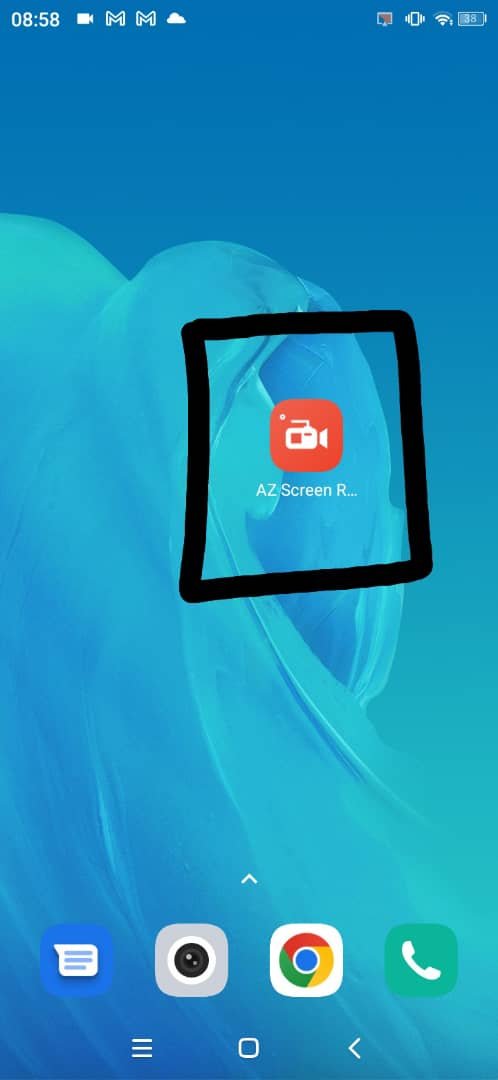
En lo personal me parece un aplicación sencilla y cumplió con mis expectativas por eso deseo compartirles como instalarla y configurarla para su uso respectivo .
Primeramente nos dirigimos a la Play Store, luego abrimos
First of all we go to the Play Store, then we open
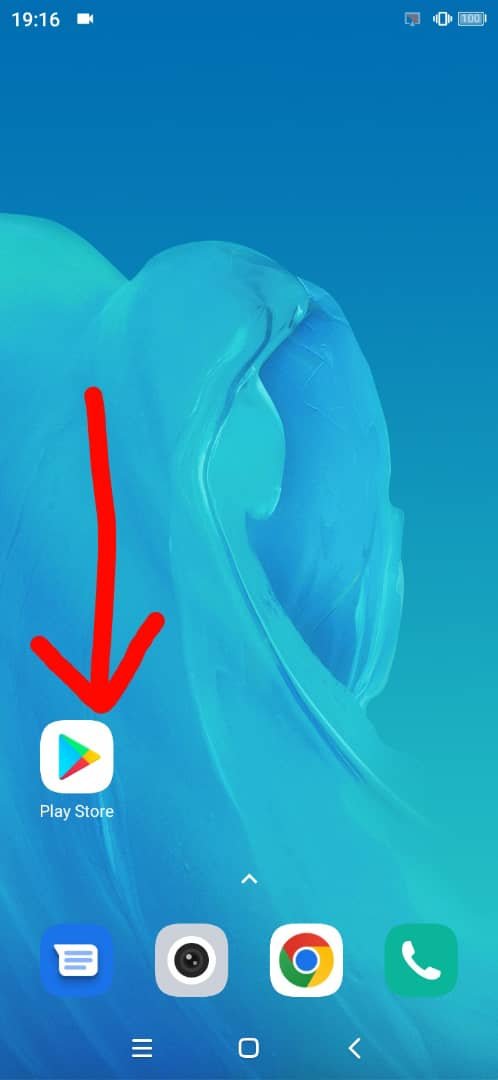
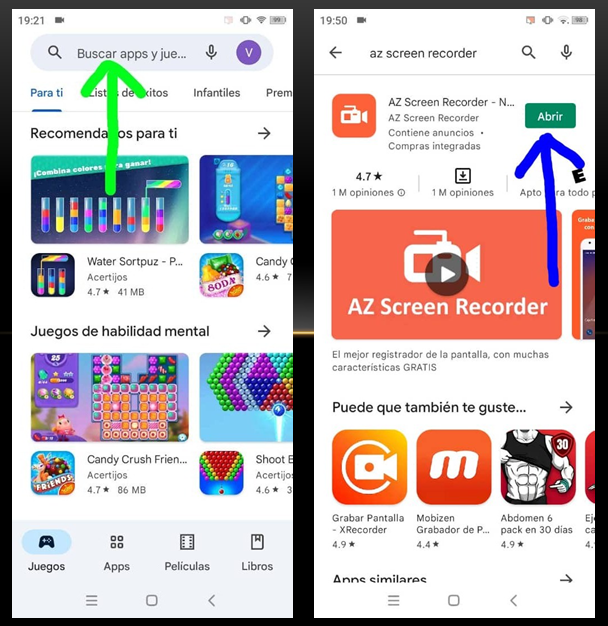
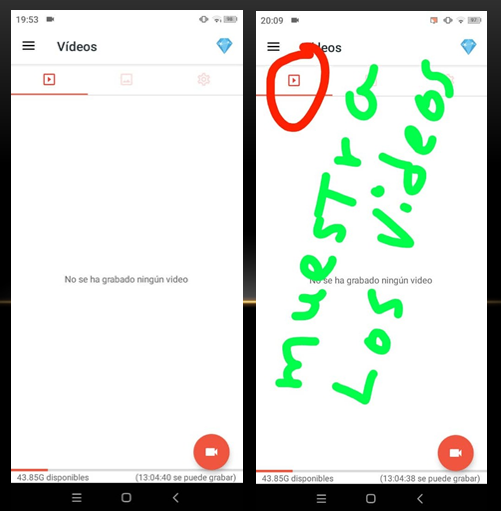
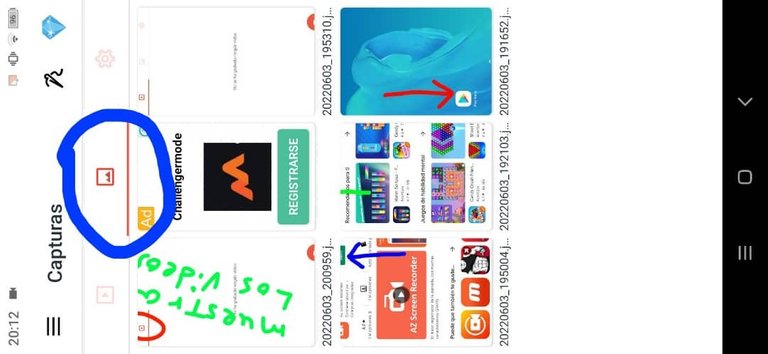
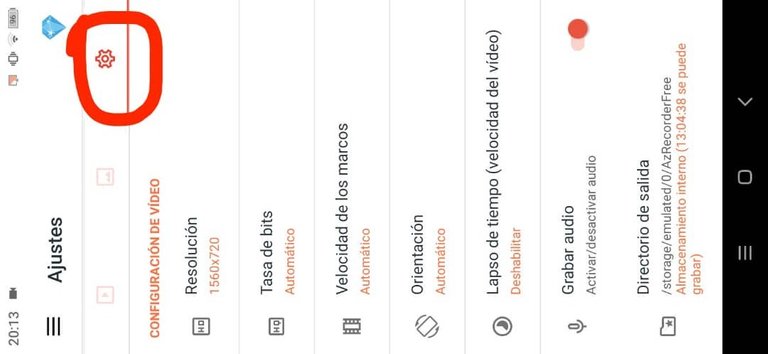
Being in setting the first thing to check is the resolution as the application brings it by default, but depending on the equipment we can change it for a better quality of photography. In my case as the equipment is mid-range I chose a resolution of 1560*720 high definition.
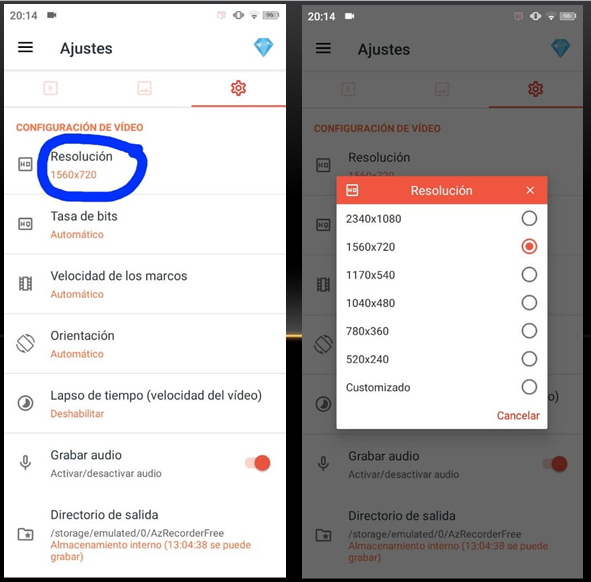
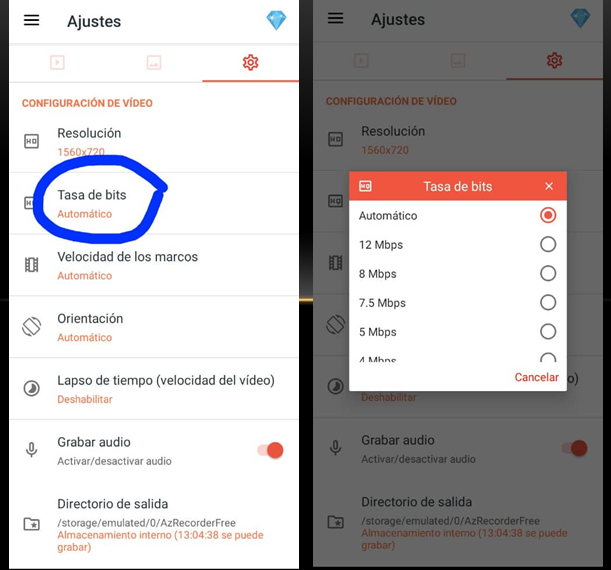
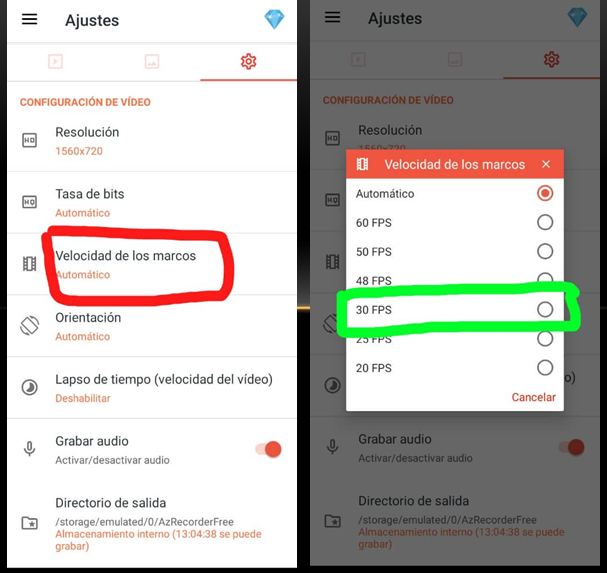
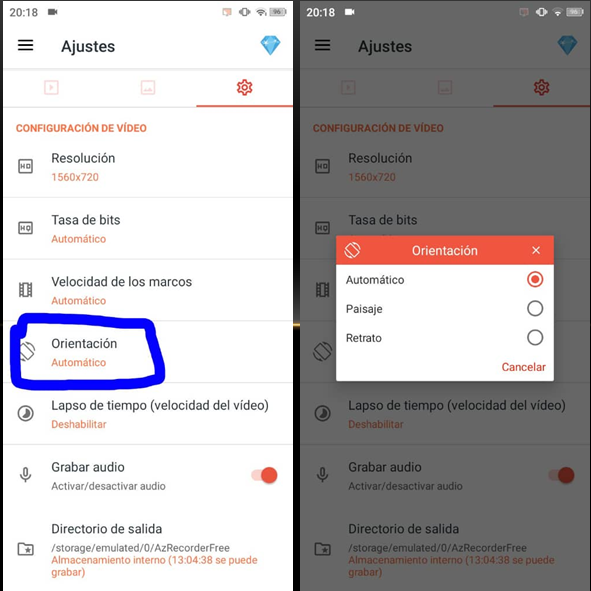
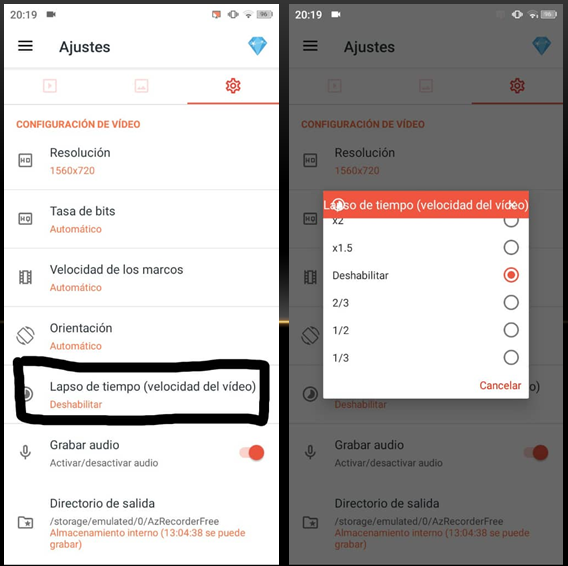
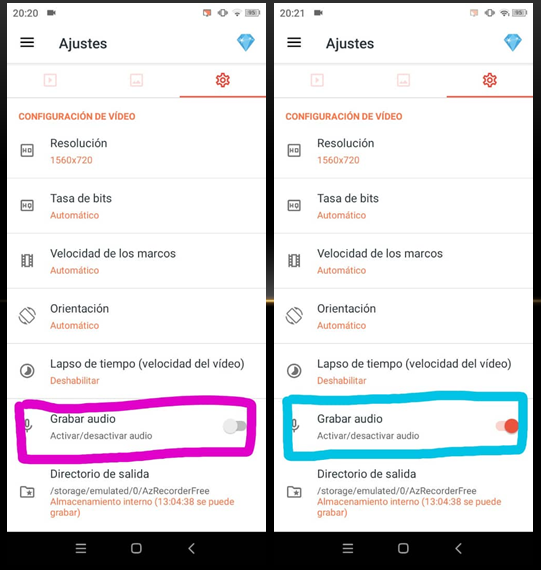
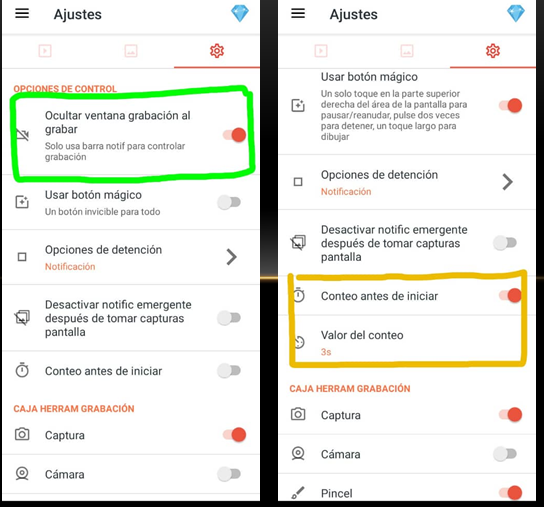
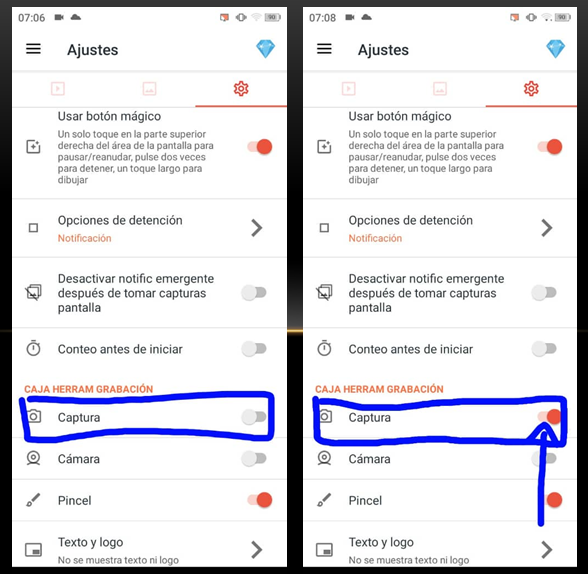
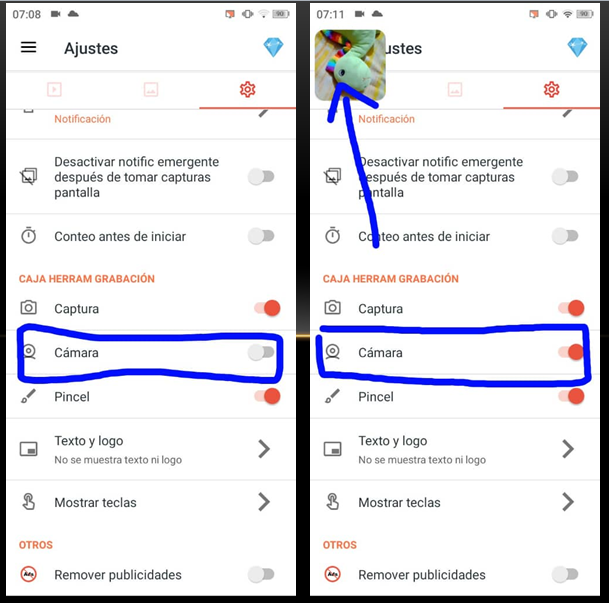
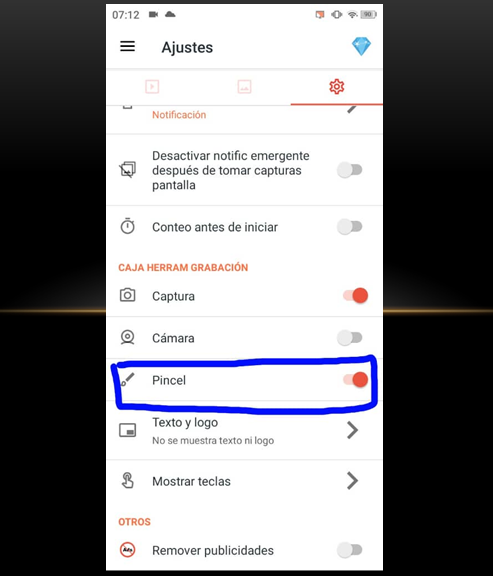
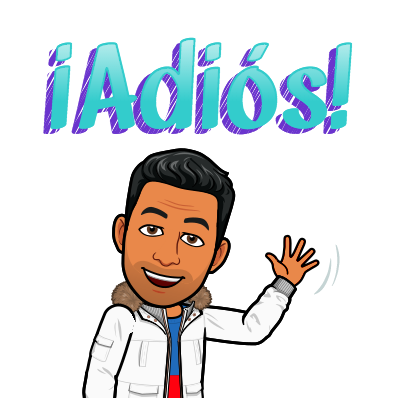
Translated with https://www.deepl.com/translator
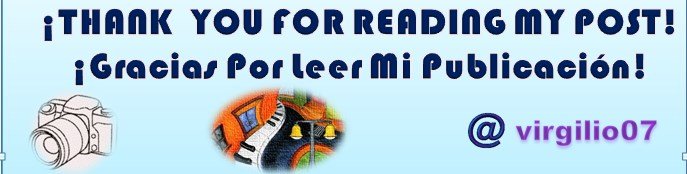
Todas las imágenes son de mi autoría, y editadas en Power Point
All images are my own, and edited in Power Point.
¡Hola!
Me gusta mucho esta reseña, ya que a mí me gusta ciertas veces hacer grabaciones de pantalla. Con mi teléfono actual llevo poco tiempo, así que no he probado cuánto es el límite de grabación (ya me picó la curiosidad, así que lo voy a probar 😁). Pero por lo que dices, esta app suena muy buena y práctica. Eso de que no aparezca el botón rojo de grabando es genial y también lo de el sonido interior y exterior. Además, me atrae mucho las demás configuraciones que permite hacer.
Sin dudas, una muy buena recomendación. ¡Gracias por compartir! 💖🤟
Feliz tarde amigo el tiempo de grabación es ilimitado hasta agotarse la batería. Es sencilla pero muy útil amigo.
Paz y bien!