Entre susto y adrenalina Formatee mi pc por primera vez.**Between fear and adrenaline I formatted my pc for the first time.
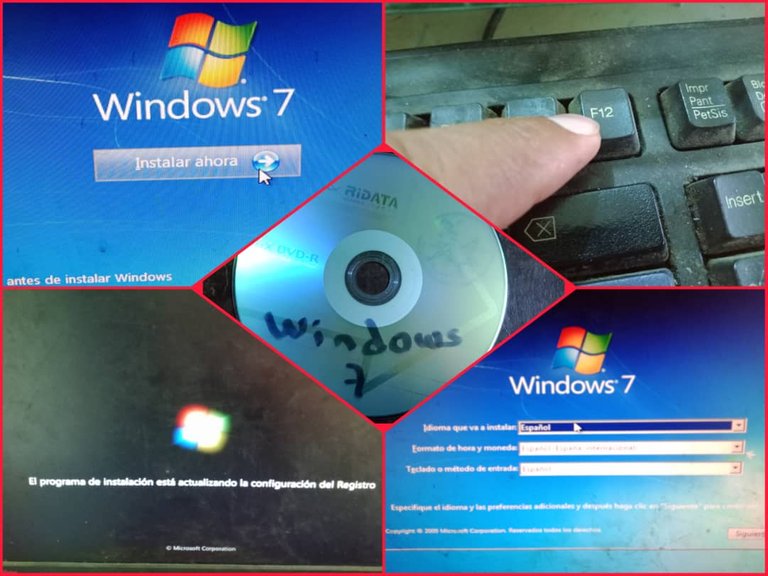
El arte desafía la tecnología y la tecnología inspira al arte.
John Lasseter
Hola apreciada comunidad amante de la tecnología y el arte , en esta oportunidad deseo compartirle una nueva experiencia o más bien aventura que corrí al formatear mi pc , les cuento que no soy técnico en computación y nunca había realizado este tipo de actividad, sin embargo me motivé a ejecutar dicha proesa ´porque un amigo me explicó y me pareció sencillo de hacer, el cual dije para mí lo voy a intentar porque soy de los que piensan que si no arriesgamos nunca haremos nada.
Art challenges technology and technology inspires art.
John Lasseter
Hello dear community lover of technology and art, in this opportunity I want to share with you a new experience or rather adventure that I ran to format my pc, I tell you that I am not a computer technician and had never done this type of activity, however I was motivated to perform such a feat 'because a friend explained to me and it seemed simple to do, which I said to me I will try because I am one of those who think that if we do not risk we will never do anything.
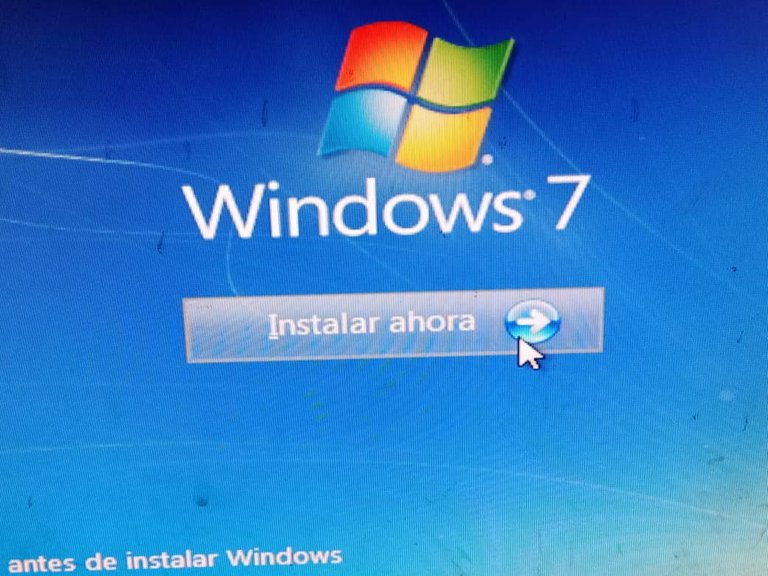

Así que me animé y eché manos a la obra , para comenzar con este formateo lo ´primero que hice fue introducir el CD con el sistema operativo en este caso Windows 7 en el lector dvd de la pc
So I decided to get down to work, to start with this formatting the first thing I did was to insert the CD with the operating system in this case Windows 7 in the dvd drive of the pc.
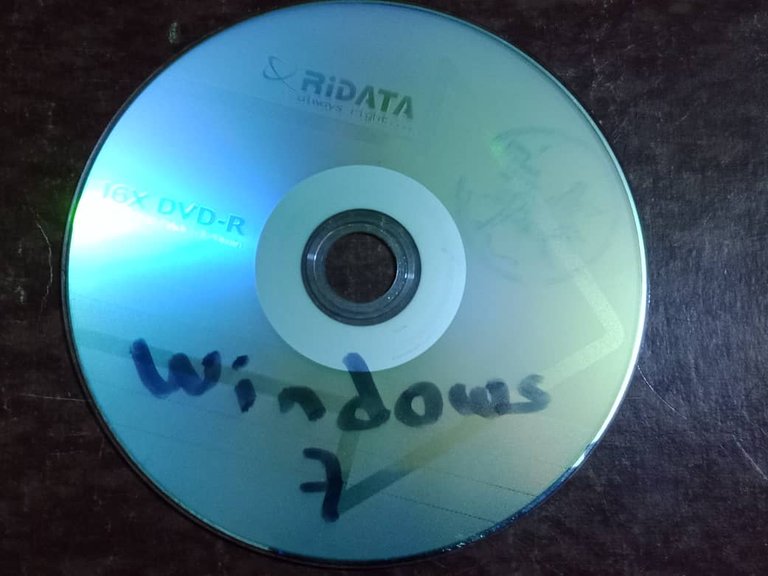

Luego reinicié la pc y antes de iniciar regularmente en mi caso presioné la tecla F12 para entrar al menú y seleccionar arrancar desde el cd.
Then I restarted the pc and before booting regularly in my case I pressed the F12 key to enter the menu and select boot from cd.
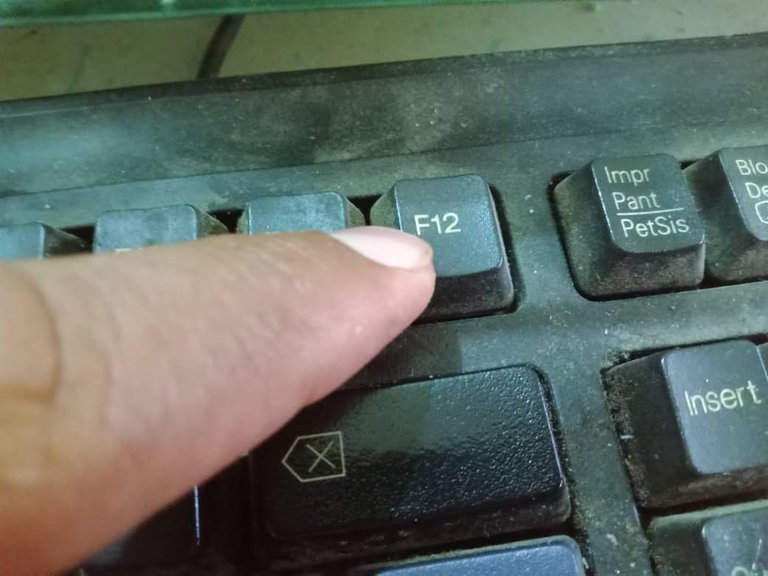

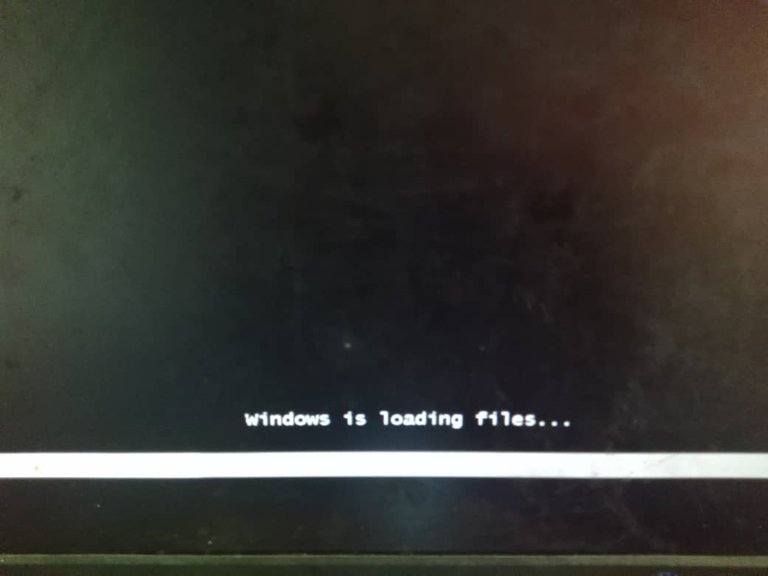

Luego aparece una pantalla azul donde debemos seleccionar instalar .
Then a blue screen appears where we must select install .
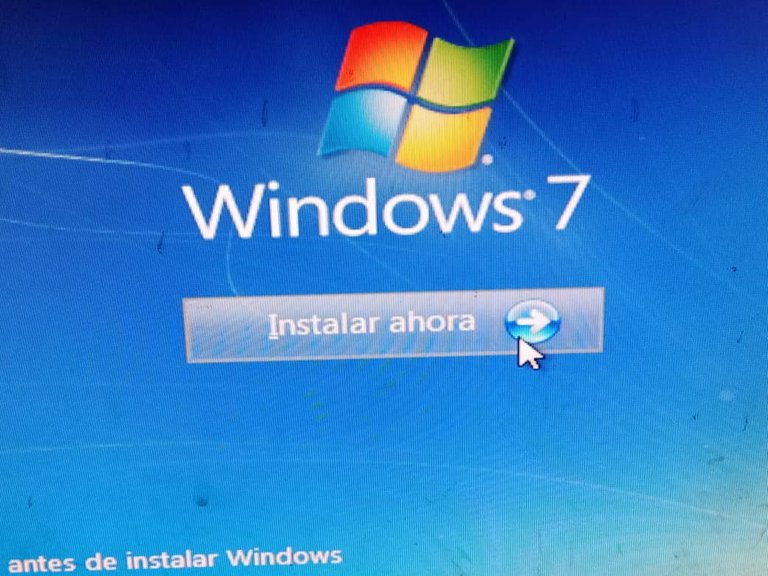
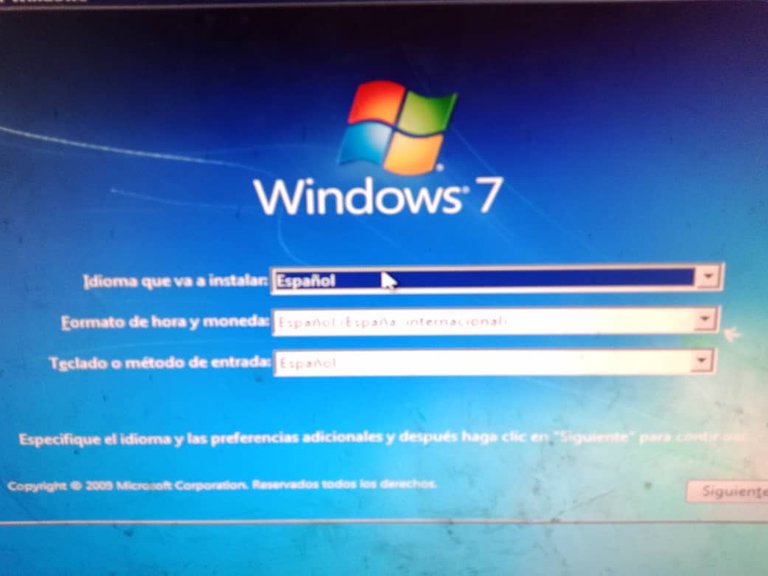
We must then accept the license terms in order to proceed.
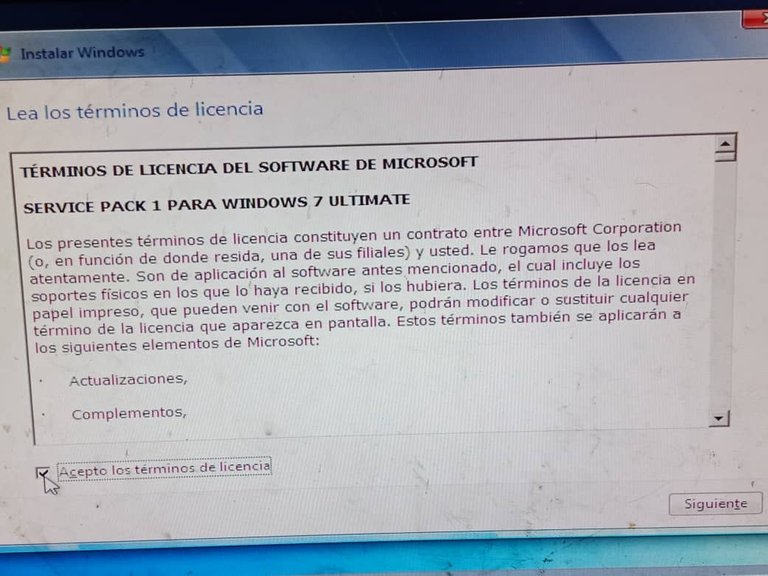
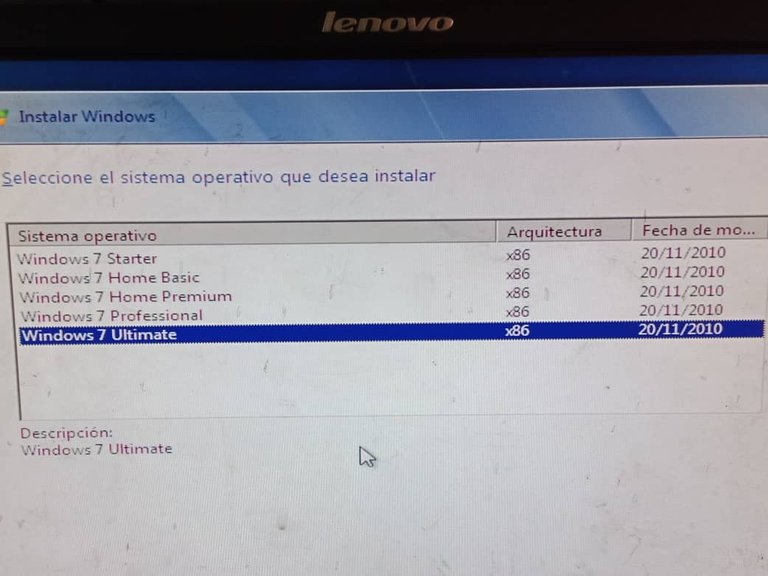
Les cuento queridos compañeros que estaba un poco asustado porque pensaba que podía dañar algo pero aún si continué porque como dijo alguien el límite es el cielo.
Posteriormente aparece dos recuadro donde se nos pregunta qué tipo de instalación desea. Algo importante si escogemos la primera (actualizar) como su nombre lo indica simplemente actualizaremos y conservaremos nuestros archivos, pero la segunda opción personalizada es avanzada y no guarda archivo simplemente es una nueva copia el cual hace una limpieza exhaustiva de nuestra pc, por eso, elegí la opción avanzada.
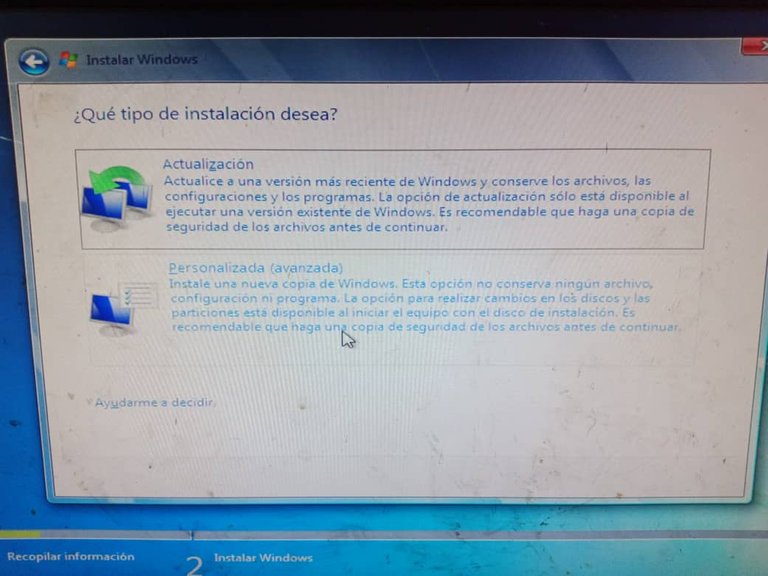
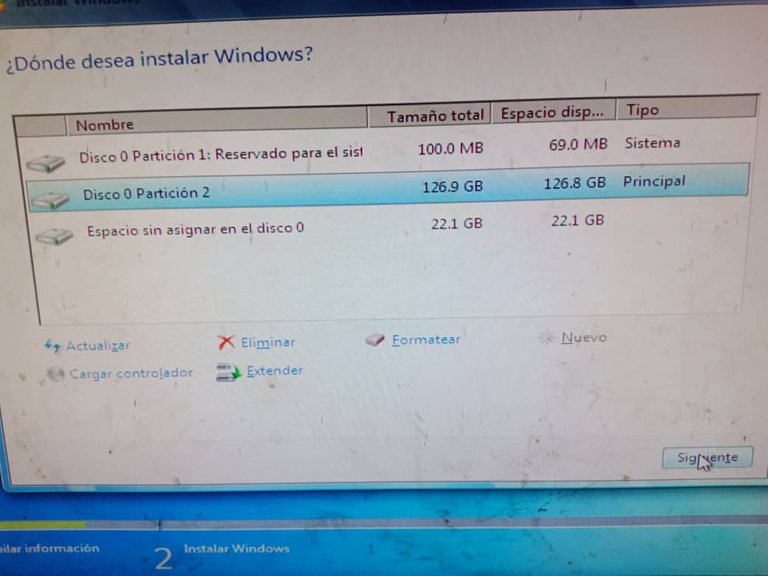

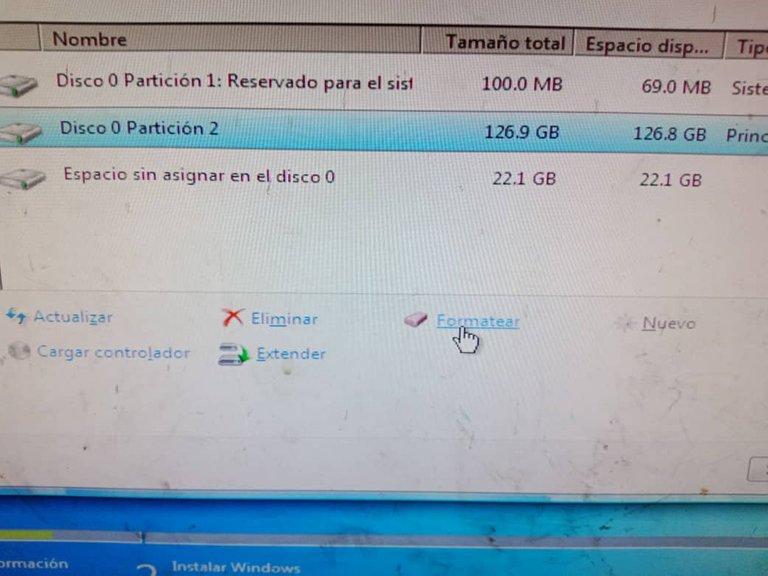
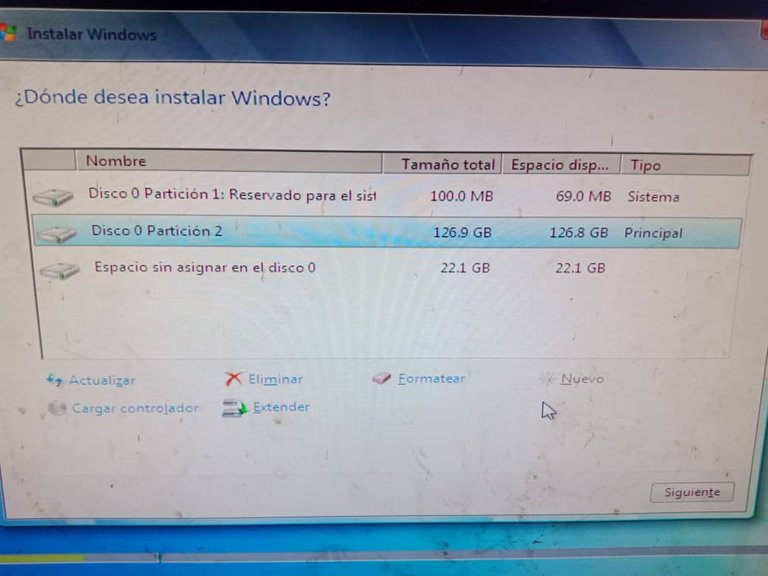
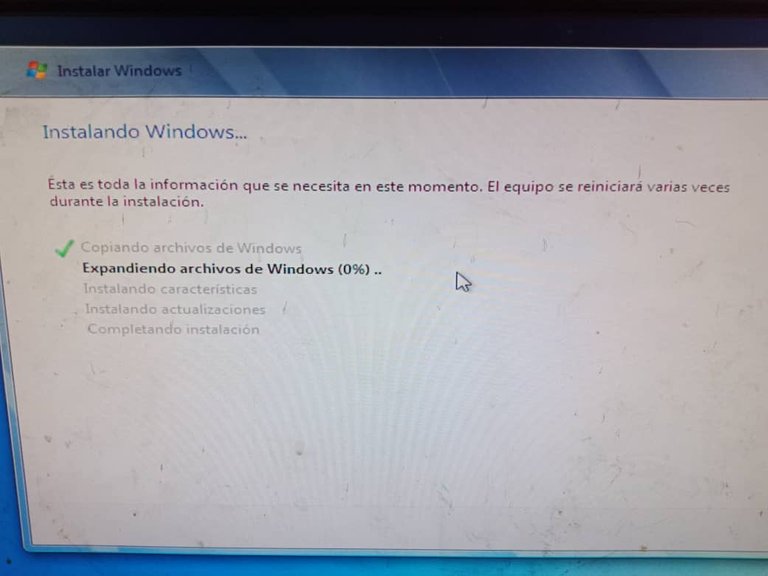
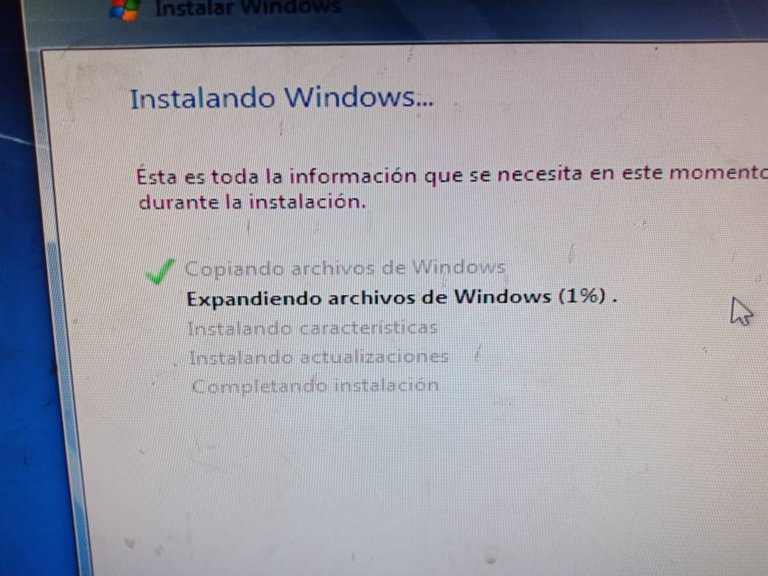
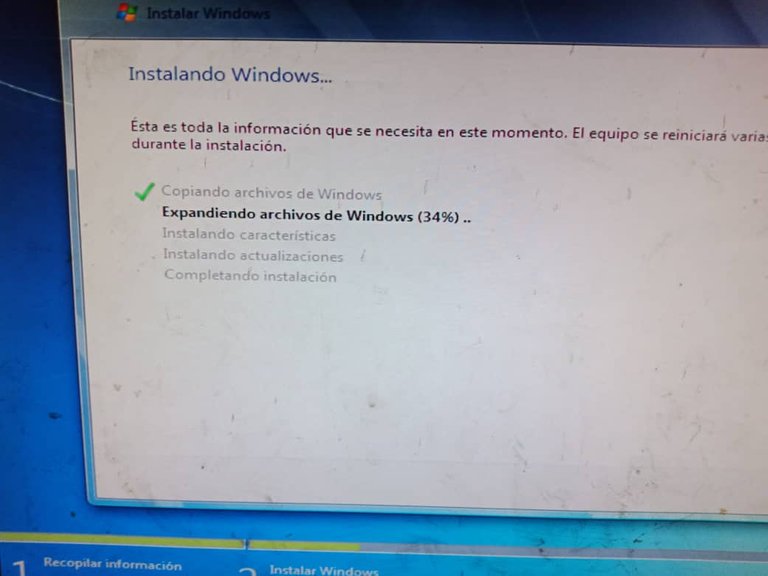
Una vez que copia los archivos , instala las características y actualizaciones del sistema completa la instalación del sistema operativo.
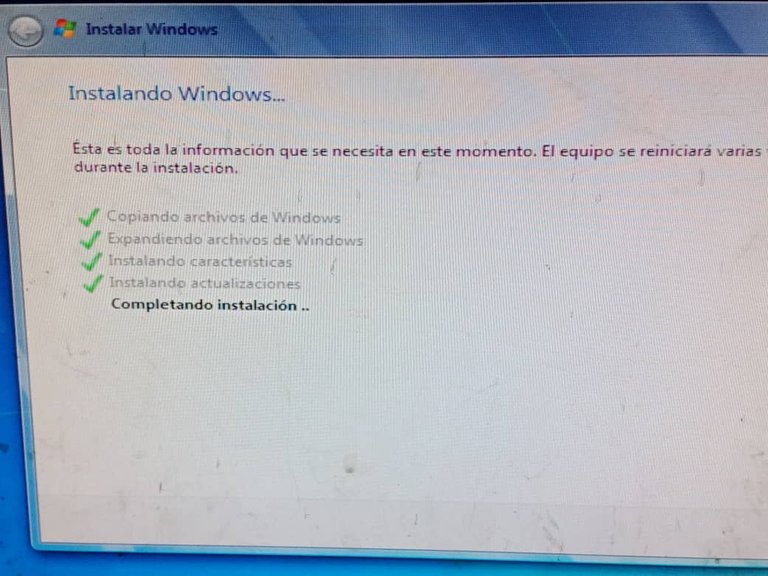
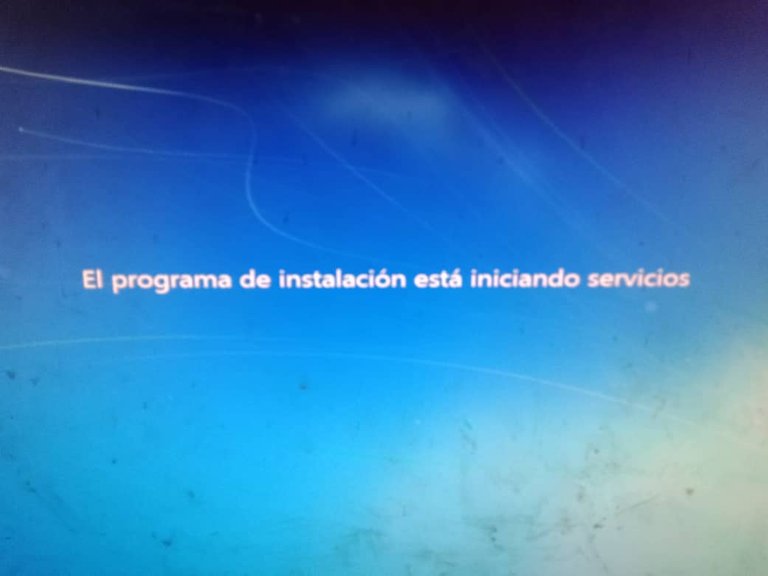
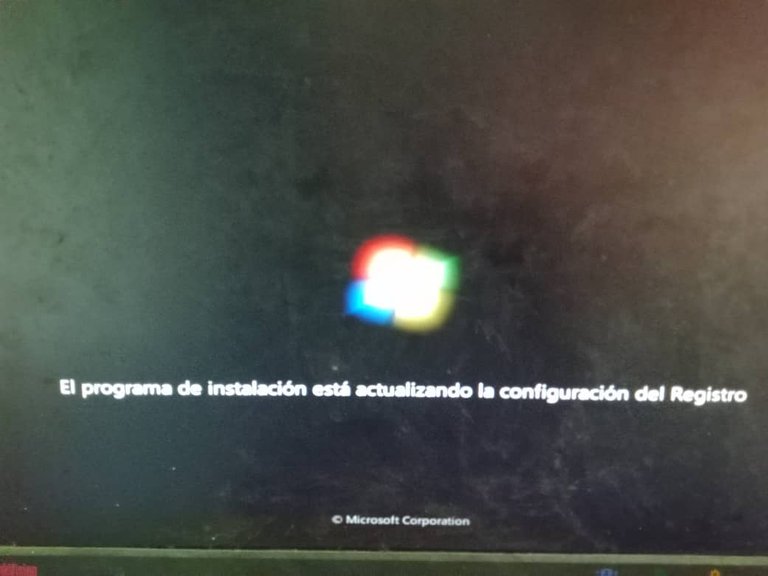
Finally we have to configure the details such as the user name we want to give to the pc, the time depending on your country, then use the recommended configuration.
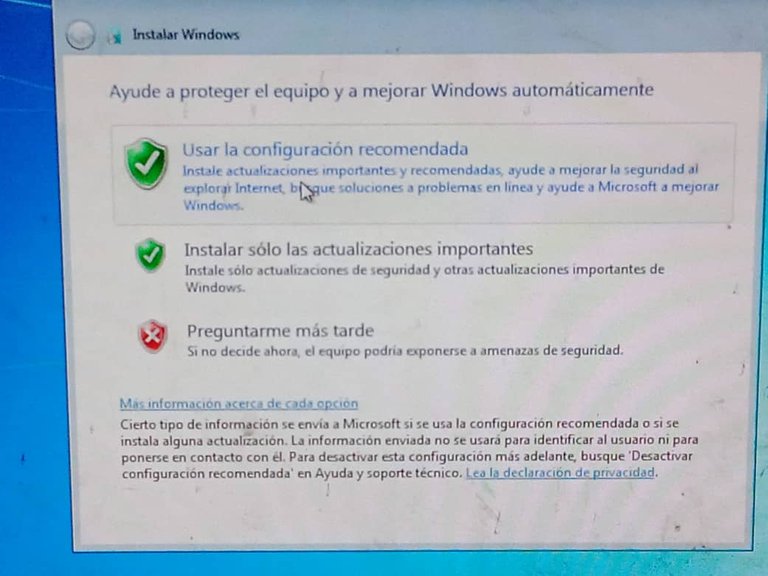
Nunca pienso en las consecuencias de fallar un gran tiro… cuando se piensa en las consecuencias se está pensando en un resultado negativo
In this adventure I was inspired by this thought from Michael Jordan:
I never think about the consequences of missing a great shot... when you think about the consequences you are thinking about a negative outcome.
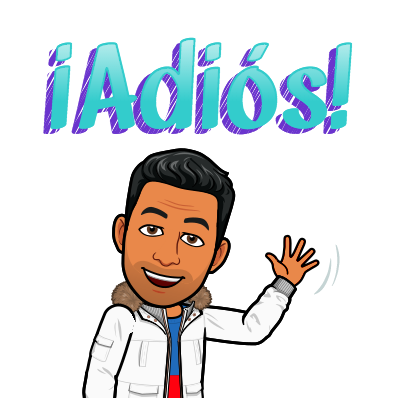
May God bless you in this adventure and may we never stop trying because we only fail when we stop trying
Translated with https://www.deepl.com/translator
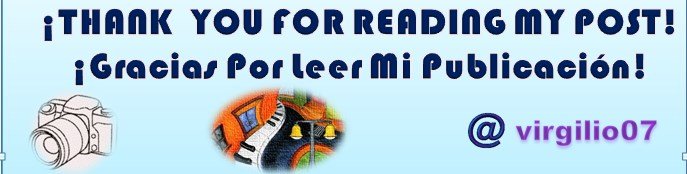
Todas las imágenes son de mi autoría, capturadas por una cámara Síragon LC-3000, divisores cortesía de @kattycrochet
All images are my own, captured by a Síragon LC-3000 camera, dividers courtesy of @kattycrochet.
Great job! And thank you for sharing and making a tutorial out of your experience. :)
Personally, what I fear the most whenever I do a Windows installation is installing the OS on the wrong drive. :)
!1UP
First of all, thank you for your visit and kind words.
Certainly I had never done this for fear of damaging the pc by installing things that are not or in the wrong place but I took the risk and thank God it turned out very well.
Now from now on I will be able to format safely.
I know the feeling of fear that you might do something wrong the first time. But once you successfully do it, the feeling is also amazing. :)
That's how it is, my friend, the emotion overwhelms us to the point that, as we say here in my country, our heart leaps out of our chest.
🙂
You have received a 1UP from @thecuriousfool!
@stem-curatorAnd they will bring !PIZZA 🍕
Learn more about our delegation service to earn daily rewards. Join the family on Discord.
Me recordaste cuando hice lo mismo por primera vez, aunque en mi caos fue con el XP, tenía básicamente "miedo" de echar a perder algo, pero teniendo todo claro, no hay mayores problemas.
Hay que tener muchísimo cuidado a la hora de seleccionar la unidad a formatear, una vez, hace un tiempo y luego de muchas formateadas de mi anterior pc, seleccioné por error la unidad que no debía y eliminé todo mi respaldo, podrás imaginarte mi cara de trauma ese día, ya poco podía hacer, así que decidí ni recordar que tanto tenía en el respaldo. Es muy bueno saber este tipo de cosas, principalmente porque ahorramos una considerable cantidad de dinero y evitamos dejar la pc en manos de extraños que pudieran cambiar componentes.
Excelente post, feliz y bendecido día, salud y bendiciones.
!PIZZA
Saludos @marcoquin, ese es el miedo amigo de hacer algo y empeorar las cosas no sea que salga más cara la medicina que la enfermedad como decimos en Sucre, para evitarme eso que te sucedió busqué varios pendrive y guardé toda la información por si acaso cometía un error así tenía todo el respaldo asegurado.
En lo personal amigo me siento muy satisfecho aunque parezca insignificante es de gran valor para mí y como menciona de ahora en adelante me ahorraré dinero, tiempo y también pérdidas de componentes.
Que Dios te bendiga con abundancia de paz, salud y prosperidad!!
PIZZA Holders sent $PIZZA tips in this post's comments:
@marcoquin(1/5) tipped @virgilio07 (x1)
You can now send $PIZZA tips in Discord via tip.cc!
Que bien, es bueno aprender este tipo de cosas y no depender de alguien más, mi primera vez de cierta forma lo aprendí en un curso que hice y ya luego bueno, manos a las obras, mi primer formateo fue Windows Vista, fue fácil, pero siempre con un poco de miedo, igual ese miedo no se pierde del todo, porque si se apaga el equipo mientras lo haces, puede haber consecuencias en el Disco duro.
Un pequeño consejo, la próxima vez que vayas a hacerlo, procura que no sea X86, ya eso está pasando al olvido y se usa mucho más X64, entonces para que no tengas problemas con algunos programas más nuevos.
Un abrazo.
Ok amigo muchísimas gracias lo tendré presente para los futuros formateo .
Agradecido por la recomendación.
Saludos.