Soluciones a problemas recurrentes en los móviles android, Tutorial. (ESP-ENG).
Soluciones a problemas recurrentes en los móviles android, Tutorial.
Saludos y buenas tardes amigos de hive y de esta espectacular comunidad, el día de hoy he vuelto para traerles un tema muy importante y que nos puede beneficiar a todos en algún momento, les comentaré sobre soluciones que podemos aplicar si nuestro teléfono android nos está dando algunos problemas. Veremos qué hacer en algunas situaciones para resolver estos errores que son comunes y recurrentes en este sistema operativo. Deseo que con este blog puedas resolverlos si llegas a presentarlos. Pues sin más dilación damos inicio a este interesante y útil tema.
Todos los que tenemos un teléfono móvil sabemos que es habitual que presenten fallos y errores ya que ningún equipo tiene el sistema perfecto, la gran mayoría son de fácil solución, otros necesitan de un poco más de experiencia, a continuación conocerás como resolver algunos de ellos.
Las aplicaciones no inician.
Comenzamos por uno de los problemas más habituales que se suelen ver en android y es el que las aplicaciones no se inician o abran. Esto suele suceder por muchísimas razones, que van desde un simple bug hasta problemas de incompatibilidad. Para resolver esto depende de algunos factores.
Antes de comentarles las soluciones tengo que decirles que lo primero que debes verificar es que hayas obtenido la aplicación por los medios oficiales, ya que si esta la obtuviste por otro medio y no esta actualizada en muchas ocasiones no abrirá, esto sucede porque muchas apps no son compatibles con los nuevos sistemas de android ya que el mismo está en constante cambio.
Borrarle la memoria caché: El primer paso y acción que debes tomar es limpiar la memoria caché de la aplicación, en específico la que está dando problemas. Este paso causará que la app esté como si estuviera acabada de instalar y en la mayoría de los casos resuelve el problema ya que elimina la mayoría de archivos innecesarios que tiene guardados.
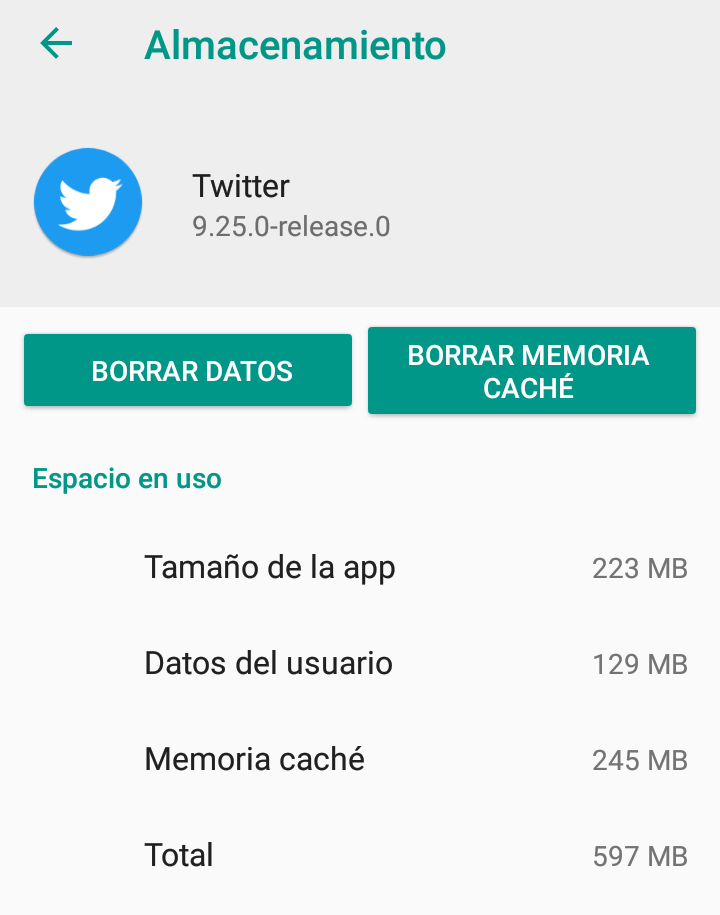
Captura de Pantalla en mi teléfono.
Para hacer esto solo tienes que dirigirte a la información de la aplicación, para acceder a ese menú tienes que dejar presionada la aplicación y tocar el icono que te saldrá para entrar a la información. Dentro de este menú verás un apartado que dice almacenamiento y seguido la opción de borrar caché. Como puedes ver es muy sencillo.
Forzar la detención: Si lo anterior no solucionó tu problema puedes intentar forzar a que la app se detenga, esto arreglará el error en caso de que la aplicación o alguno de sus procesos se hayan quedado casheados. Para hacer este paso puedes seguir las mismas instrucciones que la solución anterior, lo único que cambia es que debes tocar donde dice forzar detención.
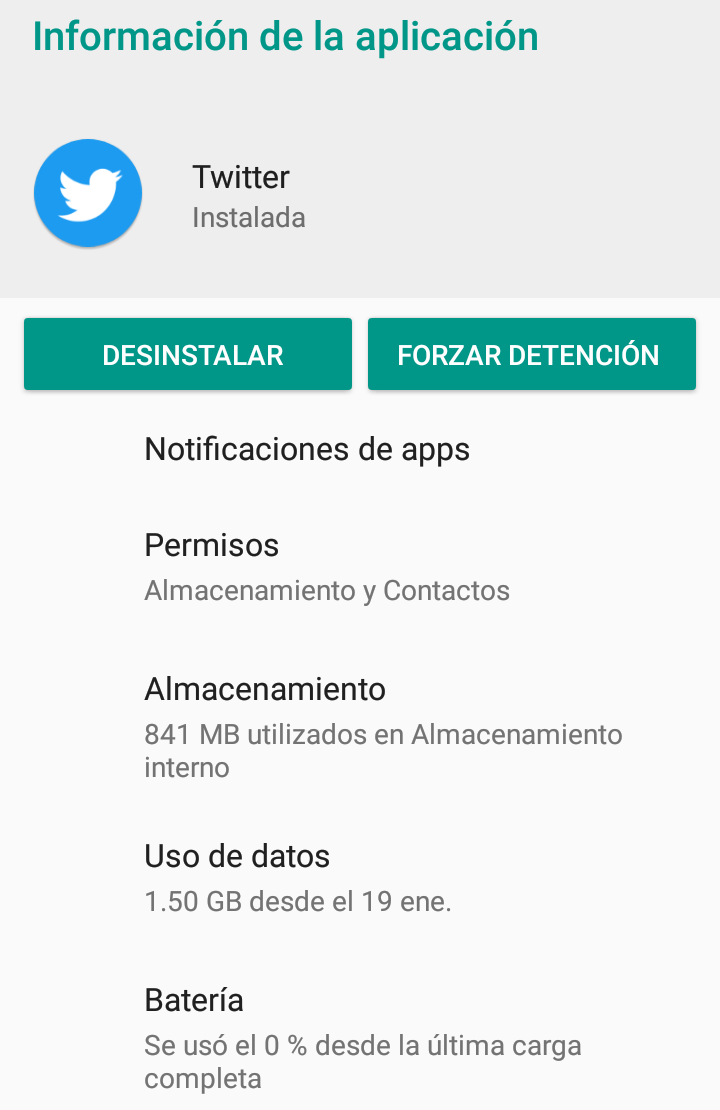
Captura de Pantalla en mi teléfono.
Reiniciar el móvil: En algunos casos la misma aplicación no tiene ningún problema pero tú móvil tal vez si lo tenga con algún proceso que se haya dañado o casheado, en ese caso puedes simplemente reiniciar tu teléfono, casi siempre esto soluciona el error.
No se encuentra la tarjeta SD.
Otro problema recurrente en android es que tu teléfono no reconozca o encuentre tu tarjeta SD, en muchos casos esto es debido a que la misma está dañada o simplemente hay un bug en el sistema que impide ver sus datos. Puedes intentar alguna de las siguientes soluciones.
Si no puedes ver el contenido con tu administrador de archivos nativo prueba con otra aplicación, ya que tal vez el tuyo tenga algún bug.
Retira la SD del móvil y asegúrate que la zona de contacto este limpia.
Conecta la SD o el móvil a una PC para verificar que esté funcionando.
Si estos pasos anteriores no funcionaron puedes intentar el más radical que es formatear tu tarjeta, lamentablemente esto causará que pierdas toda la información, en algunos casos la tarjeta deja leer los archivos lo que permite que puedas salvarlos transfiriéndolos a otro dispositivo pero eso es en aisladas ocasiones.
La Play Store no descarga ni instala las aplicaciones.
Todos conocemos a la tienda de google, esta es el principal medio por donde todos los que usamos android adquirimos nuestras aplicaciones, pero en algunos casos nos da errores que impiden que podamos usarla correctamente, algunos de ellos son: no poder descargar nada ya que se quedan en pendiente y otro puede ser que las aplicaciones terminan de descargarse pero no se instalan o vuelven a empezar a descargar desde el principio, para solventar esto puedes probar alguna de estas soluciones:
Borrar la caché de los servicios de google: Este es un paso que muchas personas pasan por alto pero que en realidad es uno de los más efectivos, este servicio no podrás encontrarlo en tu cajón de aplicaciones ya que está un poco oculto, para poder localizarlo debes ir a configuración y ubicar el apartado de búsqueda, ahí pondrás la palabra servicios, a continuación verás una app llamada servicio de google, solo tienes que borrar su cache y reiniciar tu móvil, eso solucionaría el problema de que las apps no se descarguen y se queden en pendiente.
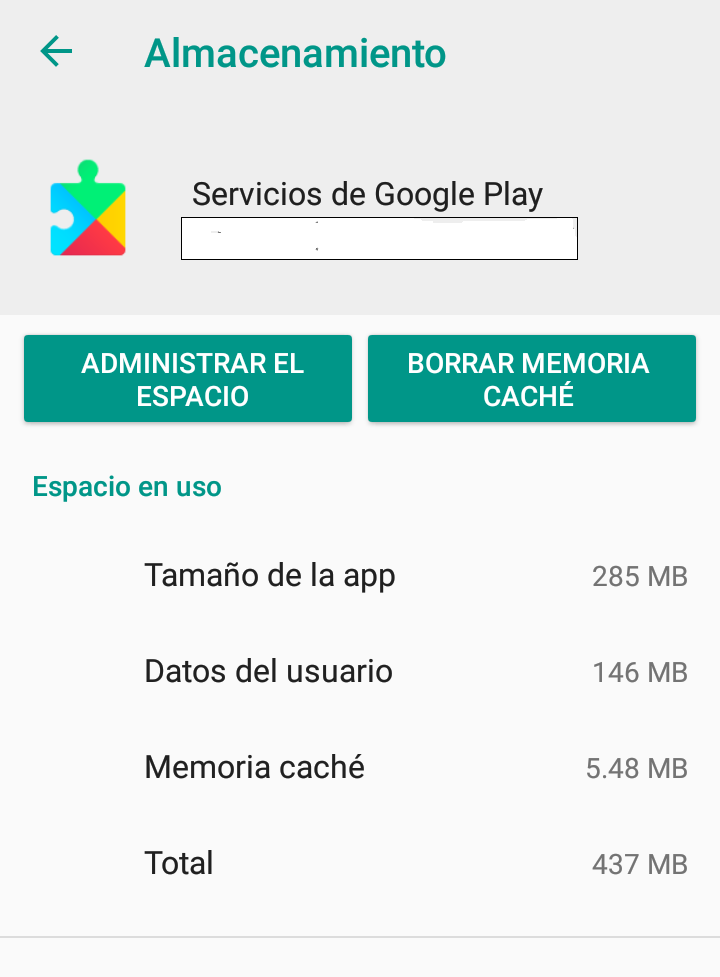
Captura de Pantalla en mi teléfono.
Eliminar la cache y forzar la detención de la misma Play store: También como paso seguido del anterior puedes borrar la cache de la play store, esto casi siempre eliminará el problema de que las aplicaciones no se terminen de instalar.
Verificar que tengas almacenamiento disponible: Como paso final revisa que tengas suficiente espacio para instalar nuevas apps ya que la tienda de google está configurada para detectar cuando quede poco espacio lo que puede ser la causa de que no puedas instalar y descargar nuevas apps.
Pues en resumen mis queridos amigos como hemos visto en este articulo existen fáciles soluciones para problemas recurrentes en nuestros móviles con android, deseo que este blog te haya ayudado o te sirva para el futuro por si presentas estos problemas.
Muchísimas gracias por leer, si lo deseas puedes dejarme en los comentarios tus opiniones u otras sugerencias que conozcas para solventar estos errores. Les deseo a todos un excelente día. Saludos cordiales.
Si lo deseas puedes seguirme en mis redes.
Twitter.
English
Solutions to recurring problems in android mobiles, Tutorial.
Greetings and good afternoon friends of hive and of this spectacular community, today I have returned to bring you a very important topic and that can benefit us all at some point, I will tell you about solutions that we can apply if our android phone is giving us some problems. We will see what to do in some situations to resolve these errors that are common and recurring in this operating system. I wish that with this blog you can solve them if you get to present them. Well, without further delay, we begin this interesting and useful topic.
All of us who have a mobile phone know that it is common for them to present failures and errors since no team has the perfect system, the vast majority are easy to solve, others need a little more experience, then you will know how to solve some of them .
Applications do not start.
We start with one of the most common problems that are usually seen in android and that is that applications do not start or open. This usually happens for many reasons, ranging from a simple bug to incompatibility issues. To solve this depends on some factors.
Before commenting on the solutions, I have to tell you that the first thing you should verify is that you have obtained the application through official means, because if you obtained it through another means and it is not updated, it will not open on many occasions, this happens because many apps do not They are compatible with new android systems since it is constantly changing.
Clear the cache: The first step and action you should take is to clear the cache of the application, specifically the one that is causing problems. This step will cause the app to be as if it was just installed and in most cases it solves the problem since it removes most of the unnecessary files that it has saved.
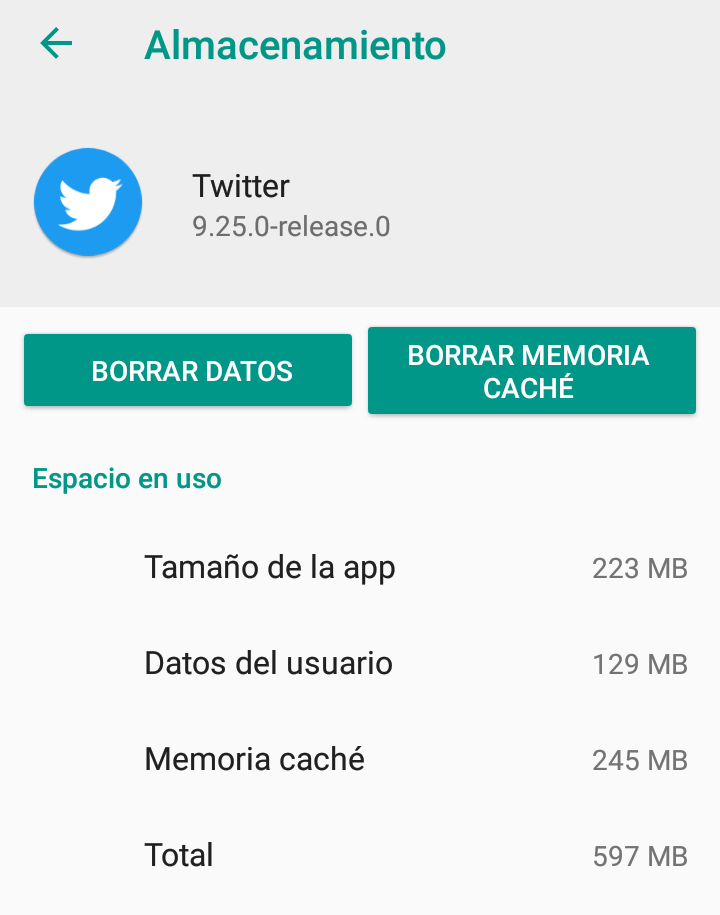
Screenshot on my phone.
To do this you just have to go to the information of the application, to access that menu you have to leave the application pressed and touch the icon that will appear to access the information. Within this menu you will see a section that says storage and followed by the option to clear cache. As you can see it is very simple.
Force stop: If the above did not solve your problem, you can try to force the app to stop, this will fix the error in case the application or any of its processes have been cashed. To do this step you can follow the same instructions as the previous solution, the only thing that changes is that you must touch where it says force stop.
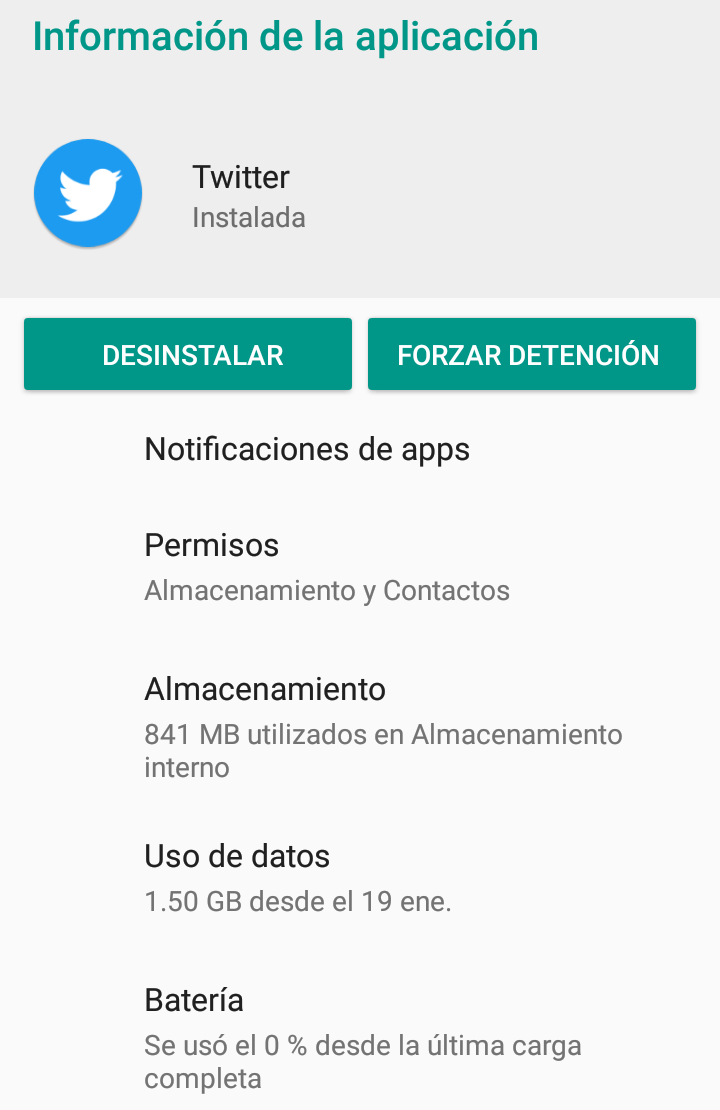
Screenshot on my phone.
Restart the mobile: In some cases the same application does not have any problem but your mobile may have it with some process that has been damaged or cached, in that case you can simply restart your phone, this almost always solves the error.
SD card not found.
Another recurring problem in android is that your phone does not recognize or find your SD card, in many cases this is because it is damaged or there is simply a bug in the system that prevents you from seeing your data. You can try any of the following solutions.
If you can't see the content with your native file manager, try another application as yours may have a bug.
Remove the SD from the mobile and make sure the contact area is clean.
Connect the SD or mobile to a PC to verify that it is working.
If these previous steps did not work, you can try the most radical one, which is to format your card, unfortunately this will cause you to lose all the information, in some cases the card allows you to read the files, which allows you to save them by transferring them to another device, but that is isolated occasions.
The Play Store does not download or install the applications.
We all know the google store, this is the main means by which all of us who use android acquire our applications, but in some cases it gives us errors that prevent us from using it correctly, some of them are: not being able to download anything since they remain pending and another may be that the applications finish downloading but do not install or start downloading again from the beginning, to solve this you can try one of these solutions:
Clear the cache of google services: This is a step that many people overlook but it is actually one of the most effective, this service will not be able to find it in your application drawer since it is a bit hidden, to be able to locate it you must go to configuration and locate the search section, there you will put the word services, then you will see an app called google service, you just have to clear its cache and restart your mobile, that would solve the problem that the apps are not downloaded and they remain pending.
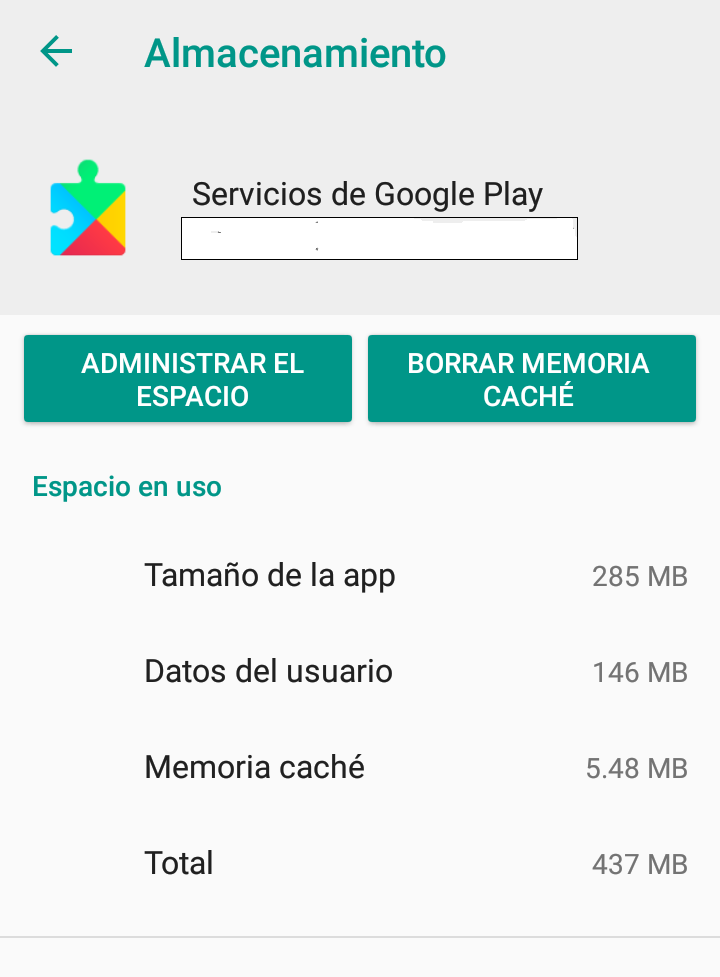
Screenshot on my phone.
Delete the cache and force the stop of the Play store itself: Also as a step followed by the previous one, you can delete the cache of the play store, this will almost always eliminate the problem that the applications do not finish installing.
Verify that you have available storage: As a final step, check that you have enough space to install new apps since the google store is configured to detect when there is little space left, which may be the reason that you cannot install and download new apps.
Well, in short, my dear friends, as we have seen in this article, there are easy solutions for recurring problems on our Android phones, I hope that this blog has helped you or will serve you in the future in case you have these problems.
Thank you very much for reading, if you wish you can leave me in the comments your opinions or other suggestions that you know to solve these errors. I wish you all a great day. Best regards.
If you wish you can follow me on my networks.
Twitter.


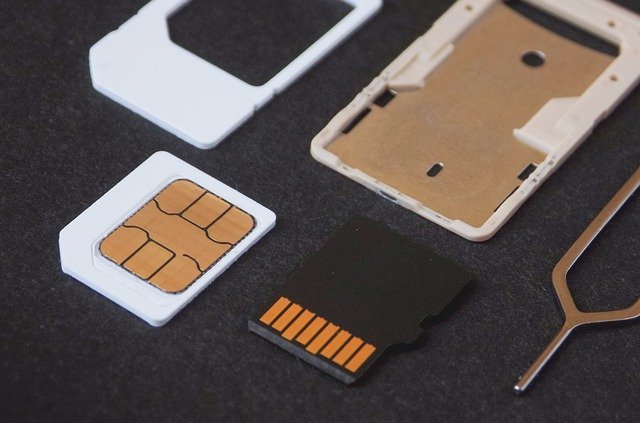

https://twitter.com/TecnologyFan1/status/1521885942629474310
The rewards earned on this comment will go directly to the person sharing the post on Twitter as long as they are registered with @poshtoken. Sign up at https://hiveposh.com.
Thanks, I'll keep it in mind, soon I'll create an account on your website, greetings.
Hola y buenas tardes amigo, que buena información nos has compartido hoy, yo la verdad he presentado algunos de esos problemas y no sabia como solucionarlos, sobre todo el de borrar la caché de los servicios de google. Tengo un amigo que me había comentado que su tarjeta SD le estaba dando algunos problemas sin duda le recomendare tu buen articulo. Saludos.
Hola amiga, buenas tardes para usted también, gracias por sus motivadoras palabras, me alegro que fuera de su agrado el post, sin duda el método de borrar la caché en los servicio de google es una de las mejores maneras para arreglar problemas con la store, incluso también funciona para cuando no te deja crear una cuenta de google. Deseo que su amigo también pueda resolver su problema. Saludos.
Gracias a usted amigo, tampoco conocía que sirviera para cuando se queda buscando información y no te deja crear la cuenta de Google, sin duda hoy e aprendido mucho con usted, gracias por toda la información. Guardaré este blog para cuando un día presente estos problemas. Saludos.
Está bastante completo, se agradece, es una información útil. Había una manera de reiniciar algunos teléfonos cuando todo fallaba. Era presionar al mismo tiempo volumen arriba y la tecla de encendido, te daba acceso a un menú especial de fábrica y podías reiniciar el teléfono. Me sirvió con un teléfono que no funcionaba, no encendía ni daba señal de cargar batería. En otros modelos es volumen abajo y botón de encendido. Mucha suerte y buen ánimo.
Saludos amigo, me alegra que le gustara mi publicación, sin duda la mayoría de los problemas en el sistema de nuestros móviles tienen fácil solución, el método que me comentabas es muy útil, yo también lo usé mucho en su momento, recuerdo que por olvido de una contraseña use esa manera para restablecerlo, hoy día sigue funcionado y es muy útil para otras cosas más. Pues amigo gracias por dejar su comentario, tenga un buen día, saludos.
Me encanta este tutorial, sencillo, al grano y bien explicado. Todas las fallas que dices, las tuve en mi anterior teléfono 😅; lo que más solía hacer era forzar la detención y como una vez por semana o a cada dos, borraba el caché de algunas aplicaciones, pero el de servicios Google no lo sabía, lo voy a anotar.
Excelente post, @tecnologyfan1. Me agradó mucho la lectura 💗
Saludos estimada amiga, me alegran y motivan mucho sus palabras, que bueno que le gustó y fue de utilidad el post, Muchas gracias por tomarce su tiempo para leer mi artículo, sin duda estos tips nos pueden librar de unos cuantos problemas, yo también suelo forzar la detención de algunas aplicaciones cuando se crachean, en cuanto a la caché se la limpio a las redes sociales que son mayormente las que más datos guardan. También el apartado de los servicios de Google es muy útil cuando la app de play store empiesa a dar fallos. Pues amiga le reitero las gracias, le deseo una feliz tarde, saludos.
Thank you very much, i can remember facing alot of this problems on my last device to the extend i had to change it, I just wish someone was able to give me these tips then.
Greetings friend, I am glad that the tips were useful to you, I am sorry for what happened with your device, I wish that now with these tips you can solve future problems on your devices. Thanks for reading my article, have a nice evening. Greetings.👍👍