Baseus 8-in-1 USB-C Review
Tuesday, 2022-12-06

These days, slowly but surely, all electronic devices are shifting toward adopting USB-C. It is slowly becoming the standard connector, making it easier for us to share cables when needed. Have you ever been in a situation where your phone is about to run out of battery and you can't borrow someone's cable because of the wrong connector?
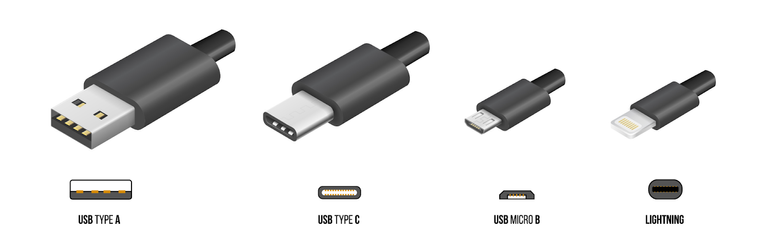
Types of USB male connectors.
Source: Introduction to USB-A, USB-C, Lightning, and Micro-USB ports
Unlike USB type A which most of the time people insert the wrong way, USB-C's symmetrical connector head design allows it to be plugged upside down. USB-C has a high data transfer rate (fast) and also supports Power Delivery (PD).
The 14" 2021 MacBook Pro M1 that I recently got from my daughter comes only with several ports, namely:
1 x SDXC card (Micro SD Card)
1 x HDMI port (display)
1 x 3.5 mm headphone jack (audio)
1 x MagSafe-3 port (power)
3 x Thunderbolt 4 ports (USB-C)
What it lacks is an Ethernet port to connect to my home NAS (Network-Attached Storage) and a USB type A port that I still need since I still have old printers, external drives, and other peripherals that still use a USB type A connection. I also plan to buy a 32" 4K external monitor to connect to my new MacBook Pro, and an Apple USB-C Digital AV Multiport Adapter only comes with 3 additional ports and costs 3x more than the Baseus 8-in-1, so it was an easy choice.

WHAT'S IN THE BOX?
- 8-in-1 USB-C Docking Hub
- Warranty Card
- User Manual
- Stickers (what for?)
PRODUCT SPECIFICATION

- Material: Aluminum alloy
- Color: Gray
- Weight: ±87 gr
- Size: L:±132mm, W:±43mm H:±17mm
- Input: USB-C male connector

From the top view, there's a small storage hole the size of the USB-C male connector where you can stow the connector into it.

3 ports on the left:
- Type-C (USB-C) PD 100 Watts fast charging port
- HDMI port 4K@60Hz
- SD/TF reader 60MB/s

1 port on the bottom:
- 1000Mbps Ethernet RJ45 port

Another 3 ports on the right:
- 10Gbps 3x USB 3.1 port, backward compatible with USB 2.0

Here's a more detailed illustration of the product with its ports functionality.
Image Souce

The device is small, lightweight, and easy to carry around. Nothing to install, just plug and play. I connected my old 1 TB HDD to one of the USB 3 ports and it recoqnised my drive with no problem. I also tested the SD/TX card slot and it worked fine, better than my old 2011 MBPro which requires a lot of wiggling for the SD card to be recognized. The ethernet port also worked flawlessly. I paid USD 30 as opposed to USD 85 for Apple USB-C Digital AV Multiport Adapter which only comes with 3 ports extension. So, my next gadget to buy would be a 32" external monitor, and I've been doing some research this past couple of days and it looks like I'm getting an LG 32UN880 series.
Thank you for reading and for your support.
All images and/or videos in this post are created by me, otherwise, they will be specified. You can also support me by clicking this link or the image on the right. 🙂
 |
A baby boomer who's trying to embrace and adapt to the new digital world. Worked for over 30 years in the IT industry before retiring and now run an online vegetable delivery and hydroponics equipment business. Enjoy traveling, cooking, writing, playing pool, and all IT-related stuff. You're always welcome to leave a comment or feedback, and an upvote or reblog is also greatly appreciated. |

Looks good and also comes with a good price. I love the ports that Macbook 2021 have as it is very useful for content creators but it sucks that it doesn't have USB-A so I had to buy an adapter as well. I had the Apple multiport and it was a bit expensive haha but I was rushing to get something so I had no choice.
I have a 4k pen display that I could also use as a monitor right now (I have Macbook 16" 2021) and I'm having a bit of a problem with connection, most probably with the cables. The USB-C port of Macbook works great but @nuthman said Macs can get a bit weird with cables and that's what I've seen too. So maybe just a bit of a heads up in case there's gonna be a connectivity issue with your 4k soon, it might be the cable.
Ahhh... thanks for the heads-up. I've also read something similar about Mac's problematic connection to 27" external monitor even with a good cable but works well with 32". Could it be compatibility issues since M1/M2 chips are still new? Cables are also another important item that is mostly overlooked and most people don't care or don't want to invest in a good quality cable until problems start to surface. Thanks for reading, and stay healthy.😊
True hahah I thought any cables would work until I learned about external monitors. :D
The sizes I think they meant about Mac's scaling. Honestly I still don't understand it. I have my 4k in the "more space" scaling when I'm working/drawing to have the actual 4k resolution but the scaling is SO SMALL so I use a different scaling when I'm using it as a monitor. Using different scales lowers the resolution and it becomes a bit blurry as far as I can tell or I may be wrong haha but from what I researched 4k is not their 1st choice when having external monitors cos scaling issues in Mac. :D Sorry can't really explain it but there are videos on Youtube so you can understand it better hahah
I just watched a couple of YouTube videos about the MacOS 4k scaling factor and you're right, it's a bit confusing. Anyway, I just ordered an LG 32U880 4k monitor today, and will be delivered tomorrow, so excited!😀 Even though my preference is 27" but from what I read and learned from several blogs almost all conclude that:
I just hope my desk space could accommodate the 32" monitor.🤔
I think there is something fishy going on with power output on usb/thunderbolt ports on these new silicon macs. I can't prove it, but I have had so many problems with USB/TB devices having unstable connections that seem to be resolved by using powered USB hubs. Although often the problem does not occur when using really short cables.
Another insanely annoying problem I am having with my Mac Studio (that doesn't happen with my M1 Mac Mini) is that every time I wake it up, my two 4k Samsung monitors (Displayport) switch places and I have to rearrange them. Literally every time I wake the computer up!
Thanks for sharing your experience. As you pointed out and tested that using really short cables or a powered USB hub eliminates your unstable connection problem means that lack of power could be the root cause. Anyway, I came across a good article that I bookmarked for future reference in case I also run into the same external monitor problem. Hope it helps, and thanks for sharing!
17 Ways To Fix External Monitors Not Working On Mac (inc. M1/M2 Macs, Ventura & Monterey)
Funny you mention me here, because I literally am having mac USB-C cable issues right now. I am doing a stop motion project with Canon EOS-R connected with my Mac Studio using Dragonframe as the software. The camera was constantly dropping connection. I switched the cable out 3 times but nothing seemed to help.
What finally got everything super stable was plugging a powered USB hub into the mac, then connecting the device to that. It seems with longer USB cables the problems are especially bad. But has been working flawlessly since I plugged in the powered hub. (If I use the hub without power, the same issue arises)
Great! You seemed to have found the solution already.👍 Besides faulty cables or ports, power is another factor that could cause instability connections to devices which could result in frequent disconnection. Thanks for sharing!
Tremendous accessory, at first glance it looks pretty good, I am very struck by the fact that it has a memory card insertion. Excellent review.
These types of adapters are selling like hotcakes. They are very handy especially if you are using a new laptop that comes with a USB-C type of connection only and yet you still have many peripheral devices that need a USB Type-A connection. The memory card slots are a bonus! 😀
Congratulations @rebolegi! You have completed the following achievement on the Hive blockchain And have been rewarded with New badge(s)
Your next target is to reach 1750 upvotes.
You can view your badges on your board and compare yourself to others in the Ranking
If you no longer want to receive notifications, reply to this comment with the word
STOPCheck out the last post from @hivebuzz:
Support the HiveBuzz project. Vote for our proposal!
Thank you @hivebuzz for your support.😊
You're welcome @rebolegi.
BTW, may we ask you to support our proposal so our team can continue its work?
You can do it on Peakd, ecency, Hive.blog or using HiveSigner
https://peakd.com/me/proposals/248
Your support would be very helpful.
Thank you!
Gladly, and thank you for the reminder! You guys have done such a fantastic job for the community. I wish I could be of any help.👍
Thank you. Looking forward to getting your support for our proposal 🙂⏳