Removebg... Una App que te Dejará sin Fondo... Tutorial [Esp/Eng]
Removebg... Una App que te Dejará sin Fondo... Tutorial. Nosotros como creadores de contenidos siempre estamos en la onda de las imágenes, las fotos, los fondos de dichas imágenes; pero en reiteradas ocasiones debemos apartar la imagen principal del resto o del medio donde está inmersa en su totalidad. Es decir, si posamos para una fotografía, y de acuerdo al contenido que estemos realizando, deseamos que el fondo de la imagen desaparezca, o eliminarlo para sustituirlo por el apropiado, debemos tener la herramienta correcta. Pero es aquí donde viene el problema, ya que hay diversas aplicaciones o programas para ello, por lo que en muchos casos tenemos que descargar Apps muy pesadas, y cuando ejecutamos el programa nos damos cuenta que los resultados no son los esperados, perdimos el tiempo, dinero, megas, y ganamos frustración. La gran mayoría usa Canva para tal fin, pero los resultados no son iguales en todos los casos, ya que cuando se obtiene el producto final, a veces funciona, sin embargo, otra veces la imagen queda mutilada en algún lado.

Imagen de mi Autoría Editada en/Image of my Authorship Edited in Canva
Removebg... An App that will leave you with no background... Tutorial. We as content creators are always on the wave of images, photos, backgrounds of such images, but repeatedly we must remove the main image of the rest or the medium where it is immersed in its entirety. That is to say, if we pose for a photograph, and according to the content we are doing, we want the background of the image to disappear, or remove it to replace it with the appropriate one, we must have the right tool. But this is where the problem comes, since there are several applications or programs for this, so in many cases we have to download very heavy Apps, and when we run the program we realize that the results are not as expected, we lost time, money, megabytes, and gain frustration. The vast majority use Canva for this purpose, but the results are not the same in all cases, because when you get the final product, sometimes it works, however, other times the image is mutilated somewhere
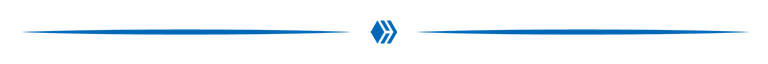
¡Ah!, pero todo no está perdido y me imagino que tienen la curiosidad de lo que estoy hablando y de quien estoy hablando. Bueno, el día de hoy les voy a presentar Removebg una aplicación funcional y super efectiva al momento de eliminar los fondos de las imágenes, hablo con propiedad porque la he usado para realizar las portadas de mis videos. Esta es una aplicación que la podemos descargar desde nuestra play store android, tiene un peso de 2.3mb aproximadamente. Es rápida, sencilla y amigable, todo está en la misma pantalla de ejecución, eso sí, la imagen a modificar no debe tener un peso mayor a los 13mb.
De igual manera, Removebg puede usar usada directamente en la web, la interfaz es totalmente igual a la aplicación android. Lógicamente, al estilo de Canva necesita de conexión a Internet para operar. Lo cierto es que esta fabulosa aplicación cumple lo que dice, y a las pruebas me remito, porque repito es la aplicación que uso para crear mis portadas. La fotografía puede ser complicada, pero removebg elimina el fondo. En tal sentido, a continuación veremos paso a paso este proceso, llegaremos al final con la imagen sin fondo, imagen que usé para una de mis portadas, luego a esa portada más complicada le aplicaremos el mismo procedimiento. No pierdan pista que lo que viene estará muy bueno, y se muy bien que te interesa. Vamos.

Removebg
Ah, but all is not lost and I imagine you are curious about what I'm talking about and who I'm talking about. Well, today I am going to present Removebg a functional and super effective application when removing the backgrounds of the images, I speak with property because I have used it to make the covers of my videos. This is an application that we can download from our android play store, it has a weight of 2.3mb approximately. It is fast, simple and friendly, everything is on the same run screen, yes, the image to modify should not have a weight greater than 13mb.
Similarly, Removebg can be used directly on the web, the interface is completely the same as the android application. Logically, like Canva, it needs an Internet connection to operate. The truth is that this fabulous application does what it says, and to the evidence I refer, because I repeat it is the application I use to create my covers. Photography can be complicated, but removebg removes the background. In such a sense, next we will see step by step this process, we will arrive at the end with the image without background, image that I used for one of my covers, then to that more complicated cover we will apply the same procedure. Don't lose track that what is coming will be very good, and I know very well that you are interested in it. Let's go.
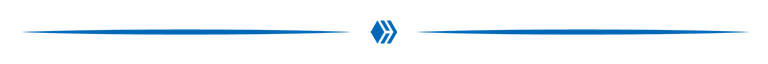
A partir de este punto iniciamos el proceso desde la instalación de la aplicación. Nos vamos a la play store android y en la búsqueda escribimos removebg, seleccionamos la aplicación, en la nueva pantalla presionamos instalar y esperamos un momento la descarga. Ya instalada, nos dirigimos al reservorio de las Apps y seleccionas removebg, esperamos un momento la carga hasta que acceda a la pantalla principal

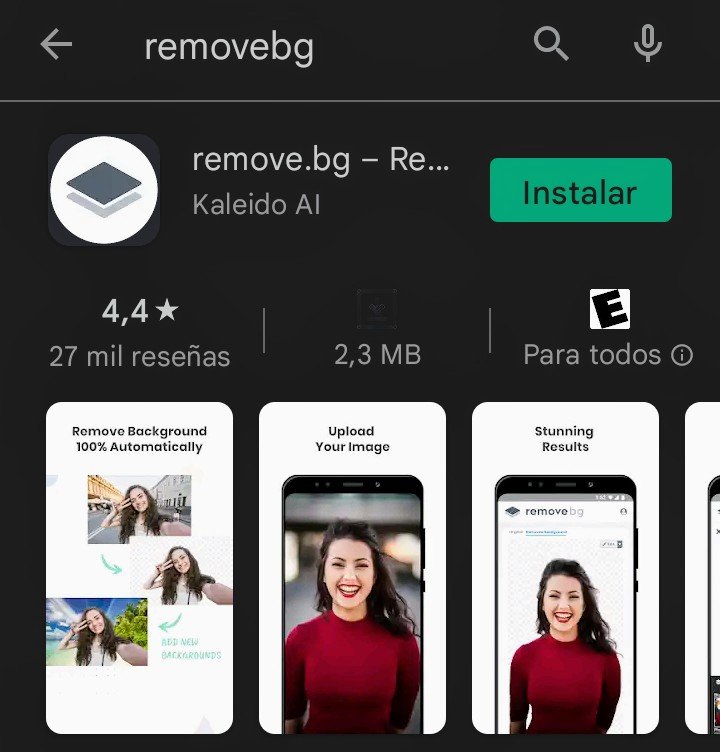
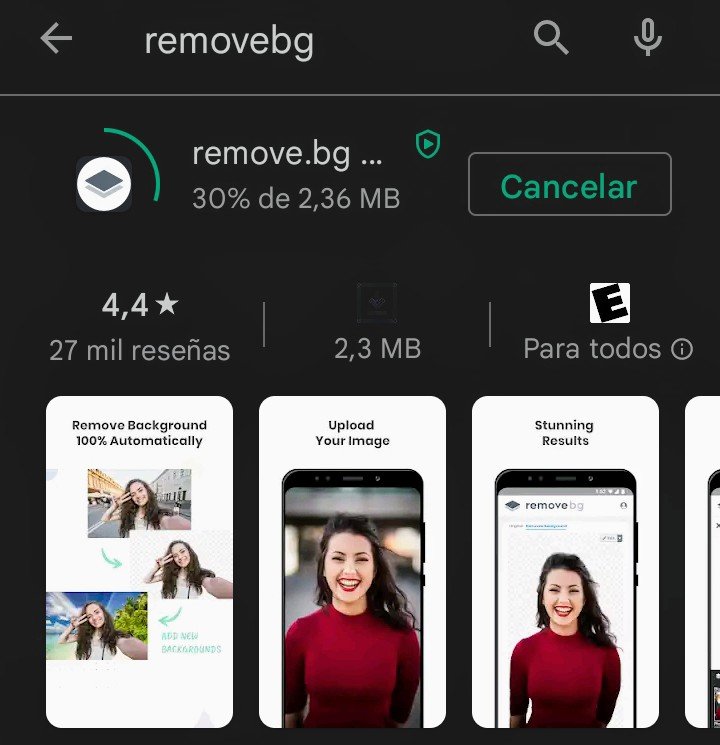
From this point we start the process from the installation of the application. We go to the android play store and in the search we write removebg, select the application, in the new screen we press install and wait a moment for the download. Once installed, we go to the Apps store and select removebg, wait a moment to load until you access the main screen.
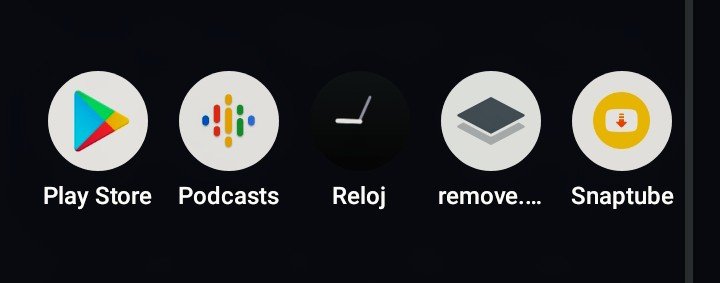

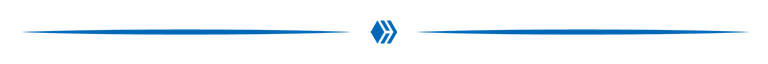
Una vez dentro de la aplicación presionamos el botón upload Image. Como es la primera vez que ingresamos debemos darle a la aplicación todos los permisos requeridos. Al otorgar los permisos aparece en la parte inferior una pantalla para ubicar el origen de la imagen, la primera opción es la cámara por si la imagen se va a tomar al momento, sin embargo, como nuestra imagen ya la tenemos presionamos el botón de fotos. En la pantalla siguiente aparecen varias carpetas, seleccionar la que contiene la imagen, seleccionamos la imagen, y automáticamente inicia la carga de la misma, para luego, sin nosotros hacer nada se irá eliminando el fondo.
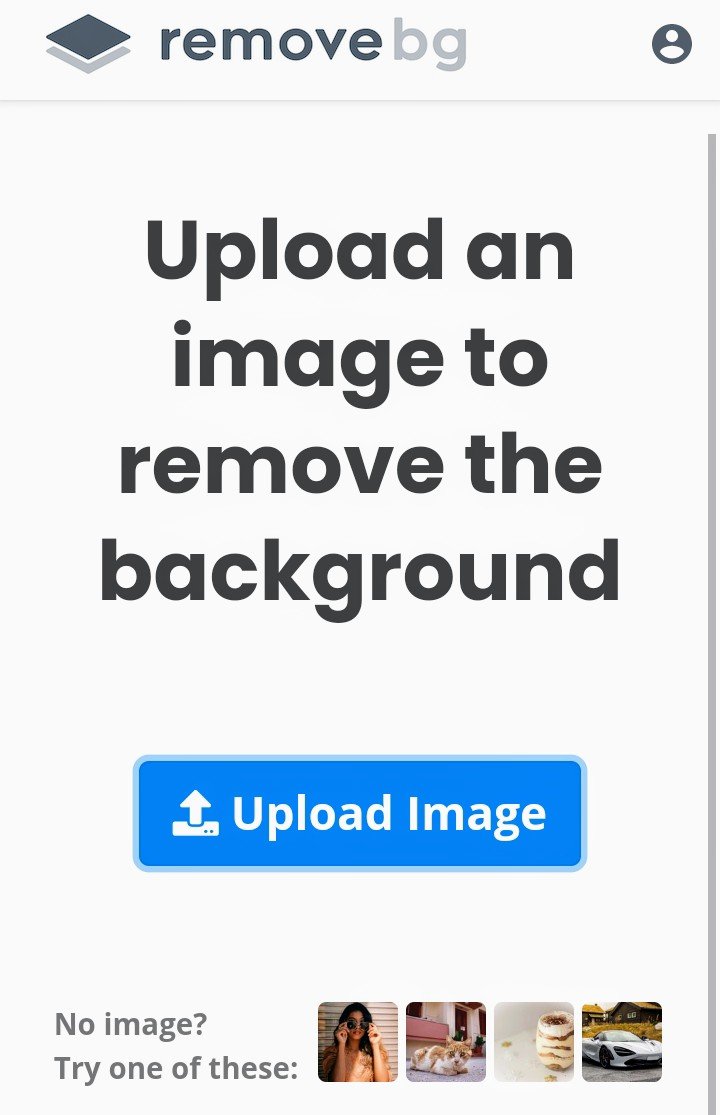
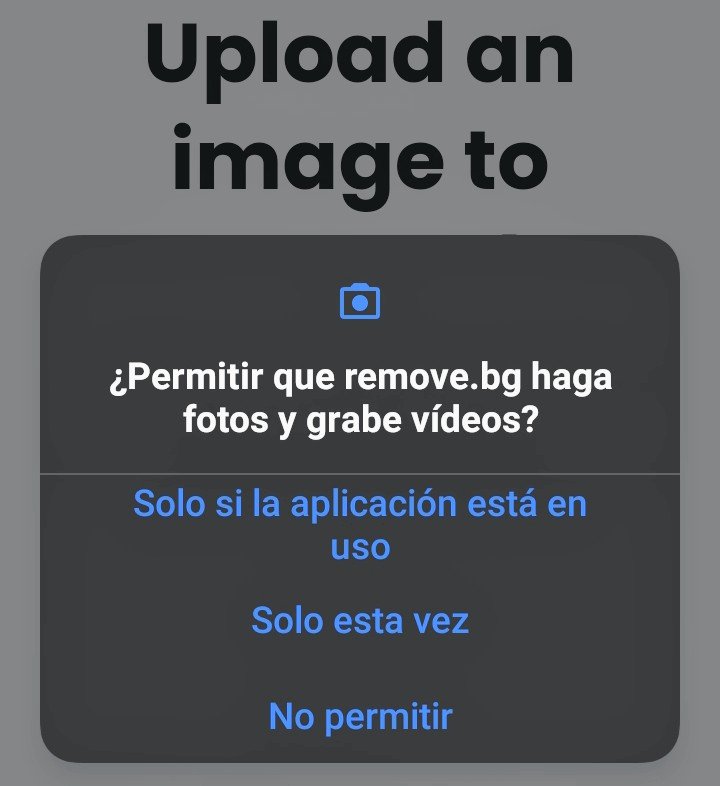
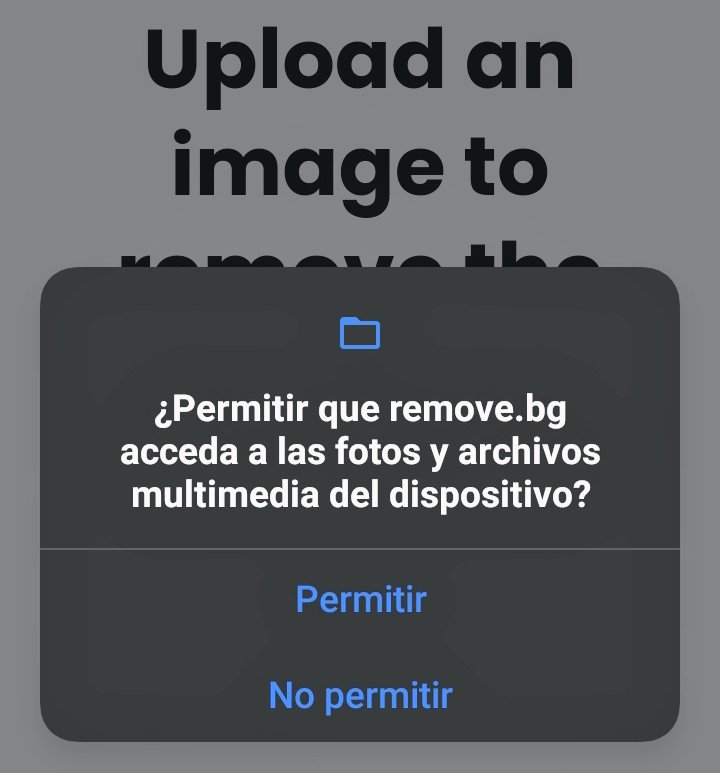
Once inside the application we press the upload Image button. As it is the first time that we enter we must give the application all the required permissions. When granting the permissions a screen appears in the inferior part to locate the origin of the image, the first option is the camera in case the image is going to be taken at the moment, nevertheless, as our image already we have it we press the button of photos. In the following screen several folders appear, select the one that contains the image, select the image, and automatically starts loading it, and then, without us doing anything, the background will be eliminated.
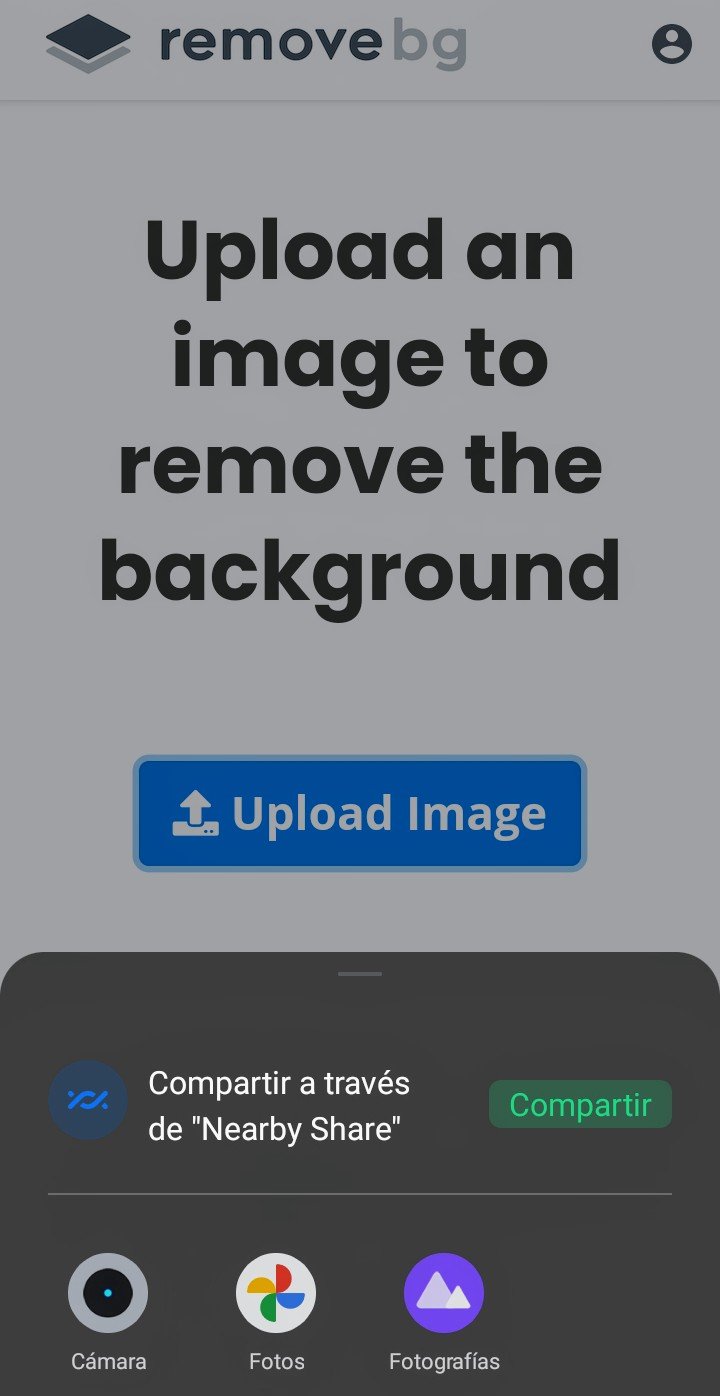
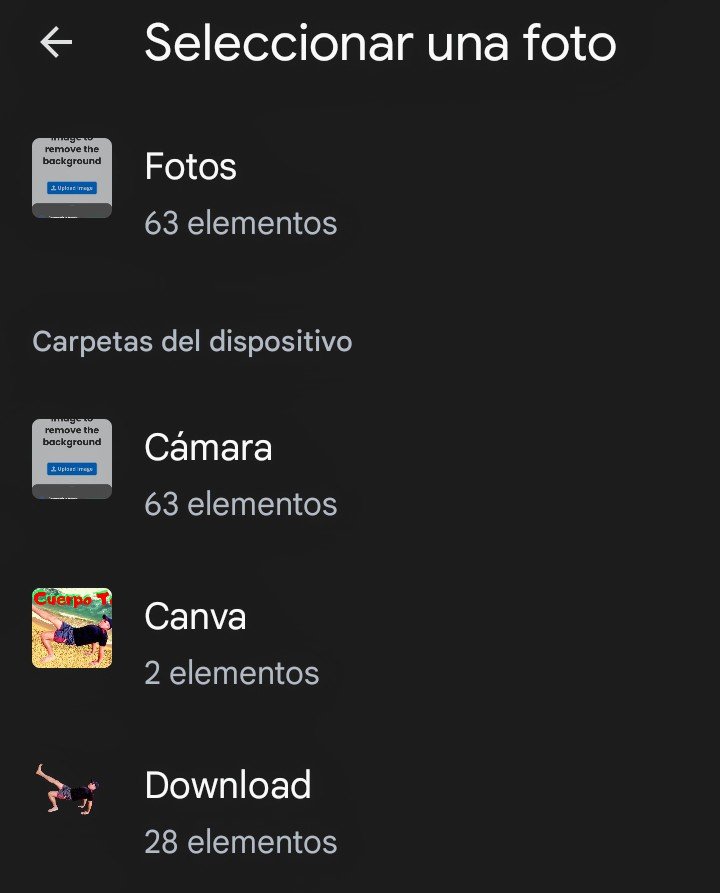
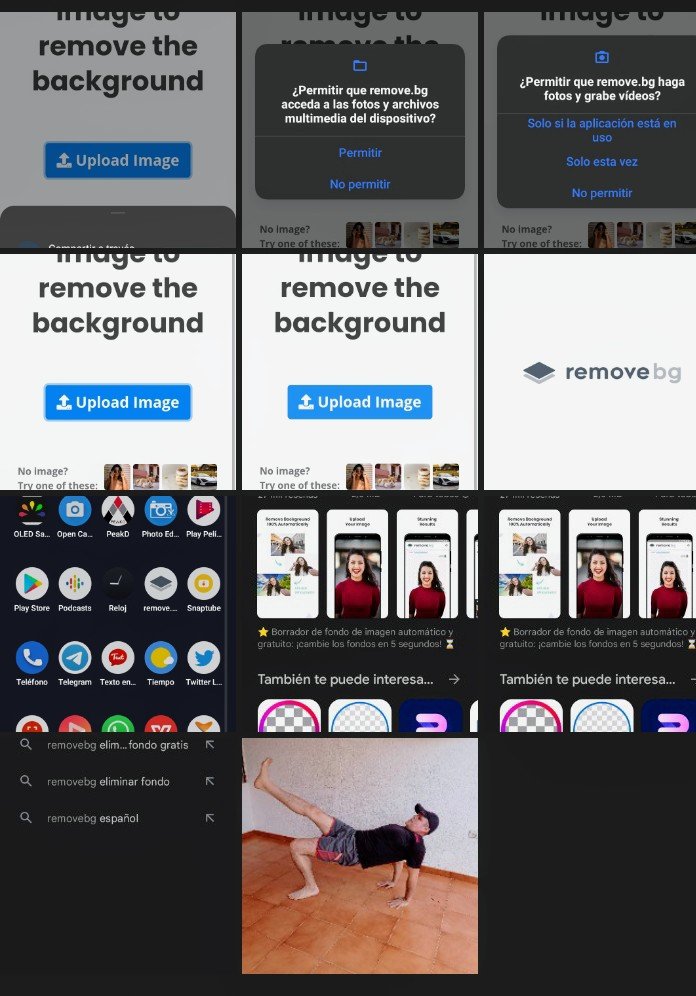
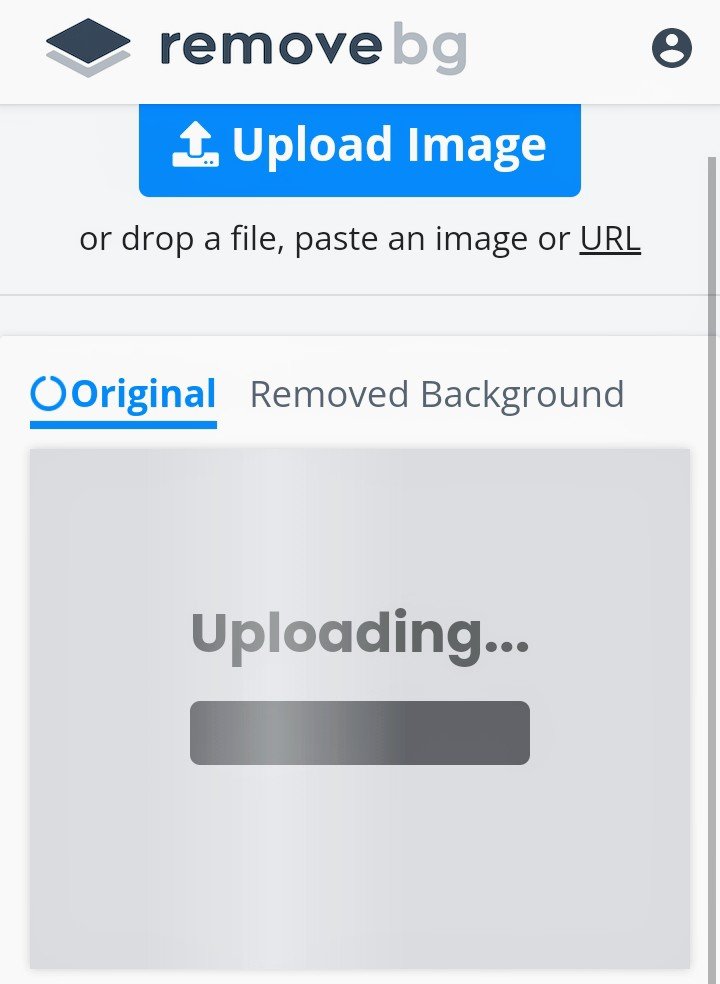
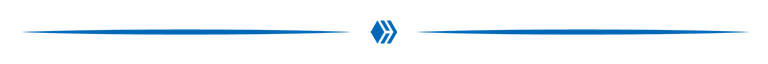
Como podrán observar en la sección original aparece la imagen principal, y en la sección removed background aparece la imagen sin fondo. Como podrán notar el resultado es el esperado. Acto seguido, tenemos dos botones download y download hd; presionamos download porque la otra opción es paga. Al presionar download seleccionamos la carpeta destino, y descargamos la imagen sin el fondo. Resultado final, observamos nuestra foto totalmente sin fondo; imagen que usé para crear la siguiente portada.
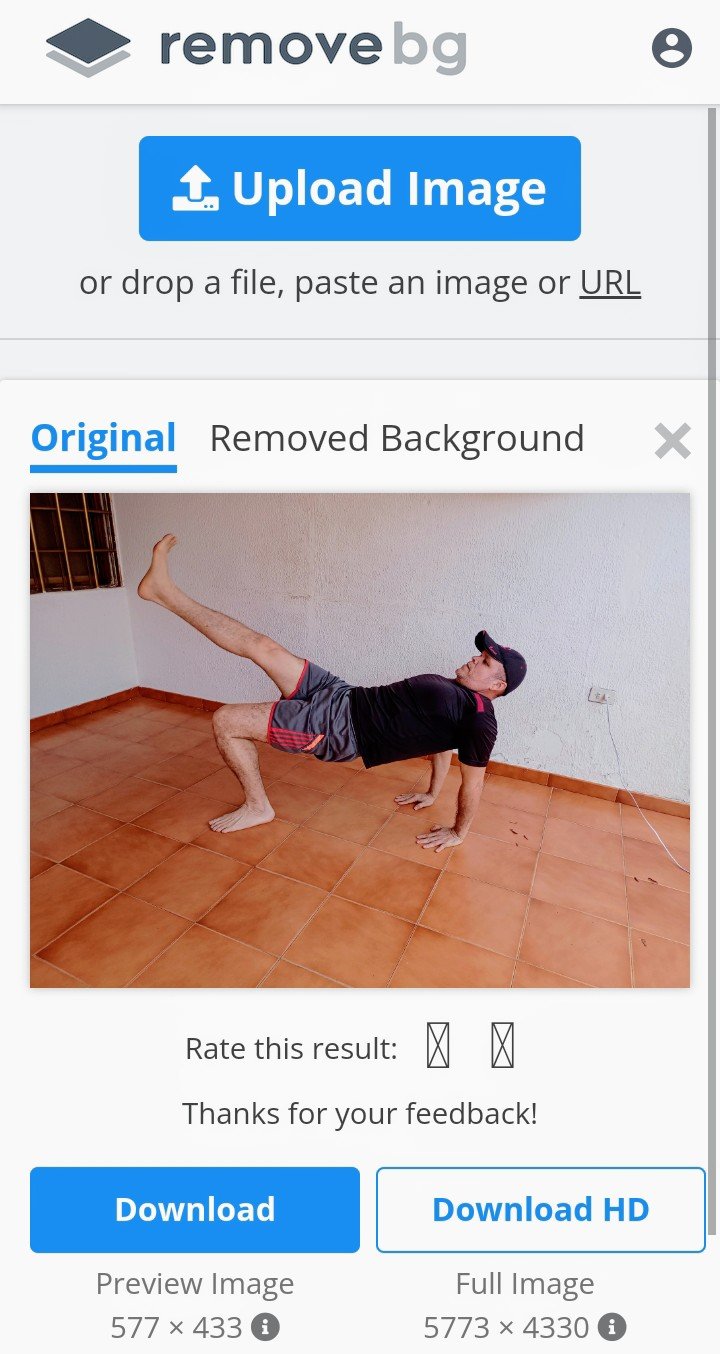
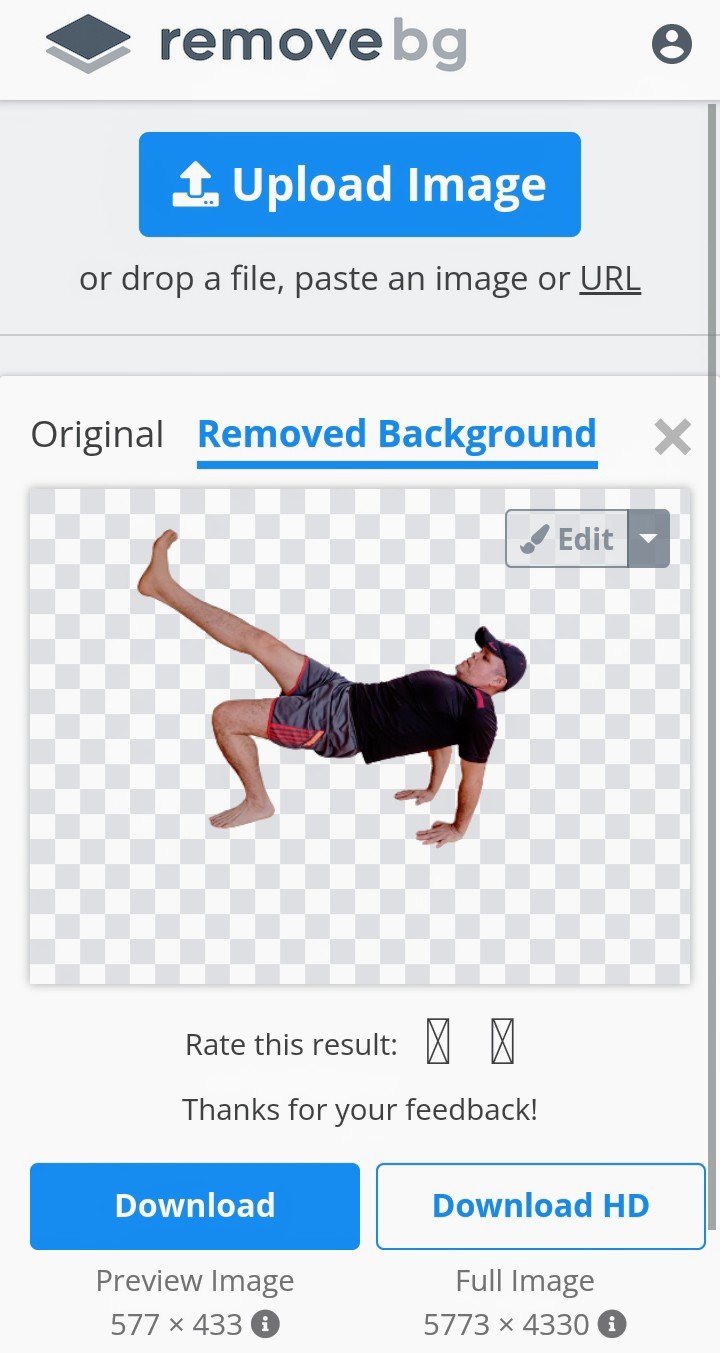
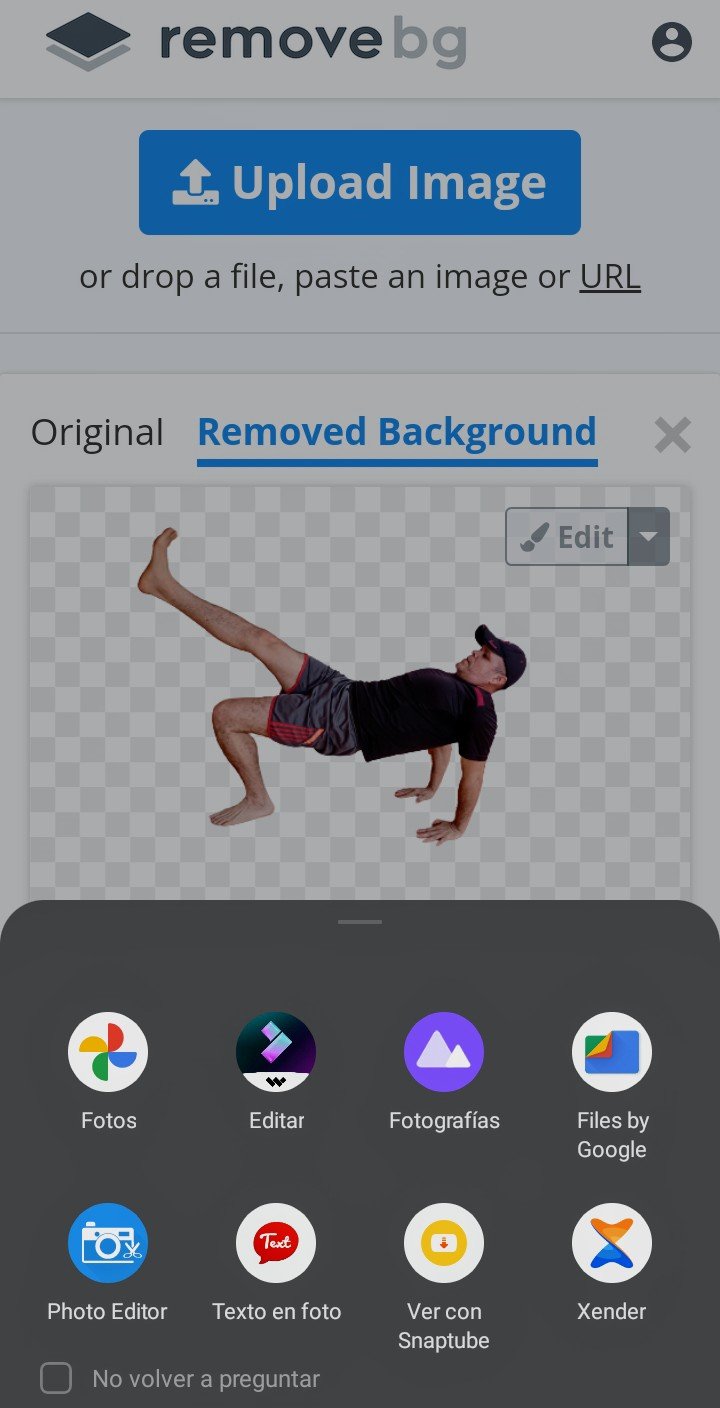
As you can see in the original section the main image appears, and in the removed background section the image without background appears. As you can see the result is as expected. Next, we have two buttons download and download hd; we press download because the other option is paid. When we press download we select the destination folder, and we download the image without the background. Final result, we observe our photo totally without background; image that I used to create the following cover.


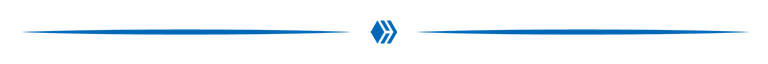
Ahora amigos míos, para comprobar la efectividad de la aplicación con una imagen más compleja, vamos a utilizar la portada creada para eliminar nuevamente el fondo. Como podrán observar esta portada contiene más elementos por lo que en apariencia tiene mayor grado de dificultad. En tal sentido, para obtener el resultado, y como aun estamos dentro de la aplicación, ejecutamos el proceso inicial de carga de la imagen presionando el botón upload Image, y aplicamos los mismos procedimientos anteriores. Ubicamos la imagen en la carpeta, la seleccionamos, el mismo programa inicia la carga y la posterior eliminación del fondo. Al final vemos el resultado, descargamos y guardamos nuestra imagen sin fondo para el uso que le vayamos a dar. Imagen lista para usar.
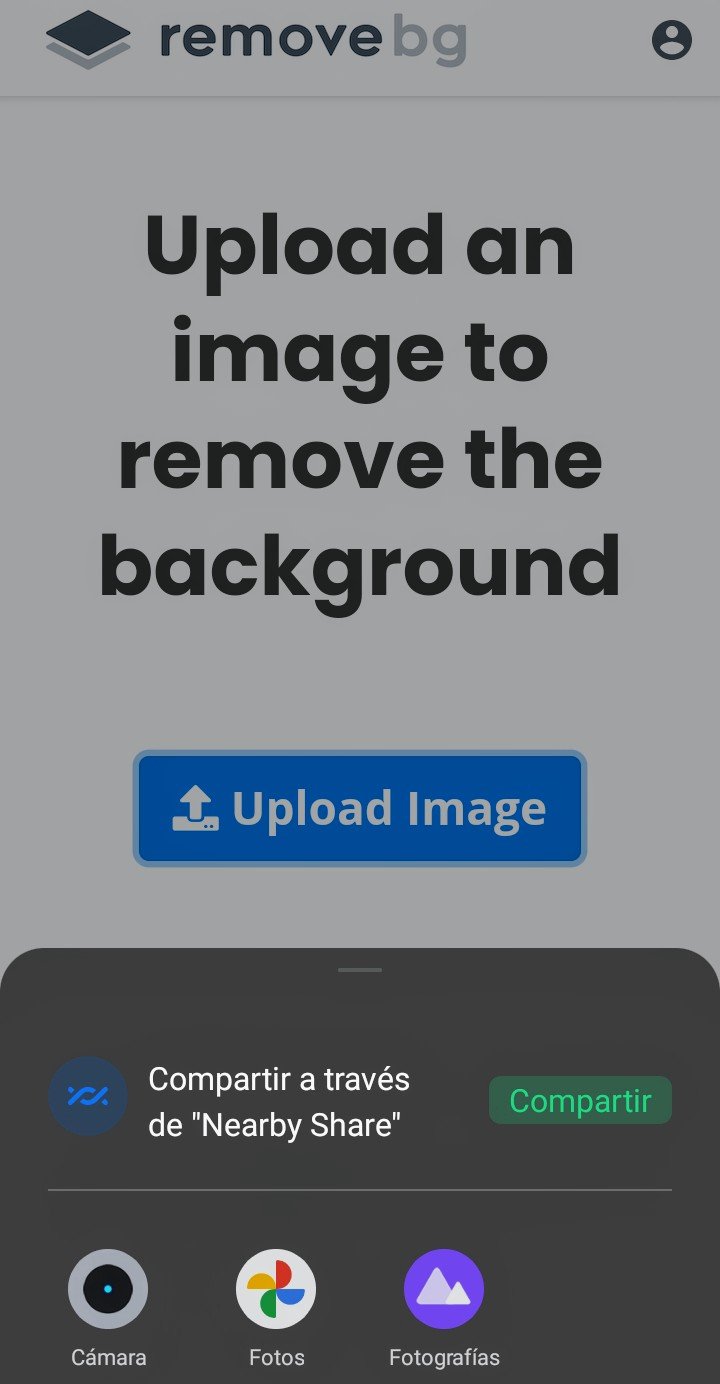

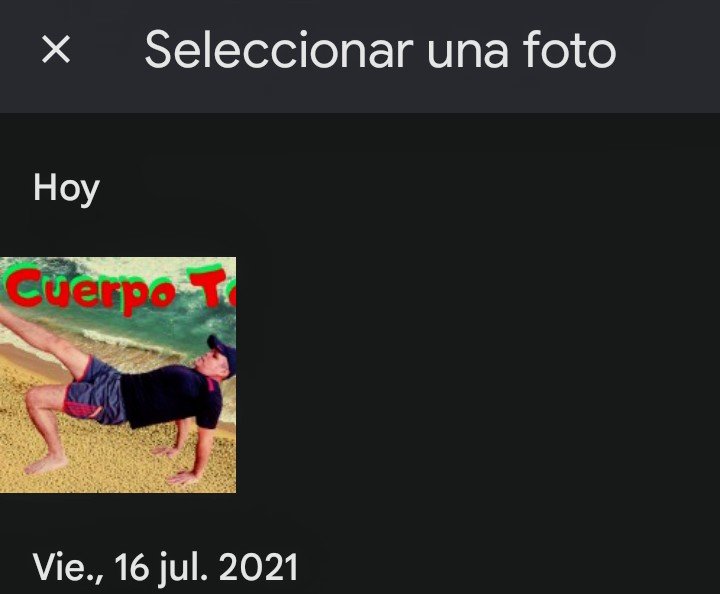
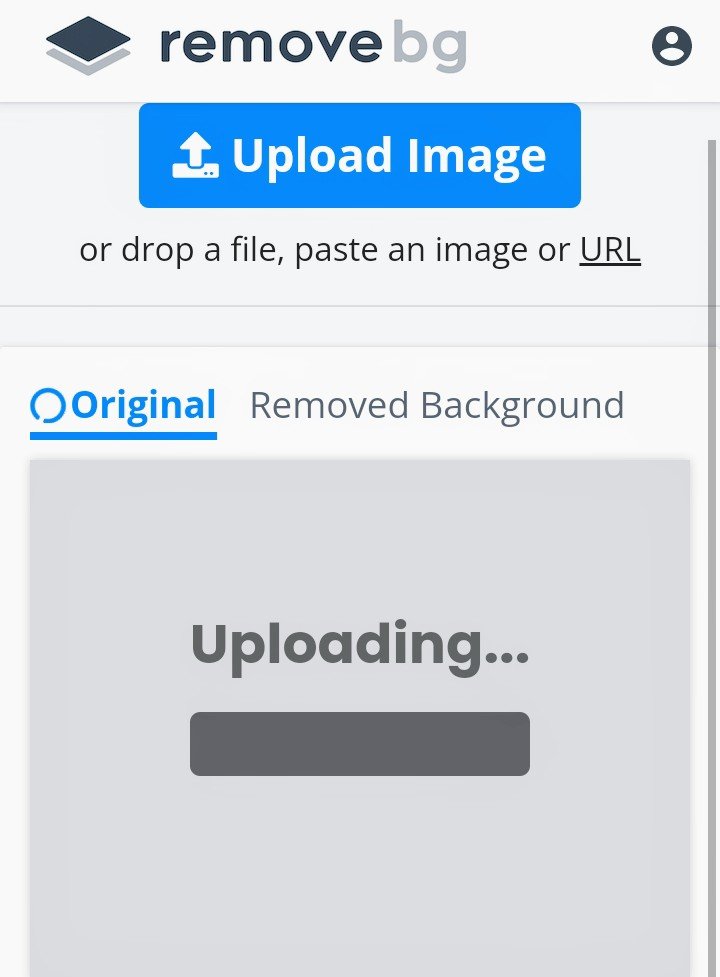
Now my friends, to test the effectiveness of the application with a more complex image, let's use the cover created to remove the background again. As you can see, this cover has more elements, so in appearance it has a higher degree of difficulty. In this sense, to obtain the result, and as we are still inside the application, we run the initial process of loading the image by pressing the upload Image button, and apply the same procedures as above. We locate the image in the folder, select it, the same program starts the upload and the subsequent removal of the background. At the end we see the result, we download and save our image without background for the use we are going to give it. Image ready to use.
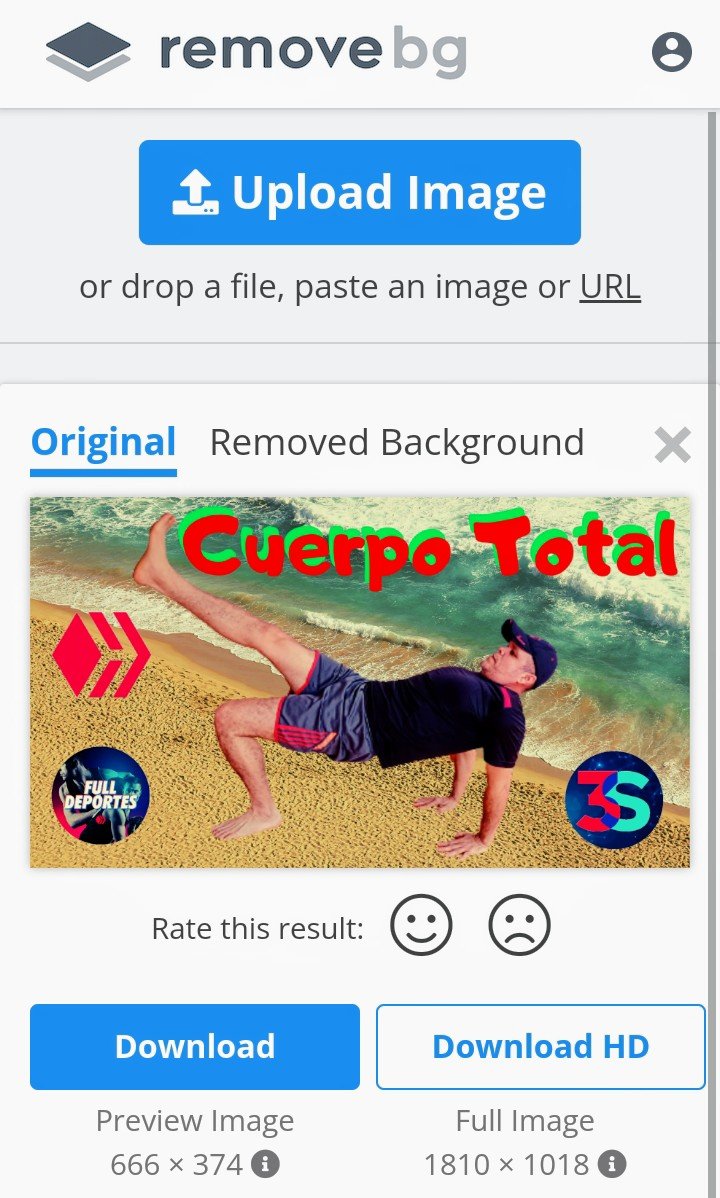
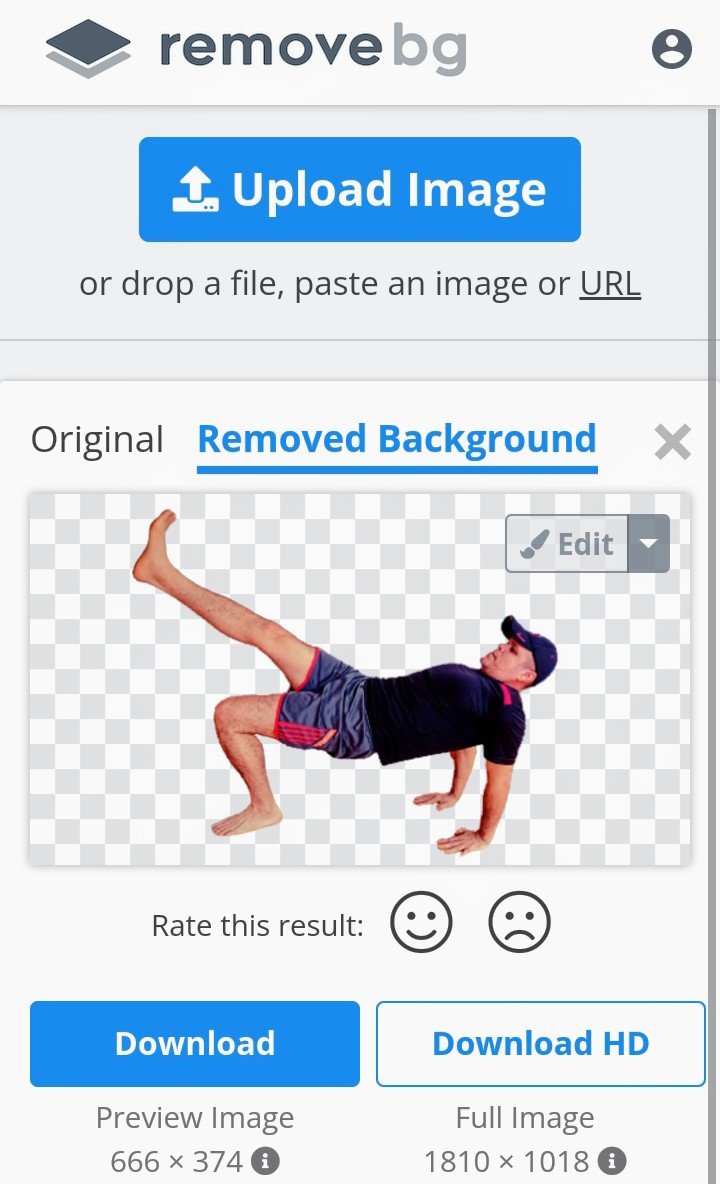

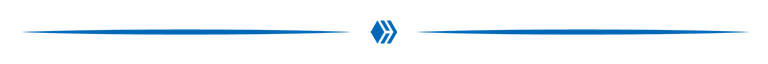
Hemos llegado al final de este espléndido tutorial. Se que fue absolutamente de su agrado porque es una herramienta que a muchos le hacía falta, y que muchos van a usar por lo sencilla que es la aplicación, y lógicamente por los buenos resultados que presenta. Siempre será un gusto servirles, y pronto venimos con más novedades. Saludos y hasta pronto. Pruébala, porque de verdad quedarás sin fondo.
We have reached the end of this splendid tutorial. I know that it was absolutely to your liking because it is a tool that many needed, and that many will use because of the simplicity of the application, and logically because of the good results it presents. It will always be a pleasure to serve you, and soon we will come with more news. Greetings and see you soon. Try it, because you will be truly bottomless.
...Gracias Por Visitar...
...Thanks for visiting...



Sorry. English is not our native language. Therefore, a web translator is used for texts in English. (Spanishdict)
Congratulations @omarcitorojas! You have completed the following achievement on the Hive blockchain and have been rewarded with new badge(s):
Your next target is to reach 800 posts.
You can view your badges on your board and compare yourself to others in the Ranking
If you no longer want to receive notifications, reply to this comment with the word
STOPTo support your work, I also upvoted your post!
Check out the last post from @hivebuzz:
Support the HiveBuzz project. Vote for our proposal!
https://twitter.com/OmarRojas1974/status/1506513494971240448
https://twitter.com/Cjlugo31/status/1506662689451520005
The rewards earned on this comment will go directly to the person sharing the post on Twitter as long as they are registered with @poshtoken. Sign up at https://hiveposh.com.
Está muy buena esta app. Antes me habían hablado de ella pero no la había utilizado. Con tu completo análisis me animaré a usarla ya que es mucho el tiempo que uno se ahorra..
Gracias Amigo @omarcitorojas
Que bueno verte por estos lados hermano, así es ya la he usado, el ejemplo lo tienes en mis portadas. Pruébala para que veas su efectividad. Saludos hermano.
Que bueno verte por estos lados hermano, así es ya la he usado, el ejemplo lo tienes en mis portadas. Pruébala para que veas su efectividad. Saludos hermano. Gracias a ti por la visita.
Esta herramienta es bastante buena, yo la uso cuando no necesito tanta calidad en la imagen PNG por tema de la resolución y que el trabajo que hace es muy bueno, la IA es buena para borrar el fondo. Cuando necesito mas calidad uso Pixlr te permite conservar la calidad en resoluciones más altas. Gracias por el aporte a la comunidad.
Gracias a usted por la interacción, voy a probar la que usted indica. Toda ayuda es bien recibida. Abrazos hermano.