[Es/En] 🤯Le Aumenté la RAM a mi PC, 16GB de Memoria Ram 💻
Español

Hola Amigos de Geek Zone ¿Cómo están? Espero que estén super bien y sean bienvenidos a una nueva publicación hecha por mí. Hoy les vengo a contar una historia fascinante, ok no, es simplemente algo nuevo que le coloqué a mi PC, la última vez que vimos a mi computadora fue cuando instalé un disco SSD para almacenar las cosas, una mejor velocidad, rendimiento y duración, toda una experiencia usando ese nuevo disco duro.
No obstante, en estos últimos días logré ahorrar el dinero suficiente para mejorar una vez más mi computadora y me gustaría compartirlo con ustedes. Cuando obtuve mi PC me vino con un procesador de 4 núcleos, con una placa madre con las ranuras en modelo DDR3 una tecnología buena, pero que ya se está quedando en el tiempo, con unos 8GB de memoria RAM bastante respetables.

Estos 8GB de Memoría Ram en su momento eran muy buenos, pero con el lanzamiento del nuevo sistema Operativo de Windows 11 pues esta cantidad de RAM pasó de ser buena a lo más básico, se puede decir que ya pasó de moda jaja, para tener una PC Gamer es lo mínimo que debe tener para jugar algunos videojuegos y la neta es que muchos juegos de la actualidad piden bastante Ram, sobre todo los de mundo abierto y la emulación de videojuegos de consola.
Para el que no sepa que es una Memoria Ram, es una memoria temporal que te permite ejecutar los programas, te permite abrir varios programas, varios trabajos al mismo tiempo sin que la computadora se trabe, mientras más momería Ram tengas, más ventanas puedes usar a la vez, lo cual es lo ideal para el trabajo de programación, diseño, modelado, entre otras cosas, como a mí me interesa jugar videojuegos y grabar vídeos entonces decidí que era el momento de mejorar esa capacidad.

Así es, como lo ven en las imágenes logré comprar no una si no dos memorias Ram de 8GB cada una para así llegar a los 16GB jaja. Para lograr eso, primero tuve que vender mi viejo celular que la neta ya no usada y también usé el dinero que gané en Hive para poder completar los gastos, estas Memorias Ram de marca Puskill me las vendieron sin complicaciones, la tienda era super bien organizada y con las cosas claras.
Antes de comprarlas estuve indagando un poco en otras tiendas, algunas me cobraban hasta 30$ por sólo una unidad, no las dos, y otras eran de dudosa procedencia, no encontré de la marca Kinston en mi ciudad ni otra marca así famosa, así que la mejor opción era estás Memorias Puskill, mientras prendiera la PC cuando las instalara todo bien jaja.
En total pagué 30$ por las dos unidades, 15$ cada una, bastante bien el precio ya que si vemos sus especificaciones podemos ver que efectivamente tenemos una potencia de 8GB RAM, su modelo de tarjeta que es DDR3 y también tenemos lo que es su velocidad en MHz, esta memoria tiene una velocidad de 1600MHz mientras que las otras que vi eran menores, creo que de 1500MHz o menos, una ridiculez.

Por otra parte, una cosa importante que me recomendaron a la hora de comprar las memorias Ram, es que ambas debían coincidir con la velocidad, es decir, no puedo tener una Memoría de 4GB y otra de 8GB si no coinciden en la velocidad, si no tienen la misma velocidad de respuesta entonces lo más probable es que la PC no los detecte o que ni siquiera encienda la computadora jaja.
Por fortuna, como tenía claro que quería comprar dos del mismo modelo pues ese problema no lo iba a tener, menos mal. Tengo dos datos curiosos con respecto a esto, el primero es que días antes me habían invitado a una fiesta en un club extravagante, donde la entrada más sencilla costaba unos 5$ mientras que la vid costaba unos 10$ con todo incluido y me lo pensé hasta que caí en cuenta que soy un ermitaño que prefiere quedarse en su casa jugando Lol antes que socializar en una fiesta jaja.
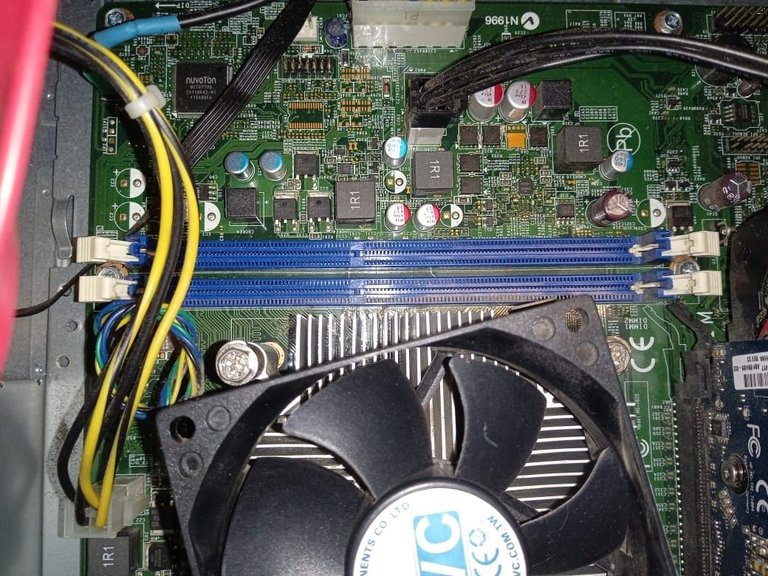
La otra cosa curiosa que pasó mientras esperaba las memorias RAM, es que la tienda tenía servicio de entrega gratuito a tu casa, el tema es que el sujeto que tenía que traer las unidades no vino ni en un auto, ni en una moto, ni una bicicleta, no el sujeto llegó a mi casa a pie desde la tienda que queda del otro lado de la ciudad, yo quedé loco con eso, este hombre estaba loco pero bueno por lo menos me trajo lo que quería jaja.
Horas después le saqué un par de fotos a las memorias RAM para la presente publicación y después procedí a instalarlas en mi computadora, para ser mi primera vez sacando y colocando memorias Ram de mi computadora me fue bastante bien, aunque las Ram que venían por defecto me costaron mucho sacarlas, sacándole los seguros y todo se quedaron ancladas debido a la suciedad, así que me toco limpiar un poco las ranuras para que no hubiera un problema.

Posteriormente, limpieza tras limpieza y ahora si estaba listo para colocar las Memorias Ram de 8GB en cada ranura, al principio pensé que lo estaba haciendo bien, pero cuando encendía la computadora me lanzaba el típico pitido de que no había detectado algún componente, entonces tuve que sacarlas y volverlas a colocar, y volvió a sonar el mismo sonido, estuve como 15 minutos en esto, pensé que la forma de las Ram no coincidía.
Hasta que me percaté que los seguros no estaban cerrados al 100% lo que significa que tenía que apretar aún más para que las Memorias calzaran en la placa, no les voy a mentir que sentí un poco de miedo a la hora de apretar los componentes, porque sentía que podía dañar alguno de los pines, pero no pasó nada y las RAM entraron con seguro y todo, prendí una vez más la PC y ahora sí no sonó y estaba encendiendo con normalidad.

La llevé con el monitor para verificar si se lograban ver los 16GB de Memoria Ram en el sistema y efectivamente la computadora los leía bien, así que oficialmente mi PC es de 16GB de Memoria Ram, ahora tengo que probar su rendimiento para saber si no se me pueden dañar, tengo que aprovechar la garantía, ya lo probé en juegos como Minecraft, el Counter Strike 2 y en emuladores.
La neta es que se nota la diferencia, ahora puedo tener un montón de pestañas de Google mientras juego al Minecraft jaja, mentira no hagan eso, es malo para la salud humana y la del equipo. El mayor cambio fue con los emuladores, sobre todo con el de PS2 ahora los juegos no se traban, aunque aún me falta por probarlos en grabación jaja.
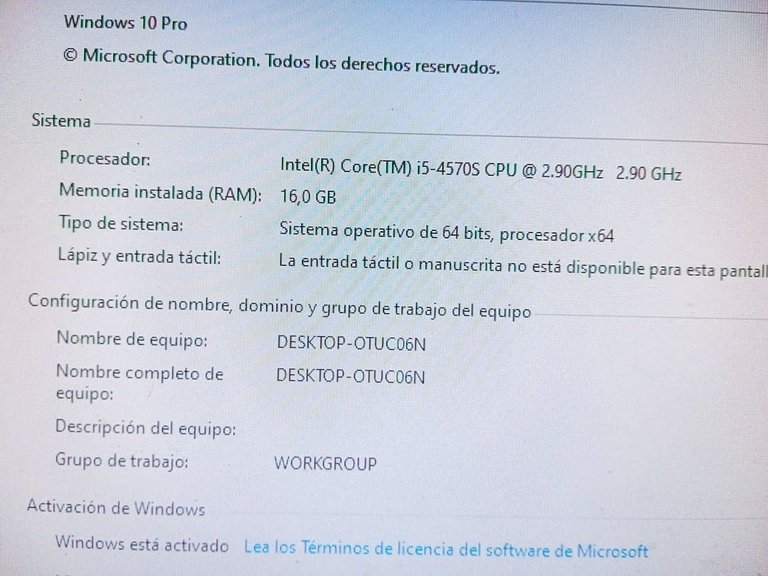
Bueno Amigos de Geek Zone, espero que les haya gustado esta historia, creo que con esta cantidad de RAM ya puedo hacer trabajos un poco más pesados como hacer modelo en 3D o algo así, pero bueno donde más se nota la potencia es con la cantidad de programas que puedo abrir al mismo tiempo sin que la PC se trabe, es una locura.
En Fin, Gracias por leer y estar presentes.
🚥¡Adiós!🚥
Thank you very much!!

Translated with www.DeepL.com/Translator
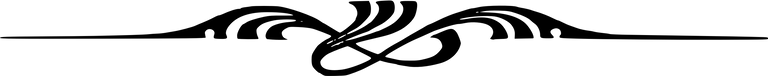
English
🤯I increased the RAM in my PC, 16GB of Ram Memory 💻

Hello, Friends of Geek Zone How are you? I hope you are doing great and welcome to a new publication made by me. Today I come to tell you a fascinating story, ok no, it's just something new I put on my PC, the last time we saw my computer was when I installed an SSD disk to store things, better speed, performance, and durability, a whole experience using that new hard drive.
However, in the last few days, I managed to save enough money to upgrade my computer once again and I would like to share it with you. When I got my PC it came with a 4-core processor, with a motherboard with DDR3 slots, a good technology, but that is getting old, with a quite respectable 8GB of RAM.

This 8 GB of RAM at the time was very good, but with the launch of the new Windows 11 operating system as this amount of RAM went from being good to the most basic, you can say that already went out of fashion haha, to have a PC Gamer is the minimum you must have to play some games and the truth is that many games today ask for enough Ram, especially the open world and emulation of console games.
For those who do not know what RAM is, it is a temporary memory that allows you to run programs, allows you to open several programs, several jobs at the same time without the computer getting stuck, the more RAM you have, the more windows you can use at the same time, which is ideal for programming work, design, modeling, among other things, as I am interested in playing video games and recording videos then I decided it was time to improve that capacity.

That's right, as you can see in the pictures I managed to buy not one but two 8GB RAMs each to get to 16GB haha. To achieve that, first I had to sell my old cell phone that I didn't use anymore and I also used the money I won in Hive to complete the expenses, these RAMs of Puskill brand were sold to me without complications, and the store was super well organized and with clear things.
Before buying them I investigated a little in other stores, some charged me up to 30 for only one unit, not both, and others were of dubious origin, I did not find the Kinston brand in my city or any other famous brand, so the best option was these Puskill memories, as long as I turned on the PC when I installed them everything was fine haha.
In total I paid 30$ for the two units, 15$ each one, quite well the price because if we see its specifications we can see that indeed we have a power of 8GB RAM, its card model which is DDR3 and we also have what is its speed in MHz, this memory has a speed of 1600MHz while the others I saw were lower, I think 1500MHz or less, ridiculousness.

On the other hand, an important thing that was recommended to me when buying RAMs is that both should match the speed, that is, I can not have 4GB memory and another 8GB if they do not match the speed if they do not have the same response speed then most likely the PC will not detect them or not even turn on the computer haha.
Fortunately, as I knew I wanted to buy two of the same model, I was not going to have that problem, thank goodness. I have two curious facts regarding this, the first one is those days before I had been invited to a party in an extravagant club, where the simplest ticket cost about 5$, while the vine cost about 10$ with everything, included and I thought about it until I realized that I am a hermit who prefers to stay at home playing Lol rather than socialize at a party haha.
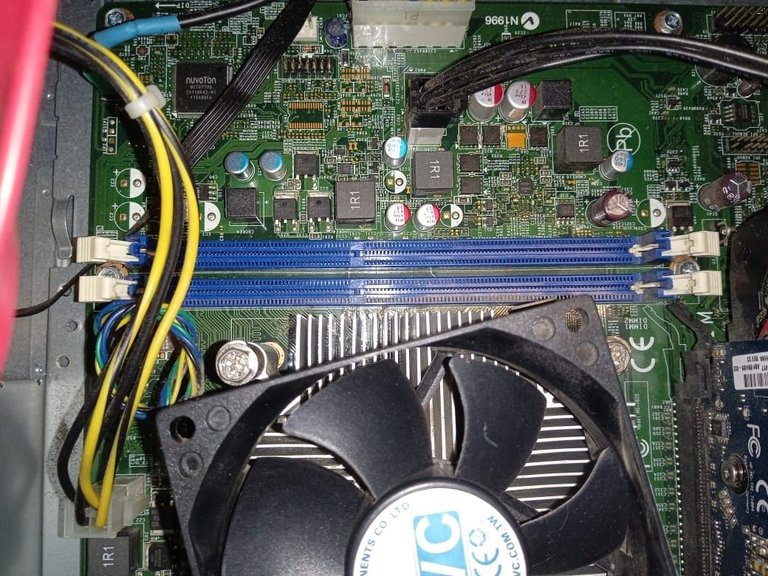
The other funny thing that happened while I was waiting for the RAM, is that the store had free delivery service to your house, the thing is that the guy who had to bring the units did not come either in a car, or on a motorcycle, or a bicycle, no the guy came to my house on foot from the store that is on the other side of town, I was crazy with that, this man was crazy but well at least he brought me what I wanted haha.
Hours later I took a couple of pictures of the RAMs for this publication and then I proceeded to install them in my computer, for my first time removing and placing RAMs from my computer I did pretty well, although the RAM that came by default cost me a lot to remove them, removing the locks and everything was anchored due to dirt, so I had to clean the slots a little so there was no problem.

Later, cleaning after cleaning and now I was ready to place the 8GB RAM in each slot, at first I thought I was doing it right, but when I turned on the computer I got the typical beep that it had not detected any component, then I had to remove and replace them, and the same sound came back, I spent about 15 minutes on this, I thought that the shape of the Ram did not match.
Until I realized that the locks were not closed 100% which meant that I had to tighten even more to fit the memories on the board, I will not lie that I felt a little scared when tightening the components, because I felt that I could damage any of the pins, but nothing happened and the RAM entered with insurance and all, I turned on the PC once again and now it did not sound and was turning on normally.

I took it with the monitor to verify if I could see the 16GB of RAM in the system and indeed the computer read them well, so officially my PC has 16GB of RAM, now I have to test its performance to see if it can be damaged, I have to take advantage of the warranty, I already tested it in games like Minecraft, Counter-Strike 2 and emulators.
The truth is that the difference is noticeable, now I can have a lot of Google tabs while playing Minecraft haha, do not do that, it's bad for human health and the health of the computer. The biggest change was with the emulators, especially with the PS2 emulator, now the games don't crash, although I still need to test them in recording haha.
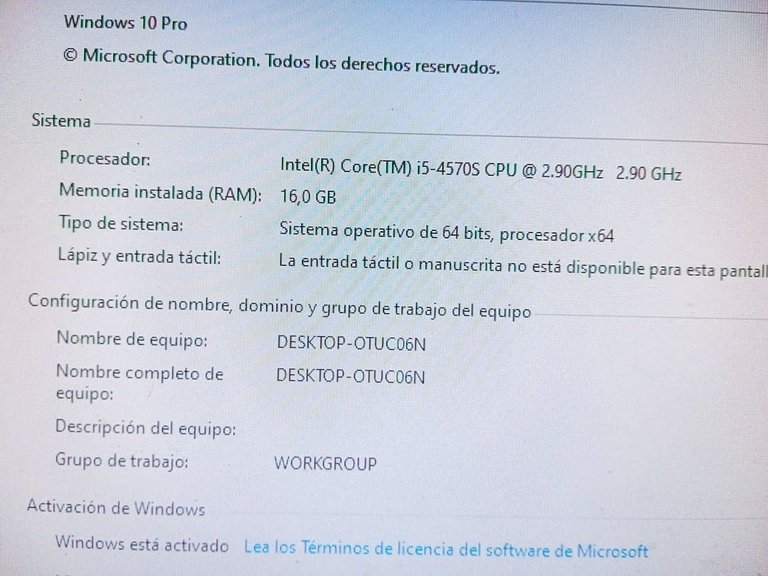
Well, Geek Zone friends, I hope you liked this story, I think with this amount of RAM I can do a little heavier jobs like 3D modeling or something like that, but well where the power is most noticeable is with the number of programs I can open at the same time without the PC crashes, it's crazy.
Anyway, Thanks for reading and for being here.
🚥Bye!🚥
Thank you very much!!

Translated with www.DeepL.com/Translator
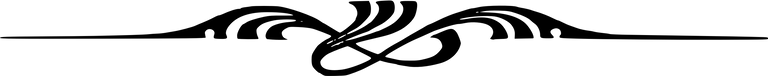
Felicidades por esa memorias ram amigo ahora puedes jugar y editar videos sin que haya la posibilidad que se pegue yo también debo subir la ram de mi pc ya que es de 8gb igual.
Gracias mi pana, trabajé duro en una tienda de atención al cliente jaja, valió la pena ahorrar para eso. Bueno bro mi consejo como lo dije en la publicación es que cuando le subas la memoria RAM toma en cuenta la velocidad de las memorias para que no tengas inconvenientes.
Buena adquisición, bueno a la medida que va avanzando la tecnología poco a poco vamos actualizando los nuestros equipos o componentes, así tal como estas haciendo. Saludos !
!discovery 40
Gracias mi pana, esa es la idea, me he dado cuanta que la mayoría de personas cuando toman la decisión de comprar una PC es para mojera más y más y me incluyo, uno siempre quiere lo mejor. Para jugar videojuegos debemos invertir un poco más.
Ahhh claro el tema de los videojuegos son requisitos más altos por todo esto de las gráficas y demás.
Esa sería la razón principal para comprarse una PC, no he visto a alguien de mi edad comprarse una para sólo trabajar jaja.
👍
This post was shared and voted inside the discord by the curators team of discovery-it
Join our Community and follow our Curation Trail
Discovery-it is also a Witness, vote for us here
Delegate to us for passive income. Check our 80% fee-back Program
Gracias por el apoyo!
I noticed that each year, you keep needing to upgrade your RAM. I recently picked 8GB and realizing that I should have gone with the 16GB. Anyhow, congrats on the upgrade!
No well, in my opinion it depends on the situation of each one, although 8GB today may sound little, the reality is that it is a good capacity to do various jobs and play video games.
If you can afford it you can improve the power, but if not, nothing happens 8GB perform quite well. I hope you can get that much RAM haha. Cheers!
Oye si es verdad que los.emuladores consumen mucha ram, a mi me costaba jugar incluso jugar Zelda Twilight Princess, en el emulador Dolphin de Wii y era por esto de la memoria.
Si, los emuladores consumen mucho, lo que me gustaría probar sería un emulador de PS3 o alguna consola de esa generación.
veeertale viejo que geniaaal! ahora si te van a correr los juegos bien calidad, hasta se van a pasar solor los juegos jejeje
Para Jugar al Minecraft con las tremendas construcciones que haces la RAM me vendrá muy pero que muy bien 😎
jajaja buenardoooo
Ahora falta un nuevo procesador y una nueva gráfica jaja
weeeno, pero ya es menos, lo importante es que vas mejorando tu pc xDD
ESP= Te felicito hermano por esta nueva actualización, recuerdo la primera vez que le hice la actualización de RAM en mi ordenador, de verdad que se nota mucho la gran diferencia, ahora podrás gozar de mejores videojuegos, sin duda alguna debes de tener días con mucho vicio jugando y estrenando esta buena velocidad, saludos.
ENG= I congratulate you brother for this new update, I remember the first time I did the RAM upgrade on my computer, I really notice the big difference, now you can enjoy better video games, no doubt you must have days with a lot of vice playing and releasing this good speed, greetings.
Gracias Bro, si necesitaba la RAM para ver que tanto puede llegar mi PC, ya es el máximo de capacidad que le puedo otorgar, me interesa porque así los Gameplays que haga no se verán lageados, la grabación necesita RAM y Procesador tengo entendido, también me sirve para que los emuladores no se peguen tan seguido.
Oh amigo, una buena actualización muy necesaria siempre aquí en la comunidad se festeja cuando un amigo puede mejorar su PC ahora podrás realizar algunas tareas más de forma holgada ¿Algún plan a futuro para seguir actualizando tu PC?