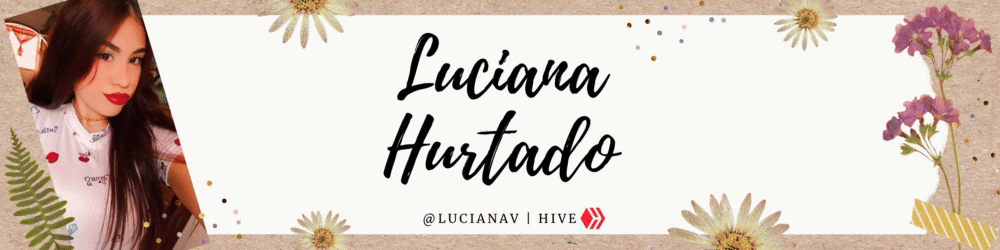How to remove Windows S Mode without suffering in the attempt?
💕 Hello Hive Community! 💕

¿Sabían que Windows tenia un Modo Seguro preinstalado en algunos equipos? Yo no estaba nada enterada, pero hace varios meses me encontré con este Modo S que me pareció bastante cool para personas que pueden sobrevivir con lo que tenemos en la Tienda de Microsoft, también para aquellas que no les va bien el descargar aplicaciones en la web (porque pueden bajar unos cuantos virus). Realmente no es un modo que yo utilizaría, porque disfruto mucho de manipular este sistema, instalar cosas nuevas, me muevo entre varios navegadores y también tengo cuidado en las paginas que entro. Entonces ¿Por qué les hablo hoy del Modo Seguro? Verán, algunas nuevas computadoras vienen con este modo de fabrica, por seguridad básicamente, el cual se puede quitar fácilmente, pero hay un truco para hacerlo y no morir en el intento.
Did you know that Windows had a Safe Mode pre-installed on some computers? I wasn't aware of it at all, but several months ago I came across this S Mode which I thought was pretty cool for people who can survive with what we have in the Microsoft Store, also for those who don't do well downloading applications on the web (because they can download a few viruses). It's not really a mode that I would use, because I really enjoy manipulating this system, installing new things, moving between several browsers and also being careful in the pages I enter. So why am I talking about Safe Mode today? You see, some new computers come with this mode from the factory, basically for security, which can be easily removed, but there is a trick to do it and not die trying.
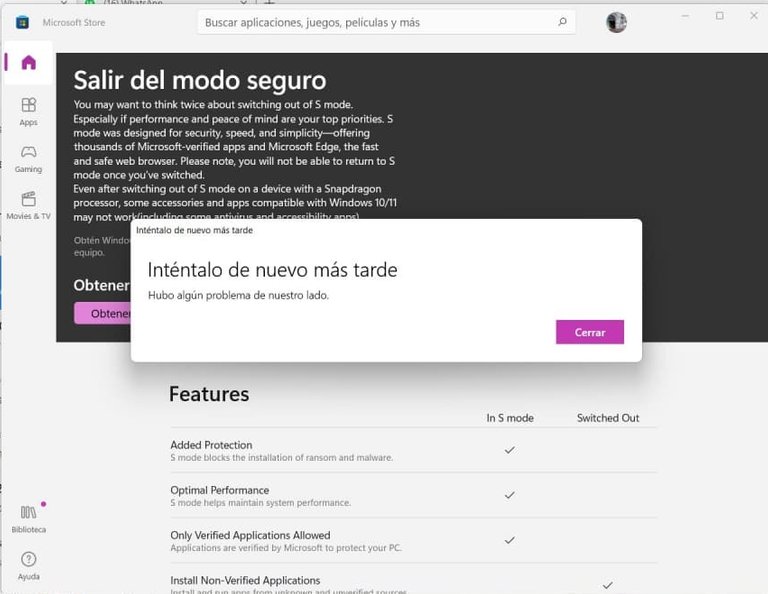 Screenshot taken by @marijo0
Screenshot taken by @marijo0
El Modo Seguro esta diseñado para que tener más seguridad, convivir con las aplicaciones de Microsoft Store y navegar en el Microsoft Edge, se supone que quitarlo debería ser tarea fácil, pero no es así cuando estas en Venezuela (Desconozco si en otros países será igual). Lo más normal es que configuremos nuestro equipo con el idioma y región de donde nos encontramos, pero cuando queremos deshacernos del Modo S esto nos lo impide por una razón que desconozco totalmente y puede llegar a arrogarnos el mensaje de "Algo ha salido mal, inténtelo más tarde", nada cool.
Safe Mode is designed to have more security, coexist with Microsoft Store applications and navigate in Microsoft Edge, it is supposed to remove it should be easy, but it is not so when you are in Venezuela (I do not know if in other countries will be the same). The most normal thing is that we configure our computer with the language and region where we are, but when we want to get rid of Mode S this prevents us for a reason that I do not know completely and can get to throw us the message "Something went wrong, try again later", nothing cool.
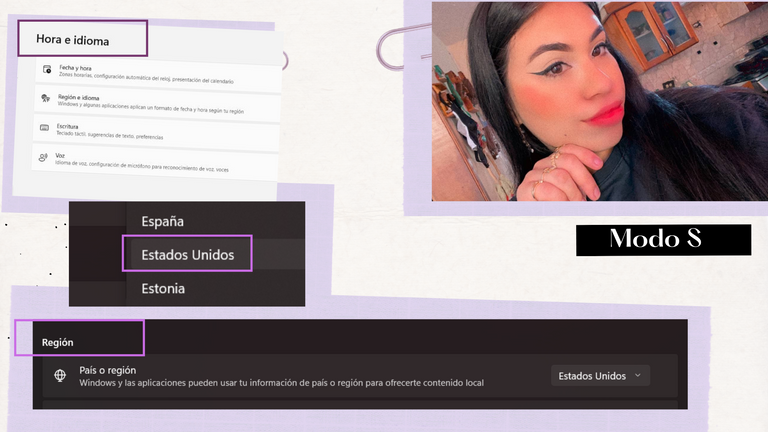
Después de muchas horas intentando ver que era lo que sucedía, después de reiniciar, actualizar y esperar pacientemente, simplemente descubrí que había que cambiar la Región. Con ayuda de mi amiga @marijo0, a quien le explique recientemente como hacerlo, he podido traerles estos simples pasos a seguir para que puedan eliminar este modo sin problemas. Lo primero que tenemos que hacer es ir a Configuración y en "Hora e Idioma" seleccionar el apartado de "Región" y colocar Estados Unidos, el resto lo vamos a dejar así como lo teníamos configurado.
After many hours trying to see what was going on, after rebooting, updating and waiting patiently, I simply discovered that the Region had to be changed. With the help of my friend @marijo0, to whom I recently explained how to do it, I have been able to bring you these simple steps to follow so you can remove this mode without problems. The first thing we have to do is go to Settings and in "Time and Language" select the "Region" section and put United States, the rest we are going to leave it as we had it configured.
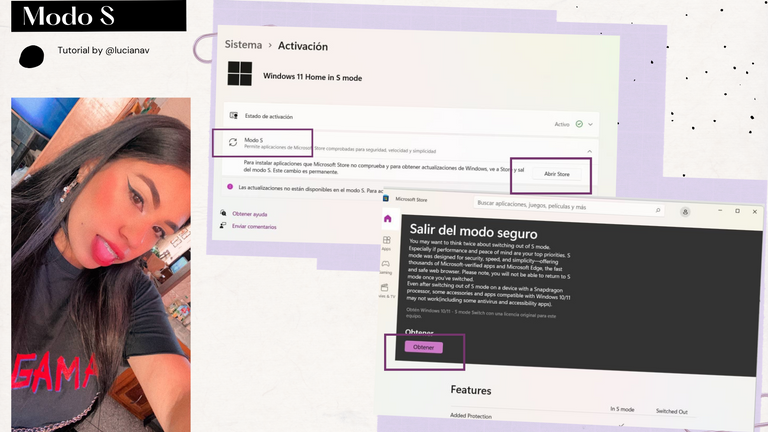
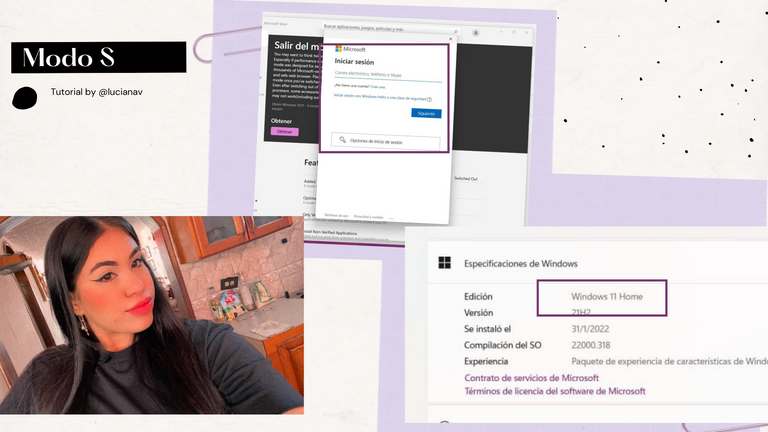
Luego debemos ir a "Sistemas - Activación" para poder decirle "Good Bye Sayonara" a este modo que no nos gusta. Cabe destacar que este cambio es permanente, una vez cambiado no pueden volver atrás, así que debe ser una decisión definitiva. Entonces donde dice Modo S seleccionaremos "Abrir Store" y colocamos "Salir del Modo Seguro", confirmamos este cambio con nuestra cuenta de Microsoft y eso es todo, no debe dar error ya que ha cambiado la Región.
Then we must go to "Systems - Activation" to be able to say "Good Bye Sayonara" to this mode that we do not like. It should be noted that this change is permanent, once changed you can not go back, so it must be a final decision. Then where it says Mode S we will select "Open Store" and place "Exit Safe Mode", confirm this change with our Microsoft account and that's it, it should not give error since it has changed the Region.

Cuando me enfrenté con este problema por primera vez, el cual fue cuando le estaba haciendo el favor a @cami.rojas de quitarle el Modo S, estuve unas 5 horas intentando muchas cosas, fue ahí donde descubrí que había que hacer exactamente ya que en el Internet no hay muchas soluciones más que "reiniciar" "actualizar" o "cambiar el sistema" (recordemos que si tenemos un equipo nuevo y cambiamos el sistema, perderemos la licencia de Windows) lo cual no nos deja ningún resultado a este problema. Meses después me tocó cambiarle este Modo a la Laptop de mi mami, seguí los mismos pasos y todo fue exitoso, ahora le expliqué a @marijo0 como hacerlo y no tuvo ningún inconveniente, fue por ello que decidí inmortalizar estos pasos con un Post de tecnología para siempre tener un tutorial a la mano cuando alguien me pregunte. Espero que les sirva de ayuda, nos leemos pronto!
When I faced this problem for the first time, which was when I was doing the favor to @cami.rojas to remove the Mode S, I was about 5 hours trying many things, that's where I discovered what to do exactly because on the Internet there are not many solutions other than "reboot" "update" or "change the system" (remember that if we have a new computer and change the system, we will lose the Windows license) which does not leave us any result to this problem. Months later I had to change this mode to my mom's laptop, I followed the same steps and everything was successful, now I explained to @marijo0 how to do it and he had no problem, that's why I decided to immortalize these steps with a technology post to always have a tutorial at hand when someone asks me. I hope it helps, see you soon!
Pictures of my property. Some photos were taken with my iPhone 11 and some were screenshots. Si te gusta el maquillaje, el mundo de la belleza o hacer arte en tu piel te invito a la comunidad y al Telegram: If you like makeup, the world of beauty or making art on your skin I invite you to the community and the Telegram:
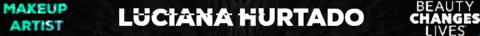
Makeup Power Telegram
Makeup Power