Dale movimiento a tus fotos con Motionleap de Lightricks [ESP-ENG]
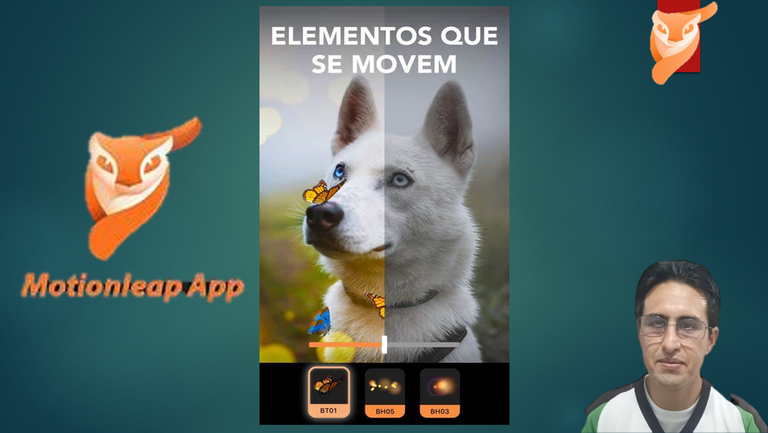
Hello my dear friends @Geekzone, technology lovers wishing you are super well, today I want to share with you an application that I saw through a Twitter advertisement and called my attention and so I downloaded it on my phone and when I saw it I wanted to make a short video showing my experience. I hope you see the video but I still leave a summary here.
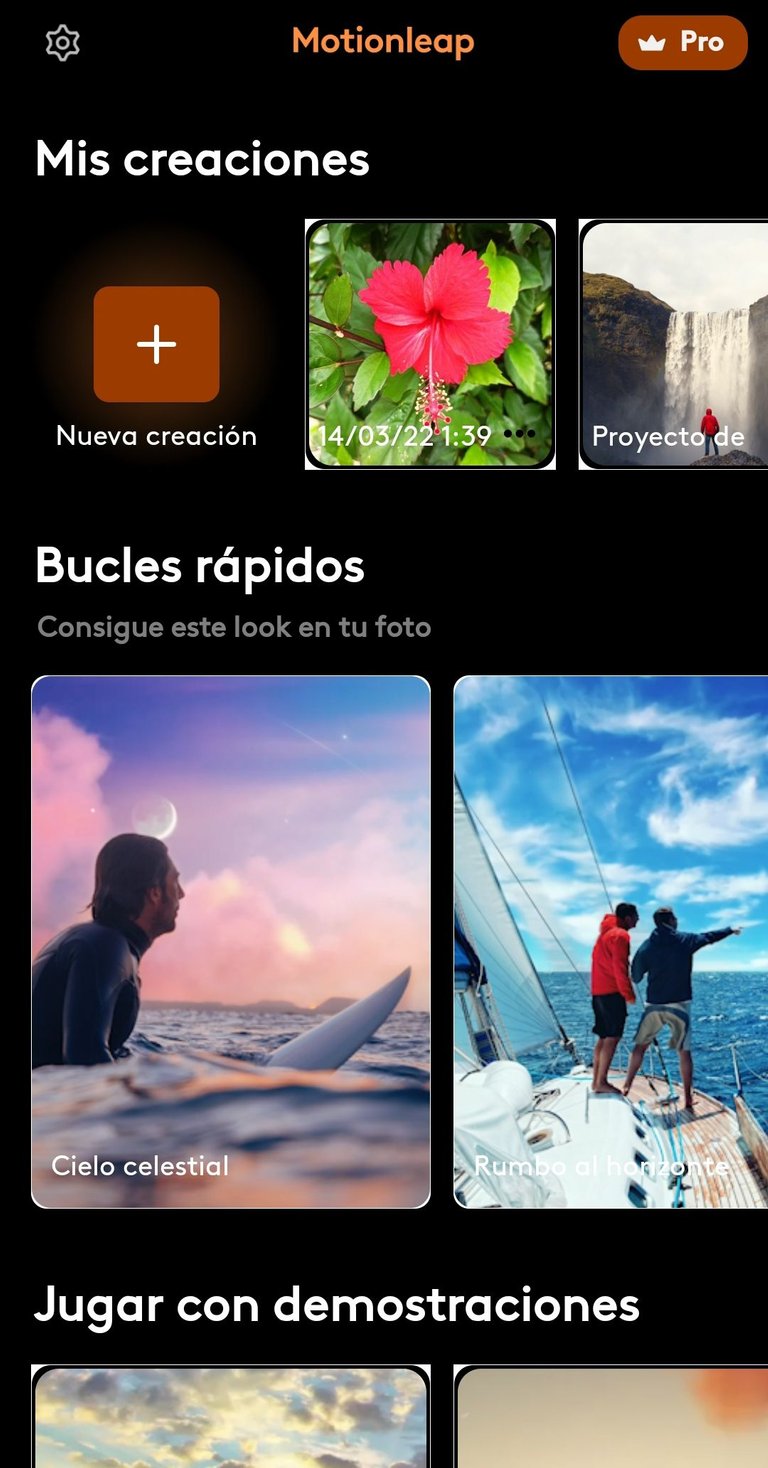
The application is called Motionleap by Lightricks which you can download for free, and what we can do with it is to give that personal touch to our photos and what I loved is that we can give movement to our photo, as you can see in the video. In my case I used a photo of a flower that I had taken some time ago and I applied the tools provided by the application for this purpose. What I recommend is that this application is ideal for those photos where you can add that movement that clearly expresses our image.

We always know that with this kind of app to use all its tools we must pay for them, I'm thinking about that option as I saw very attractive that has for Pro version. When we enter the application it shows us some examples in some photographs applying its tools and in this way, it familiarizes us with everything it offers us and where it makes it clear that we do not need to be a professional photo editor to work with the application.

Among the tools that the free version offers us we have "animate" that allows us to give movement to the image, for this we must select drawing an arrow in the place we want to move, and according to the direction of the arrow it will be able to have circular movement or in a specific direction. Another option is "sky" that allows us to give movement to the specific area of the sky but we can also modify it for a blue or gray sky. There is an option that is "freeze" and "unfreeze" which allows us in the first one to shade all the area that we do not want to have movement and in the same way we can remove the option.
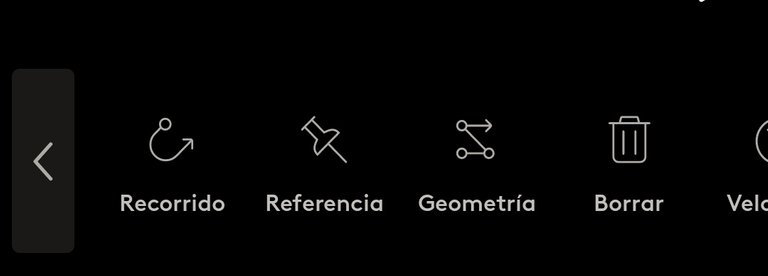
Well friends it has many options like giving color effects and camera movement, but what I liked most is in the paid version where you can add sounds both default and those available on your device, in the sounds the application has by default as waterfall, crickets, birds, waves that actually simulates the sounds of environment that I find very cool because so we give life to what may be reflected in our photo, you can also place images of another photo to create what you like most be useful to make a collage. Anyway friends a very good application for me, and if you have used other similar ones you can tell me in the comments and in this way we share the love for technology, I hope this is to your liking and will be until another opportunity.


Banner elaborado por mi en PowerPoint 1, 2. 3, 4.
Las imágenes son capturas de pantalla de mi teléfono.
The images are screenshots from my phone.
▶️ 3Speak
https://twitter.com/LoboblancoAlex/status/1503611670962192384
The rewards earned on this comment will go directly to the person sharing the post on Twitter as long as they are registered with @poshtoken. Sign up at https://hiveposh.com.
La tecnología es espectacular para ayudarnos a darle nuestro sello a cada uno de nuestros trabajos. Está aplicación se ve genial, porque podemos llevar nuestra creatividad a otro nivel digital. Espero poder utilizarla en algún momento de mi vida 😂😂😂 porque la verdad es que me cuesta asimilar todo lo referente a app.
Te felicito porque tu publicación es muy sencilla e instructiva.
Saludos 🤗🤗🤗
Así es amiga!! Y no te preocupes en mi caso cuando veo este tipo de App me cuesta un poco, pero al seguir usándola podremos descubrir todas sus buenas herramientas. Gracias por tus palabras
A mi esta aplicación me da miedo es cuando la usan con fotografías de personas que ya no están. Ejemplo de los abuelos de nuestros abuelos 😄🤭 ¡Que miedo! Pero, también es buena.
Jaja 😂 Sabes que es ideal para nuestras fotos que dan la sensación de lo que se está haciendo. Seguro que podrás usarlas con una foto tus pequeños divirtiéndose. Yo estoy en eso probando en unas cuantas... Gracias amiga
Está aplicación se ve estupenda amigo, me gusta todo lo que se puede hacer. Por ahora estoy utilizando Canva, espero experimentar con esta también. Gracias por compartir esta gran información que ayuda mucho. 🤗
Que bueno amiga canvas es una buena herramienta,y esta también es muy fácil de usar... No dudes en echarle un vistazo y gracias a ti por pasarte por aquí
Se ve muy buena amigo @loboblanco, hace dias estaba buscando una aplicación asi, estuve buscando una para pc pero no encontre una sencilla. Voy a intentar con esta en el telefono a ver como me va.
Muchas gracias por compartirla.👍
Gracias amiga por visitarme .. y si es sencilla y puedes usarla para crear lindas fotos con movimiento.. saludos
Hola amigo creo que puede ser útil, la voy a probar, yo tengo que hablar de unas aplicaciones que he usado últimamente también. Me gusta esta para las mascotas y naturaleza, asi como muestras, para personas comparto la misma opinión que Eli 😄
Jaja hola Josué... Pruébalo realmente para paisajes tiene muy buenas herramientas como nuestras mascotas.. Jeje Elí tiene una imaginación...jjj
Que genial, no sabia que una aplicación así existia, voy a probarla de inmediato y vere que cosas se me ocurren, gracias por mostrar esta app.
Gracias a ti por leerme, y esta comunidad es excelente porque encontraremos buenas opciones para hacer las cosas mucho mejor.. saludos