Review Mi experiencia con el maravilloso Amazon Fire tv Stick Lite || Review My experience with the wonderful Amazon Fire tv Stick Lite


¿Cómo llegó el firestick a mis manos?
Soy una amante de las películas y series. Si quiero pasar un buen rato ya sea en pareja o en familia, mi elección siempre será ver una buena película . Antes de obtener mi Fire Stick, yo veía las películas en el televisor conectando mi laptop a través de un cable HDMI. Lo cual funcionaba, si, pero los que han pasado por esto saben que se puede volver tedioso. Las principales razones por las cuales me fastidiaba era a la hora de controlar aspectos de las peliculas y que mi laptop es mi principal recurso de trabajo y no me gusta usarla para cada aspecto a lo largo de mi día, en pocas palabras, me gusta que mi laptop descanse.
Entonces fue cuando decidí comprar un Roku. Había visto que varias amigas ya lo tenían en su casa y que en realidad les funcionaba perfecto. Y es todo lo que yo necesitaba, un dispositivo compatible con mi televisor para poder ver mis contenidos favoritos. De no ser por ellas yo no habría pensado nunca en esa opción. Y así fue como me embarque en mi búsqueda de ofertas y descuentos para estos dispositivos en tiendas virtuales, ya que no contaba con mucho dinero para gastar. Sin embargo no tuve éxito en mi búsqueda, así que me fui por la otra vía: recorrer tiendas tecnológicas en centros comerciales. Debo decir que me deje llevar en la segunda tienda que ví, y esto se debe a que me dejo influenciar por las apariencias. La tienda en realidad es muy bonita y muy llamativa. Para mí suerte cuando pregunté por el Roku me dijeron que se había agotado pero que aún tenían disponible el Fire tv Stick. Me dijeron que básicamente opera de manera parecida al Roku pero que es mejor y además es de Amazon. Generalmente los productos de las grandes marcas llaman mi atención de manera más rápida y creo que esto puede ser una de mis debilidades. Tenía un precio más elevado que mi presupuesto así que supuse volver a casa con las manos vacías, pero en ese instante me dijeron que tenían la versión LITE del dispositivo. Que buena noticia!!! Esa no solo entraba en mi presupuesto sino que la diferencia entre uno y el otro era una pequeñez: el Fire Stick tiene botones para controlar el volumen y el LITE no. De inmediato me decidí a comprarlo y lo lleve con gran felicidad a casa.

Especificaciones del Fire tv Stick
Imagen y sonido: Full HD a 60 fps con HDR+ y sonido Dolby atmos
Almacenamiento: 8GB
Dimensiones y peso: 86 x 30 x 13mm 32 gramos
Memoria Ram: 1GB
Procesador: Cuatro núcleos a 1.7 GHz con Gpu Power VR IMG GE8300
Conectividad: Wifi AC de doble banda y bluetooth 5.0
Sistema operativo Fire OS incluye Alexa
Precio: 40 dolares
Conexiones: Hdmi y microusb para la corriente
Aplicaciones: Amazon Prime Video, Youtube, Plex, Switch, VLC y varias apps y juegos disponibles para descargar
Control remoto: Incluye sus baterias (Amazon Basics)


Podemos agregar que no incluye la aplicacion de HBO max al menos en su appstore, pero no seria problema descargarla en formato de apk y utilizarla sin ningún problema
Un terminal sin duda con muy buena calidad en video y audio según su precio de venta
Nos incluye la asistente personal alexa la cual reconoce tu voz y hace tareas como abrir una app, colocar una canción o darte lo ultimo en noticias
Mi experiencia y opinión
Naturalmente a penas llegué a casa decidí ver una película. Entonces noté que instalar el Fire Stick es un proceso demasiado simple y que configurarlo es lo que se puede tomar un poco más de tiempo. Sin embargo todo es muy fácil y muy cómodo. Puedo decir que me tarde de 15 a 25 minutos en tener todo listo para ver mi película.
El sistema operativo te brinda la ayuda de Alexa, la asistente virtual de Amazon.
Me gustó mucho el formato de Pen Drive que permite simplemente conectarlo al televisor en dónde va el cable HDMI, esto lo vuelve muy fácil de colocar o remover, y de transladarlo de un lugar a otro, como por ejemplo cambiarlo de televisor. El diseño es muy simple y esto lo hace muy bonito y atractivo a la vista. El comando de Alexa funciona muy bien y entiende claramente lo que le estas pidiendo. Sinceramente el control se ve súper delicado por eso hay que tener mucho cuidado de no dejarlo caer al suelo.
Sinceramente es un dispositivo súper fácil de usar y cómodo de manejar. No me ha presentado ningún problema o dificultad y no hay que tener ningún conocimiento mayor de tegnologia para poder sacarle el mayor provecho. No puedo decir que es mejor o peor que el roku porque sinceramente no he tenido mi propia experiencia con un Roku en casa, pero puedo decir que si tuviese de nuevo la oportunidad de escoger entre uno de los dos en definitiva me inclinaría hacia el Fire tv Stick.
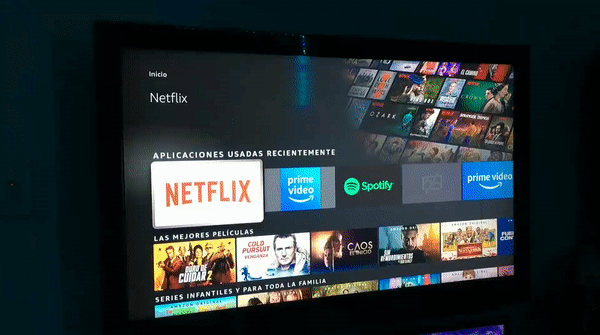
Este ha Sido todo mi Review, gracias por leer. ♥️♥️♥️


Greetings to the entire Geek Zone community and best wishes to everyone on this day. My post today is about nothing more and nothing less than one of my best purchases: Amazon Fire tv Stick.


How did the firestick come into my hands ?
I am a movie and series lover. If I want to have a good time either with my partner or with my family, my choice will always be to watch a good movie or series. Before I got my Fire Stick, I used to watch movies on the TV by connecting my laptop through an HDMI cable. Which worked, yes, but those who have been through this know that it can get tedious. The main reasons it annoyed me was when it came to controlling aspects of the movies and that my laptop is my main work resource and I don't like to use it for every aspect throughout my day, in short, I like my laptop to rest.
That's when I decided to buy a Roku. I had seen that several friends already had it at home and that it actually worked perfectly for them. And that's all I needed, a device compatible with my TV to be able to watch my favorite content. If it wasn't for them I would have never thought of that option. And that's how I embarked on my search for deals and discounts for these devices in online stores since I didn't have much money to spend. However, I was unsuccessful in my search, so I went the other way: browsing technology stores in shopping malls. I must say that I got carried away in the second store I saw, and this is because I let myself be influenced by appearances. The store was actually very nice and very eye-catching. To my luck when I asked about the Roku I was told that it was sold out but they still had the Fire tv Stick available. I was told that it basically operates similar to the Roku but is better and is also from Amazon. Generally the big brand name products catch my eye quicker and I think this may be a bit of a weakness. It was priced a little higher than my budget so I assumed I was going home empty handed, but at that instant I was told they had the LITE version of the device. What great news!!! That not only was within my budget but the difference between one and the other was really nothing, the Fire Stick had buttons to control the volume and the LITE did not. I immediately decided to buy it and took it home with great happiness.

Fire tv Stick Specifications
Picture and sound: Full HD at 60 fps with HDR+ and Dolby atmos sound
Storage: 8GB
Dimensions and weight: 86 x 30 x 13mm 32 grams
Ram memory: 1GB
Processor: Quad-core 1.7 GHz with Gpu Power VR IMG GE8300
Connectivity: Dual band Wifi AC and bluetooth 5.0
Fire OS operating system includes Alexa
Price: $40
Connections: Hdmi and microusb for power.
Apps: Amazon Prime Video, Youtube, Plex, Switch, VLC and several apps and games available to download
Remote control: Includes your batteries (Amazon Basics)


We can add that does not include the application of HBO max at least in your appstore, but it would not be a problem to download it in apk format and use it without any problem
A terminal certainly with very good quality video and audio according to its selling price
It includes the personal assistant Alexa which recognizes your voice and performs tasks such as opening an app, play a song or give you the latest news.
My experience and opinion
Naturally, as soon as I got home I decided to watch a movie. Then I noticed that installing the Fire Stick is a very simple process and that setting it up is what can take a little more time. However everything is very easy and very convenient. I can say that it took me 15 to 25 minutes to get everything ready to watch my movie. The controller comes with Amazon Basics batteries included.
The operating system gives you the help of Alexa, Amazon's virtual assistant.
I really liked the Pen Drive format that allows you to simply connect it to the TV where it goes in HDMI cable, this makes it very easy to place or remove, this makes it very easy to move from one place to another, such as changing TV. The design is very simple and this makes it very nice and attractive to the eye. The Alexa command works very well and it clearly understands what you are asking it to do. Honestly the control looks super delicate so you have to be very careful not to drop it on the floor.
Honestly it is a super easy device to use and comfortable to handle. It hasn't presented me with any problems or difficulties and you don't need to have any knowledge of technology to get the most out of it. I can't say it's better or worse than roku because I honestly haven't had my own experience with a Roku at home, but I can say that if I had the opportunity to choose between the two I would definitely go for the Fire tv Stick.
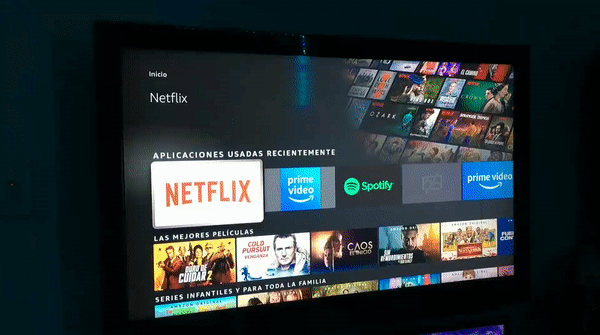
This has been my entire Review, thanks for reading. ♥️♥️♥️


Recursos: Canva - Pinterest || Xiaomi Redmi S2
Traducido con Deepl.com
Todos los Derechos Reservados || © @
2021 -2022
💌 Discord: MyMelody#5297
_
Original content by the author.
Resources: Canva - Pinterest || Xiaomi Redmi S2
Translation done with Deepl.com
All Rights Reserved || © @ 2021-2022
💌 Discord: MyMelody#5297
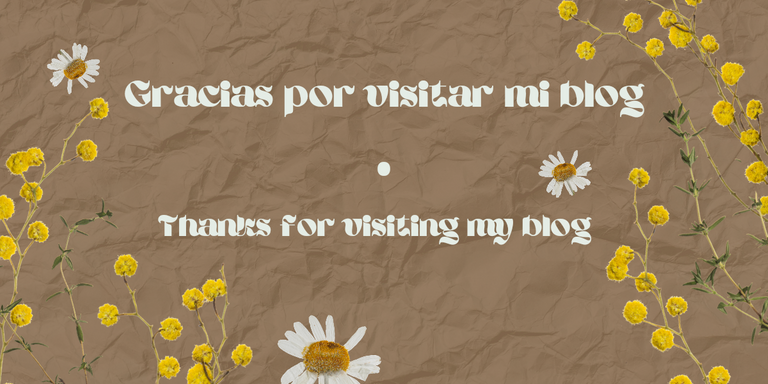
Electronic-terrorism, voice to skull and neuro monitoring on Hive and Steem. You can ignore this, but your going to wish you didnt soon. This is happening whether you believe it or not. https://ecency.com/fyrstikken/@fairandbalanced/i-am-the-only-motherfucker-on-the-internet-pointing-to-a-direct-source-for-voice-to-skull-electronic-terrorism
Electronic-terrorism, voice to skull and neuro monitoring on Hive and Steem. You can ignore this, but your going to wish you didnt soon. This is happening whether you believe it or not. https://ecency.com/fyrstikken/@fairandbalanced/i-am-the-only-motherfucker-on-the-internet-pointing-to-a-direct-source-for-voice-to-skull-electronic-terrorism
Electronic-terrorism, voice to skull and neuro monitoring on Hive and Steem. You can ignore this, but your going to wish you didnt soon. This is happening whether you believe it or not. https://ecency.com/fyrstikken/@fairandbalanced/i-am-the-only-motherfucker-on-the-internet-pointing-to-a-direct-source-for-voice-to-skull-electronic-terrorism
Electronic-terrorism, voice to skull and neuro monitoring on Hive and Steem. You can ignore this, but your going to wish you didnt soon. This is happening whether you believe it or not. https://ecency.com/fyrstikken/@fairandbalanced/i-am-the-only-motherfucker-on-the-internet-pointing-to-a-direct-source-for-voice-to-skull-electronic-terrorism
Que bueno que al final no regresaste con la manos vacías a casa y lograste comprar este dispositivo para disfrutar de contenido audiovisual. Aunque uno puede conectar una pc y manejar con un smartphone, no es igual a solo prender el tv, tener conectado tu dispositivo de streaming y descansar mientras ves una película o serie.
Congratulations @lirioapc! You have completed the following achievement on the Hive blockchain and have been rewarded with new badge(s):
Your next target is to reach 1000 upvotes.
You can view your badges on your board and compare yourself to others in the Ranking
If you no longer want to receive notifications, reply to this comment with the word
STOPCheck out the last post from @hivebuzz:
Support the HiveBuzz project. Vote for our proposal!
Este es excelente junto con el Roku, aunque eso si hay que tener una conexion decente para siquiera usarlos, estuve viendo tambien que el chrome funciona bastante bien
Se ve genial, he llegado a usar el Chromecast y el Roku extensivamente, la versión de Amazon no la he probado pero siempre ha llamado mi atención, no sabía que tenía almacenamiento interno.