Cuidados que debes darle a tu computadora para que perdure más tiempo. ESP/ENG.
Cuidados que debes darle a tu computadora para que perdure más tiempo.
Hola amigos de geek zone espero que todos se encuentren muy bien, el día de hoy he vuelto para traerles un tema muy importante, me refiero al cuidado de nuestra computadora. Como sabemos este equipo es muy importante y por lo general en la mayoría de países sus componentes son muy costosos. Es por eso vital que tomemos y hagamos una serie de acciones para aumentar la vida útil de nuestro equipo y perdure más en el tiempo. Hoy te compartiré algunos tips que he aprendido y me han ayudado mucho a evitar problemas en mi equipo.

Fuente de la Imagen
Limpieza y Mantenimiento.
Una de las principales acciones que siempre debes tener presente es darle mantenimiento a tu equipo. Muchos de nosotros acostumbramos a darle uso a nuestra computadora sin recordar que esta también necesita de un descanso para renovar su funcionamiento óptimo.
Hay varias acciones dentro de esta característica que puedes realizar, algunas sencillas y otras que requerirán de más habilidad. Según tu experiencia podrás realizarlas. Algunas de ellas son:
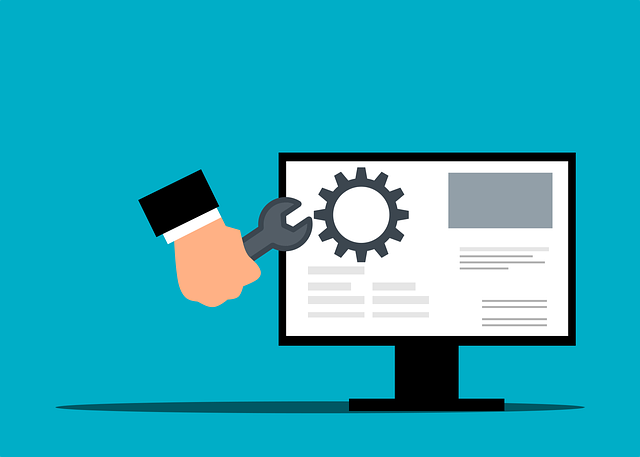
Fuente de la Imagen
Cambio de pasta térmica.
La pasta térmica es muy importante para mantener una correcta temperatura en nuestro equipo, esta se encarga de hacer la función de puente entre los componentes y los accesorios de refrigeración, con el tiempo esta va perdiendo su habilidad y es necesario recambiarla. En mi caso no soy muy hábil desmontando partes de mi computadora así que prefiero llamar a un servicio técnico para que lo haga por mí. Al final cosecharas los beneficios de esta acción y te evitaras dolores de cabeza futuros.
Limpiar los ventiladores del polvo.
Los ventiladores o Fans de nuestro equipo se encargan de hacer entrar aire fresco y sacar el caliente para mantener una temperatura estable dentro del gabinete, la desventaja de esto es que cada cierto tiempo se llenan de polvo lo cual obstruye la entrada y salida de aire, esto puede ser fatal si se deja pasar el tiempo ya que el calor excesivo puede deteriorar rápidamente los componentes de nuestro equipo. Es necesario que cada cierto tiempo los desmontes y limpies a fondo.
Refrigeración Líquida.
Si en tu caso usas refrigeración líquida también tendrás que tomar y tener en cuenta los anteriores tips, además de esto debes hacer otras cosas, como cambiar el agua de la bomba cada cierto tiempo y nunca llenarla con agua corriente, ya que esta puede causar que crezcan algas dentro de los tubos y estropear los componentes. El agua que se fabrica para estos dispositivos viene preparada para evitar este desagradable problema.
No usar dispositivos o cables estropeados.
Estoy segura que al igual que yo a ti se te han roto los cables del mouse o teclado, en muchas ocasiones los seguimos usando aunque estos se desconecten cada 5 minutos, aunque pensamos que no hace daño si lo causa, ya que el problema sucede porque los cables están cortados por dentro, si tienes mala puedes generar un cortocircuito que acabara con varias partes de tu computadora. Conozco de un familiar cercano que estropeo la motherboard de su equipo por usar un teclado defectuoso, así que es mejor evitar esto antes de sufrir las consecuencias.
Mantenimiento del Software.
El manteniendo de nuestro equipo no solo se limita a la parte física del hardware sino también a la del software. Este juega un papel muy importante pues es el encargado de controlar a los componentes. Para que todo funcione en correcto estado debes seguir una serie de pasos.

Fuente de la Imagen
Mantenerlo actualizado.
Lo primero que siempre debes tener presente es tener el software bien actualizado así como todos los programas que tengas en tu computadora. Esto garantizará que en la mayoría de casos se resuelvan problemas de rendimiento. Por poner un ejemplo algunos programas vienen con el error de consumir más recursos de los que deberían esto causará una ralentización en el sistema cuando los estés usando, sino actualizaras nunca podrás deshacerte del problema. En mi caso soy cuidadosa en este punto, soy de las siempre buscan si hay actualizaciones.
Desfragmentar y eliminar archivos innecesarios.
Como punto final quiero recomendarte la desfragmentación, esta es muy importante para devolverle a tu equipo la velocidad que tenía antes, si tienes un disco de los modernos es decir SSD no tendrás que realizar esta acción, pero si eres de lo que usa los clásicos HDD si tendrás que realizarla. En mi caso yo lo tengo configurado para que lo haga de manera automática y no tener que preocuparme de este problema.
Pues mis amigos geeks estos han sido los consejos y acciones que yo tomo para mantener sano mi equipo, espero que al igual que me funcionan a mi les puedan servir a ustedes. Les deseo una gran y muy feliz tarde. Saludos.

Fuente de la Imagen
English
English
Care you should give your computer to last longer.
Hello friends of geek zone, I hope you are all very well, today I have come back to bring you a very important topic, I am referring to the care of our computer. As we know, this equipment is very important and, in general, in most countries, its components are very expensive. That is why it is vital that we take and carry out a series of actions to increase the useful life of our equipment and make it last longer. Today I will share some tips that I have learned and have helped me a lot to avoid problems in my team.

Image Source
Cleaning and maintenance.
One of the main actions that you should always keep in mind is to maintain your equipment. Many of us get used to using our computer without remembering that it also needs a break to renew its optimal performance.
There are several actions within this feature that you can perform, some simple and others that will require more skill. Depending on your experience, you can do them. Some of them are:
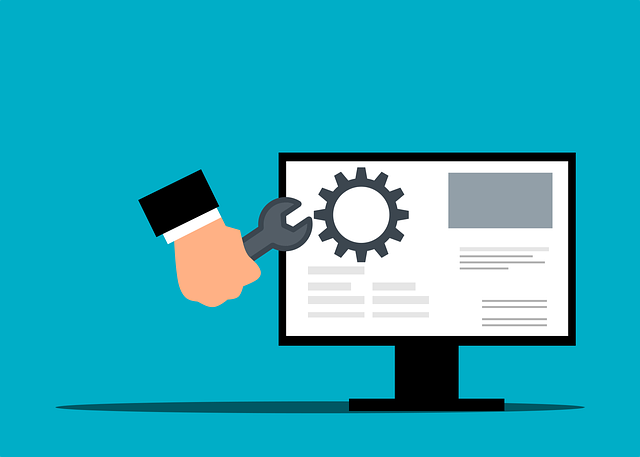
Image Source
Change of thermal paste.
Thermal paste is very important to maintain a correct temperature in our equipment, it is responsible for acting as a bridge between the components and the cooling accessories, over time it loses its ability and it is necessary to replace it. In my case, I am not very skilled at disassembling parts of my computer, so I prefer to call a technical service to do it for me. In the end you will reap the benefits of this action and avoid future headaches.
Clean the fans from dust.
The fans or Fans of our equipment are responsible for bringing in fresh air and removing hot air to maintain a stable temperature inside the cabinet, the disadvantage of this is that from time to time they fill with dust which obstructs the entry and exit of air, This can be fatal if time is allowed to pass since excessive heat can quickly deteriorate the components of our equipment. It is necessary that from time to time you disassemble them and clean them thoroughly.
Liquid refrigeration.
If in your case you use liquid cooling you will also have to take and take into account the previous tips, in addition to this you must do other things, such as changing the water in the pump from time to time and never fill it with running water, since this can cause algae grow inside the tubes and damage the components. The water that is manufactured for these devices is prepared to avoid this unpleasant problem.
Do not use damaged devices or cables.
I am sure that, like me, your mouse or keyboard cables have broken, on many occasions we continue to use them even if they disconnect every 5 minutes, although we think that it does not hurt if it causes it, since the problem occurs because the cables are cut inside, if you have a bad one you can generate a short circuit that will kill several parts of your computer. I know of a close family member who messed up his computer's motherboard by using a faulty keyboard, so it's best to avoid this before you suffer the consequences.

Image Source
Software Maintenance.
The maintenance of our equipment is not only limited to the physical part of the hardware but also to that of the software. This plays a very important role because it is in charge of controlling the components. For everything to work properly you must follow a series of steps.

Image Source
Keep it updated.
The first thing you should always keep in mind is to have the software well updated as well as all the programs you have on your computer. This will ensure that performance issues are resolved in most cases. For example, some programs come with the error of consuming more resources than they should, this will cause a slowdown in the system when you are using them, otherwise you will never be able to get rid of the problem. In my case I am careful at this point, I am one of those who always look for updates.
Defragment and delete unnecessary files.
As a final point I want to recommend defragmentation, this is very important to return your computer to the speed it had before, if you have a modern disk, that is to say SSD, you will not have to carry out this action, but if you are someone who uses the classic HDD if you have to do it. In my case I have it configured to do it automatically and not have to worry about this problem.
Well my geek friends these have been the tips and actions that I take to keep my team healthy, I hope that just as they work for me they can serve you. I wish you a great and very happy afternoon. Greetings.

Image Source
Congratulations @lauramoz! You have completed the following achievement on the Hive blockchain and have been rewarded with new badge(s):
Your next target is to reach 50 upvotes.
You can view your badges on your board and compare yourself to others in the Ranking
If you no longer want to receive notifications, reply to this comment with the word
STOPTo support your work, I also upvoted your post!
Check out the last post from @hivebuzz:
Support the HiveBuzz project. Vote for our proposal!
Qué buenas recomendaciones, @lauramoz, concuerdo contigo en la importancia de hacerle mantenimiento a las computadoras y también a los otros equipos electrónicos que tengamos en casa, pues esto garantiza su perfecto funcionamiento por mucho tiempo. Tengo un técnico de confianza que hace el mantenimiento de mis equipos, ahora tengo una laptop nueva, pero estoy atenta para hacerle ese mantenimiento en un tiempo prudente. Gracias por compartir esta valiosa publicaión, saludos.
Saludos amiga, me alegro mucho que le gustara mi publicación, sin duda estás haciendo lo correcto, darle mantenimiento a los equipos nos dará puntos a favor para su durabilidad. Pues amiga muchas gracias por dejarme tu lindo comentario. Te deseo un gran día. Saludos.
gracias por compartir esto con todos nosotros.
The issue of damage cable also affected my system when I was using it and I didnt replace it on time until it affect my computer and I had to go out lookin for a repair
Hola querido amigo Qué bueno leer esto Muchas gracias por toda la información. La verdad todos los pasos que has dado están exageradamente muy completos. Y tengo una guía de tics para mantenerlo en ingresar a la computadora y no está tan completa como ésta, no coloque la desfragmentación de software y tampoco coloque la eliminación de archivos innecesarios. Muchas gracias tomaré esto en cuenta.