PC Guide #2: Teclados / Keyboard
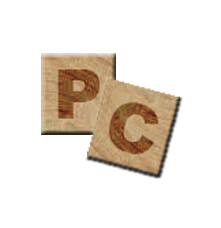
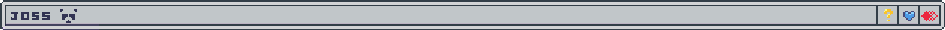

Un nuevo formato que me agrada más y un nuevo tema para tocar, esta vez los teclados, ese periférico con el que hacemos gran cantidad de cosas y que en ocasiones se vuelve la herramienta más importante de nuestro desempeño.
Comprar un teclado puede parecer sencillo, ya que todos se ven iguales en el mercado, y más allá de las diferencias estéticas muchas de las utilidades del teclado en ocasiones son imperceptibles para los inexpertos. Por eso, en la guía de hoy quiero hablarte de lo que te debería interesar a la hora de comprar un nuevo teclado.

A new format which I like more and a new topic to talk about, this time the keyboards, that device with which we do a lot of things and that sometimes becomes the most important tool of our performance.
Buying a keyboard may seem simple, since they all look the same in the market, and beyond the aesthetic differences many of the utilities of the keyboard are sometimes invisible to the untrained people. That's why in today's guide I want to talk to you about what you should be interested in when buying a new keyboard.

Pixabay
¿Son tan diferentes los teclados?
Are the keyboards so different?
Comenzaré explicando que en la actualidad para computadoras tenemos dos opciones, los teclados mecánicos y de membrana, ¿En qué se diferencia? Básicamente y para no complicarnos demasiado, en la forma en que se accionan las teclas.
Un teclado de Membrana, se acciona a través de un plástico que capta las pulsaciones de teclas y envía una señal a nuestro computador, generando poco sonido y poca resistencia al pulsar; Del otro lado los mecánicos funcionan con un interruptor independiente para cada tecla, generan más resistencia al pulsar y más sonido.
Aunque de entrada parece que los de membrana son mejores, estos teclados suelen tener un tiempo de vida más considerablemente más corto, son más difíciles de asear, son menos personalizables y tienen mayor retraso a la hora de dar respuesta, características que un teclado mecánico cubre en su totalidad.
Ya depende entonces de tus gustos el teclado que busques, de membrana menos sonido, más suaves, menos tiempo de vida, menos personalizable; Mientras teclado mecánico, más sonido al pulsar, más duros y pesados, más tiempo de vida y personalizable, más costosos.
I will begin by explaining that we currently have two options for computers, mechanical and membrane keyboards, what is the difference? Basically and without getting too complicated, in the way the keys are operated.
A membrane keyboard is operated through a plastic that captures the keystrokes and sends a signal to our computer, generating low sound and low resistance when pressing; On the other hand, mechanical keyboards work with a separate switch for each key, generating more resistance when pressing and more sound.
Although at first it seems that the membrane ones are better, these keyboards tend to have a considerably shorter life time, are more difficult to clean, are less customizable and have more delay in response, features that a mechanical keyboard covers in its entirety.
It then depends on your preferences which keyboard you are looking for, membrane, less sound, softer, less life time, less customizable; while mechanical keyboard, more sound when pressing, harder and heavier, more life time and customizable, more expensive.
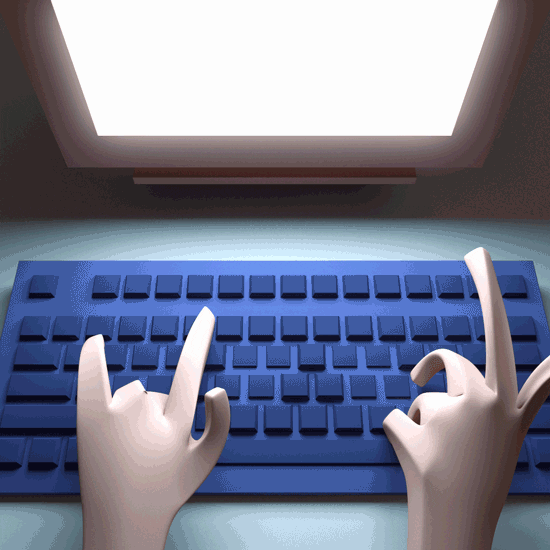
Giphy
¿Qué buscar al comprar un teclado?
What to look for in a keyboard?
Aunque suene estúpido, asegúrate de comprar un teclado cuyas teclas y posicionamiento estén en tu idioma, si bien puedes configurar el idioma de entrada en tu computador hay cosas que no podrás configurar y pueden resultar grandes diferencias entre un teclado en Español, Inglés, Multi-idiomas, canadiense o portugués, solo por dar un ejemplo de las diferentes distribuciones, escribir símbolos como la ñ, </>, Ç o €, pueden dificultarse y dificultar tu trabajo por usar un teclado de un idioma foráneo.
Dependiendo del tamaño de tu escritorio, tus manos y el tiempo que utilices el teclado, es importante buscar un teclado que te permita distribuir cómodamente tus manos en él, a veces más pequeño no significa mejor.
Agregando a este punto, existen los llamados teclados 60%, refiriéndose a que exclusivamente cuentan con esta cantidad de teclas en relación con un teclado normal y aunque suelen ser más agradables y cómodos por su tamaño reducido, a largo plazo y para quienes den utilizo a su teclado terminan por resultar poco prácticos. Prescindiendo del teclado numérico, teclas de acciones especiales y teniendo que realizar ciertas acciones a través de comando de teclas, esto puede resultar tedioso, pero es cuestión de gustos, costumbre y elección del usuario.
En cuanto a personalización, las posibilidades son infinitas, desde el sonido que hacen las teclas, figuras especiales, luces RGB y colores; Sin embargo, te recomiendo que ignores las luces, aunque pueden ser funcionales, son un gasto de energía para tu computador y dañara tu vista el utilizar el teclado retroiluminado, mientras que en colores es tu total elección, recuerda que la grasa natural de tu cuerpo ira deteriorando el estilo de tu teclado, por eso dejaron de fabricarse teclados de color blanco y por eso deberías elegir colores que se vean bien luego de una limpieza regular.
Although it sounds stupid, make sure you buy a keyboard whose keys and positioning are in your language, while you can set the input language on your computer there are things that you can not configure and can result in big differences between a keyboard in Spanish, English, Multi-language, Canadian or Portuguese, just to give an example of the different distributions, typing symbols such as ñ, </>, Ç or €, can be difficult and hinder your work by using a keyboard of a foreign language.
Depending on the size of your desk, your hands and the time you use the keyboard, it is important to look for a keyboard that allows you to comfortably distribute your hands on it, sometimes smaller does not mean better.
In addition to this point, there are the so-called 60% keyboards, meaning that they only have this amount of keys in relation to a normal keyboard and although they are usually more pleasant and comfortable due to their reduced size, in the long term and for those who use their keyboard, they end up being impractical. Dispensing with the numeric keypad, special action keys and having to perform certain actions through key commands, this can be tedious, but it is a matter of personal taste, habit and user choice.
As for customization, the possibilities are endless, from the sound that make the keys, special figures, RGB lights and colors; However, I recommend that you ignore the lights, although they can be functional, are a waste of energy for your computer and damage your eyesight to use the backlit keyboard, while in colors is your total choice, remember that the natural grease of your body will deteriorate the style of your keyboard, that is why white keyboards stopped being manufactured and so you should choose colors that look good after regular cleaning.

Pixabay
¿Qué debemos evitar al comprar?
What to avoid in a keyboard buy?
Ya les hablé sobre las luces, teclados de colores claros y sobre teclados incómodos; Según el uso que le des al teclado, intenta conseguir uno que te permita sentirte cómodo a la hora de trabajar, quizás para alguien que solo escribe un poco al día pueda ser algo irrelevante, pero para un contable, gamer, programador o usuarios que den más uso al teclado, evita comprar un teclado barato y genérico, ya que el mismo terminara siendo más caro a largo plazo, más allá de tu salud está primero y tus articulaciones agradecerán toda comodidad brindada, a mejores condiciones mayor efectividad.
Encuentra términos como anti-ghosting o key rollover, o pregunta a tu vendedor si este teclado tiene ghosting, muchos teclados (De membrana) genéricos, no reconocen la pulsación de múltiples teclas a la vez, por lo que comando como el famoso Alt+F4 pueden no funciona; La mayoría de los teclados de la actualidad suele tener sistema anti-ghosting, no obstante he visto teclados baratos de 15 USD que te harán sentir que perdiste tu dinero.
Que tu conectividad sea USB POR CABLE, en la actualidad la gran mayoría de teclados es USB y aunque existen aún los antiguos de puerto PS2, los inalámbricos USB y los que usan 2 puertos USB (Uno de ellos para las luces), lo ideal es que compres uno con cable USB, ¿Razones?, compatibilidad con cualquier PC actual, ahorro en baterías, mejor respuesta y menor tiempo de retraso al pulsar. Evita cualquier otra opción, ahorra dinero y disgustos.
I already talked about lights, light colored keyboards and uncomfortable keyboards; Depending on the use you give to the keyboard, try to get one that allows you to feel comfortable when working, perhaps for someone who only writes a bit a day may be irrelevant, but for an accountant, gamer, programmer or users who give more use to the keyboard, avoid buying a cheap and generic keyboard, as it will end up being more expensive in the long run, beyond your health comes first and your joints will appreciate any comfort provided, the better the conditions the greater the effectiveness.
Find terms like anti-ghosting or key rollover, or ask your vendor if this keyboard has ghosting, many generic (membrane) keyboards do not recognize the pressing of multiple keys at once, so command as the famous Alt + F4 may not work; Most keyboards today usually have anti-ghosting system, however I have seen cheap keyboards of 15 USD that will make you feel you lost your money.
Your connectivity should be USB BY CABLE, currently the vast majority of keyboards are USB and although there are still the old ones with PS2 port, wireless USB and those that use 2 USB ports (one of them for the lights), the ideal is to buy one with USB cable, Reasons? compatibility with any current PC, saving on batteries, better response and less time delay when pressing. Avoid any other option, save money and annoyance.
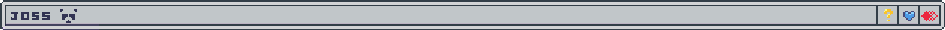
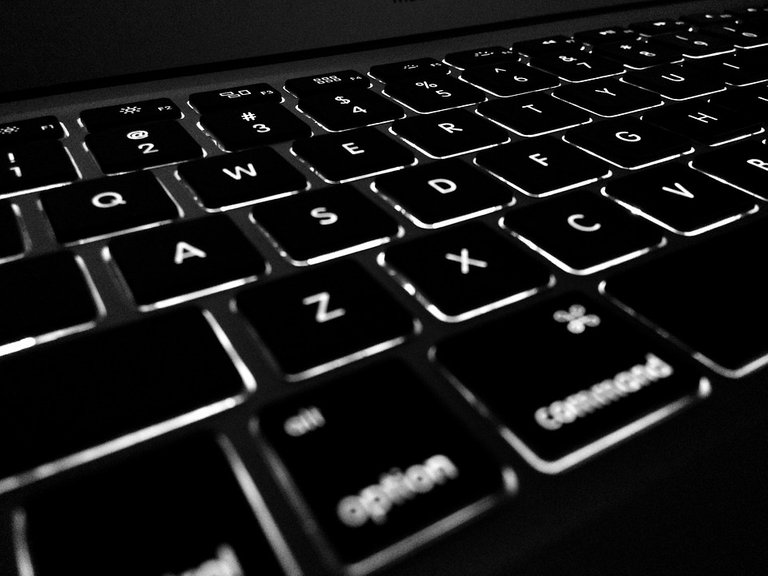
Pixabay
Para culminar, me gustaría poder recomendar algún modelo o marca en específico, pero el mercado es tan amplio y variable que resultaría imposible, considero que siguiendo los conejos dados en este post con cualquier pase por internet o una tienda de tecnología, encontraras un teclado que se adapte a tus necesidades.
Por último recordar que los comentarios están abiertos para consultas de cualquier tipo y si quieres que hable de algo en concreto acerca de las PC no tienes más que decirlo.
Sin más que agregar, me despido hasta el próximo post.
To finish, I would like to recommend any specific model or brand, but the market is so wide and variable that it would be impossible, I believe that following the tips given in this post with any internet tour or a technology store, you will find a keyboard that suits your needs.
Finally remember that the comments are open for queries of any kind and if you want me to talk about something specific about PCs just say so.
Without more to add, I say goodbye until the next post.
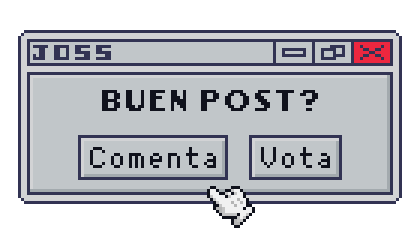
Son buenas recomendaciones a la hora de comprar un teclado. A mi en particular, no me gustan las luces de colores en un teclado. Si me gusta que el teclado tenga luz para ver mejor las teclas, pero no un sistema de luces que más bien me distraen al momento de escribir XD.
Claro te gustan los Retroiluminados, una luz suave que te ayude a identificar cada letra en ciertas condiciones, que como dije puede ser útil pero mucha gente aprovecha esta función para usar la PC a oscuras y termina haciendo daño a la vista.
Gracias por pasarte bro.