Unboxing TP-Link ARCHER C60 AC1350 | Simple but efficient [ENG][ESP]
The router market is a market that is growing exponentially. Technology advances, new communication standards are created, more and more homes are connected through fiber optics and it is necessary to look for equipment that can meet the demand for connection and speed.
El mercado de los routers, es un mercado que crece exponencialmente. La tecnología avanza, se crean nuevos estándares de comunicación, cada vez son más hogares que se conectan a través de fibra óptica y es necesario buscar equipos que logren satisfacer la demanda de conexión y velocidad.
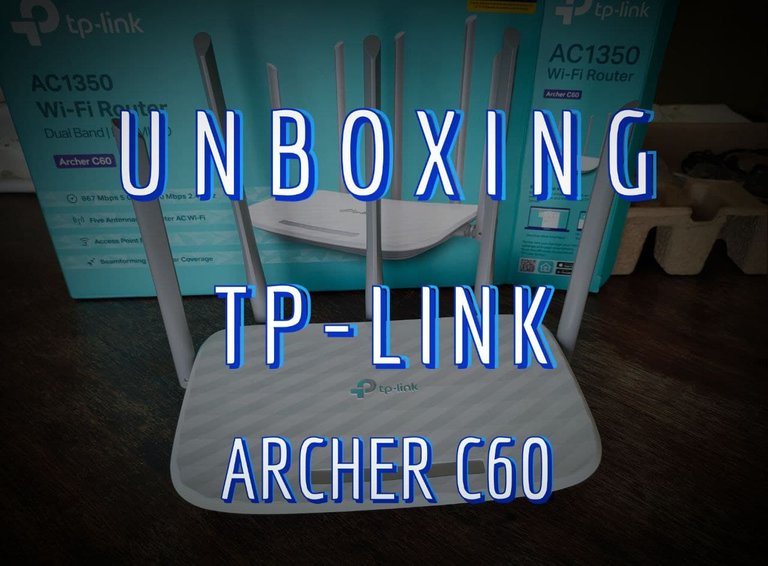
While it is true that not all of us advance at the speed with which technology grows, it is important not to be left behind. Thinking about that, an office was looking to change the router, since the one they had was super basic and only 8 people could connect through the Wi-Fi network and they needed to connect at least 30 people.
Si bien es cierto que no todos avanzamos a la velocidad con que crece la tecnología, es importante no quedarse tan atrás. Pensando en eso, una oficina estaba buscando cambiar el router, ya que el que tenían, era super básico y solo se podían conectar 8 personas mediante la red Wi-Fi y necesitaban conectar por lo menos 30 personas.
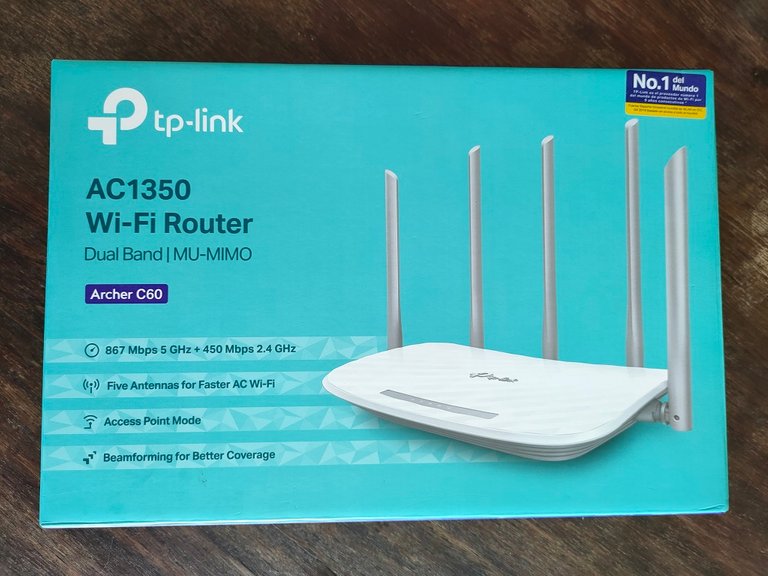

Automatically, I thought about setting up a network with CISCO equipment, but this can often exceed the budget. After researching how many people were going to connect, what devices were going to connect, I opted for a simple solution that could cover the need for a long time. With a maximum budget of $100 (I only spent $60), I opted to buy the TP-Link ARCHER C60 AC1350 router.
Automáticamente, yo pensé en configurar una red con equipos CISCO, pero esto puede superar muchas veces el presupuesto. Luego de indagar cuantas personas se iban a conectar, que dispositivos se iban a conectar, opte por una solución sencilla y que pudiera cubrir la necesidad por un buen tiempo. Con un presupuesto máximo de 100$ (solo gaste 60$), opte por comprar el router TP-Link ARCHER C60 AC1350.
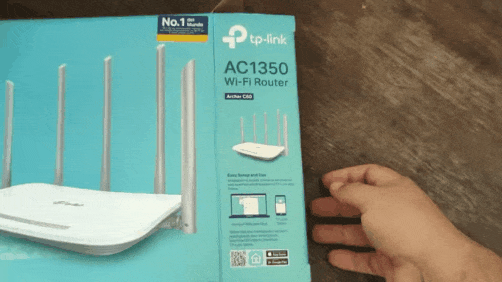
At first glance, this router catches anyone's attention because of the 5 antennas it has. But before we talk about the antennas and any external or internal specifications, this router comes with an adapter cable, a basic configuration guide, a warranty paper and a network cable, all neatly packed in a recycled cardboard box.
A simple vista, este router capta la atención de cualquier persona por las 5 antenas que tiene. Pero antes de hablarte de las antenas y cualquier especificación externa o interna, este router trae en su caja el cable adaptador, una guía de configuración básica, un papel de garantía y un cable de red, todo esto bien colocado en una caja de cartón reciclado.

|

|
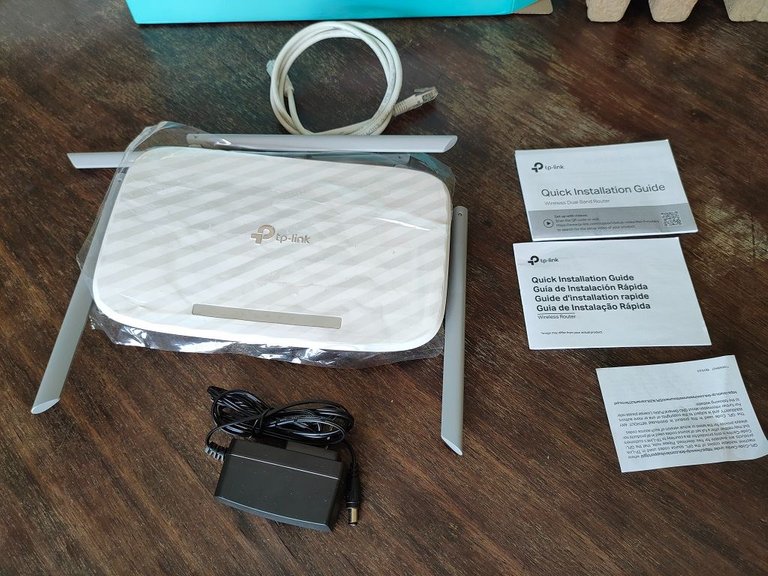
With the exception of the antennas, the plastic material with which the router is made, feels quite resistant. I say except for the antennas, since they are not removable antennas and it seems that the plastic at the junction is weaker than the rest of the equipment. But it should not be made of a very resistant material, the router is a device that we will place in a point in the house and office and we will not be touching it constantly.
A excepción de las antenas, el material plástico con el que está hecho el router, se siente bastante resisten. Digo a excepción de las antenas, ya que no son antenas desmoldables y pareciera que el plástico en la unión es más débil que del resto del equipo. Pero tampoco debe ser de un material muy resistente, el router es un equipo que colocaremos en un punto en la casa y oficina y no estaremos tocando constantemente.

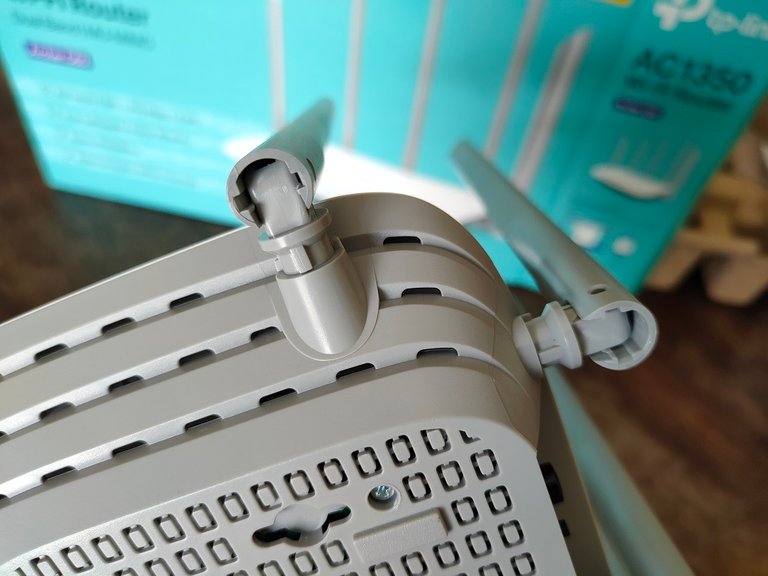
The TP-Link ARCHER C60 AC1350 router has 5 10/100mbs ethernet ports, 4 that work as switche and 1 that works as WAN (where we will connect the modem). Wirelessly, it has 3 antennas that work for the 2.4ghz frequency and 2 antennas for the 5ghz frequency. This means that this router is dual band and works under the 802.11 AC standard.
El router TP-Link ARCHER C60 AC1350 cuenta con 5 puertos ethernet 10/100mbs, 4 que funcionan como switche y 1 que funciona como WAN (donde conectaremos el modem). De manera inalámbrica, cuenta con 3 antenas que funcionan para la frecuencia de 2.4ghz y 2 antenas para la frecuencia de 5ghz. Esto quiere decir que este router es de doble banda y trabaja bajo el estándar 802.11 AC.

This router has a technology that I particularly love. It is Beamforming, a technology that takes advantage of all the antennas of the device to provide a better connection. To summarize, let's say that this technology makes the signal go directly to the device, improving the connection and response time between the equipment and the router.
Este router cuenta con una texnologia que en lo particular me encanta. Se trara de Beamforming, una tecnología que aprovecha todas las antenas del dispositivo para brindar una mejor conexión. Por resumir, digamos que esta tecnología hace que la señal vaya directo a el dispositivo, mejorando la conexión y el tiempo de respuesta entre el equipo y el router.
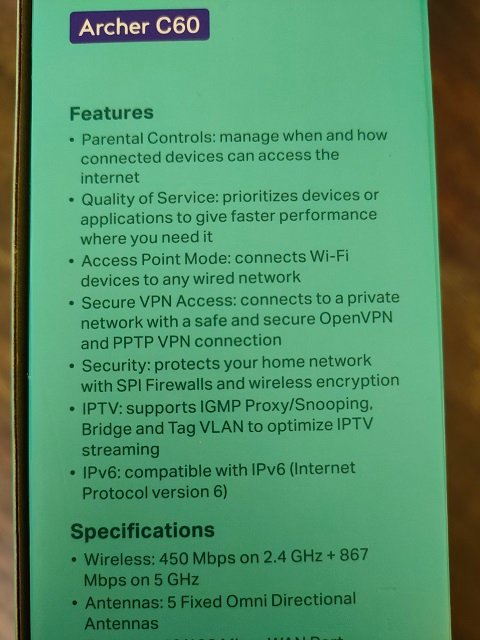
|
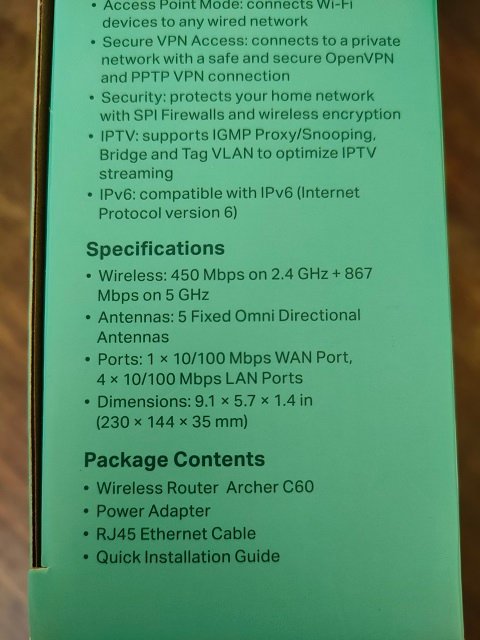
|
One thing to note is that this router is compatible with TP-Link's Tether app. With this app, you can manage many things on the router from your smartphone. You can block the connection, assign bandwidth priority, manage the LEDs, etc.
Un aspecto a tener en cuenta es que este router es compatible con la app Tether de TP-Link. Con esta aplicación, puedes administrar muchas cosas en el router desde tu teléfono inteligente. Puedes bloquear la conexión, asignar prioridad de ancho de banda, gestionar los leds, etc.
Why would I buy this router? / ¿Por qué compraría este router?
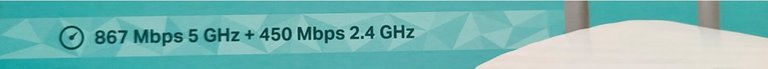
You may be wondering why I bought this router if it lacks things like 10/100/1000 ethernet ports or wifi 6. When evaluating what kind of devices would connect to the network, I realized that 80% of them do not have the ability to connect to a Wifi 6 or Wifi AC network. The other detail is that only one computer would be connected and the computer has a 10/100 ethernet port.
Quizás te estés preguntado por qué compre este router si carece de cosas como puertos Ethernet 10/100/1000 o wifi 6. Al momento de evaluar qué tipo de dispositivos se conectarían a la red, me di cuenta que el 80% no cuentan con la capacidad de conectar a una red Wifi 6 o Wifi AC. El otro detalle es que solo se conectaría un computador y el computador tiene un puerto ethernet 10/100.
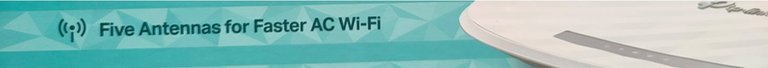
Buying a device with very advanced features, let's say it would be a waste of money when the projection of improving the devices to be connected to the network is 3-4 years. In 3 years, the routers that currently have wifi 6, will cost less money and will also be a technology that will be more incorporated in the daily life of each of us.
Comprar un equipo con características muy avanzadas, digamos que seria un mal gasto de dinero cuando la proyección de mejorar los dispositivos a conectarse en la red es de 3-4 años. En 3 años, los router que actualmente tiene wifi 6, constaran menos dinero y también será una tecnología que estará mas incorporada en vida cotidiana de cada uno de nosotros.

The office Internet connection is 50mb downstream and 25mb upstream, so the TP-Link ARCHER C60 AC1350 router has enough capacity to handle that bandwidth and manage the 30 devices, when they are all connected. In the office 5 devices are connected most of the time.
La conexión a Internet de la oficina es de 50mb de bajada y 25mb de subida, por lo que el router TP-Link ARCHER C60 AC1350 tiene la suficiente capacidad para manejar ese ancho de banda y administrar los 30 dispositivos, cuando fuere el caso de que estén todos conectado. En la oficinal suelen estar conectados 5 dispositivos la mayoría del tiempo.
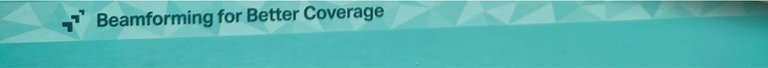
I can conclude that this device is quite good, since it adapts to the needs where it will be installed. If in your house, all the devices that are going to be connected, have Wifi 6 technology and the computers have ethernet base 1000 ports, then this router is bad and will not cover your expectations. Before buying a new router, first evaluate the type of Internet connection you have and what is the best technology your devices use to connect, that way, you will be able to purchase a device that suits your needs.
Puedo concluir que este dispositivo es bastante bueno, ya que se adapta a las necesidades donde va a ser instalado. Si en tu casa, todos los dispositivos que se van a conectar, cuentan con la tecnología Wifi 6 y los computadores tienen puertos ethernet base 1000, entonces este router es malo y no va a cubrir tus expectativas. Antes de comprar un nuevo router, evaluar primero el tipo de conexión a Internet que tienes y cual es la mejor tecnología que usas tus dispositivos para conectarse, de esa forma, podrás adquirir un dispositivo que se adapte a tus necesidades.


All pictures were taken by me, with a Realme 7 pro phone, compressed to facilitate the visualization of the content.
Todas las fotografías fueron tomadas por mi con un Realme 7 pro, comprimidas para facilitar la visualización del contenido.
https://twitter.com/josemgutic/status/1402458946636554242?s=20
Son indiscutibles las bondades de los equipos Cisco, pero en particular lo odio por la misma razón que amo TPLink, la simplicidad en la configuración y experiencia del usuario final. En este sentido, el punto a favor de Cisco es que siempre nos dará trabajo jajajaja porque el cliente siempre va a llamar jajaja
PD: punto para el blanco 😉
Los equipos Cisco son geniales, pero ciertamente no son para todo el mundo. Aunque ya muchos cuentan con interfaz grafica, te toca aprender a configurarlos por comandos si o si. TP link es una solución rápida y de calidad. Punto para el blanco XD
With all those antennas it better reach my bed lol
for sure the signal is going to reach the bed XD, that's the idea of having so many antennas LOL
No había visto tantas antenas un un solo router! Me imagino que eso hace bastante diferencia a la hora de conectarse. Sería genial para un edificio de viviendas y así pagan entre todos la cuenta! 😜
Hay unos router que traen incluso 7 antenas. Contratamos un servicio de buena velocidad y con un router de esos, nos conectamos todos XD